Konica Minolta magicolor 4690MF Support Question
Find answers below for this question about Konica Minolta magicolor 4690MF.Need a Konica Minolta magicolor 4690MF manual? We have 7 online manuals for this item!
Question posted by sharpim on July 7th, 2012
What Is 'check Print Mode' All About?
what is "check print mode" all about?
Current Answers
There are currently no answers that have been posted for this question.
Be the first to post an answer! Remember that you can earn up to 1,100 points for every answer you submit. The better the quality of your answer, the better chance it has to be accepted.
Be the first to post an answer! Remember that you can earn up to 1,100 points for every answer you submit. The better the quality of your answer, the better chance it has to be accepted.
Related Konica Minolta magicolor 4690MF Manual Pages
magicolor 1680MF/1690MF/4690MF/4695MF Firmware Updater Guide - Page 4


... 1690MF - System Requirements
„ Computer:
- magicolor 1680MF
- magicolor 4690MF
- Approximately 20~26 MB „ Memory:
- 128 MB or more „ Interface:
- PC with a Pentium 2, 400... XP Professional x64
Edition, Windows Server 2003 x64 Edition „ Available hard disk space:
- magicolor 4695MF
2
System Requirements USB 2.0 (High Speed) compliant „ Compatible printer:
-
magicolor 1680MF/1690MF/4690MF/4695MF Firmware Updater Guide - Page 6


... the following procedure describes how to update the firmware for magicolor 1680MF, magicolor 4690MF and magicolor 4695MF.
1. Confirm that the printer driver is installed in
the computer with a USB cable, and
turn on the power of the printer.
5. The following screen. Follow the same procedure to
check the current firmware version.
4. Turn off the power of the...
magicolor 1680MF/1690MF/4690MF/4695MF Firmware Updater Guide - Page 11


... installing the newest patch.) „ Available hard disk space:
- magicolor 4695MF
System Requirements
9 magicolor 4690MF
- Apple Macintosh computer with a PowerPC G3 or later
processor (A PowerPC G4 or later is recommended.)
- Apple Macintosh computer with an Intel processor „ Operating system:
- USB 2.0 (High Speed) compliant „ Compatible printer:
- magicolor 1680MF
-
magicolor 1680MF/1690MF/4690MF/4695MF Firmware Updater Guide - Page 13


... Web site, and then
decompress it in the computer
with a USB cable, and
turn
on the printer control panel, you will NOT see the following procedure describes how to update the firmware for magicolor 1680MF, magicolor 4690MF and magicolor 4695MF.
1. Turn off the power of your printer. Follow the same procedure to
check the current firmware version.
4.
magicolor 4690 Reference Guide - Page 29
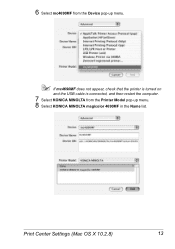
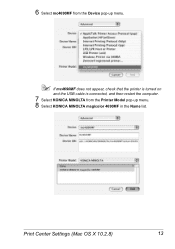
Print Center Settings (Mac OS X 10.2.8)
13 6 Select mc4690MF from the Device pop-up menu.
" If mc4690MF does not appear, check that the printer is turned on
and the USB cable is connected, and then restart the computer.
7 Select KONICA MINOLTA from the Printer Model pop-up menu. 8 Select KONICA MINOLTA magicolor 4690MF in the Name list.
magicolor 4690 Reference Guide - Page 32


... can be accessed by clicking Startup Disk, then
Applications, then Utilities.
16
Print Center Settings (Mac OS X 10.2.8) IPP Setting
1 Connect the printer to "Selecting
Print Options" on page 49.
The new printer appears in the Name list.
8 Click Add. 7 Select KONICA MINOLTA magicolor 4690MF in the Printer List screen.
" If any options are installed, select them.
magicolor 4690 Reference Guide - Page 34
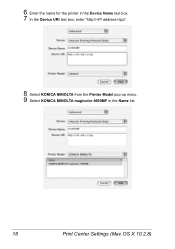
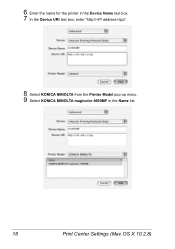
6 Enter the name for the printer in the Device Name text box. 7 In the Device URI text box, enter "http:///ipp".
8 Select KONICA MINOLTA from the Printer Model pop-up menu. 9 Select KONICA MINOLTA magicolor 4690MF in the Name list.
18
Print Center Settings (Mac OS X 10.2.8)
magicolor 4690 Reference Guide - Page 40
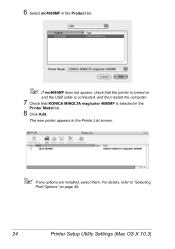
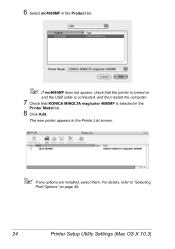
For details, refer to "Selecting
Print Options" on
and the USB cable is connected, and then restart the computer.
7 Check that the printer is selected in the Printer List screen.
" If any options are installed, select them. 6 Select mc4690MF in the Product list.
" If mc4690MF does not appear, check that KONICA MINOLTA magicolor 4690MF is turned on page...
magicolor 4690 Reference Guide - Page 45
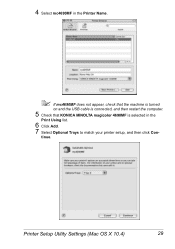
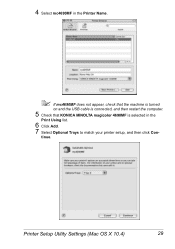
....
" If mc4690MF does not appear, check that the machine is turned
on and the USB cable is connected, and then restart the computer.
5 Check that KONICA MINOLTA magicolor 4690MF is selected in the
Print Using list.
6 Click Add. 7 Select Optional Trays to match your printer setup, and then click Con- Printer Setup Utility Settings (Mac OS X 10...
magicolor 4690 Reference Guide - Page 48
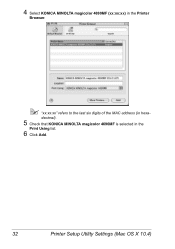
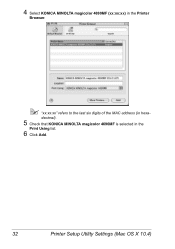
decimal).
5 Check that KONICA MINOLTA magicolor 4690MF is selected in hexa- 4 Select KONICA MINOLTA magicolor 4690MF (xx:xx:xx) in the Printer
Browser.
" "xx:xx:xx" refers to the last six digits of the MAC address (in the
Print Using list.
6 Click Add.
32
Printer Setup Utility Settings (Mac OS X 10.4)
magicolor 4690 Reference Guide - Page 56


tinue.
40
Printer Settings (Mac OS X 10.5/10.6) " If KONICA MINOLTA mc4690MF does not appear, check that the
printer is turned on and the USB cable is connected, and then restart
the computer.
6 Check that KONICA MINOLTA magicolor 4690MF is selected in the
Print Using list.
7 Click Add. 8 Select Optional Trays to match your printer setup, and then click Con-
magicolor 4690 Reference Guide - Page 60


tinue.
6 Check that KONICA MINOLTA magicolor 4690MF is selected in the Print & Fax screen.
44
Printer Settings (Mac OS X 10.5/10.6) The new printer appears in the
Print Using list.
7 Click Add. 8 Select Optional Trays to match your printer setup, and then click Con-
magicolor 4690 Reference Guide - Page 63
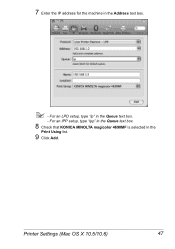
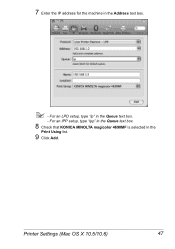
For an LPD setup, type "lp" in the
Print Using list.
9 Click Add. For an IPP setup, type "ipp" in the Queue text box.
8 Check that KONICA MINOLTA magicolor 4690MF is selected in the Queue text box.
- Printer Settings (Mac OS X 10.5/10.6)
47
7 Enter the IP address for the machine in the Address text box.
" -
magicolor 4690 Reference Guide - Page 123
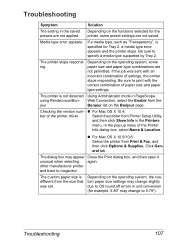
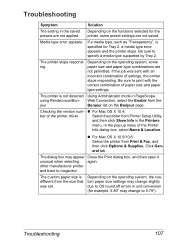
...Print & Fax, and then click Options & Supplies. Checking the version num- „ For Mac OS X 10.4:
ber of the Printer
Info dialog box, select Name & Location.
„ For Mac OS X 10.5/10.6: Select the printer..., such as "Transparency", is not detected Using Administrator mode in unit conversion (for example, 5.80" may appear Close the Print dialog box, and then open it unusual when selecting...
magicolor 4690 Reference Guide - Page 208
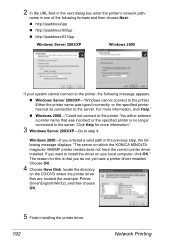
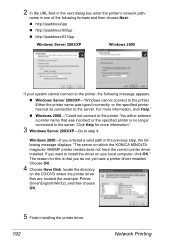
... where the printer driver files are located (for example: Printer Driver\English\Win32), and then choose OK.
5 Finish installing the printer driver.
192
Network Printing
The reason ...printer, the following message displays: "The server on which the KONICA MINOLTA magicolor 4690MF printer resides does not have a printer driver installed. Windows 2000-If you do not yet have the correct printer...
magicolor 4690 Reference Guide - Page 297


... IPP" check box will automatically be turned off, then on IPP, refer to 127 characters Default: [Blank]
Configuring the Printer
281 The Network -
MANAGEMENT NETWORK SETTING - Range: Up to the last six digits of the
MAC address (in the "Printer Information" box. ADMIN. Range: Up to 127 characters Default: KONICA MINOLTA magicolor
4690MF (xx:xx...
magicolor 4690 Safety Information Guide Multilingual - Page 3
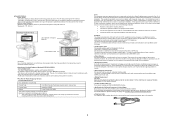
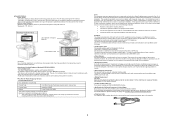
... Part 15 of Conformity
Product Type
Color Multi-Function Peripherals (copier, printer, scanner, fax)
Product Name
magicolor 4690MF
Options
Lower Feeder Unit A00TA
This device complies with a shielded interface ...harmful interference in a particular installation. Radio Frequency Devices - These limits are printing a high volume of non-shielded cables is concealed by the purchaser or ...
magicolor 4690 Facsimile User Guide - Page 95
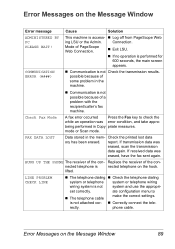
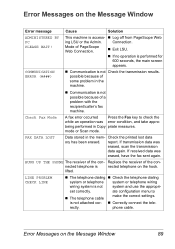
...Check Fax Mode
A fax error occurred Press the Fax key to
„ The telephone cable
make the correct settings. Check the printed lost data ory has been erased.
LINE PROBLEM CHECK LINE
„ The telephone dialing „ Check...FAX DATA LOST
Data stored in the machine.
„ Communication is not Check the transmission results. If transmission data was erased, have the fax sent ...
magicolor 4690 Printer/Copier/Scanner User Guide - Page 110


..., Apply may not
appear. Right-click the KONICA MINOLTA magicolor 4690MF printer icon, and then select Printing Preferences.
- (Windows XP/Server 2003) From the start working with the next step.
8 Select the Basic tab. wise, proceed with step 8.
3 Select the Device Options Setting tab. 4 Check the options that have installed available options, proceed with this...
magicolor 4690 Printer/Copier/Scanner User Guide - Page 242


....
Not all , if the cartridges are empty. print. A document is Check that the tray is loaded with special a slow printing mode media.
The machine is set stock or transpar- Check the toner cartridges.
When using a suitable with an overlay file printer driver. power saving mode.
plex.
Symptom Cause
Solution
Printing takes too much time. properly in the Copy...
Similar Questions
Check Print Mode
I keep getting this error message Check Print Mode.I can still perform all functions except print
I keep getting this error message Check Print Mode.I can still perform all functions except print
(Posted by novawc 8 years ago)
I Have A Magicolor 4690 Mf And Getting Check Print Mode? Help!
I have a Magicolor 4690mf and when I attempt some .pdf documents it won't print and gives me the mes...
I have a Magicolor 4690mf and when I attempt some .pdf documents it won't print and gives me the mes...
(Posted by beckylannon 9 years ago)
How Do I Check Error Bizhub C20 Check Print Mode
(Posted by skokpho 9 years ago)
How To Network Printer Konica 4690mf
(Posted by stevobusyg 10 years ago)
What Does It Mean When Konica Minolta Magicolor 4695mf Says:'check Print Mode'?
(Posted by helleringner 11 years ago)

