Konica Minolta magicolor 3730DN Support Question
Find answers below for this question about Konica Minolta magicolor 3730DN.Need a Konica Minolta magicolor 3730DN manual? We have 4 online manuals for this item!
Question posted by gracehaine on May 22nd, 2012
On Display It Says Waste:near Full
what does tha above mean?
Current Answers
There are currently no answers that have been posted for this question.
Be the first to post an answer! Remember that you can earn up to 1,100 points for every answer you submit. The better the quality of your answer, the better chance it has to be accepted.
Be the first to post an answer! Remember that you can earn up to 1,100 points for every answer you submit. The better the quality of your answer, the better chance it has to be accepted.
Related Konica Minolta magicolor 3730DN Manual Pages
magicolor 3730DN Reference Guide - Page 2


... for a particular purpose with the KONICA MINOLTA magicolor 3730DN printers only. x-1 The information contained in this guide...means, electronic, mechanical, photocopying, recording, or otherwise, without the express written permission of KONICA MINOLTA. This software may be reproduced, modified, displayed, transferred, or copied in any form or in connection with your printer...
magicolor 3730DN Reference Guide - Page 26


....dmg disk image file.
log box, and then click OK. The uninstaller for the printer driver starts up and the following massage appears.
" When using Mac OS X 10.6, double-... the
magicolor3730_106.dmg disk image file.
3 Double-click the magicolor 3730 Uninstaller file in the Authenticate dia- Uninstalling the Printer Driver 1 Insert the Printer Driver and Utility CD/DVD in the CD/DVD-ROM drive...
magicolor 3730DN Reference Guide - Page 29
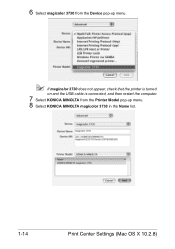
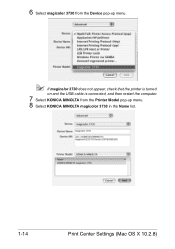
6 Select magicolor 3730 from the Device pop-up menu.
" If magicolor 3730 does not appear, check that the printer is turned
on and the USB cable is connected, and then restart the computer.
7 Select KONICA MINOLTA from the Printer Model pop-up menu. 8 Select KONICA MINOLTA magicolor 3730 in the Name list.
1-14
Print Center Settings (Mac OS X 10.2.8)
magicolor 3730DN Reference Guide - Page 31


mal).
6 Select KONICA MINOLTA from the pop-up menu.
1-16
Print Center Settings (Mac OS X 10.2.8) 4 Select Rendezvous from the Printer Model pop-up menu.
5 Select KONICA MINOLTA magicolor 3730 (xx:xx:xx).
" "xx:xx:xx" refers to the last six digits of the MAC address (in hexadeci-
magicolor 3730DN Reference Guide - Page 32


The new printer appears in the Model Name list.
8 Click Add. Print Center Settings (Mac OS X 10.2.8)
1-17
7 Select KONICA MINOLTA magicolor 3730 in the Printer List screen.
magicolor 3730DN Reference Guide - Page 34


Clear the Use default queue on server check box. Enter "lp" in the Queue Name text box.
6 Select KONICA MINOLTA from the Printer Model pop-up menu. 7 Select KONICA MINOLTA magicolor 3730 in the Printer's Address text box.
5 Enter the IP address for the printer in the Model Name list. Print Center Settings (Mac OS X 10.2.8)
1-19
magicolor 3730DN Reference Guide - Page 38
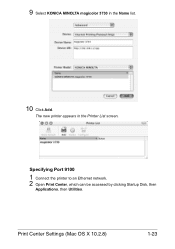
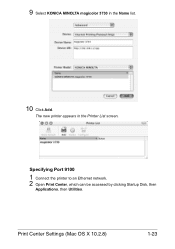
9 Select KONICA MINOLTA magicolor 3730 in the Printer List screen. The new printer appears in the Name list.
10 Click Add.
Print Center Settings (Mac OS X 10.2.8)
1-23
Specifying Port 9100
1 Connect the printer to an Ethernet network. 2 Open Print Center, which can be accessed by clicking Startup Disk, then
Applications, then Utilities.
magicolor 3730DN Reference Guide - Page 43


6 Select magicolor 3730 in the Product list.
" If magicolor 3730 does not appear, check that the printer is turned
on and the USB cable is connected, and then restart the computer.
7 Check that KONICA MINOLTA magicolor 3730 is selected in the Printer List screen.
1-28
Printer Setup Utility Settings (Mac OS X 10.3) The new printer appears in the Printer
Model list.
8 Click Add.
magicolor 3730DN Reference Guide - Page 45


... Add. IP Printing Setting
1 Connect the machine to the last six digits of the MAC address (in hexadeci-
mal).
6 Check that KONICA MINOLTA magicolor 3730 is selected in the Printer List screen. 5 Select KONICA MINOLTA magicolor 3730 (xx:xx:xx) in the Name list.
" "xx:xx:xx" refers to an Ethernet network. 2 Open...
magicolor 3730DN Reference Guide - Page 47


6 Enter the IP address for the machine in the Printer Address text box.
" For an LPD setup, "lp" in the Queue Name text box.
7 Select KONICA MINOLTA from the Printer Model pop-up menu. 8 Select KONICA MINOLTA magicolor 3730 in the Model Name list.
9 Click Add.
1-32
Printer Setup Utility Settings (Mac OS X 10.3)
magicolor 3730DN Reference Guide - Page 50
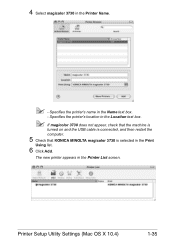
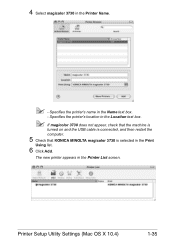
... Settings (Mac OS X 10.4)
1-35
4 Select magicolor 3730 in the Name text box.
- Specifies the printer's name in the Printer Name.
" - Specifies the printer's location in the Location text box.
" If magicolor 3730 does not appear, check that the machine is
turned on and the USB cable is connected, and then restart the
computer.
5 Check...
magicolor 3730DN Reference Guide - Page 129


... the KONICA MINOLTA magicolor 3730 printer resides does not have a printer driver installed. Either the printer name was incorrect or the specified printer is that was typed incorrectly, or the specified printer has lost its...Windows 2000
If your system cannot connect to the printer, the following message displays: "The server on your local computer, click OK." Click Help for this ...
magicolor 3730DN Reference Guide - Page 162


Consumables
The System - Displays the Bonjour name for bidirectional transmission. Identifies the Media Access Control (MAC) address of the consumables.
„ Toner Cartridge, Transfer Belt, Transfer Roller, Fuser Unit: Percentage
„ Waste Toner Bottle: Ready, Near Full, or Full
Configuring the Printer
5-25
Item
Ethernet Speed
IP Address MAC Address Bonjour Name
Description...
magicolor 3730DN Reference Guide - Page 179


Item Printer Name
Printer Location Printer Information Printer URI Operational Support Apply button Clear button
Description
Displays the printer's name.
Machine Settings page. Range: Up to 127 characters Default: KONICA MINOLTA magicolor
3730 (xx:xx:xx)
" Specify the settings from the
System -
Default: [Blank]
" Specify the settings from the
System - Resets all configuration settings ...
magicolor 3730DN User Guide - Page 18


....
3 Click Apply. 4 Click OK to open the Devices and Printers directory. Right-click the KONICA MINOLTA magicolor 3730 printer icon and choose Printing Preferences.
- (Windows 2000)
From the Start menu, choose Settings and then Printers to display the Printers and Faxes directory. Right-click the KONICA MINOLTA magicolor 3730 printer icon, and then click Printing preferences.
- (Windows Vista...
magicolor 3730DN User Guide - Page 20


...and then click Printers to display the Printers
and Faxes directory.
2 Right-click the KONICA MINOLTA magicolor 3730 printer icon and
choose Printing Preferences.
Displaying Printer Driver Settings (for Windows)
2-7 Windows XP/Server 2003
1 From the Start menu, choose Printers and Faxes to display
the Printers directory.
2 Right-click the KONICA MINOLTA magicolor 3730 printer icon and
choose...
magicolor 3730DN User Guide - Page 153


...WASTE: NEAR FULL USB DEVICE ERR. DEVICE ERR. DUPLEX JOB ERR.
The transfer roller has Replace the transfer
reached the end of media loaded. counter in Load media of the corthe printer driver is open .
An error has occurred Check the device. rect media is nearly...The printer's front cover is rect size. COVER OPEN FRONT COVER OPEN SIDE DRAWER OPEN TRAY 2 REMOVE PAPER TRAY1
means......
magicolor 3730DN Firmware Updater Guide - Page 6


...Home Premium/Ultimate/ Business/Enterprise, Windows XP Professional, Windows Server 2008, Windows Server 2003
„ Available hard disk space:
- USB 2.0 (High Speed) compliant „ Compatible printer:
- Approximately 20~26 MB „ Memory:
- 128 MB or more „ Interface:
- 10Base-T/100Base-TX Ethernet
- magicolor 3730DN
2
System Requirements System Requirements
„ Computer:
-
magicolor 3730DN Firmware Updater Guide - Page 12


... or later processor (A PowerPC G4 or later is recommended.)
- Apple Macintosh computer with an Intel processor „ Operating system:
- USB 2.0 (High Speed) compliant „ Compatible printer:
- System Requirements
„ Computer:
- magicolor 3730DN
8
System Requirements
magicolor 3730DN Safety Information Guide - Page 3


... and local rules.
● For EU member states only This product complies with a shielded interface cable. The use of Conformity
Product Type
Color Laser Printer
Product Name
magicolor 3730DN
This device complies with a shielded interface cable. The use of non-shield cables is likely to result in interference with the following measures:
●...
Similar Questions
Magicolor 3730dn Will Only Print Test Page
(Posted by dwraybl 9 years ago)
Compatability With Coreldraw And Magicolor 3730dn
When I print a red colored box using coreldraw, on the print there is a small line of yellow at the ...
When I print a red colored box using coreldraw, on the print there is a small line of yellow at the ...
(Posted by ohwowthecolors 9 years ago)
How To Clean Out Waste Near Full On Konica Minolta 4690mf Copier
(Posted by awDarthS 10 years ago)
Konica Minolta Magicolor 3730 How To Add Printer On Windows 7
(Posted by ahmemikero 10 years ago)
What Does Waste Nearly Full Mean On My Konica Minolta 4695mf? How To Rectify?
(Posted by sarah66301 11 years ago)

