Konica Minolta magicolor 1690MF Support Question
Find answers below for this question about Konica Minolta magicolor 1690MF.Need a Konica Minolta magicolor 1690MF manual? We have 7 online manuals for this item!
Question posted by Memsall on December 11th, 2013
Magicolor 1690mf Scanner Setup Send To Destination How To Add To The Favorites
list
Current Answers
There are currently no answers that have been posted for this question.
Be the first to post an answer! Remember that you can earn up to 1,100 points for every answer you submit. The better the quality of your answer, the better chance it has to be accepted.
Be the first to post an answer! Remember that you can earn up to 1,100 points for every answer you submit. The better the quality of your answer, the better chance it has to be accepted.
Related Konica Minolta magicolor 1690MF Manual Pages
magicolor 1690MF Reference Guide - Page 39


... "Selecting
Print Options" on page 1-49. 7 Select KONICA MINOLTA magicolor 1690MF in the Printer List screen.
" If any options are installed, select them. The new printer appears in the Name list.
8 Click Add.
For details, refer to an Ethernet network. 2 Open Print Center, which can be accessed by clicking Startup Disk, then
Applications, then Utilities.
1-16
Print...
magicolor 1690MF Reference Guide - Page 47


... the
Printer Model list.
8 Click Add. For details, refer to "Selecting
Print Options" on
and the USB cable is connected, and then restart the computer.
7 Check that the printer is turned on page 1-49.
1-24
Printer Setup Utility Settings (Mac OS X 10.3)
6 Select mc1690MF in the Product list.
" If mc1690MF does not appear, check that KONICA MINOLTA magicolor 1690MF...
magicolor 1690MF Reference Guide - Page 50
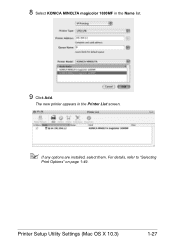
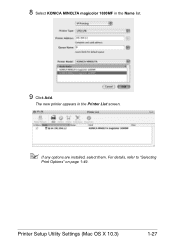
Printer Setup Utility Settings (Mac OS X 10.3)
1-27 The new printer appears in the Name list.
9 Click Add.
8 Select KONICA MINOLTA magicolor 1690MF in the Printer List screen.
" If any options are installed, select them.
For details, refer to "Selecting
Print Options" on page 1-49.
magicolor 1690MF Reference Guide - Page 52
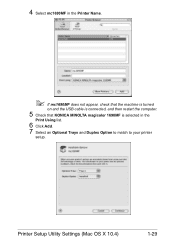
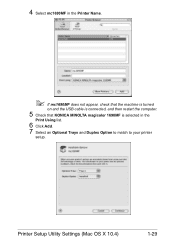
Printer Setup Utility Settings (Mac OS X 10.4)
1-29
4 Select mc1690MF in the Printer Name.
" If mc1690MF does not appear, check that the machine is turned
on and the USB cable is connected, and then restart the computer.
5 Check that KONICA MINOLTA magicolor 1690MF is selected in the
Print Using list.
6 Click Add. 7 Select an Optional Trays and Duplex Option to match to your printer
setup.
magicolor 1690MF Reference Guide - Page 55


decimal).
5 Check that KONICA MINOLTA magicolor 1690MF is selected in hexa- 4 Select KONICA MINOLTA magicolor 1690MF (xx:xx:xx) in the Printer
Browser.
" "xx:xx:xx" refers to the last six digits of the MAC address (in the
Print Using list.
6 Click Add.
1-32
Printer Setup Utility Settings (Mac OS X 10.4)
magicolor 1690MF Reference Guide - Page 59
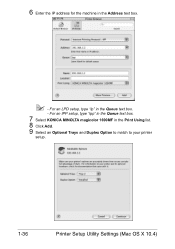
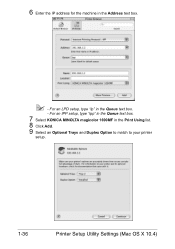
For an LPD setup, type "lp" in the Address text box.
" - 6 Enter the IP address for the machine in the Queue text box.
- For an IPP setup, type "ipp" in the Queue text box.
7 Select KONICA MINOLTA magicolor 1690MF in the Print Using list. 8 Click Add. 9 Select an Optional Trays and Duplex Option to match to your printer
setup.
1-36
Printer Setup Utility Settings (Mac OS X 10.4)
magicolor 1690MF Reference Guide - Page 63


" If KONICA MINOLTA mc1690MF does not appear, check that the
machine is turned on and the USB cable is connected, and then
restart the computer.
6 Check that KONICA MINOLTA magicolor 1690MF is selected in the
Print Using list.
7 Click Add. 8 Select an Optional Trays and Duplex Option to match to your printer
setup.
1-40
Printer Settings (Mac OS X 10.5/10.6)
magicolor 1690MF Reference Guide - Page 67
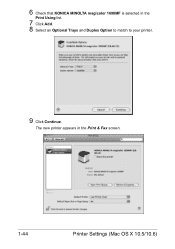
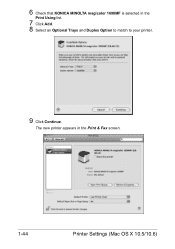
The new printer appears in the
Print Using list.
7 Click Add. 8 Select an Optional Trays and Duplex Option to match to your printer.
9 Click Continue. 6 Check that KONICA MINOLTA magicolor 1690MF is selected in the Print & Fax screen.
1-44
Printer Settings (Mac OS X 10.5/10.6)
magicolor 1690MF Reference Guide - Page 70


For an IPP setup, type "ipp" in the Queue text box.
8 Check that KONICA MINOLTA magicolor 1690MF is selected in the Queue text box.
- Printer Settings (Mac OS X 10.5/10.6)
1-47 For an LPD setup, type "lp" in the
Print Using list.
9 Click Add.
7 Enter the IP address for the machine in the Address text box.
" -
magicolor 1690MF Reference Guide - Page 143
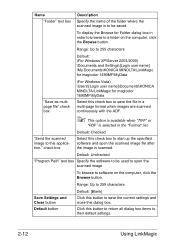
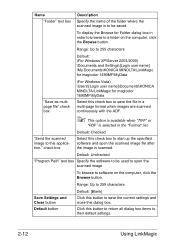
...magicolor 1690MF\MyData
"Save as multipage file" check box
(For Windows Vista) \Users\[Login user name]\Documents\KONICA MINOLTA\LinkMagic for Folder dialog box in the "Format" list.
Range: Up to 259 characters
Save Settings and Close button
Default button
Default: [Blank]
Click this dialog box.
"Send.... To display the Browse for magicolor 1690MF\MyData
Select this check box to...
magicolor 1680MF/1690MF/4690MF/4695MF Firmware Updater Guide - Page 6


... procedure to update the firmware for magicolor 1680MF, magicolor 4690MF and magicolor 4695MF.
1. Connect the computer and the printer with a USB connection. On a message window on the printer control panel, you will NOT see the following procedure describes how to update the firmware for magicolor 1690MF. With touching [Select] key on the printer control panel, turn
on the...
magicolor 1690MF Facsimile User Guide - Page 52


... a speed dial number registered with a fax number,
the message NOT FAX NO. appears.
Follow the procedure described below to search using the List or Search function of the speed dial destination.
" If the entered speed dial number is displayed.
2 Use the keypad to select FINISH, and then press the Select key. The...
magicolor 1690MF Safety Information Guide - Page 3
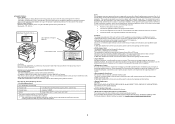
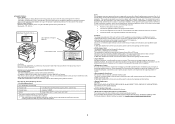
... declaration is prohibited under 2004/108/EC rules. For United States Users
FCC: Declaration of Conformity
Product Type
Color Multi-Function Peripherals (copier, printer, scanner, fax)
Product Name
magicolor 1690MF
Options
Duplex Option A0VT, Lower Feeder Unit A0VP
This device complies with Part 15 of non-shielded cables is likely to result in interference...
magicolor 1690MF Safety Information Guide - Page 4
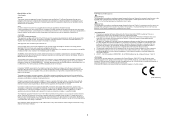
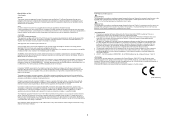
... by ## are the REN without a decimal point (e.g., 03 is also compliant. If magicolor 1690MF causes harm to the telephone company.
The telephone company may be provided to the telephone network...specially wired alarm equipment connected to send any item will notify the customer as soon as determined by the ACTA. There is provided with magicolor 1690MF, for which charges exceed local ...
Service Manual - Page 30


... path ...7
COMPOSITION/OPERATION
5. Scanner section ...14 7.1 Composition...14 7.2 Drive ...15 7.3 Operation ...16 7.3.1 When the Start key is pressed 16 7.3.2 Home position detection 17 7.3.3 Shading compensation 17
8. Photo conductor section 23
i Interface section ...12 6.1 Composition...12 6.1.1 magicolor 1680MF 12 6.1.2 magicolor 1690MF 13
7. Overall composition 9 5.1 Control...
Service Manual - Page 39
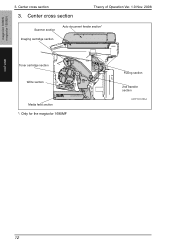
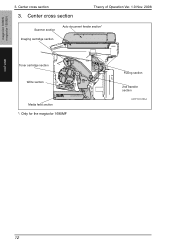
Center cross section
Theory of Operation Ver. 1.0 Nov. 2008
Scanner section Imaging cartridge section
Auto document feeder section*
Toner cartridge section Write section
Media feed section
*: Only for the magicolor 1690MF
Fusing section
2nd transfer section
A0HFT2C518AA
12 Center cross section
3. magicolor 1600W magicolor 1650EN
OUTLINE
3.
Service Manual - Page 47


Scanner section
7. Scanner section
7.1 Composition
Theory of Operation Ver. 1.0 Nov. 2008
A0HFT2C502AA
Scanner motor (M101)
A0HFT2C501AA
COMPOSITION/ OPERATION
Exposure unit
A0HFT2C512AA
20 magicolor 1680MF magicolor 1690MF
7.
Service Manual - Page 48


Scanner section
A0HFT2C505AA
COMPOSITION/ OPERATION
21 magicolor 1680MF magicolor 1690MF
Theory of Operation Ver. 1.0 Nov. 2008
7.2 Drive
7.
Service Manual - Page 49


...
(Stand-by position)
Original reading
Reference start position
position
Original reading finish position Scanner
stop position. 6. Press the start position of Operation Ver. 1.0 Nov. 2008...position. 4. magicolor 1680MF magicolor 1690MF
7. It moves to the stand-by position and stops there. After the reading completes, the exposure lamp lights OFF and it moves to scanner stop position
...
Service Manual - Page 50


... have a sensor to detect the home position of the shading sheet is searched and the scanner moves from the home position (stand-by posi- tion. 6.
Home position
(Stand-by ...stand-by position ) reading the shading
sheet to make a shading compensation. 3. magicolor 1680MF magicolor 1690MF
COMPOSITION/ OPERATION
Theory of each CIS sensor or LED light distribution irregularity. •...
Similar Questions
Scanner Not Sending Scans.
Scanner on 4690MF scanner sends the error code SMB Password Error 0109 (we do not have a password on...
Scanner on 4690MF scanner sends the error code SMB Password Error 0109 (we do not have a password on...
(Posted by steverauch1 7 years ago)
How To Change Setting Magicolor 1690mf Scanner
(Posted by dacvudwalke 10 years ago)
Konica Magicolor 1690mf How Setup Network
(Posted by TomJenns 10 years ago)
Can't Find Konica Minolta Magicolor 1690mf Scanner Software
(Posted by dockohleel 10 years ago)
How Do I Install A Magicolor 1690mf Scanner To A Mac
(Posted by caitpils 10 years ago)

