Konica Minolta magicolor 1690MF Support Question
Find answers below for this question about Konica Minolta magicolor 1690MF.Need a Konica Minolta magicolor 1690MF manual? We have 7 online manuals for this item!
Question posted by oveRi on September 5th, 2013
Magicolor 1690mf Cant Install Scanner
The person who posted this question about this Konica Minolta product did not include a detailed explanation. Please use the "Request More Information" button to the right if more details would help you to answer this question.
Current Answers
There are currently no answers that have been posted for this question.
Be the first to post an answer! Remember that you can earn up to 1,100 points for every answer you submit. The better the quality of your answer, the better chance it has to be accepted.
Be the first to post an answer! Remember that you can earn up to 1,100 points for every answer you submit. The better the quality of your answer, the better chance it has to be accepted.
Related Konica Minolta magicolor 1690MF Manual Pages
magicolor 1690MF Reference Guide - Page 39


... Print Center, which can be accessed by clicking Startup Disk, then
Applications, then Utilities.
1-16
Print Center Settings (Mac OS X 10.2.8) IPP Setting
1 Connect the printer to "Selecting
Print Options" on page 1-49. 7 Select KONICA MINOLTA magicolor 1690MF in the Printer List screen.
" If any options are installed, select them.
magicolor 1690MF Reference Guide - Page 47


....
" If any options are installed, select them. For details, refer to "Selecting
Print Options" on
and the USB cable is connected, and then restart the computer.
7 Check that KONICA MINOLTA magicolor 1690MF is turned on page 1-49.
1-24
Printer Setup Utility Settings (Mac OS X 10.3) The new printer appears in the
Printer Model list.
8 Click Add...
magicolor 1690MF Reference Guide - Page 50
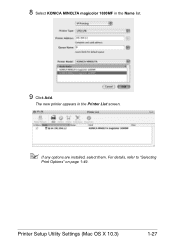
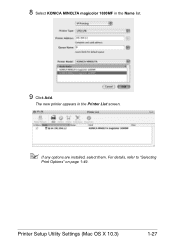
For details, refer to "Selecting
Print Options" on page 1-49. 8 Select KONICA MINOLTA magicolor 1690MF in the Printer List screen.
" If any options are installed, select them. The new printer appears in the Name list.
9 Click Add.
Printer Setup Utility Settings (Mac OS X 10.3)
1-27
magicolor 1690MF Reference Guide - Page 117


... procedure or some steps may be different depending on the version of your Macintosh.
" The scanner driver for installing the printer driver on the desktop, Mac folder, Scanner Driver
folder, and then double-click the KONICA MINOLTA mc1690MF Scanner.pkg. Installing the Scanner Driver
" The procedure for Mac OS X 10.6 is included in the Drivers
CD/DVD...
magicolor 1690MF Reference Guide - Page 173
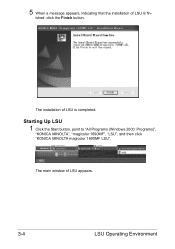
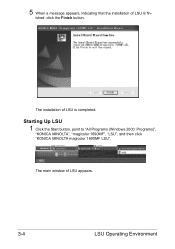
... LSU is fin- The main window of LSU appears.
3-4
LSU Operating Environment 5 When a message appears, indicating that the installation of LSU is completed.
Starting Up LSU
1 Click the Start button, point to "All Programs (Windows 2000: Programs)",
"KONICA MINOLTA", "magicolor 1690MF", "LSU", and then click "KONICA MINOLTA magicolor 1690MF LSU". ished, click the Finish button.
magicolor 1690MF Reference Guide - Page 215
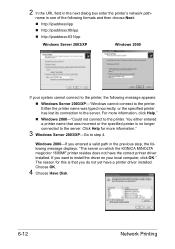
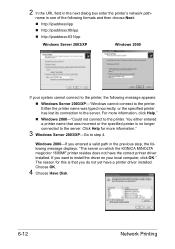
... message displays: "The server on which the KONICA MINOLTA magicolor 1690MF printer resides does not have a printer driver installed.
Choose OK.
4 Choose Have Disk.
6-12
Network Printing
You either entered a printer name that you do not yet have the correct printer driver installed. Windows 2000-If you want to install the driver on your system cannot connect to step...
magicolor 1690MF Reference Guide - Page 309
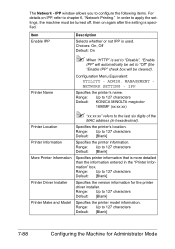
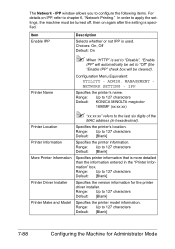
...."
MANAGEMENT NETWORK SETTING - Range: Up to 127 characters Default: KONICA MINOLTA magicolor
1690MF (xx:xx:xx)
" "xx:xx:xx" refers to the last six digits of the
MAC address (in the "Printer Information" box. Range: Up to 127 characters Default: [Blank]
Printer Driver Installer
Specifies the version information for Administrator Mode Range: Up to 127...
magicolor 1680MF/1690MF/4690MF/4695MF Firmware Updater Guide - Page 6


... Confirm that the printer driver is installed in the computer with a USB cable, and
turn
on the printer control panel, you will NOT see the following procedure describes how to update the firmware for magicolor 1680MF, magicolor 4690MF and magicolor 4695MF.
1. Download the firmware updater from the printer control panel to update the firmware for magicolor 1690MF. Follow the...
magicolor 1680MF/1690MF/4690MF/4695MF Firmware Updater Guide - Page 11


Mac OS X 10.4.x/10.5.x
(We recommend installing the newest patch.) „ Available hard disk space:
- magicolor 1690MF
- Apple Macintosh computer with an Intel processor „ Operating system:
- magicolor 1680MF
- Approximately 30~42 MB „ Memory:
- 128 MB or more „ Interface:
- USB 2.0 (High Speed) compliant „ Compatible printer:
- Apple Macintosh computer with ...
magicolor 1690MF Safety Information Guide - Page 3
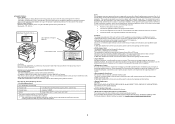
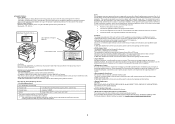
... BATTERY IS REPLACED BY AN INCORRECT TYPE. A USB cable installed with this machine.
● For European Users This product complies with a shielded interface cable. For United States Users
FCC: Declaration of Conformity
Product Type
Color Multi-Function Peripherals (copier, printer, scanner, fax)
Product Name
magicolor 1690MF
Options
Duplex Option A0VT, Lower Feeder Unit A0VP
This...
magicolor 1690MF Safety Information Guide - Page 4
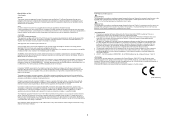
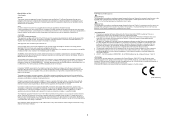
... lines will always continue to the public switched telephone network (PSTN). See installation guide for information. If trouble is also compliant. If the equipment is causing harm to the telephone network, the telephone company may result in accordance with magicolor 1690MF, for 3-wire connected equipment. 3-wire might not respond to incoming ringing when...
Service Manual - Page 30


...Product specifications 2 3. Overall composition 9 5.1 Control block diagram 9 5.2 Image creation process 10 5.3 Operation sequence 11
6. Interface section ...12 6.1 Composition...12 6.1.1 magicolor 1680MF 12 6.1.2 magicolor 1690MF 13
7. Scanner section ...14 7.1 Composition...14 7.2 Drive ...15 7.3 Operation ...16 7.3.1 When the Start key is pressed 16 7.3.2 Home position detection 17...
Service Manual - Page 37
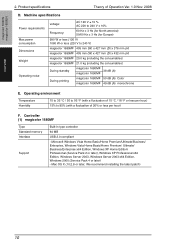
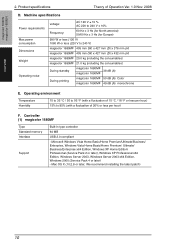
... later; We recommend installing the latest patch)
10 Controller (1) magicolor 1680MF
Type Standard memory...magicolor 1690MF 405 mm (W) x 427 mm (D) x 432 mm (H)
magicolor 1680MF 20.0 kg (including the consumables)
magicolor 1690MF 21.0 kg (including the consumables)
During standby
magicolor 1680MF 38 dB (A)
magicolor 1690MF
During printing
magicolor 1680MF 50 dB (A): Color magicolor 1690MF...
Service Manual - Page 38
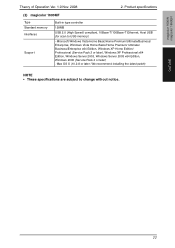
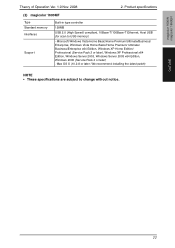
... Server 2003, Windows Server 2003 x64 Edition, Windows 2000 (Service Pack 4 or later) . OUTLINE
11
We recommend installing the latest patch)
NOTE • These specifications are subject to USB memory)
- Product specifications
(2) magicolor 1690MF
Type Standard memory Interfaces
Support
Built-in type controller
128MB
USB 2.0 (High Speed) compliant, 10Base-T/100Base-T Ethernet, Host...
Service Manual - Page 39
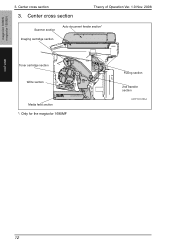
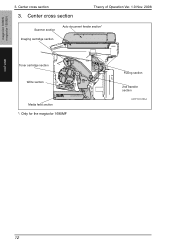
magicolor 1600W magicolor 1650EN
OUTLINE
3. Center cross section
3. Center cross section
Theory of Operation Ver. 1.0 Nov. 2008
Scanner section Imaging cartridge section
Auto document feeder section*
Toner cartridge section Write section
Media feed section
*: Only for the magicolor 1690MF
Fusing section
2nd transfer section
A0HFT2C518AA
12
Service Manual - Page 42


... of Operation Ver. 1.0 Nov. 2008
COMPOSITION/OPERATION
5. Overall composition
Scanner Control panel
FAX*
MFP board (MFPB) Image processing
Write unit (PH ) Control system line *: Only for the magicolor 1690MF
TC/Y TC/M TC/C TC/K
Print control board (PRCB) CPU
Paper pi ck-up/ transport
Image process
Fusing
Power supply/ high voltage
Image bus line...
Service Manual - Page 47


Scanner section
7. magicolor 1680MF magicolor 1690MF
7. Scanner section
7.1 Composition
Theory of Operation Ver. 1.0 Nov. 2008
A0HFT2C502AA
Scanner motor (M101)
A0HFT2C501AA
COMPOSITION/ OPERATION
Exposure unit
A0HFT2C512AA
20
Service Manual - Page 48


magicolor 1680MF magicolor 1690MF
Theory of Operation Ver. 1.0 Nov. 2008
7.2 Drive
7. Scanner section
A0HFT2C505AA
COMPOSITION/ OPERATION
21
Service Manual - Page 49


... 2. Press the start position
position
Original reading finish position Scanner
stop position. 6. When the original reading completes, it moves to scanner stop position
Shading Original reading
Reference position detection
A034T2C564AA
COMPOSITION... units moves to detect the reference position. 8. magicolor 1680MF magicolor 1690MF
7. Scanner section
Theory of original reading. 5.
Service Manual - Page 50


... dispersion due to make a shading compensation. 3. The exposure units moves to the stand-by position. 4. magicolor 1680MF magicolor 1690MF
COMPOSITION/ OPERATION
Theory of each CIS sensor or LED light distribution irregularity. • Shading compensation is searched and the scanner moves from the home position (stand-by position ) reading the shading
sheet to sen-
Home...
Similar Questions
How To Install Magicolor 1690mf On Mac
(Posted by hagharne 10 years ago)
Can't Find Konica Minolta Magicolor 1690mf Scanner Software
(Posted by dockohleel 10 years ago)
How To Install Magicolor 1690mf Scan 10.7
(Posted by tooeuriahh 10 years ago)
How Do I Install A Magicolor 1690mf Scanner To A Mac
(Posted by caitpils 10 years ago)

