Konica Minolta magicolor 1650EN Support Question
Find answers below for this question about Konica Minolta magicolor 1650EN.Need a Konica Minolta magicolor 1650EN manual? We have 4 online manuals for this item!
Question posted by tokarevanna on April 3rd, 2012
Print On A4 Without White Border
How can i print full A4 without a white border?
Or at least to make the border less...?
Current Answers
There are currently no answers that have been posted for this question.
Be the first to post an answer! Remember that you can earn up to 1,100 points for every answer you submit. The better the quality of your answer, the better chance it has to be accepted.
Be the first to post an answer! Remember that you can earn up to 1,100 points for every answer you submit. The better the quality of your answer, the better chance it has to be accepted.
Related Konica Minolta magicolor 1650EN Manual Pages
Firmware Updater Guide - Page 6
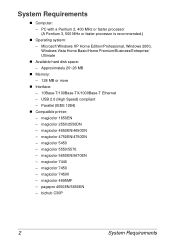
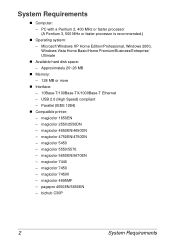
...1284)
„ Compatible printer: - magicolor 5550/5570 - magicolor 7450 - USB 2.0 (High Speed) compliant - magicolor 2550/2550DN - magicolor 4750EN/4750DN - magicolor 4695MF - bizhub C30P...magicolor 7440 - magicolor 4650EN/4650DN - Approximately 20~26 MB
„ Memory: - 128 MB or more
„ Interface: - 10Base-T/100Base-TX/1000Base-T Ethernet - magicolor 1650EN - magicolor 7450II - magicolor...
Firmware Updater Guide - Page 7
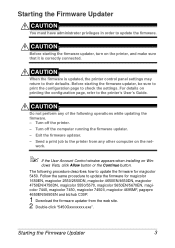
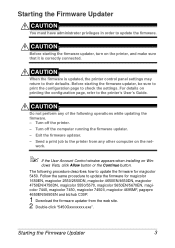
For details on the printer, and make sure that it is updated, the printer control panel settings may return to update the firmware for magicolor 1650EN, magicolor 2550/2550DN, magicolor 4650EN/4650DN, magicolor 4750EN/4750DN, magicolor 5550/5570, magicolor 5650EN/5670EN, magicolor 7440, magicolor 7450, magicolor 7450II, magicolor 4695MF, pagepro 4650EN/5650EN and bizhub C30P.
1 Download the ...
Firmware Updater Guide - Page 22


...: - 10Base-T/100Base-TX/1000Base-T Ethernet
„ Compatible printer: - magicolor 5550/5570 - Apple Macintosh computer with a PowerPC G3 or later processor (A PowerPC G4 or later is recommended.) - magicolor 1650EN - magicolor 5450 - magicolor 7450 - bizhub C30P
18
System Requirements magicolor 2550/2550DN - magicolor 7450II - System Requirements
„ Computer: - Apple Macintosh...
Firmware Updater Guide - Page 23
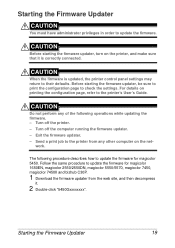
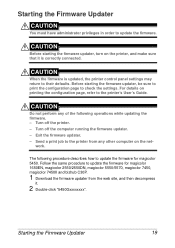
... computer running the firmware updater. - Send a print job to the printer's User's Guide. The following operations while updating the firmware. -
CAUTION
When the firmware is updated, the printer control panel settings may return to update the firmware for magicolor 1650EN, magicolor 2550/2550DN, magicolor 5550/5570, magicolor 7450, magicolor 7450II and bizhub C30P.
1 Download the firmware...
magicolor 1650EN User Guide - Page 117


...the inside or outside of the printer, printer performance and print quality will be cleaned periodically. the spray
could penetrate through the air vents of the printer or removing media misfeeds, as...off and wait until it off the printer, unplug the power cord, and disconnect all caution and warning labels carefully, making sure to clean the printer. „ Always test any instructions ...
magicolor 1650EN User Guide - Page 169


... is processing data. Error Messages (Warning)
This message...
I /C
LIFE END"
appears and
printing stops.
The printer is warming up .
CHECK TRAY1 PAPER
Tray 1 is being started up .
life.
PROCESSING
magicolor 1650 STARTING PRINTER PORT AUTH ACTIVE
WARMING UP REFRESHING
means... The IEEE802.1x port is empty.
(Displaying alternately) Media has misfed in
PRESS...
magicolor 1650EN User Guide - Page 177


... cover from Tray 1. Close Tray 1 and the output tray.
3 Prepare Tray 2.
" Be sure to place Tray 2 on a level surface.
4 Lift the printer and place it on top
of Tray 2, making sure that the positioning pins on Tray 2 correctly fit into the holes in "Loading Plain Paper" on loading paper, refer to "Tray...
magicolor 1650EN Reference Guide - Page 2


...printing system CUPS adopted to ensure that we write must be reproduced, stored in a retrieval system, or transmitted in this manual.
magicolor... , errors contained in connection with the KONICA MINOLTA magicolor 1650EN printers only. Considerable effort has been made to run on... MINOLTA BUSINESS TECHNOLOGIES, INC. reserves the right to make changes to this guide and to this guide is ...
magicolor 1650EN Reference Guide - Page 30


6 Select magicolor 1650 from the Device pop-up menu.
" If magicolor 1650 does not appear, check that the printer is turned
on and the USB cable is connected, and then restart the computer.
7 Select KONICA MINOLTA from the Printer Model pop-up menu. 8 Select KONICA MINOLTA mc1650 PPD in the Name list. Print Center Settings (Mac OS X 10.2.8)
1-9
magicolor 1650EN Reference Guide - Page 41


... in the Product list.
" If magicolor 1650 does not appear, check that KONICA MINOLTA mc1650 PPD is turned
on page 1-44.
1-20
Printer Setup Utility Settings (Mac OS X 10.3) The new printer appears in the Printer
Model list.
8 Click Add.
For details, refer to "Selecting
Print Options" on and the USB cable is connected, and...
magicolor 1650EN Reference Guide - Page 46


The new printer appears in the Print
Using list.
6 Click Add.
Printer Setup Utility Settings (Mac OS X 10.4)
1-25
4 Select magicolor 1650 in the Printer Name.
" If magicolor 1650 does not appear, check that KONICA MINOLTA mc1650 PPD is
turned on page 1-44. For details, refer to
"Selecting Print Options" on and the USB cable is connected, and...
magicolor 1650EN Reference Guide - Page 48


decimal).
5 Check that KONICA MINOLTA mc1650 PPD is selected in hexa-
Printer Setup Utility Settings (Mac OS X 10.4)
1-27
4 Select KONICA MINOLTA magicolor 1650 (xx:xx:xx) in the Printer
Browser.
" "xx:xx:xx" refers to the last six digits of the MAC address (in the Print
Using list.
6 Click Add.
magicolor 1650EN Reference Guide - Page 56


" If KONICA MINOLTA magicolor 1650 does not appear, check that
the printer is turned on and the USB cable is connected, and then
restart the computer.
6 Check that KONICA MINOLTA mc1650 PPD is selected in the Print
Using list.
7 Click Add. 8 Select the appropriate settings in the Optional Input Bin and an
Optional Duplex...
magicolor 1650EN Reference Guide - Page 103
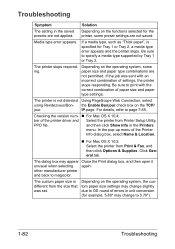
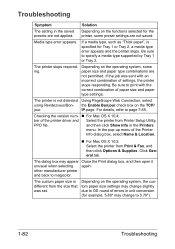
... dialog box, select Name & Location.
„ For Mac OS X 10.5: Select the printer from Printer Setup Utility,
PPD file.
For details, refer to magicolor.
The custom paper size is specified for example, 5.80" may appear Close the Print dialog box, and then open it unusual when selecting again.
Be sure to OS round of...
magicolor 1650EN Reference Guide - Page 147


Network Connection
Theory
To connect your printer in a TCP/IP network environment, you must make sure that the internal network addresses in the printer have been set.
" You may have to enter a
subnet mask and/or a gateway (router) address, depending on your network configuration requirements.
6-2
Network Connection
magicolor 1650EN Reference Guide - Page 163


...\
Win_x86\PS\english), and then click Open.
6-18
Network Printing Choose OK.
4 Choose Have Disk.
5 Choose Browse.
6 Locate the directory on the CD/DVD where the printer driver files are
located (for this is that you do not yet have the correct printer driver installed. Windows 2000-If you want to step 4. If...
magicolor 1650EN Reference Guide - Page 189


... of your network, you have more convenient for example, magicolor 1650EN).
It may be entered as 192.168.1.2.
7-4
Setting Up the Printer Web Page Your printer name or IP address must set up the printer web page to do this procedure only once.
Setting Up the Printer Web Page
Setting up the proper "preferences" in your...
magicolor 1650EN Reference Guide - Page 245


... Options & Resets window provides the following parameters for U.S and
Taiwan use only. Choices: Yes, No Default: No Configuration Menu Equivalent:
MAIN MENU - Start Page
Default: magicolor 1650 xxxxxx
" "xxxxxx" refers to print a startup page when the printer is activated. SYSTEM DEFAULT -
START PAGE
7-60
Configuring the...
magicolor 1650EN Reference Guide - Page 253
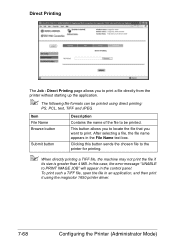
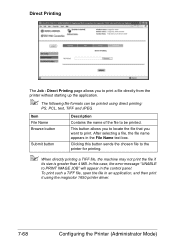
... appears in the control panel. Direct Printing
The Job -
Direct Printing page allows you want to be printed using the magicolor 1650 printer driver.
7-68
Configuring the Printer (Administrator Mode) Submit button
Clicking this case, the error message "UNABLE to the printer for printing.
" When directly printing a TIFF file, the machine may not print the file if
its size is...
magicolor 1650EN Safety Information Guide - Page 3
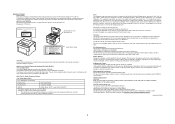
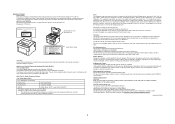
... interference that to the instructions in a particular installation.
The use of the print head unit. However, be determined by turning the equipment off and on, ...; la norme NMB-003 du Canada. The use of Conformity
Product Type
Color Laser Printer
Product Name
magicolor 1650EN
Options
Duplex Option A0VT, Lower Feeder Unit A0VP
This device complies with RoHS (2002...
Similar Questions
What Is I/c On Magicolor 1650en Printer
(Posted by insydeart 10 years ago)
How To Page Setup A4 In Printer Magicolor 1690mf
(Posted by denYo 10 years ago)
How To Set Network Printer Magicolor 1690mf
(Posted by lobotVilla4 10 years ago)
Konica Minolta Magicolor 1650en Will Not Print After Changing Black Toner Cartri
Konica Mintolda Magicolor 1650EN will not print after changing black toner cartridge. Printer is 3 m...
Konica Mintolda Magicolor 1650EN will not print after changing black toner cartridge. Printer is 3 m...
(Posted by 1Marie 10 years ago)
I Want To Download The Driver For Mac 10.8.2
(Posted by design90637 11 years ago)

