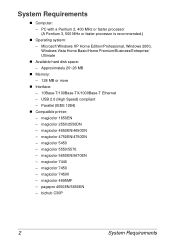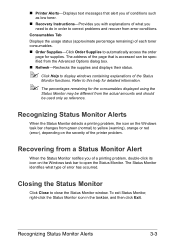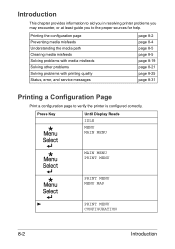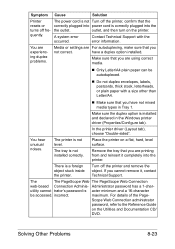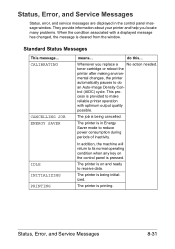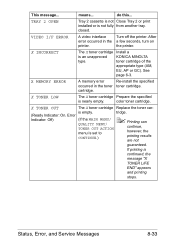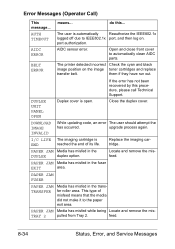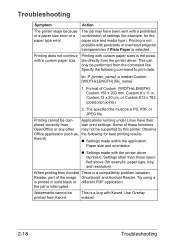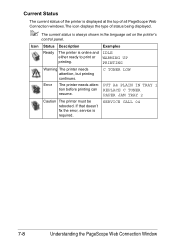Konica Minolta magicolor 1650EN Support Question
Find answers below for this question about Konica Minolta magicolor 1650EN.Need a Konica Minolta magicolor 1650EN manual? We have 4 online manuals for this item!
Question posted by Anonymous-111196 on May 13th, 2013
I Have An Error Code C-2702 On My C8000, How Do I Fix This Problem
The person who posted this question about this Konica Minolta product did not include a detailed explanation. Please use the "Request More Information" button to the right if more details would help you to answer this question.
Current Answers
Related Konica Minolta magicolor 1650EN Manual Pages
Similar Questions
How To Reset Error Code: 0500
I have magicolor 1650EN printer. I plug this printer in 110v and error code: 0500 appearing.. Kindly...
I have magicolor 1650EN printer. I plug this printer in 110v and error code: 0500 appearing.. Kindly...
(Posted by jaleeskhader 2 years ago)
What Is Belt Error And How Can Fixe It?
(Posted by victorpginy 9 years ago)
Error Code C-4521. How Can I Fix It ?
Error Code C-4521.How Can I Fix It ?
Error Code C-4521.How Can I Fix It ?
(Posted by bloody85 10 years ago)
I Want To Download The Driver For Mac 10.8.2
(Posted by design90637 11 years ago)