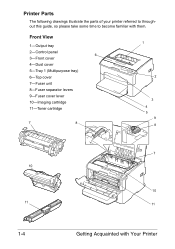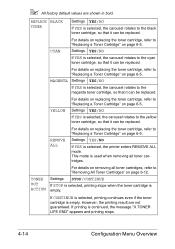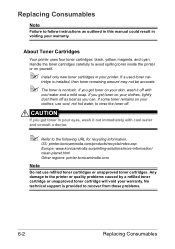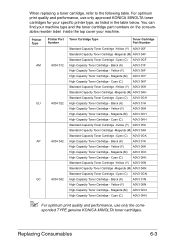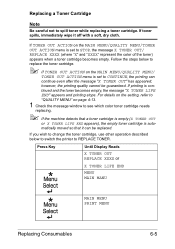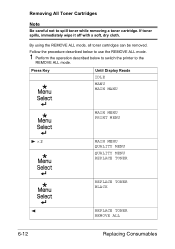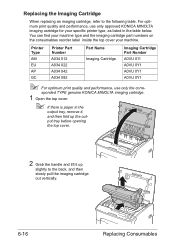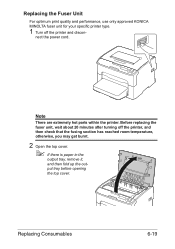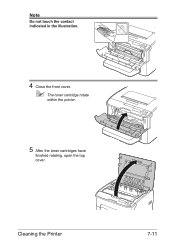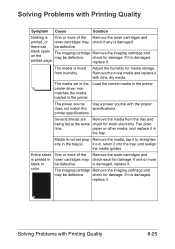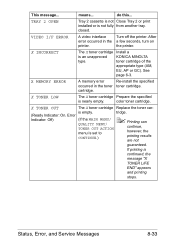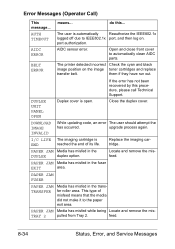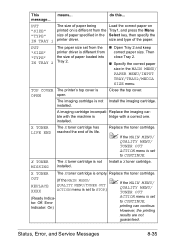Konica Minolta magicolor 1650EN Support Question
Find answers below for this question about Konica Minolta magicolor 1650EN.Need a Konica Minolta magicolor 1650EN manual? We have 4 online manuals for this item!
Question posted by scjclt on July 16th, 2012
Black Only
Can I configure the printer to be black only and not replace the color toner cartridges?
Current Answers
Related Konica Minolta magicolor 1650EN Manual Pages
Similar Questions
Y Toner Missing
Hello, I have replaced the Y cartridge on this printer and I'm getting error message that 'Y toner...
Hello, I have replaced the Y cartridge on this printer and I'm getting error message that 'Y toner...
(Posted by kmagiroos 9 years ago)
How To Load Toner Cartridges Magicolor 1600w
(Posted by nikkirogerg 10 years ago)
How To Change The Waste Toner Cartridge On A Magicolor 5670en
How do I change the waste toner cartridge on a Magicolor 5670EN?
How do I change the waste toner cartridge on a Magicolor 5670EN?
(Posted by here2kneadu 10 years ago)
Grayscale Printing
Will the Konica Minolta 1650EN let me print in grayscale with missing color toner cartridges? I know...
Will the Konica Minolta 1650EN let me print in grayscale with missing color toner cartridges? I know...
(Posted by BC1975 10 years ago)
Konica Minolta Magicolor 1650en Will Not Print After Changing Black Toner Cartri
Konica Mintolda Magicolor 1650EN will not print after changing black toner cartridge. Printer is 3 m...
Konica Mintolda Magicolor 1650EN will not print after changing black toner cartridge. Printer is 3 m...
(Posted by 1Marie 10 years ago)