Konica Minolta magicolor 1600W Support Question
Find answers below for this question about Konica Minolta magicolor 1600W.Need a Konica Minolta magicolor 1600W manual? We have 3 online manuals for this item!
Question posted by bluesatt on October 29th, 2013
How To Magicolor 1600w Replace Toner
The person who posted this question about this Konica Minolta product did not include a detailed explanation. Please use the "Request More Information" button to the right if more details would help you to answer this question.
Current Answers
There are currently no answers that have been posted for this question.
Be the first to post an answer! Remember that you can earn up to 1,100 points for every answer you submit. The better the quality of your answer, the better chance it has to be accepted.
Be the first to post an answer! Remember that you can earn up to 1,100 points for every answer you submit. The better the quality of your answer, the better chance it has to be accepted.
Related Konica Minolta magicolor 1600W Manual Pages
magicolor 1600W User Guide - Page 108
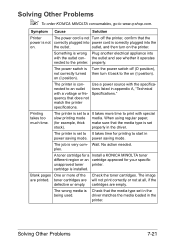
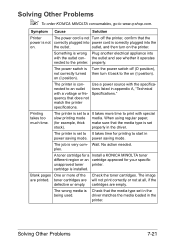
... are empty.
the outlet and see whether it back to start in the
being used. properly. When using regular paper,
(for your specific unapproved toner printer.
the outlet. outlet, and then turn it operates nected to a It takes more of the are printed. quency that the media type is very com-
...
Service Manual - Page 31
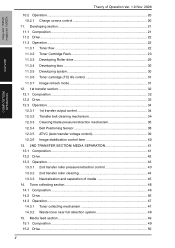
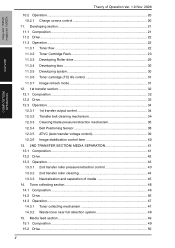
... Operation Ver. 1.0 Nov. 2008
10.2 Operation...20 10.2.1 Charge corona control 20
11. Toner collecting section 46 14.1 Composition ...46 14.2 Drive ...46 14.3 Operation...47 14.3.1 Toner collecting mechanism 47 14.3.2 Waste toner near full detection system 48
15. magicolor 1600W magicolor 1650EN
OUTLINE
COMPOSITION/ OPERATION
Theory of media 45
14. Media feed section 49...
Service Manual - Page 32
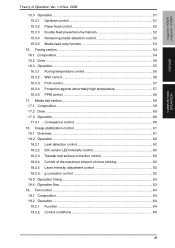
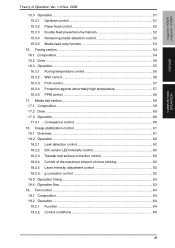
... feed retry function 53
16. Fan control ...64 19.1 Composition...64 19.2 Operation ...64 19.2.1 Function ...64 19.2.2 Control conditions 65
iii magicolor 1600W magicolor 1650EN
OUTLINE
COMPOSITION/ OPERATION
Theory of toner sticking 62 18.2.5 Laser intensity adjustment control 62 18.2.6 g correction control 62 18.3 Operation timing 63 18.4 Operation flow...63
19. Media...
Service Manual - Page 39
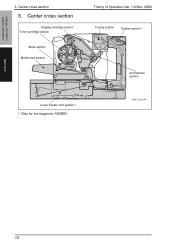
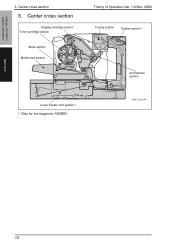
Center cross section
Imaging cartridge section Toner cartridge section
Write section Media feed section
Theory of Operation Ver. 1.0 Nov. 2008
Fusing section
Duplex section*
2nd transfer section
Lower Feeder Unit section *
*: Only for the magicolor 1650EN
A034T1C001AA
12 Center cross section
3. magicolor 1600W magicolor 1650EN
OUTLINE
3.
Service Manual - Page 43
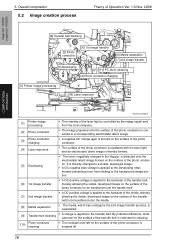
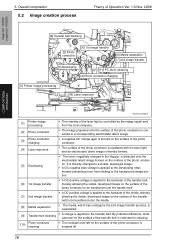
...magicolor 1600W magicolor 1650EN
COMPOSITION/ OPERATION
[9] Transfer belt cleaning
[2] Photo conductor
[6] 1st image transfer
[8] Media separation [7] 2nd image transfer
[5] Developing
[10] PC drum cleaning
[3] Photo conductor charging
[1] Printer image processing
[4] Laser exposure
A00VT1C005AA
[1]
Printer... the Developing roller, thereby preventing toner from the host computer.
[2] ...
Service Manual - Page 50
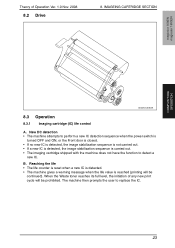
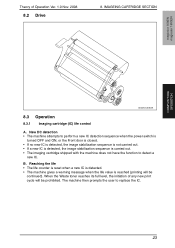
When the Waste toner reaches its full level, the initiation of Operation Ver. 1.0 Nov. 2008
8.2 ...is carried out. • The imaging cartridge shipped with the machine does not have the function to replace the IC.
23 IMAGEING CARTRIDGE SECTION
magicolor 1600W magicolor 1650EN
COMPOSITION/ OPERATION
A034T2C508AA
8.3 Operation
8.3.1 Imaging cartridge (IC) life control A. B. New DC ...
Service Manual - Page 52
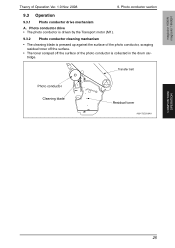
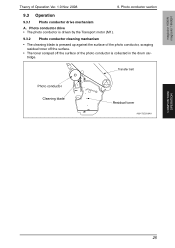
... the Transport motor (M1).
9.3.2 Photo conductor cleaning mechanism
• The cleaning blade is collected in the drum cartridge. Transfer belt
Photo conductor Cleaning blade
Residual toner
A034T2C509AA
COMPOSITION/ OPERATION
25
magicolor 1600W magicolor 1650EN
Theory of the photo conductor is pressed up against the surface of the photo conductor, scraping residual...
Service Manual - Page 55
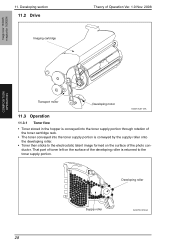
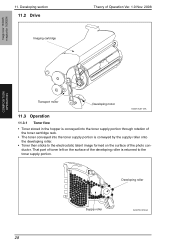
... is conveyed by the supply roller onto the developing roller.
• Toner then sticks to the electrostatic latent image formed on the surface of the toner cartridge rack.
• The toner conveyed into the toner supply portion is returned to the toner supply portion. magicolor 1600W magicolor 1650EN
11. Developing roller
Supply roller
A034T2C514AA
28 Developing section
11...
Service Manual - Page 56
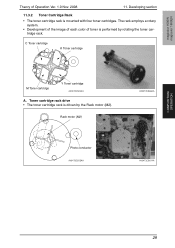
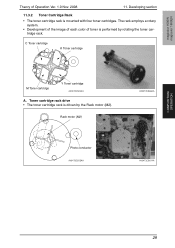
... of the image of each color of Operation Ver. 1.0 Nov. 2008
11.
magicolor 1600W magicolor 1650EN
Theory of toner is driven by rotating the toner cartridge rack.
C Toner cartridge
K Toner cartridge
M Toner cartridge
Y Toner cartridge
A034T2C524AA
A. Toner cartridge rack drive • The toner cartridge rack is performed by the Rack motor (M2). Rack motor (M2)
A034T2C566AA...
Service Manual - Page 57
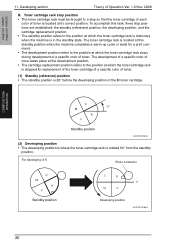
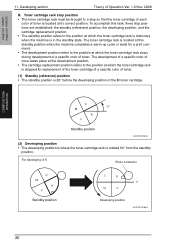
... or waits for replacement of the toner cartridge of a specific color of toner.
(1) Standby (reference) position...toner cartridge rack is stopped for a print command. • The development position refers to the position at which the toner cartridge rack is stationary when the machine is located at this task, three stop so that the toner cartridge of each
color of toner. magicolor 1600W magicolor...
Service Manual - Page 58
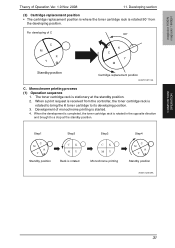
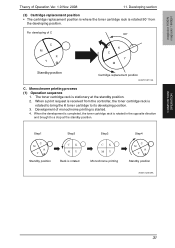
.... 2. When a print request is received from
the developing position.
When the development is completed, the toner cartridge rack is stationary at the standby position. magicolor 1600W magicolor 1650EN
Theory of C
90°
C M
K Y
K C
Y M
Standby position
Cartridge replacement position
A034T2C517AA
C. Step1
C M
K Y
Standby position
Step2
CK MY Rack is rotated 90° from the...
Service Manual - Page 59
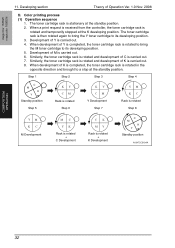
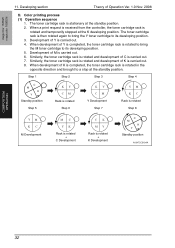
... The toner cartridge rack is carried out. 7. Similarly, the toner cartridge rack is rotated and development of C is stationary at the standby position. 2.
The toner cartridge rack is rotated to bring the Y toner cartridge to its developing position. 3. Development of Operation Ver. 1.0 Nov. 2008
D. Color printing process (1) Operation sequence
1. magicolor 1600W magicolor...
Service Manual - Page 60
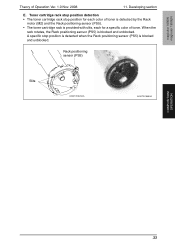
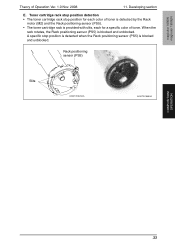
... rack is blocked and unblocked. Toner cartridge rack stop position detection • The toner cartridge rack stop position is detected when the Rack positioning sensor (PS5) is blocked and unblocked. A specific stop position for a specific color of Operation Ver. 1.0 Nov. 2008
11. magicolor 1600W magicolor 1650EN
Theory of toner. Developing section
E. Rack positioning sensor...
Service Manual - Page 61
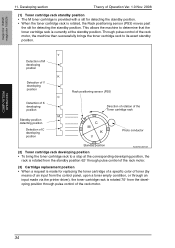
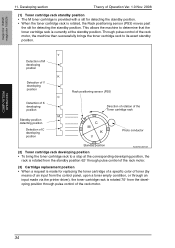
... replacement position • When a request is made for detecting the standby position. magicolor 1600W magicolor 1650EN
COMPOSITION/ OPERATION
11. This allows the machine to determine that the toner ...replacing the toner cartridge of a specific color of toner (by
means of an input from the control panel, upon a toner empty condition, or through an input made via the printer driver), the toner...
Service Manual - Page 63


...Developing bias
• The developing bias voltage (Vb) is applied to the developing roller so that an adequate amount of toner is attracted onto the surface of the photo conductor (or the image). COMPOSITION/ OPERATION
Developing bias
A034T2C556AA
11.3.5 Developing system
... prevents a foggy image from occurring and the photo conductor from being worn. magicolor 1600W magicolor 1650EN
11.
Service Manual - Page 64
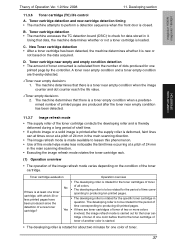
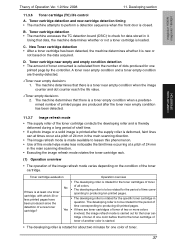
... involved, the image refresh mode is carried out for the toner cartridge of toner of one color of 24 mm in question.
Using that there is a toner empty condition when a predetermined number of printed pages are thereby detected.
1. magicolor 1600W magicolor 1650EN
COMPOSITION/ OPERATION
Theory of toner consumed is loaded.
The machine determines that data, the machine...
Service Manual - Page 65


magicolor 1600W magicolor 1650EN
12. 1st transfer section
12. 1st transfer section
12.1 Composition
Theory of Operation Ver. 1.0 Nov. 2008
IDC sensor (IDC)
A034T2C570AA
Driven roller 2
1st transfer roller
A034T2C527AA
Transfer belt
Toner collecting screw Cleaning blade Belt positioning sensor (PS6)
Waste toner near full sensor (PS7)
Driven roller 1
A034T2C526AA
COMPOSITION/ OPERATION
...
Service Manual - Page 67
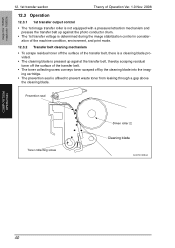
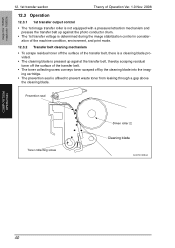
magicolor 1600W magicolor 1650EN
12. 1st transfer section
Theory of Operation Ver. 1.0 Nov. 2008
12.3 Operation
12.3.1 1st ... in consideration of the machine condition, environment, and print mode.
12.3.2 Transfer belt cleaning mechanism
• To scrape residual toner off the surface of the transfer belt, there is a cleaning blade provided.
• The cleaning blade is pressed up against...
Service Manual - Page 68
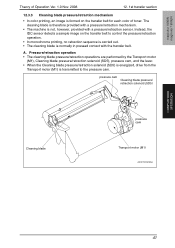
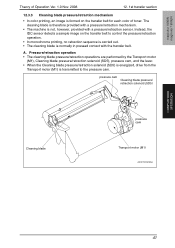
... pressed contact with a pressure/retraction sensor. pressure cam Cleaning blade pressure/
retraction solenoid (SD5)
Cleaning blade
pressure cam
Transport motor (M1)
A034T2C529AA
COMPOSITION/ OPERATION
41 magicolor 1600W magicolor 1650EN
Theory of toner.
Service Manual - Page 81
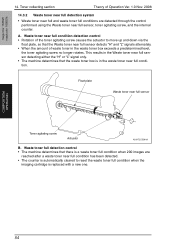
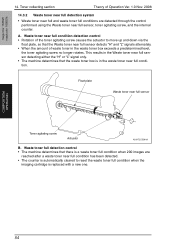
... • Rotation of Operation Ver. 1.0 Nov. 2008
14.3.2 Waste toner near full detection system
• Waste toner near full and waste toner full conditions are
reached after a waste toner near full condition has been detected. • The counter is in the waste toner box exceeds a predetermined level,
the toner agitating screw no longer rotates.
magicolor 1600W magicolor 1650EN
14.
Similar Questions
How To Replace Toner Bottle In Konica Magicolor 4690
(Posted by RobCocuzs 9 years ago)
How To Replace Toner Cartridge Magicolor 1600w
(Posted by nashei 10 years ago)
Konica Magicolor 1600w Rotate Toner Button Does Not Work
(Posted by joegabilly 10 years ago)
How To Replace Toner Of Konica Magicolor 1690mf Driver
(Posted by mrne 10 years ago)
How To Refill Konica Minolta Magicolor 1600w A034011 Toner
(Posted by dkoMart 10 years ago)

