Konica Minolta magicolor 1600W Support Question
Find answers below for this question about Konica Minolta magicolor 1600W.Need a Konica Minolta magicolor 1600W manual? We have 3 online manuals for this item!
Question posted by joegabilly on January 19th, 2014
Konica Magicolor 1600w Rotate Toner Button Does Not Work
The person who posted this question about this Konica Minolta product did not include a detailed explanation. Please use the "Request More Information" button to the right if more details would help you to answer this question.
Current Answers
There are currently no answers that have been posted for this question.
Be the first to post an answer! Remember that you can earn up to 1,100 points for every answer you submit. The better the quality of your answer, the better chance it has to be accepted.
Be the first to post an answer! Remember that you can earn up to 1,100 points for every answer you submit. The better the quality of your answer, the better chance it has to be accepted.
Related Konica Minolta magicolor 1600W Manual Pages
magicolor 1600W User Guide - Page 14


...the corresponding color is about to "Working with the Remote Panel Utility" on page 7-5. About the Control Panel
1-5
When lit, the toner in the control panel (indicator messages). For details, refer to run out.
About the Control Panel
1-Ready indicator 2-Error indicator 3-Rotate Toner key 4-Toner indicators 5-Clear key
Rotate Toner
Ready
1
Error
2
Clear
YMCK
3
4
5
About the...
magicolor 1600W User Guide - Page 21
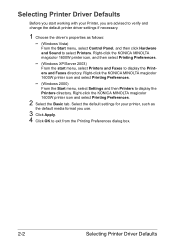
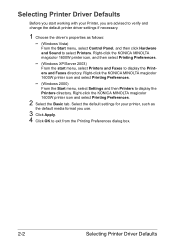
....
1 Choose the driver's properties as
the default media format you start menu, select Printers and Faxes to display the Printers directory. Right-click the KONICA MINOLTA magicolor 1600W printer icon, and then select Printing Preferences.
- (Windows XP/Server 2003)
From the start working with your printer, such as follows:
- (Windows Vista)
From the Start menu, select Control Panel...
magicolor 1600W User Guide - Page 22
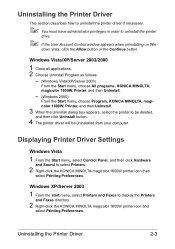
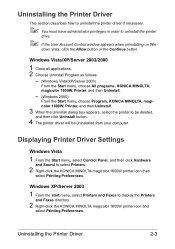
Windows XP/Server 2003
1 From the start menu, select Printers and Faxes to select Printers.
2 Right-click the KONICA MINOLTA magicolor 1600W printer icon then
select Printing Preferences.
dows Vista, click the Allow button or the Continue button.
Displaying Printer Driver Settings
Windows Vista
1 From the Start menu, select Control Panel, and then click Hardware
and Sound to display the...
magicolor 1600W User Guide - Page 29


... allows you to specify various settings such as an INI file. „ Rotate Toner-Click the button to switch the printer to the selected
operation mode. The following functions are available.
3-2
Working with this utility, click
the Status button to view the most recent printer status. „ Display Configuration Page-Displays the configuration page. Panel Tab
Remote...
magicolor 1600W User Guide - Page 30
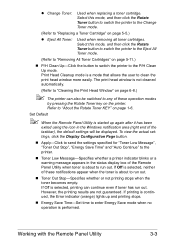
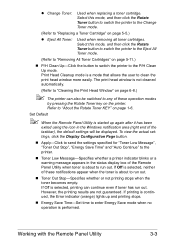
..., neither of these notifications appear when the toner is performed. Select this mode, and then click the Rotate Toner button to switch the printer to the Eject All Toner mode.
(Refer to "Removing All Toner Cartridges" on the printer. Set Default
" When the Remote Panel Utility is selected, printing can also be displayed. Working with the Remote Panel Utility
3-3
magicolor 1600W User Guide - Page 54
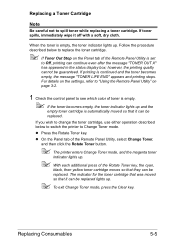
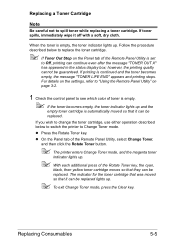
... each additional press of the Remote Panel Utility, select Change Toner,
and then click the Rotate Toner button.
" The printer enters Change Toner mode, and the magenta toner
indicator lights up and the
empty toner cartridge is automatically moved so that it can continue even after the message "TONER OUT X" has appeared in the status display box; Replacing Consumables...
magicolor 1600W User Guide - Page 60
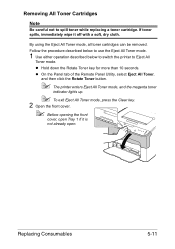
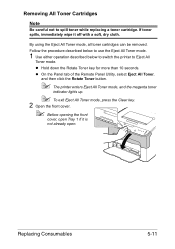
... more than 10 seconds. z On the Panel tab of the Remote Panel Utility, select Eject All Toner,
and then click the Rotate Toner button.
" The printer enters Eject All Toner mode, and the magenta toner
indicator lights up.
" To exit Eject All Toner mode, press the Clear key.
2 Open the front cover.
" Before opening the front
cover, open...
magicolor 1600W User Guide - Page 79
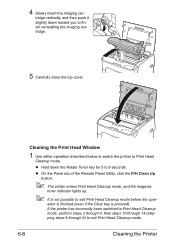
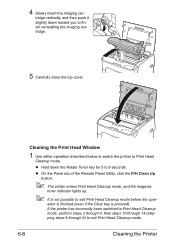
...button.
" The printer enters Print Head Cleanup mode, and the magenta
toner indicator lights up.
" It is pressed). Cleaning the Print Head Window
1 Use either operation described below to switch the printer...tridge vertically, and then push it slightly down the Rotate Toner key for 5 to exit Print Head Cleanup mode.
6-8
Cleaning the Printer
ation is finished (even if the Clear key is ...
Service Manual - Page 55
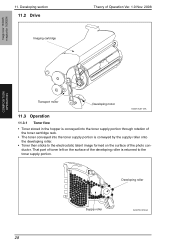
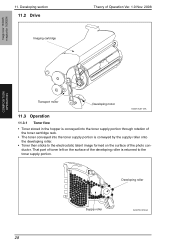
...toner supply portion. magicolor 1600W magicolor 1650EN
11. Developing roller
Supply roller
A034T2C514AA
28 Developing section
11.2 Drive
Imaging cartridge
Theory of Operation Ver. 1.0 Nov. 2008
COMPOSITION/ OPERATION
Transport motor
Developing motor
A034T2C511AA
11.3 Operation
11.3.1 Toner flow
• Toner stored in the hopper is conveyed into the toner supply portion through rotation...
Service Manual - Page 56
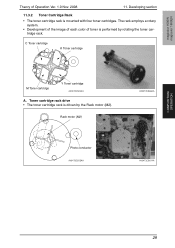
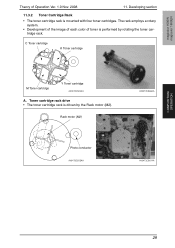
... by rotating the toner cartridge rack.
Rack motor (M2)
A034T2C566AA
Photo conductor
A034T2C525AA
A034T2C567AA
COMPOSITION/ OPERATION
29 The rack employs a rotary system.
• Development of the image of each color of Operation Ver. 1.0 Nov. 2008
11. C Toner cartridge
K Toner cartridge
M Toner cartridge
Y Toner cartridge
A034T2C524AA
A. magicolor 1600W magicolor 1650EN
Theory...
Service Manual - Page 57
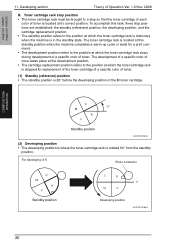
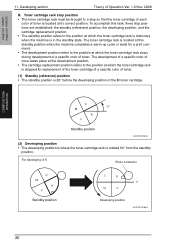
... standby position refers to the position at which the toner cartridge rack stops during development of a specific color of toner is rotated 62° from the standby
position. Developing section
... position is where the toner cartridge rack is located at this task, three stop so that the toner cartridge of each
color of toner. magicolor 1600W magicolor 1650EN
COMPOSITION/ OPERATION
11...
Service Manual - Page 58
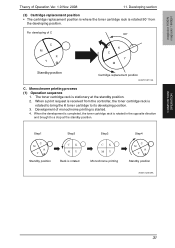
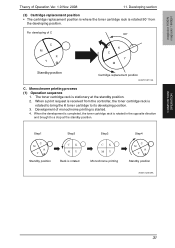
...position
Step2
CK MY Rack is rotated in the opposite direction and brought to its developing position. 3. When the development is completed, the toner cartridge rack is rotated
Step3
CK MY Monochrome printing
Step4
C M
K Y
Standby position
A034T2C518AA
COMPOSITION/ OPERATION
31 Monochrome printing process (1) Operation sequence
1. magicolor 1600W magicolor 1650EN
Theory of Operation Ver...
Service Manual - Page 59
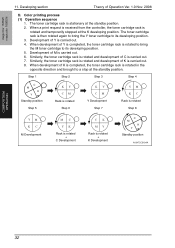
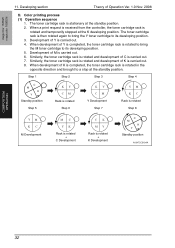
...cartridge rack is carried out. 8. Similarly, the toner cartridge rack is rotated and development of K is then rotated again to bring the M toner cartridge to its developing position. 3. magicolor 1600W magicolor 1650EN
11. Similarly, the toner cartridge rack is rotated and development of Y is carried out. 7.
Development of C is carried out. 4. Color printing process (1) Operation...
Service Manual - Page 60
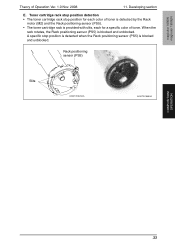
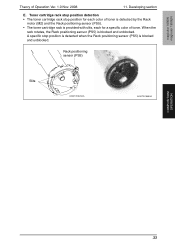
... Ver. 1.0 Nov. 2008
11. When the
rack rotates, the Rack positioning sensor (PS5) is blocked and unblocked.
Rack positioning sensor (PS5)
Slits
A034T2C520AA
A034T2C568AA
COMPOSITION/ OPERATION
33 magicolor 1600W magicolor 1650EN
Theory of toner. Developing section
E. Toner cartridge rack stop position detection • The toner cartridge rack stop position is detected when the...
Service Manual - Page 61
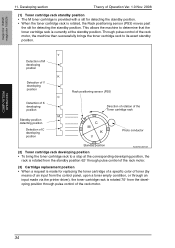
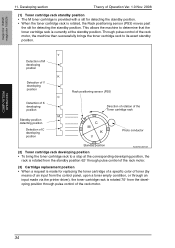
magicolor 1600W magicolor 1650EN
COMPOSITION/ OPERATION
11. Y
Detection of M developing position
K
Detection of Y developing position
Rack positioning sensor (PS5)
C
Detection of K developing position
Direction of rotation of the Toner cartridge rack
M Standby position detecting position
Detection of C developing position
C M
K Y
Photo conductor
Standby position
A034T2C521AA
...
Service Manual - Page 62
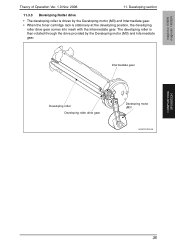
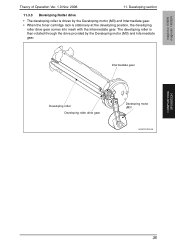
...
roller drive gear comes into mesh with the Intermediate gear. The developing roller is then rotated through the drive provided by the Developing motor (M3) and Intermediate gear. • When the toner cartridge rack is driven by the Developing motor (M3) and Intermediate gear. magicolor 1600W magicolor 1650EN
Theory of Operation Ver. 1.0 Nov. 2008
11.
Service Manual - Page 64
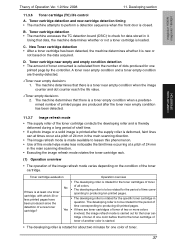
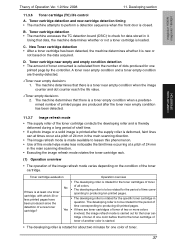
... determines whether it . Yes • If there are thereby detected.
1.
Toner cartridge evaluation
Operation overview
If there is to be rotated for one color of one
printed page by the controller. The developing roller is at a pitch of 24 mm
in question.
D. magicolor 1600W magicolor 1650EN
COMPOSITION/ OPERATION
Theory of time corresponding to producing 40...
Service Manual - Page 76
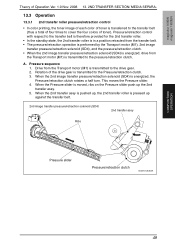
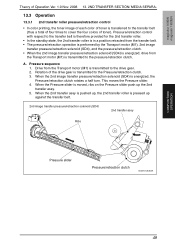
...
2nd transfer assy
Ribs
Pressure slider
Pressure/retraction clutch
A034T2C535AA
COMPOSITION/ OPERATION
49 A. magicolor 1600W magicolor 1650EN
Theory of Operation Ver. 1.0 Nov. 2008 13. 2ND TRANSFER SECTION/ MEDIA... cover the four colors of toner). This moves the Pressure slider. 4. Rotation of the drive gear is energized, the Pressure/retraction clutch rotates a half turn. When the...
Service Manual - Page 77
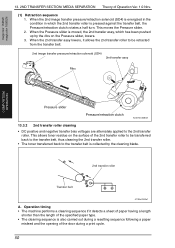
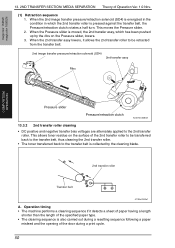
...toner transferred back to the 2nd transfer roller. When the 2nd image transfer pressure/retraction solenoid (SD4) is energized in the condition in which the 2nd transfer roller is moved, the 2nd transfer assy, which has been pushed up by the cleaning blade.
2nd transfer roller
Transfer belt
4139to2082e1
A. magicolor 1600W magicolor...belt, the Pressure/retraction clutch rotates a half turn.
Service Manual - Page 81
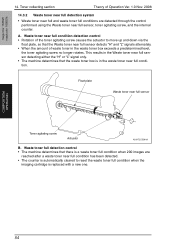
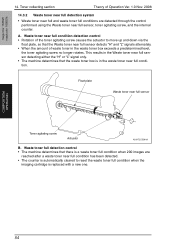
... plate, so that there is a waste toner full condition when 200 images are detected through the control performed using the Waste toner near full sensor, toner agitating screw, and the internal counter. COMPOSITION/ OPERATION
54 This results in the waste toner near full sensor
Toner agitating screw
Actuator
A034T2C539AA
B. magicolor 1600W magicolor 1650EN
14.
A. Float plate
Waste...
Similar Questions
How To Install A Toner Cartridge For Konica Minolta 1600w
(Posted by pideyocomd 9 years ago)
Konica Magicolor 1600w Cartridge Does Not Recognize
(Posted by Sujul 9 years ago)
Konica Magicolor 1600w Toner Won't Turn
(Posted by fcctechd 9 years ago)
Rotate Toner In Magicolor 1600w Does Not Work
(Posted by lisSURESH 10 years ago)
Konica Minolta 1600w Can't Rotate Toner
(Posted by AbrunTism 10 years ago)

