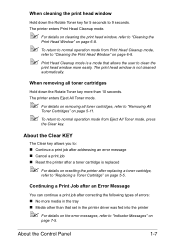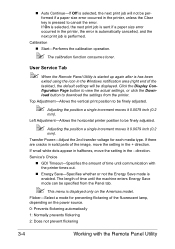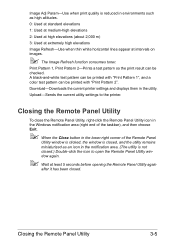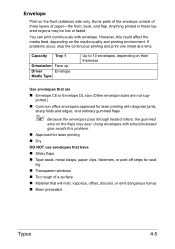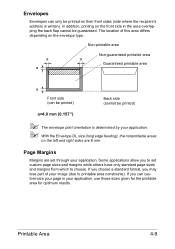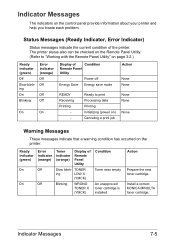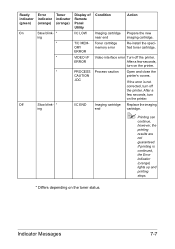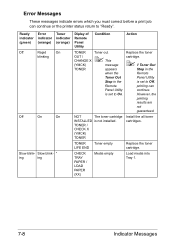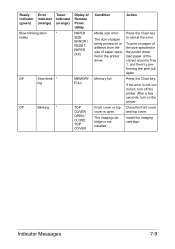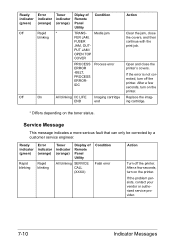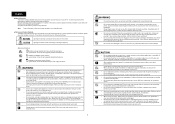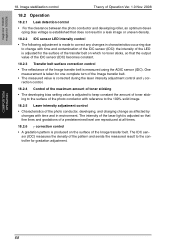Konica Minolta magicolor 1600W Support Question
Find answers below for this question about Konica Minolta magicolor 1600W.Need a Konica Minolta magicolor 1600W manual? We have 3 online manuals for this item!
Question posted by richard9930 on April 22nd, 2012
Grey Line 1 Cm From Left Edge Full Lenght. How Do I Correct?
Dera Sirs;
Suddenly I had a balck line approx 3mm wide on the left side of the printed page which is now toned down to grey. I have tried to follow cleaning instructions without success. Your suggestion BGQRplease
Current Answers
Related Konica Minolta magicolor 1600W Manual Pages
Similar Questions
Error Code J-3251 .. How Can I Fix It ?
Immediately when you turn on the machine an error "J-3251 Paper jam", but there is nothing there. Ho...
Immediately when you turn on the machine an error "J-3251 Paper jam", but there is nothing there. Ho...
(Posted by BloodyDeus 9 years ago)
Orange Light Blinking On The Left Side Of Screen Following Changing The Time.
(Posted by bpoppe 10 years ago)
How Do I Print To The Edge Of The Paper?
I want to print all the way to the edge of the paper - are there settings available for change to ma...
I want to print all the way to the edge of the paper - are there settings available for change to ma...
(Posted by janaschallau 11 years ago)
'roller Line' Or 'streak' In My Print.
I am getting a "roller line" or "streak" in my print. How can I get rid of it?
I am getting a "roller line" or "streak" in my print. How can I get rid of it?
(Posted by cmollica 11 years ago)
Software Loading
Have just purchased a magicolor 1600wWhen loading software the computer froze leaving most unloadedN...
Have just purchased a magicolor 1600wWhen loading software the computer froze leaving most unloadedN...
(Posted by waveneywanderers 12 years ago)