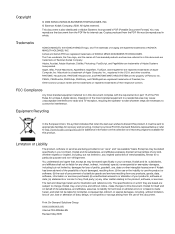Konica Minolta bizhub PRO C65hc Support Question
Find answers below for this question about Konica Minolta bizhub PRO C65hc.Need a Konica Minolta bizhub PRO C65hc manual? We have 3 online manuals for this item!
Question posted by Anonymous-56104 on April 9th, 2012
Pasword Lupa Please Input Ce Auth. Pasword
The person who posted this question about this Konica Minolta product did not include a detailed explanation. Please use the "Request More Information" button to the right if more details would help you to answer this question.
Current Answers
Related Konica Minolta bizhub PRO C65hc Manual Pages
Similar Questions
Bizhub 20p Printer Not Getting Ready
The printer is blinking all the lights when switched on. Not getting ready for printing
The printer is blinking all the lights when switched on. Not getting ready for printing
(Posted by bunmikaybeet 1 year ago)
Red Light On The Status Button On My Bizhub 20p Printer
What could be the problem and how do I fix it? My printer shows a red light on the status button whi...
What could be the problem and how do I fix it? My printer shows a red light on the status button whi...
(Posted by megajams05 3 years ago)
Admin Pasword Not Standart, How I Can Reset It?
admin pasword not standart, how I can reset it? I cant fully connect to this printer via lan network...
admin pasword not standart, how I can reset it? I cant fully connect to this printer via lan network...
(Posted by servisaspanavezys 6 years ago)
Region Mismatch While Installing ?konica Minolta Printers Bizhub 3320
Konica Minolta printers Bizhub 3320, when we are trying to change the cartridge, error appears as RE...
Konica Minolta printers Bizhub 3320, when we are trying to change the cartridge, error appears as RE...
(Posted by vasanthaprakash 7 years ago)
How Do I Change Default Scan Settings To Add A Konica Minolta Bizhub 20 Printer
(Posted by bigjogsmill 10 years ago)