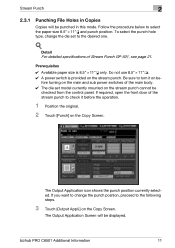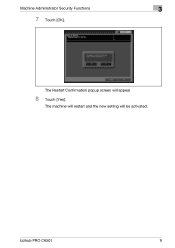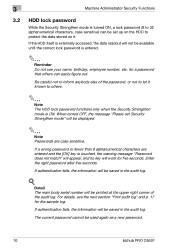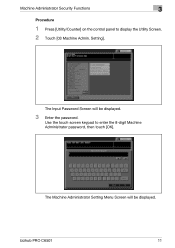Konica Minolta bizhub PRO C6501/C6501P Support Question
Find answers below for this question about Konica Minolta bizhub PRO C6501/C6501P.Need a Konica Minolta bizhub PRO C6501/C6501P manual? We have 3 online manuals for this item!
Question posted by Tal7875 on January 7th, 2014
Hello I Have C6500 And The Touch Screen Look Ok But Not Respond
What can I do thx
Current Answers
Answer #1: Posted by info38463 on March 6th, 2014 8:35 AM
The problem is your touch screen has failed. It could be a small crack on one of the lines feeding in to the touch matrix. It can be tempermental but my experience is to replace it completely. Buying OEM is rediculous. I've been using NON-OEM for years without issue. If you need one you may email me at [email protected] Regards.
Related Konica Minolta bizhub PRO C6501/C6501P Manual Pages
Similar Questions
Kip 7100 Touch Screen
good afternoon, i was trying to print blueprints for a coworker. but the printer would not process t...
good afternoon, i was trying to print blueprints for a coworker. but the printer would not process t...
(Posted by vnappi 2 years ago)
Touch Screen Not Working
The touch screen has stopped working on our Konica Minolta 6501 color copier. Is there a way to rese...
The touch screen has stopped working on our Konica Minolta 6501 color copier. Is there a way to rese...
(Posted by printshop22711 10 years ago)
The Tochscreen Which Was Allright Is Suddenly Not Working/sensing
Our Konica Minolta C6501 Bizhub ProToch-screen which was allright is suddenly not working/sensing. T...
Our Konica Minolta C6501 Bizhub ProToch-screen which was allright is suddenly not working/sensing. T...
(Posted by pradeeprungta 11 years ago)
Touch Screen Not Responding
how do i reset the touch screen settings if it is not responding to touch?
how do i reset the touch screen settings if it is not responding to touch?
(Posted by rdimaseny 11 years ago)