Konica Minolta bizhub PRO 950 Support Question
Find answers below for this question about Konica Minolta bizhub PRO 950.Need a Konica Minolta bizhub PRO 950 manual? We have 5 online manuals for this item!
Question posted by moseren on July 11th, 2014
Troubleshooting Biz Hub 950 Konica Minolta How To Change 2-hole To 3-hole
punching
Current Answers
There are currently no answers that have been posted for this question.
Be the first to post an answer! Remember that you can earn up to 1,100 points for every answer you submit. The better the quality of your answer, the better chance it has to be accepted.
Be the first to post an answer! Remember that you can earn up to 1,100 points for every answer you submit. The better the quality of your answer, the better chance it has to be accepted.
Related Konica Minolta bizhub PRO 950 Manual Pages
bizhub PRO 950 Security User Guide - Page 4


..., Inc. No part of KONICA MINOLTA BUSINESS TECHNOLOGIES, INC. bizhub PRO is subject to change without permission. -
EXEMPTION -
ing are registered trademarks or trademarks of imag-
FEDERAL OR STATE STATUTES MAY PROHIBIT THE COPYING OF CERTAIN DOCUMENTS OR INFORMATION, RESULTING IN FINES OR IMPRISONMENT FOR VIOLATORS. KONICA MINOLTA, KONICA MINOLTA Logo and the essentials of...
bizhlub PRO 950 Printer PostScrip 3 Plug-In Driver User Guide - Page 5
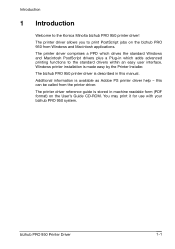
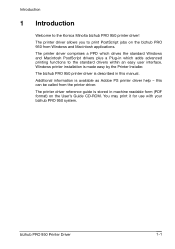
... You may print it for use with your bizhub PRO 950 system. bizhub PRO 950 Printer Driver
1-1 The bizhub PRO 950 printer driver is stored in which adds advanced printing functions to the standard drivers within an easy user interface. The printer driver allows you to the Konica Minolta bizhub PRO 950 printer driver!
The printer driver comprises a PPD which drives the standard Windows...
bizhlub PRO 950 Printer PostScrip 3 Plug-In Driver User Guide - Page 6
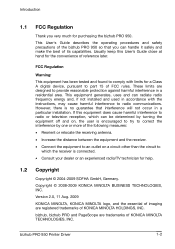
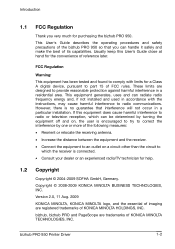
...your dealer or an experienced radio/TV technician for purchasing the bizhub PRO 950. bizhub, bizhub PRO and PageScope are trademarks of KONICA MINOLTA HOLDINGS, INC. This User's Guide describes the operating procedures ... the circuit to correct the interference by one or more of FCC rules. bizhub PRO 950 Printer Driver
1-2
FCC Regulation
Warning:
This equipment has been tested and found to ...
bizhlub PRO 950 Printer PostScrip 3 Plug-In Driver User Guide - Page 7
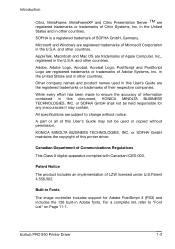
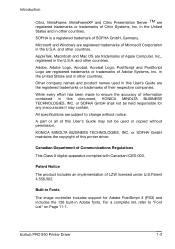
... SOFHA GmbH shall not be used in this User's Guide are the registered trademarks or trademarks of this document, KONICA MINOLTA BUSINESS TECHNOLOGIES, INC. or SOFHA GmbH maintains the copyright of their respective companies. bizhub PRO 950 Printer Driver
1-3 Adobe, Adobe Logo, Acrobat, Acrobat Logo, PostScript and PostScript Logo are registered trademarks or trademarks of LZW...
bizhlub PRO 950 Printer PostScrip 3 Plug-In Driver User Guide - Page 8
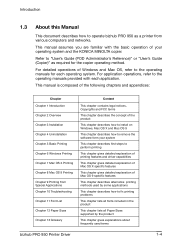
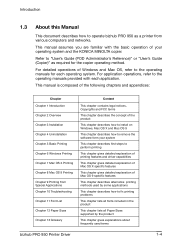
...
This chapter gives explanations about frequently used terms
bizhub PRO 950 Printer Driver
1-4 Refer to "User's Guide (POD Administrator's Reference)" or "User's Guide (Copier)" as a printer from Special Applications Chapter 10 Troubleshooting Chapter 11 Font List Chapter 12 Paper Sizes...This chapter describes how to remove the software form your operating system and the KONICA MINOLTA copier.
bizhlub PRO 950 Printer PostScrip 3 Plug-In Driver User Guide - Page 11
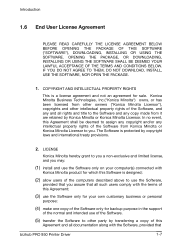
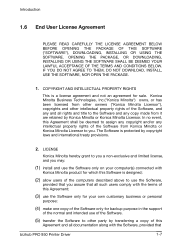
... or Konica Minolta Licensor. Introduction
1.6 End User License Agreement
PLEASE READ CAREFULLY THE LICENSE AGREEMENT BELOW BEFORE OPENING THE PACKAGE OF THIS SOFTWARE ("SOFTWARE"), DOWNLOADING, INSTALLING OR USING THE SOFTWARE. In no event, this Software is a license agreement and not an agreement for your computer(s) connected with the Software, provided that
bizhub PRO 950 Printer...
bizhlub PRO 950 Printer PostScrip 3 Plug-In Driver User Guide - Page 33
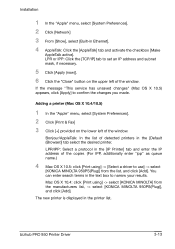
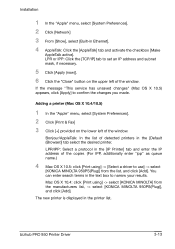
... confirm the changes you made. Mac OS X 10.4: click [Print using ] -> [Select a driver to set an IP address and subnet mask, if necessary.
5 Click [Apply (now)]. 6 Click the "Close" button on the lower left of the window.
bizhub PRO 950 Printer Driver
3-13 LPR or IPP: Click the [TCP/IP] tab to use] -> select [KONICA MINOLTA 950PS...
bizhub PRO 950 Printer User Guide - Page 9
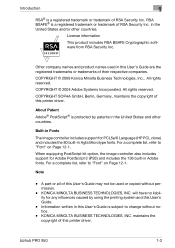
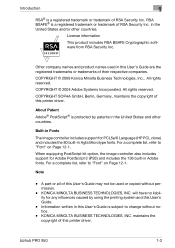
..., Berlin, Germany, maintains the copyright of this printer driver.
KONICA MINOLTA BUSINESS TECHNOLOGIES, INC. bizhub PRO 950
1-3
All rights reserved. Built-in Fonts
The image...Security Inc.
KONICA MINOLTA BUSINESS TECHNOLOGIES, INC.
COPYRIGHT © 2009 Konica Minolta Business Technologies, Inc., All rights reserved.
For a complete list, refer to change without permission...
bizhub PRO 950 Printer User Guide - Page 15


... printer driver settings for Windows-compliant computers.
bizhub PRO 950
1-9 Introduction
1
1.5 About this manual.
Chapter 3 Installation of the printer ...KONICA MINOLTA copier comes is composed of your operating system and the KONICA MINOLTA copier. Chapter 9 PostScript PPD Printer Driver set - printer driver using the printer driver.
Refer to these manuals as a printer...
bizhub PRO 950 Printer User Guide - Page 30


...bizhub PRO 950
3-2 A copier can be changed in the pull-down menu on again. 3 Installation of
two as shown below .
- Otherwise, this
machine, then on the lower left of the window.
- Then select [Select Printers...Install printers/MFPs] and
click [Next].
[Select Printer/MFP to Install from list detected When a copier is detected, for instance, the driver name (KONICA MINOLTA 950 PCL)...
bizhub PRO 950 Printer User Guide - Page 75
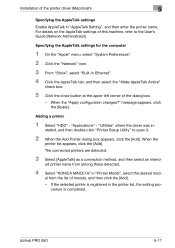
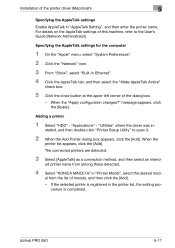
..." icon.
3 From "Show", select "Built-in "Printer Model", select the desired mod-
If the selected printer is completed. bizhub PRO 950
5-11 "Applications" -
ed printer name from the list of models, and then click the [Add]. - cedure is registered in the printer list, the setting pro- When the "Apply configuration changes?"
"Utilities" where the driver was in "AppleTalk...
bizhub PRO 950 Printer User Guide - Page 76


...printer list appears, click the [Add].
3 Click the [IP Printing]. 4 Select "LPD/LPR" from the list of models, and then click the [Add]. bizhub PRO 950
5-12 "Applications" - When the "Apply configuration changes.... 6 Select "KONICA MINOLTA" in "Printer Model", select the desired mod- "Utilities" where the driver was in the LPD Setting screen of this machine.
el from "Printer Type". 5 In...
bizhub PRO 950 Printer User Guide - Page 251


...by double-clicking [Start] - [Printers and Faxes] -
bizhub PRO 950
11-1 If problems are not resolved by using the image controller.
11.1
Basic Troubleshooting
This section describes how to check ... Konica Minolta service representative. tion concerning the current trouble.
3 Make a print of [Configuration Page Print] from [Report Type] of [Con- printing system currently used printer ...
bizhub PRO 950 Printer User Guide - Page 253
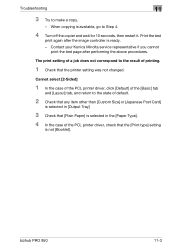
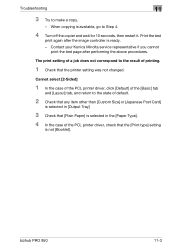
When copying is ready.
- Contact your Konica Minolta service representative if you cannot print the test page after the image ...case of the PCL printer driver, click [Default] of the [Basic] tab
and [Layout] tab, and return to make a copy.
- Troubleshooting
11
3 Try to the state of the PCL printer driver, check that the printer setting was not changed. bizhub PRO 950
11-3 Print the test...
bizhub PRO 950 Printer User Guide - Page 310
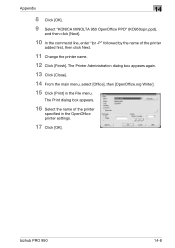
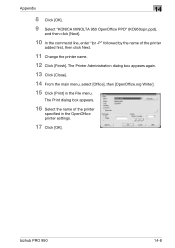
... first, then click Next.
11 Change the printer name.
12 Click [Finish]. The Printer Administration dialog box appears again.
13 Click [Close].
14 From the main menu, select [Office], then [OpenOffice.org Writer].
15 Click [Print] in the OpenOffice printer settings.
17 Click [OK].
bizhub PRO 950
14-8 Appendix
14
8 Click [OK].
9 Select "KONICA MINOLTA 950 OpenOffice PPD" (KO950opn.ppd...
bizhub PRO 950 Printer Quick Guide - Page 8


...Germany, maintains the copyright of this printer driver. About Patent Adobe® PostScript® is subject to change without permission.
-
KONICA MINOLTA BUSINESS TECHNOLOGIES, INC. Information written ...the 80 built-in the United States and/or other countries.
All rights reserved. bizhub PRO 950
1-3 Other company names and product names used or copied without notice.
- RSA BSAFE...
bizhub PRO 950 Printer Quick Guide - Page 29
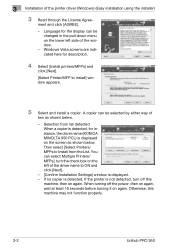
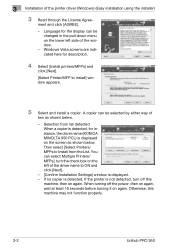
... and install a copier. When turning off this machine may not function properly.
3-2
bizhub PRO 950 Otherwise, this
machine, then on again. Windows Vista screens are indicated here for instance, the driver name (KONICA MINOLTA 950 PCL) is displayed on again. You can select Multiple Printers/ MFPs], turn off the power, then on again, wait at least 10...
bizhub PRO 950 Printer Quick Guide - Page 74
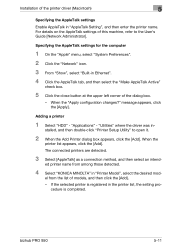
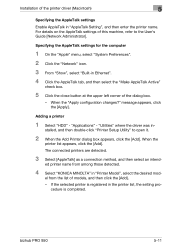
... the "Apply configuration changes?"
bizhub PRO 950
5-11
"Applications" -
stalled, and then double-click "Printer Setup Utility" to the User's Guide [Network Administrator].
Specifying the AppleTalk settings for the computer
1 On the "Apple" menu, select "System Preferences".
2 Click the "Network" icon.
3 From "Show", select "Built-in - When the
printer list appears, click...
bizhub PRO 950 Printer Quick Guide - Page 75
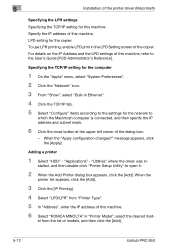
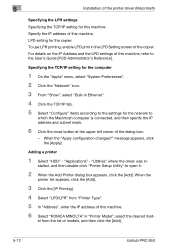
... models, and then click the [Add].
5-12
bizhub PRO 950 el from "Printer Type". 5 In "Address", enter the IP address of this machine, refer to the User's Guide [POD Administrator's Reference]. For details on the IP Address and the LPD settings of this machine. 6 Select "KONICA MINOLTA" in "Printer Model", select the desired mod-
LPD setting for...
bizhub PRO 950 Trademarks/Copyrights User Manual - Page 128


... may not be held li- will not be reproduced in part or in part on the work of the printer drivers.
bizhub PRO 950
124 Software license list
2
hdparm
hdparm.c - libjpeg
This software is subject to change without permission. - freely distributable */
zlib/libpng License
The deflate format used by zlib was defined by using this...
Similar Questions
Biz Hub 4402p Drum
Hi quick question do I have to change the drum and toner to micr for check printing or just the drum
Hi quick question do I have to change the drum and toner to micr for check printing or just the drum
(Posted by Amj2021 2 years ago)
What Does Replace Ym Mean On My Biz Hub C25
What does replace ym mean on my biz hub c25
What does replace ym mean on my biz hub c25
(Posted by candicebond 2 years ago)
How Many Sheets Can A Konica Biz Hub 950 Fold And Staple
(Posted by jonWilli 9 years ago)
How Much Does A Konica Biz Hub Pro 950 Cost
(Posted by bluedevelyasi 9 years ago)

