Konica Minolta bizhub PRO 950 Support Question
Find answers below for this question about Konica Minolta bizhub PRO 950.Need a Konica Minolta bizhub PRO 950 manual? We have 5 online manuals for this item!
Question posted by askRoNy on December 15th, 2013
How Do You Make A Booklet On A 950 Bizhub Without It Changing Size
The person who posted this question about this Konica Minolta product did not include a detailed explanation. Please use the "Request More Information" button to the right if more details would help you to answer this question.
Current Answers
There are currently no answers that have been posted for this question.
Be the first to post an answer! Remember that you can earn up to 1,100 points for every answer you submit. The better the quality of your answer, the better chance it has to be accepted.
Be the first to post an answer! Remember that you can earn up to 1,100 points for every answer you submit. The better the quality of your answer, the better chance it has to be accepted.
Related Konica Minolta bizhub PRO 950 Manual Pages
bizhub PRO 950 Security User Guide - Page 24


3
User Authentication in Security Functions
7 Touch [User Name], [Password] or [Account Name] to the Change Registered User Data Screen.
16
bizhub PRO 950 To change .
- Touch [OK] to return to display each
subsequent screen, then make the desired setting change the user name, touch [User Name] on the User Registration Screen. Enter the desired user name from the screen keypad.
bizhlub PRO 950 Printer PostScrip 3 Plug-In Driver User Guide - Page 27
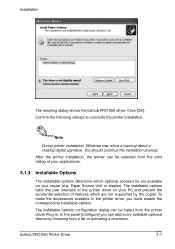
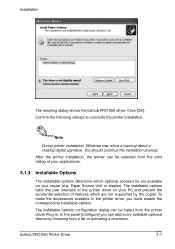
...printer installation. To make the accessories available in .
After the printer installation, the printer can be called from the printer driver Plug-in the printer driver you can be selected from a list or activating a checkbox. The installable options tailor the user interface of the printer... copier. bizhub PRO 950 Printer Driver
3-7
Note
During printer installation, Windows...
bizhlub PRO 950 Printer PostScrip 3 Plug-In Driver User Guide - Page 34
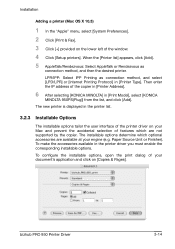
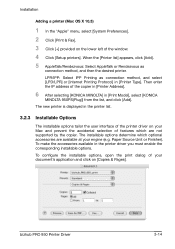
LPR/IPP: Select IPP Printing as
connection method, and then the desired printer. Paper Source Unit or Finisher). To make the accessories available in [Print Model], select [KONICA MINOLTA 950PS(Plug)] from the list, and click [Add]. bizhub PRO 950 Printer Driver
3-14 The installable options determine which are available at your document's application and click on...
bizhlub PRO 950 Printer PostScrip 3 Plug-In Driver User Guide - Page 37


...]. If zones are enabled in your copier. Please make sure that was automatically created after insertion of the CD and browse to install the bizhub PRO 950 printer driver software.
3.3.2 Installing a Printer
After you have installed both the Adobe printer driver and the bizhub PRO 950 specific printer driver software, you install the bizhub PRO 950 software. Double-click the CD-ROM icon that...
bizhlub PRO 950 Printer PostScrip 3 Plug-In Driver User Guide - Page 38
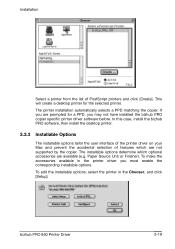
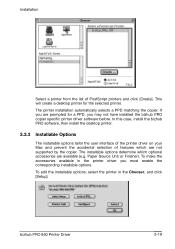
... driver on your Mac and prevent the accidental selection of PostScript printers and click [Create].
The installable options determine which are not supported by the copier. To make the accessories available in the Chooser, and click [Setup].
bizhub PRO 950 Printer Driver
3-18 Installation
Select a printer from the list of features which optional accessories are available (e.g.
To...
bizhlub PRO 950 Printer PostScrip 3 Plug-In Driver User Guide - Page 66


... and try to print.
6.1.1 Full bleed, Wide page and paper size
The common way to print Full Bleed is bigger than the page size (A4 or Letter) by this amount. bizhub PRO 950 Printer Driver
6-2 However, for reasons of the printer driver. if you print. The output paper size can also print documents created with a margin (7 PostScript points...
bizhlub PRO 950 Printer PostScrip 3 Plug-In Driver User Guide - Page 75


Punch Select the punch mode.
bizhub PRO 950 Printer Driver
6-11 Available are [Off], [2 positions], [corner]. the document is printed as double-sided paper. • [Print Booklet] - Note Available staple modes depend on ...document is not available on Mac OS. Note The paper size display shown within the Quick Print buttons is output as single-sided paper • [Print Duplex] -
bizhlub PRO 950 Printer PostScrip 3 Plug-In Driver User Guide - Page 82


... may or may not be confused with the document page size selected here or in the Page Setup dialog.
Available are [Portrait] and [Landscape]. All settings made here directly alter the corresponding settings in MS Word does not follow the above rule. bizhub PRO 950 Printer Driver
6-18
Windows Printing
Note The page setup dialog...
bizhlub PRO 950 Printer PostScrip 3 Plug-In Driver User Guide - Page 84


... the paper.
In any case, [Zoom] does not change in size) is applied after performing [Fit to be printed. When printing full bleed, make sure that your document itself does not contain margins. B6/ SRA4 / Tabloid / 9x11 / Legal / Letter / Statement/ 8 1/8 x 13 1/4 / 8x13 / Folio / 8 1/4 x 13
bizhub PRO 950 Printer Driver
6-20
By checking [Full Bleed] you can print...
bizhlub PRO 950 Printer PostScrip 3 Plug-In Driver User Guide - Page 120


... as PostScript files for a copier which is updated. to let the printer driver Plug-in the printer driver you change an option value manually. This can take a few seconds. You may have enabled the available installable options, the features
bizhub PRO 950 Printer Driver
6-56
To make the accessories available in auto-detect the installable options again. This...
bizhlub PRO 950 Printer PostScrip 3 Plug-In Driver User Guide - Page 131


... which you print.
The paper sizes of the bizhub PRO 950 driver. Note: Landscape pages are determined as your current printer, then select the size and orientation (portrait or landscape) for your document. bizhub PRO 950 Printer Driver
8-1 Usually, the size and orientation of the printer driver Plug-in section 12 "Paper sizes". Note: Do not use the Booklet option in this dialog, but...
bizhub PRO 950 Printer User Guide - Page 32


... the printing setup Print Setting] To see the property of the printer driver (Windows) (Easy installation using the installer)
! Detail Click the buttons as follows: To check the details of the printer driver again Review] To change the printer name Rename Printer] To share the printer Share Setting] To see the test page Print Test Page]
bizhub PRO 950
3-4
bizhub PRO 950 Printer User Guide - Page 64
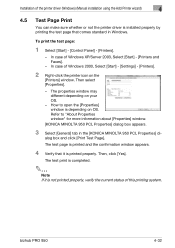
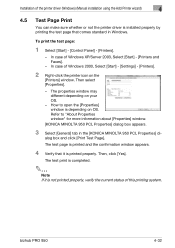
Installation of Windows 2000, Select [Start] - [Settings] - [Printers].
2 Right-click the printer icon on the
[Printers] window. Then, click [Yes]. bizhub PRO 950
4-32 The properties window may different depending on OS. How to "About Properties window" for more information about [Properties] window.
[KONICA MINOLTA 950 PCL Properties] dialog box appears.
3 Select [General] tab in ...
bizhub PRO 950 Printer User Guide - Page 176


...-in printer fonts. bizhub PRO 950
8-59
However, since the quantity of the True Type Font which is possible to the printer for each font data to the printer (Outline or BMP).
Use Printer Font ...be obtained.
It is possible to send only character codes to make a high speed printing. PCL Printer Driver Setting (Windows)
8
Font Settings Performs settings of fonts.
2
Reminder The...
bizhub PRO 950 Printer User Guide - Page 253
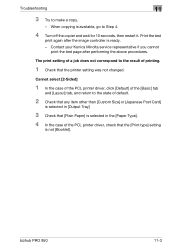
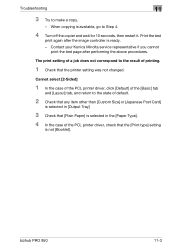
....
2 Check that any item other than [Custom Size] or [Japanese Post Card]
is selected in [...make a copy.
- When copying is not [Booklet].
The print setting of a job does not correspond to the result of the PCL printer driver, check that the printer setting was not changed.
Troubleshooting
11
3 Try to Step 4.
4 Turn off the copier and wait for 10 seconds, then restart it. bizhub PRO 950...
bizhub PRO 950 Printer User Guide - Page 297
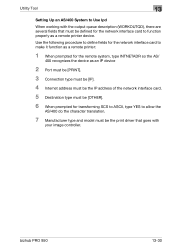
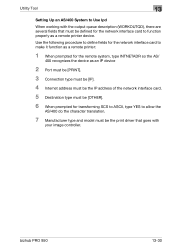
bizhub PRO 950
13-30 Utility Tool
13
Setting Up an AS/400 System to Use lpd When working with the output queue description (...print driver that goes with
your image controller. Use the following procedure to define fields for the network interface card to make it function as a remote printer:
1 When prompted for the remote system, type INTNETADR so the AS/
400 recognizes the device as a remote...
bizhub PRO 950 Printer User Guide - Page 310
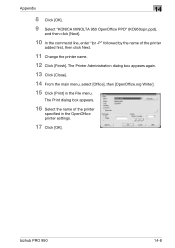
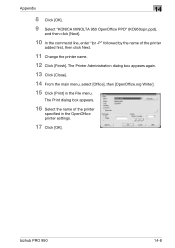
... command line, enter "lpr -P" followed by the name of the printer
specified in the File menu.
bizhub PRO 950
14-8 The Print dialog box appears.
16 Select the name of the printer
added first, then click Next.
11 Change the printer name.
12 Click [Finish].
The Printer Administration dialog box appears again.
13 Click [Close].
14 From the...
bizhub PRO 950 Printer Quick Guide - Page 31
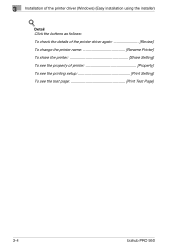
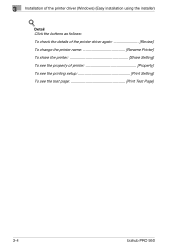
... follows: To check the details of the printer driver again Review] To change the printer name Rename Printer] To share the printer Share Setting] To see the test page Print Test Page]
3-4
bizhub PRO 950
3 Installation of printer Property] To see the printing setup Print Setting] To see the property of the printer driver (Windows) (Easy installation using the installer...
bizhub PRO 950 Printer Quick Guide - Page 63
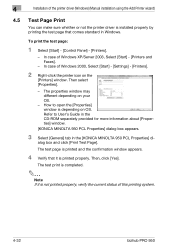
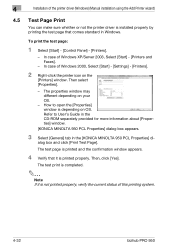
... the [Properties] window is not printed properly, verify the current status of this printing system.
4-32
bizhub PRO 950
4
Installation of the printer driver (Windows) (Manual installation using the Add Printer wizard)
4.5 Test Page Print
You can make sure whether or not the printer driver is printed properly.
To print the test page:
1 Select [Start] - [Control Panel...
bizhub PRO 950 Trademarks/Copyrights User Manual - Page 60
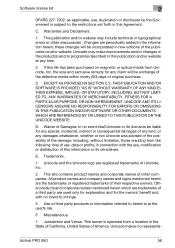
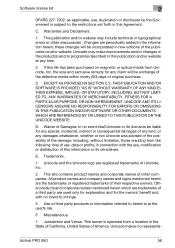
... logos mentioned herein are used only for explanation and for any time.
2. bizhub PRO 950
56 these changes will be liable for any special, incidental, indirect or consequential damages of any... Jurisdiction and Venue. In no representa- This publication and/or website may make improvements and/or changes in the product(s) and/or program(s) described in this file has been purchased...
Similar Questions
How To Make A Copy Of A Booklet On A Bizhub Pro 950
(Posted by alexstea 10 years ago)
How To Print Booklets On A Bizhub Pro 950?
(Posted by sekpeac 10 years ago)
How To Create Booklets On Bizhub Pro 950
(Posted by mychester 10 years ago)

