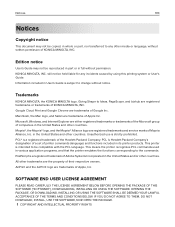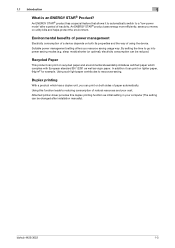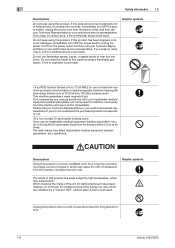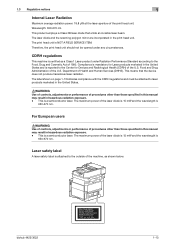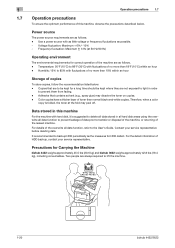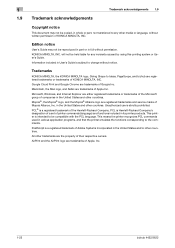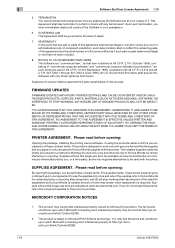Konica Minolta bizhub 3622 Support Question
Find answers below for this question about Konica Minolta bizhub 3622.Need a Konica Minolta bizhub 3622 manual? We have 3 online manuals for this item!
Question posted by ebengolaebene on March 26th, 2023
Bishub 3622 Show Services Error
Current Answers
Answer #1: Posted by Mybookie on March 26th, 2023 10:31 AM
Power off the printer and unplug it from the wall for a few minutes. Then plug it back in and turn it on again. This can sometimes clear out any temporary errors.
Check the printer's display for any error codes or messages. These can provide more information about what's causing the services error.
Check to make sure that all of the printer's connections are secure and that there are no loose cables or cords.
Try printing a test page or performing a printer self-test. This can help you determine whether the problem is with the printer's hardware or software.
If you are unable to resolve the services error on your own, you may need to contact Konica Minolta's technical support team for further assistance. They can help you diagnose and repair any hardware or software issues that may be causing the error.
It's important to note that some Konica Minolta bizhub 3622 printers require regular maintenance to prevent errors and keep them running smoothly. You may want to consider scheduling regular maintenance and cleaning with a certified technician to avoid future issues.
Answer #2: Posted by Odin on March 26th, 2023 8:37 AM
If the issue persists or if you require further advice, you may want to consult the company: use the contact information at https://www.contacthelp.com/konica%20minolta.
Hope this is useful. Please don't forget to click the Accept This Answer button if you do accept it. My aim is to provide reliable helpful answers, not just a lot of them. See https://www.helpowl.com/profile/Odin.
Answer #3: Posted by SonuKumar on March 26th, 2023 9:17 AM
Page 141
Please respond to my effort to provide you with the best possible solution by using the "Acceptable Solution" and/or the "Helpful" buttons when the answer has proven to be helpful.
Regards,
Sonu
Your search handyman for all e-support needs!!
Related Konica Minolta bizhub 3622 Manual Pages
Similar Questions
Solution To Error F9 On My Bizhub 20 Photocopy
Konica Minolta printers Bizhub 3320, when we are trying to change the cartridge, error appears as RE...