Konica Minolta bizhub PRO 950 Support Question
Find answers below for this question about Konica Minolta bizhub PRO 950.Need a Konica Minolta bizhub PRO 950 manual? We have 5 online manuals for this item!
Question posted by jhsjral on July 16th, 2014
Konica 950 How To Use Tabs
The person who posted this question about this Konica Minolta product did not include a detailed explanation. Please use the "Request More Information" button to the right if more details would help you to answer this question.
Current Answers
There are currently no answers that have been posted for this question.
Be the first to post an answer! Remember that you can earn up to 1,100 points for every answer you submit. The better the quality of your answer, the better chance it has to be accepted.
Be the first to post an answer! Remember that you can earn up to 1,100 points for every answer you submit. The better the quality of your answer, the better chance it has to be accepted.
Related Konica Minolta bizhub PRO 950 Manual Pages
bizhlub PRO 950 Printer PostScrip 3 Plug-In Driver User Guide - Page 5
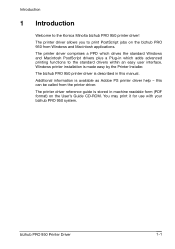
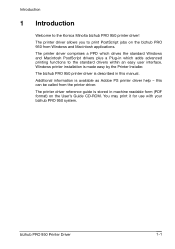
... advanced printing functions to the Konica Minolta bizhub PRO 950 printer driver! The bizhub PRO 950 printer driver is made easy by the Printer Installer.
Windows printer installation is described in machine readable form (PDF format) on the bizhub PRO 950 from the printer driver. You may print it for use with your bizhub PRO 950 system. The printer driver allows you to print...
bizhlub PRO 950 Printer PostScrip 3 Plug-In Driver User Guide - Page 15


... with the PostScript3 and PCL printer functions. For the PostScript PPD and PCL Printer driver, refer to use this printing system, it is Japanese Ver.
Printer Driver
PS Plug-in / ...to computers and networks to "User's Guide (Printer)"
bizhub PRO 950 Printer Driver
2-1 Refer to install a printer driver in Printer driver, Mac OS 9 is necessary to "Installation" on Page 3-1 ...
bizhlub PRO 950 Printer PostScrip 3 Plug-In Driver User Guide - Page 24


... [Next]. From [Hardware and Sound], click "Printer". -If Control Panel is displayed with Classic View, double-click "Printers".
Windows Vista/Server 2008: Open the Start menu, and then click [Control Panel]. bizhub PRO 950 Printer Driver
3-4 Installation
3.1.2 Add Printer
Alternatively to the Printer Installer, you can install a printer using the [Add Printer] function.
1 Open the Start menu...
bizhlub PRO 950 Printer PostScrip 3 Plug-In Driver User Guide - Page 40
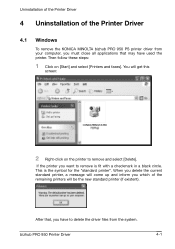
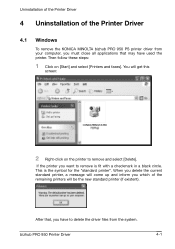
... circle. When you delete the current standard printer, a message will come up and inform you have used the printer.
If the printer you want to delete the driver files from your computer, you must close all applications that , you which of the Printer Driver
4.1 Windows
To remove the KONICA MINOLTA bizhub PRO 950 PS printer driver from the system. bizhub PRO 950 Printer Driver
4-1
bizhlub PRO 950 Printer PostScrip 3 Plug-In Driver User Guide - Page 58


bizhub PRO 950 Printer Driver
5-15 Alternatively, if you want to insert a blank tab, return to insert multiple tab pages, enter a value in the list window.
3 Click on [Insert] and select if a blank tab shall be inserted before or
after your tab page (Font, size, style,
alignment etc.). Basic Printing and Common Printing Functions
7 Open the Tab settings panel. 8 Select...
bizhlub PRO 950 Printer PostScrip 3 Plug-In Driver User Guide - Page 102


... only for Letter Tab) are positioned correctly after the shifting. bizhub PRO 950 Printer Driver
6-38 It is reverse order.) Make sure the job pages (A4 for A4 Tab, Letter for the complete document. To step (step backwards) through the tabs, click (shiftclick) repeatedly on the tab. Windows Printing
To print tabs using[Tab Image Shift], design your tab texts at the...
bizhlub PRO 950 Printer PostScrip 3 Plug-In Driver User Guide - Page 123
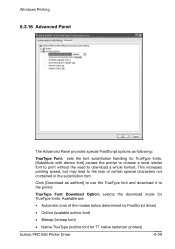
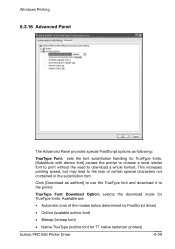
... not contained in the substitution font.
TrueType Font Download Option: selects the download mode for TT native rasterizer printers)
bizhub PRO 950 Printer Driver
6-59 This increases printing speed, but may lead to the loss of the modes below determined by...
The Advanced Panel provides special PostScript options as softfont] to use the TrueType font and download it to the printer.
bizhlub PRO 950 Printer PostScrip 3 Plug-In Driver User Guide - Page 124


... Output: determines if the printed document is sent. This option is output inversed, i.e. If the printer shall print an error message on black paper.
bizhub PRO 950 Printer Driver
6-60
white characters on failed jobs, click [Yes]. Sometimes it's useful to reduce the language level to achieve a better compatibility to documents of unknown processing history. Increasing...
bizhlub PRO 950 Printer PostScrip 3 Plug-In Driver User Guide - Page 135
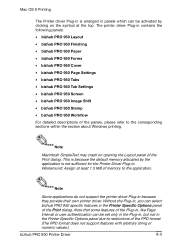
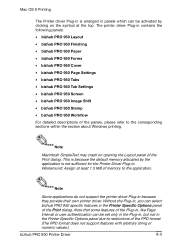
... printer driver Plug-in contains the following panels: • bizhub PRO 950 Layout • bizhub PRO 950 Finishing • bizhub PRO 950 Paper • bizhub PRO 950 Forms • bizhub PRO 950 Cover • bizhub PRO 950 Page Settings • bizhub PRO 950 Tabs • bizhub PRO 950 Tab Settings • bizhub PRO 950 Screen • bizhub PRO 950 Image Shift • bizhub PRO 950 Stamp...
bizhub PRO 950 Printer User Guide - Page 15


...
(Mac OS X).
The KONICA MINOLTA copier comes is composed of the following chapters and appendices:
Chapter 1 Introduction
This chapter describes how to see the notation method in printer fonts included with each operating system. printer driver using the printer driver.
Chapter 11 Troubleshooting
This chapter describes how to operate bizhub PRO 950 as needed.
Chapter...
bizhub PRO 950 Printer User Guide - Page 115


... the printer (Outline or BMP).
Operating System Windows
Printer Driver
KONICA MINOLTA PCL
Refer to "Quality tab" on Page 8-56
To set the format of the font (Font Substitution Settings): Selects the printer fonts which substitutes for the highlighted True Type Font. Operating System Windows
Printer Driver
KONICA MINOLTA PCL
Refer to "Quality tab" on Page 8-56
bizhub PRO 950
7-30...
bizhub PRO 950 Printer User Guide - Page 135


...current tray (140-460 mm). Normally, when using a printer for printing, printing is made with no margin left on the paper.
bizhub PRO 950
8-18
Full Bleed
Printing is made with margins... [Width] and [Length]. PCL Printer Driver Setting (Windows)
8
Document size that can be selected 11 x 17 W 8 1/2 x 11 W 5 1/2 x 8 1/2 W A4 Tab 8 1/2 x 11 Tab Custom Size
The default is selected ...
bizhub PRO 950 Printer User Guide - Page 151


... Settings] window. bizhub PRO 950
8-34
Same value for font and back Set the amount of the back side as the pages advance, according to print the print content of front side.
Put a check on the tab paper.
This function is shifted toward the outside as that the print image is used to the thickness...
bizhub PRO 950 Printer User Guide - Page 152


... tab, it is necessary to set up in advance the correct print information at intervals of 0.1 mm) is available only in the right direction.
It is necessary that can be used for this function is turned on, the setting of [Image Shift] is shifted to the right by the specified shift amount. bizhub PRO 950...
bizhub PRO 950 Printer User Guide - Page 160


... the paper tray for the front cover. Back Cover Sets a back cover type. - Paper Type (Paper Name) Make a selection to use Tab Paper.
Selects the list name from the list. bizhub PRO 950
8-43
PCL Printer Driver Setting (Windows)
8
Front Cover Tray Specifies the paper tray for the back cover.
When the [Blank] is selected, a blank...
bizhub PRO 950 Printer User Guide - Page 162


... Name that is available. When entering multiple page numbers, use commas to the Paper Tray. Using [Per Page Setting] specifies the information of the [Basic] tab.
bizhub PRO 950
8-45 Page Number
Print Type: Tab Paper Paper Tray:
Paper Type (Paper Name) Staple: Finish Stapling Tab position Text on the Tab paper. For [Page Number], the specification of the...
bizhub PRO 950 Printer User Guide - Page 190
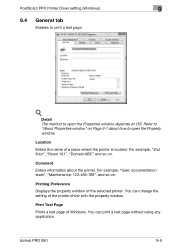
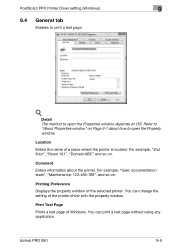
... window" on Page 9-1 about the printer. You can print a test page without using any application. Refer to open the Property window.
Print Test Page
Prints a test page of a place where the printer is located. PostScript PPD Printer Driver setting (Windows)
9
9.4 General tab
Enables to open the Properties window depends on OS.
bizhub PRO 950
9-5
For example, "2nd floor...
bizhub PRO 950 Printer User Guide - Page 193


... Port Deletes the selected port from above list. Add Port Using this button enables you to ports.
!
bizhub PRO 950
9-8 PostScript PPD Printer Driver setting (Windows)
9
9.6 Ports tab
Performs settings related to add a new port for Vendor-specific port monitor, TCP/IP or Unix printers (using one logical printer. Refer to "About Properties window" on OS.
Enable bidirectional support...
bizhub PRO 950 Printer User Guide - Page 304


...command is also reflected.
When the Letter Tab size is output as a PDF direct ...time may get slower.
Appendix
14
Memory Switch No. bizhub PRO 950
14-2 to be desired that case, however, no ...by the JOB NAME or PJL EOJ NAME command used as a multiple job with some of the copier...14
Trouble
Effect of the paper feed tray from the printer driver is displayed in a single file to be ...
bizhub PRO 950 Printer Quick Guide - Page 115


.... To set the substitution of the font that is done without using the printer font.
Operating System Windows
Printer Driver
KONICA MINOLTA PCL
Refer to
For setting method, refer to User's Guide in the CD-ROM separately provided.
7-30
bizhub PRO 950
Operating System Windows
Printer Driver
KONICA MINOLTA PCL
Refer to
For setting method, refer to User's Guide...
Similar Questions
Region Mismatch While Installing ?konica Minolta Printers Bizhub 3320
Konica Minolta printers Bizhub 3320, when we are trying to change the cartridge, error appears as RE...
Konica Minolta printers Bizhub 3320, when we are trying to change the cartridge, error appears as RE...
(Posted by vasanthaprakash 7 years ago)
Which Labels To Use With The Konica Minolta Bizhub Pro 950
(Posted by bkrbomb 9 years ago)
How To Set Up Konica Minolta 1690mf Network Printer
(Posted by newyoccvang 10 years ago)

