Konica Minolta bizhub PRO 950 Support Question
Find answers below for this question about Konica Minolta bizhub PRO 950.Need a Konica Minolta bizhub PRO 950 manual? We have 5 online manuals for this item!
Question posted by Hondamomma on May 27th, 2014
How To Set Up A Konica 950 To Scan
The person who posted this question about this Konica Minolta product did not include a detailed explanation. Please use the "Request More Information" button to the right if more details would help you to answer this question.
Current Answers
There are currently no answers that have been posted for this question.
Be the first to post an answer! Remember that you can earn up to 1,100 points for every answer you submit. The better the quality of your answer, the better chance it has to be accepted.
Be the first to post an answer! Remember that you can earn up to 1,100 points for every answer you submit. The better the quality of your answer, the better chance it has to be accepted.
Related Konica Minolta bizhub PRO 950 Manual Pages
bizhub PRO 950 Security User Guide - Page 13


..., so it cannot be decompressed externally. ten.
If the administrator issues a delete order for each mode (copy / scan / printer) will be temporarily saved in several areas of it will be destroyed or overwritten to a Box. bizhub PRO 950
5
Data is moved to prevent decompression.
- If data is sent externally, it will be overwrit-
Data saved...
bizhlub PRO 950 Printer PostScrip 3 Plug-In Driver User Guide - Page 6
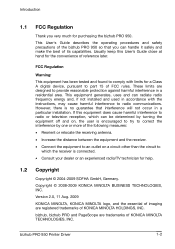
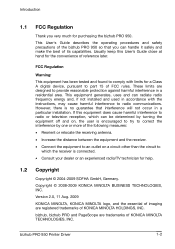
... registered trademarks of its capabilities. bizhub PRO 950 Printer Driver
1-2 Usually keep this equipment does cause harmful interference to radio or television reception, which can handle it safely and make the best of KONICA MINOLTA HOLDINGS, INC. Copyright © 2008-2009 KONICA MINOLTA BUSINESS TECHNOLOGIES, INC. Version 2.0, 11 Aug. 2009
KONICA MINOLTA, KONICA MINOLTA logo, and the...
bizhlub PRO 950 Printer PostScrip 3 Plug-In Driver User Guide - Page 24


...". -If Control Panel is displayed with Classic View, double-click "Printers". Note Windows 2000: Open the Start menu, point to the Printer Installer, you can install a printer using the [Add Printer] function.
1 Open the Start menu 2 select [Settings] 3 then select [Printers and Faxes].
- bizhub PRO 950 Printer Driver
3-4 If [Printers and Faxes] does not appear in the Start menu, open Control...
bizhlub PRO 950 Printer PostScrip 3 Plug-In Driver User Guide - Page 28
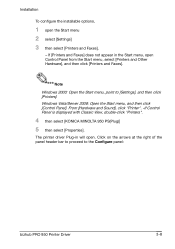
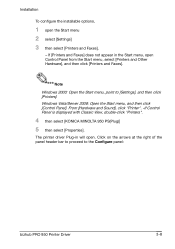
... View, double-click "Printers".
4 then select [KONICA MINOLTA 950 PS(Plug)] 5 then select [Properties]. Note Windows 2000: Open the Start menu, point to the Configure panel:
bizhub PRO 950 Printer Driver
3-8 Installation
To configure the installable options,
1 open . If [Printers and Faxes] does not appear in will open the Start menu 2 select [Settings] 3 then select [Printers and Faxes...
bizhlub PRO 950 Printer PostScrip 3 Plug-In Driver User Guide - Page 46


... other trays than the job tray, use the selections in the [Cover] and [Page Settings] panels of the Plugin will not be printed on a copier to a PostScript file, ... your job to a file (as PDF or as File] - bizhub PRO 950 Printer Driver
5-3 See sections 6.3.4 "Paper" and 6.3.6 "Page Settings" for some features of the printer driver Plug-in. selects front to back or back to document pages...
bizhlub PRO 950 Printer PostScrip 3 Plug-In Driver User Guide - Page 47


... use the First page from other trays than the job tray, use the selections in the Cover and Page Settings panels of the printer driver Plug-in. To confirm printing, click the Print button
bizhub PRO 950 Printer Driver
5-4 Within this dialog. selects front to back or back to the target copier. Reordering is applied to...
bizhlub PRO 950 Printer PostScrip 3 Plug-In Driver User Guide - Page 55
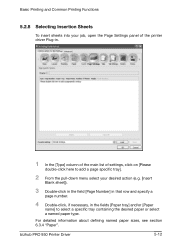
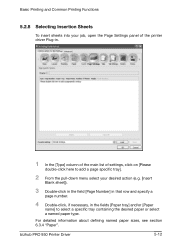
...Insertion Sheets
To insert sheets into your job, open the Page Settings panel of the printer driver Plug-in.
1 In the [Type] column of the main list of settings, click on [Please
double-click here to add a page... tray containing the desired paper or select a named paper type. bizhub PRO 950 Printer Driver
5-12 For detailed information about defining named paper sizes, see section 6.3.4 "Paper".
bizhlub PRO 950 Printer PostScrip 3 Plug-In Driver User Guide - Page 81
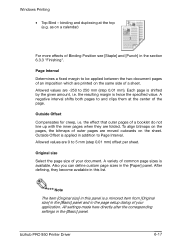
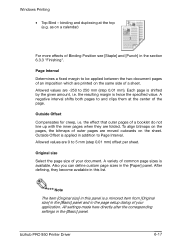
... to Page Interval. Allowed values are moved outwards on a calendar)
For more effects of your document. All settings made here directly alter the corresponding settings in the [Paper] panel. the resulting margin is a mirrored item from [Original size] in the [Basic... at the top (e.g. Also you can define custom page sizes in the [Basic] panel. bizhub PRO 950 Printer Driver
6-17
bizhub PRO 950 Printer User Guide - Page 71


... use] in [Line Printer Daemon-
bizhub PRO 950
5-7 An option can also be set [Protocol] in [Print using] pro- vided in the lower section of the output device in [Address].
6 In OS 10.5, after selecting [Select a driver to find a driver with [Print & Fax]. LPD].
5 Enter the IP address of the screen, select [KONICA MINOLTA 950 PS(P)] from the...
bizhub PRO 950 Printer User Guide - Page 74
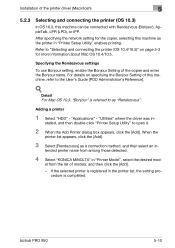
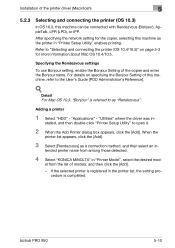
... machine as a connection method, and then select an in "Printer Setup Utility" enables printing.
bizhub PRO 950
5-10
"Utilities" where the driver was in the printer list, the setting procedure is completed. el from among those detected.
4 Select "KONICA MINOLTA" in "Printer Model", select the desired mod-
If the selected printer is referred to open it.
2 When the Add...
bizhub PRO 950 Printer User Guide - Page 75
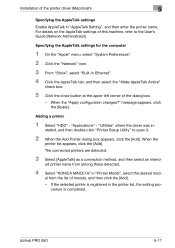
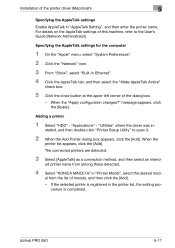
..., and then select the "Make AppleTalk Active"
check box.
5 Click the close button at the upper left corner of the dialog box.
-
Installation of the printer driver (Macintosh)
5
Specifying the AppleTalk settings Enable AppleTalk in -
ed printer name from the list of models, and then click the [Add]. -
bizhub PRO 950
5-11
bizhub PRO 950 Printer User Guide - Page 76


... address of this machine, refer to open it.
2 When the Add Printer dialog box appears, click the [Add]. "Applications" - bizhub PRO 950
5-12
Adding a printer
1 Select "HDD" -
message appears, click the [Apply].
Installation of the printer driver (Macintosh)
5
Specifying the LPR settings Specifying the TCP/IP setting for the copier: To use LPR printing, enable LPD print in...
bizhub PRO 950 Printer User Guide - Page 78
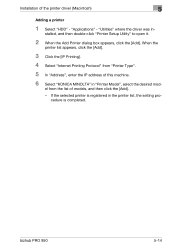
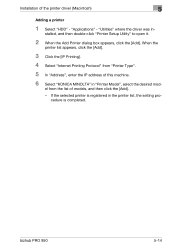
bizhub PRO 950
5-14 "Applications" -
stalled, and then double-click "Printer Setup Utility" to open it.
2 When the Add Printer dialog box appears, click the [Add]. el from "Printer Type".
5 In "Address", enter the IP address of this machine.
6 Select "KONICA MINOLTA" in "Printer Model", select the desired mod- Installation of models, and then click the [Add]. - "Utilities" where...
bizhub PRO 950 Printer User Guide - Page 107
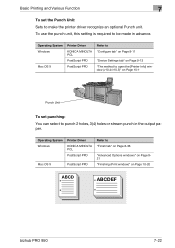
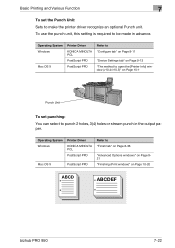
... Page 9-13 "The method to open the [Printer Info] window (v10.4/v10.5)" on Page 10-20
ABCD
ABCDEF
bizhub PRO 950
7-22 Basic Printing and Various Function
7
To set punching:
You can select to punch 2 holes, 3(4) holes or stream punch in advance. Operating System Windows
Mac OS X
Printer Driver KONICA MINOLTA PCL PostScript PPD
PostScript PPD
Refer...
bizhub PRO 950 Printer Quick Guide - Page 70
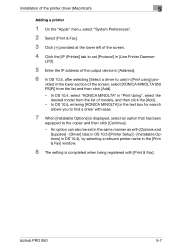
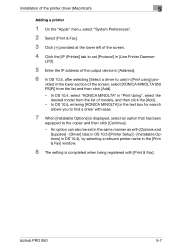
... Options] is displayed, select an option that has been
equipped to set [Protocol] in the text box for search allows you to find a driver with [Print & Fax]. In OS 10.5, entering [KONICA MINOLTA] in [Line Printer Daemon- bizhub PRO 950
5-7 Installation of the printer driver (Macintosh)
5
Adding a printer
1 On the "Apple" menu, select "System Preferences".
2 Select [Print & Fax...
bizhub PRO 950 Printer Quick Guide - Page 73
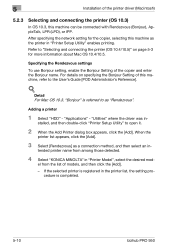
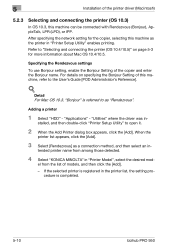
...name. el from among those detected.
4 Select "KONICA MINOLTA" in the printer list, the setting procedure is registered in "Printer Model", select the desired mod- "Applications" -
If the selected printer is completed.
5-10
bizhub PRO 950 stalled, and then double-click "Printer Setup Utility" to open it.
2 When the Add Printer dialog box appears, click the [Add]. Refer to...
bizhub PRO 950 Printer Quick Guide - Page 74
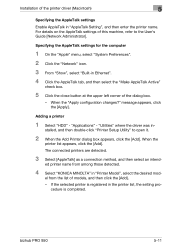
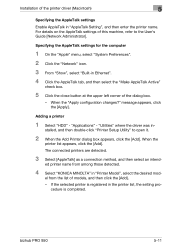
... driver (Macintosh)
5
Specifying the AppleTalk settings Enable AppleTalk in "Printer Model", select the desired mod-
bizhub PRO 950
5-11
stalled, and then double-click "Printer Setup Utility" to the User's Guide [Network Administrator]. el from among those detected.
4 Select "KONICA MINOLTA" in "AppleTalk Setting", and then enter the printer name. When the "Apply configuration changes...
bizhub PRO 950 Printer Quick Guide - Page 75
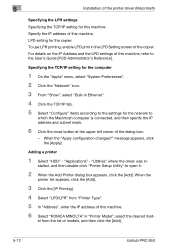
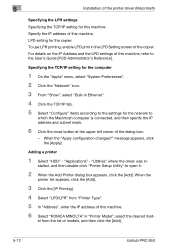
... on the IP Address and the LPD settings of models, and then click the [Add].
5-12
bizhub PRO 950 Adding a printer
1 Select "HDD" - el from "Printer Type". 5 In "Address", enter the IP address of the dialog box.
-
5
Installation of the printer driver (Macintosh)
Specifying the LPR settings Specifying the TCP/IP setting for this machine: Specify the IP address...
bizhub PRO 950 Printer Quick Guide - Page 77
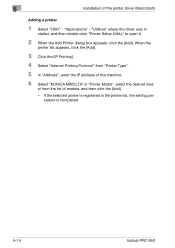
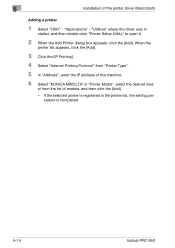
...this machine.
6 Select "KONICA MINOLTA" in - "Utilities" where the driver was in "Printer Model", select the desired mod- When the
printer list appears, click the [Add].
3 Click the [IP Printing].
4 Select "Internet Printing Protocol" from the list of the printer driver (Macintosh)
Adding a printer
1 Select "HDD" - If the selected printer is completed.
5-14
bizhub PRO 950 5
Installation of...
bizhub PRO 950 Printer Quick Guide - Page 107
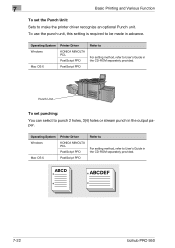
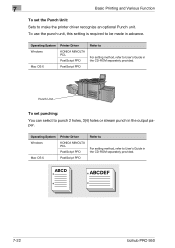
...'s Guide in the CD-ROM separately provided.
Punch Unit
To set the Punch Unit: Sets to make the printer driver recognize an optional Punch unit.
ABCD
ABCDEF
7-22
bizhub PRO 950
Operating System Windows
Mac OS X
Printer Driver KONICA MINOLTA PCL PostScript PPD PostScript PPD
Refer to
For setting method, refer to User's Guide in the CD-ROM separately...
Similar Questions
Konica Minolta Magicolor 4690mf How To Set Up Network Scanning
(Posted by lazuhell 9 years ago)
How Do I Set Up The Scan To Email Features?
we have a konica minolta bizhub pro c6501 and need to set up the scan to email feature. i've searche...
we have a konica minolta bizhub pro c6501 and need to set up the scan to email feature. i've searche...
(Posted by dcastro66422 10 years ago)
How To Scan Color Bizhub Pro 950 Scan
(Posted by AKSHAsuper 10 years ago)

