Konica Minolta bizhub PRO 950 Support Question
Find answers below for this question about Konica Minolta bizhub PRO 950.Need a Konica Minolta bizhub PRO 950 manual? We have 5 online manuals for this item!
Question posted by juda on March 25th, 2014
Bizhub 950 How Do You Turn It Off
The person who posted this question about this Konica Minolta product did not include a detailed explanation. Please use the "Request More Information" button to the right if more details would help you to answer this question.
Current Answers
There are currently no answers that have been posted for this question.
Be the first to post an answer! Remember that you can earn up to 1,100 points for every answer you submit. The better the quality of your answer, the better chance it has to be accepted.
Be the first to post an answer! Remember that you can earn up to 1,100 points for every answer you submit. The better the quality of your answer, the better chance it has to be accepted.
Related Konica Minolta bizhub PRO 950 Manual Pages
bizhlub PRO 950 Printer PostScrip 3 Plug-In Driver User Guide - Page 6
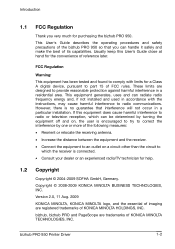
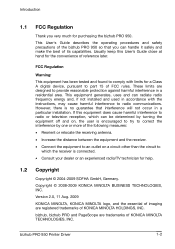
... equipment generates, uses and can handle it safely and make the best of its capabilities. bizhub PRO 950 Printer Driver
1-2 Usually keep this equipment does cause harmful interference to radio or television reception, which can be determined by turning the equipment off and on, the user is encouraged to try to correct the interference by...
bizhlub PRO 950 Printer PostScrip 3 Plug-In Driver User Guide - Page 20


bizhub PRO 950 Printer Driver
2-6 Note Specifications are subject to change without notice.
Overview
2.4.1
Restrictive Conditions
Although the Weekly Timer function of the main body printer is available in the Printer mode, the power is not turned off until the data output is finished when print data remains in the Image memory.
bizhlub PRO 950 Printer PostScrip 3 Plug-In Driver User Guide - Page 78
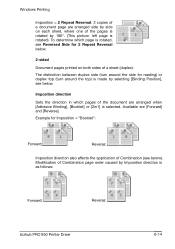
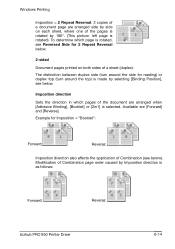
... = "Booklet":
Forward:
Reverse:
Imposition direction also affects the application of Combination (see below ). The distinction between duplex side (turn around the top) is made by Imposition direction is as follows:
Forward:
Reverse:
bizhub PRO 950 Printer Driver
6-14 To determine which pages of the document are arranged side by side on both sides of Combination...
bizhlub PRO 950 Printer PostScrip 3 Plug-In Driver User Guide - Page 89


... multi-page jobs are output sorted or grouped. • Sort: 2 copies of a 3 page document are output as 1-1, 2-2, 3-3. bizhub PRO 950 Printer Driver
6-25 So if you print a simplex job of a 3 page document are output face up turns each sheet upside down on top, and page 1 at the bottom.
N to the printed side in case of...
bizhlub PRO 950 Printer PostScrip 3 Plug-In Driver User Guide - Page 112


...E.g to shift front and back of a double-sided document with Binding Position: Top five millimeters to the document.
bizhub PRO 950 Printer Driver
6-48 Print Position Settings Print position can be applied if the resulting output size is performed relative to the...)"
Note Shifting is a wide or custom size. The preview shows print position with face down printing, turn the paper upside down.
bizhlub PRO 950 Printer PostScrip 3 Plug-In Driver User Guide - Page 116
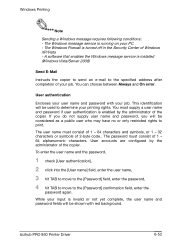
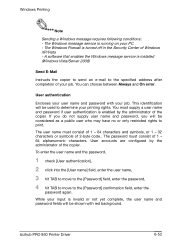
... accounts are configured by the administrator of your PC. - bizhub PRO 950 Printer Driver
6-52 User authentication
Encloses your user name and password with...confirmation field, enter the
password again. You must supply a user name and password if user authentication is turned off in the Security Center of the copier.
The Windows Firewall is enabled by the administrator of Windows XP...
bizhub PRO 950 Printer User Guide - Page 10
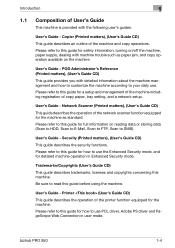
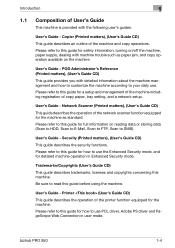
... Enhanced Security mode, and for a setup and management of the machine including registration of the printer function equipped for the machine. bizhub PRO 950
1-4
User's Guide -
Please refer to this guide for how to this guide for safety information, turning on the machine. Security (Printed matters), (User's Guide CD) This guide describes the security functions...
bizhub PRO 950 Printer User Guide - Page 28
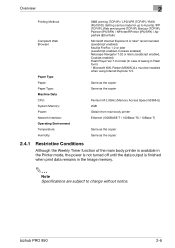
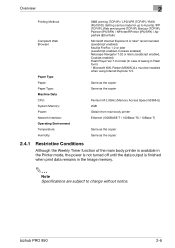
...
Although the Weekly Timer function of the main body printer is available in the Printer mode, the power is not turned off until the data output is finished when print ...seeing in Flash form) * Microsoft XML Parser (MSXML)3.x must be installed when using Internet Explorer 5.5.
bizhub PRO 950
2-6 Overview
2
Printing Method:
Compliant Web Browser:
Paper Type Paper: Paper Type: Machine Data CPU...
bizhub PRO 950 Printer User Guide - Page 30


...shown below .
- Selection from the List. bizhub PRO 950
3-2 Otherwise, this
machine, then on the screen as shown below . Then select [Select Printers/ MFPs to Install from list detected When ...the display can select Multiple Printers/ MFPs], turn off the power, then on again, wait at least 10 seconds before turning it on the left side of the printer driver (Windows) (Easy ...
bizhub PRO 950 Printer User Guide - Page 42
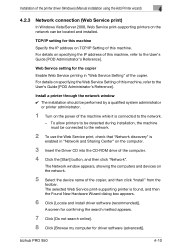
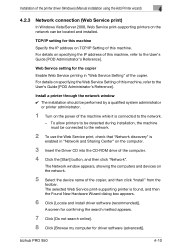
... address on TCP/IP Setting of this machine, refer to the network.
-
bizhub PRO 950
4-10
TCP/IP setting for the copier
Enable Web Service printing in "Network ... printer is connected to the User's Guide [POD Administrator's Reference]. Install a printer through the network window 0 The installation should be performed by a qualified system administrator
or printer administrator.
1 Turn ...
bizhub PRO 950 Printer User Guide - Page 43


... CD-ROM construction, see "Folder struc- bizhub PRO 950
4-11
For details of the in- stalled printer appears in the Printers window.
16 Remove the CD-ROM from ...printer] to be detected during installation, the machine must be used. - To allow printers to install a printer driver 0 The installation should be performed by a qualified system administrator
or printer administrator.
1 Turn...
bizhub PRO 950 Printer User Guide - Page 45


... the Driver CD or PS Driver CD that the icon of the copier.
- bizhub PRO 950
4-13 Installation of the printer driver (Windows) (Manual installation using a USB cable, and then start up
the computer.
2 Turn on the main power of the in-
Select printer driver (PCL, PostScript PPD) to be installed with plug-and-play.
1 Connect...
bizhub PRO 950 Printer User Guide - Page 55


... CD into the CD-ROM drive of the computer.
4 Select "Install from the CD-ROM drive.
bizhub PRO 950
4-23 Installation of the printer driver (Windows) (Manual installation using a USB cable, and then start up
the computer.
2 Turn on the main power of the copier.
- If the Found New Hardware Wizard does not start up...
bizhub PRO 950 Printer User Guide - Page 63


..., wait at least 10 seconds before turning it on again. ture on the CD-ROM (bizhub PRO 950 Driver CD-ROM)" on -screen instructions.
-
Installation of the printer driver (Windows) (Manual installation using a USB cable, and then start up
the computer.
2 Turn on the main power of the copier.
- bizhub PRO 950
4-31 Select printer driver (PCL, PostScript PPD) to...
bizhub PRO 950 Printer User Guide - Page 121


bizhub PRO 950
8-4
When this message is a confirmation message to decide which setting will be displayed
This is displayed, click [OK]. PCL Printer Driver Setting (Windows)
8
8.3 Combination of the function
When you select a function which causes a confliction with the settings already configured, the message will be turned off.
bizhub PRO 950 Printer User Guide - Page 130


... nothing anymore to the printing system through the network: - bizhub PRO 950
8-13
Display paper set in Print Server Properties
Uses the paper that the password cannot be transmitted from the printer driver to the password input field for more information. Enhanced Security
By turning ON the [Enhanced Security], you should enter the password on...
bizhub PRO 950 Printer User Guide - Page 131


... Secure Print Turn on the checkbox when the output method of Basic tab is specified to read the Custom size that has been registered and display it in the list. Popup the User Settings dialog at Secure Print Displays the User Settings dialog box when a secure print is specified.
bizhub PRO 950
8-14 Save...
bizhub PRO 950 Printer User Guide - Page 152


...this function is turned on, the setting of [Image Shift] is applicable only to those other than the Tab Paper.)
Tab
The movement of 10 -15 mm to Moving allows printing on the copier side.
bizhub PRO 950
8-35
It ...the correct print information at intervals of 0.1 mm) is available. PCL Printer Driver Setting (Windows)
8
The shift of 10 to 15 mm (at the tab position.
! Tab section.
bizhub PRO 950 Printer User Guide - Page 170
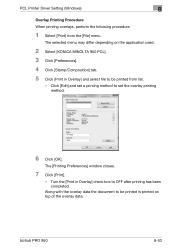
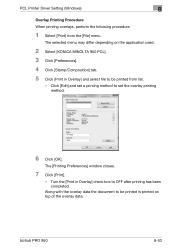
PCL Printer Driver Setting (Windows)
8
Overlay Printing Procedure When printing overlays, perform the following procedure.
1 Select [Print] from list.
-
Turn the [Print in Overlay] and select file to be printed from the [File] menu.
The selected menu may differ depending on top of the overlay data.
bizhub PRO 950
8-53 Along with the overlay data the...
bizhub PRO 950 Printer User Guide - Page 180


... to share the settings that have been saved.
3 Click [OK]. PCL Printer Driver Setting (Windows)
8
8.18 Favorite Setting
Settings with the printer driver can be saved by the following method:
1 Click [Add].
2 Enter a name to be restored as required.
bizhub PRO 950
8-63 Turning on the [Icon] check box allows you to be used from the...
Similar Questions
Where Is The Power Button On Konica Bizhub 950
(Posted by drrsddga 10 years ago)
How To Add Scan Destinations Bizhub 950
(Posted by Arwikle 10 years ago)
What Year Was The Konica Minolta Bizhub 950 Introduced
(Posted by emtssal 10 years ago)

