Konica Minolta bizhub PRO 950 Support Question
Find answers below for this question about Konica Minolta bizhub PRO 950.Need a Konica Minolta bizhub PRO 950 manual? We have 5 online manuals for this item!
Question posted by stolmeseds on December 4th, 2013
What Is The Administrator Password For Konica Minolta Bizhub 950
The person who posted this question about this Konica Minolta product did not include a detailed explanation. Please use the "Request More Information" button to the right if more details would help you to answer this question.
Current Answers
There are currently no answers that have been posted for this question.
Be the first to post an answer! Remember that you can earn up to 1,100 points for every answer you submit. The better the quality of your answer, the better chance it has to be accepted.
Be the first to post an answer! Remember that you can earn up to 1,100 points for every answer you submit. The better the quality of your answer, the better chance it has to be accepted.
Related Konica Minolta bizhub PRO 950 Manual Pages
bizhlub PRO 950 Printer PostScrip 3 Plug-In Driver User Guide - Page 5
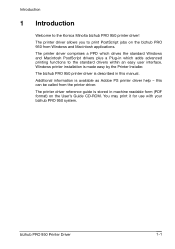
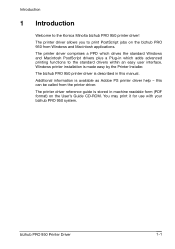
...The bizhub PRO 950 printer driver is available as Adobe PS printer driver help - this manual. The printer driver reference guide is made easy by the Printer Installer. Introduction
1 Introduction
Welcome to the standard drivers within an easy user interface. Windows printer installation is stored in which adds advanced printing functions to the Konica Minolta bizhub PRO 950 printer...
bizhlub PRO 950 Printer PostScrip 3 Plug-In Driver User Guide - Page 6
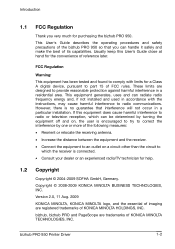
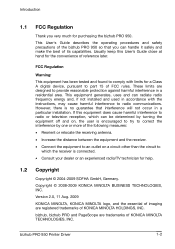
bizhub, bizhub PRO and PageScope are registered trademarks of KONICA MINOLTA HOLDINGS, INC.
bizhub PRO 950 Printer Driver
1-2
Introduction
1.1 FCC Regulation
Thank you can handle it safely and make the best of its capabilities. This equipment generates, uses and can be determined ...
bizhlub PRO 950 Printer PostScrip 3 Plug-In Driver User Guide - Page 8
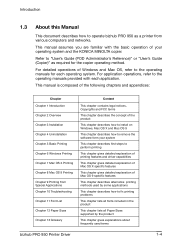
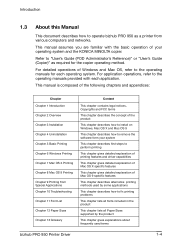
...system. Refer to "User's Guide (POD Administrator's Reference)" or "User's Guide (Copier)" as a printer from Special Applications Chapter 10 Troubleshooting Chapter 11...explanations about frequently used terms
bizhub PRO 950 Printer Driver
1-4 Introduction
1.3 About this Manual
This document describes how to operate bizhub PRO 950 as required for each application...KONICA MINOLTA copier.
bizhlub PRO 950 Printer PostScrip 3 Plug-In Driver User Guide - Page 13
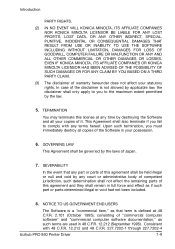
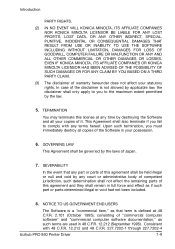
... Agreement shall also terminate if you to comply with 48 C.F.R. 12.212 and 48 C.F.R. 227.7202-1 through 227.7202-4
bizhub PRO 950 Printer Driver
1-9 Introduction
PARTY RIGHTS.
(2) IN NO EVENT WILL KONICA MINOLTA, ITS AFFILIATE COMPANIES NOR KONICA MINOLTA LICENSOR BE LIABLE FOR ANY LOST PROFITS, LOST DATA, OR ANY OTHER INDIRECT, SPECIAL, PUNITIVE, INCIDENTAL OR CONSEQUENTIAL DAMAGES...
bizhlub PRO 950 Printer PostScrip 3 Plug-In Driver User Guide - Page 40
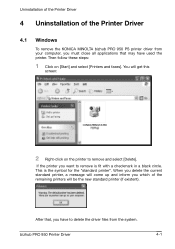
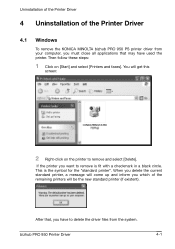
... the driver files from your computer, you want to remove is the symbol for the "standard printer".
If the printer you must close all applications that , you which of the Printer Driver
4.1 Windows
To remove the KONICA MINOLTA bizhub PRO 950 PS printer driver from the system. This is fit with a checkmark in a black circle.
You will get this...
bizhlub PRO 950 Printer PostScrip 3 Plug-In Driver User Guide - Page 41


... the drivers tab and mark the driver name.
5 Click [Remove] to remove the driver files and the Printer Installer from the system. Uninstallation of the installer package, open the windows control panel, select [Add or remove programs], search for "KONICA MINOLTA bizhub PRO 950 PS(Plug)" in the shown list and click on the [Remove] button.
bizhlub PRO 950 Printer PostScrip 3 Plug-In Driver User Guide - Page 42
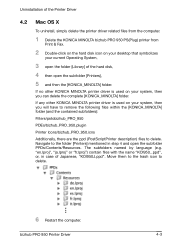
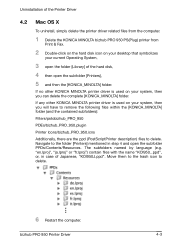
... is used on your system, then you can delete the complete [KONICA_MINOLTA] folder.
Uninstallation of the Printer Driver
4.2 Mac OS X
To uninstall, simply delete the printer driver related files from the computer.
1 Delete the KONICA MINOLTA bizhub PRO 950 PS(Plug) printer from Print & Fax.
2 Double-click on the hard disk icon on your desktop that symbolizes
your...
bizhlub PRO 950 Printer PostScrip 3 Plug-In Driver User Guide - Page 43
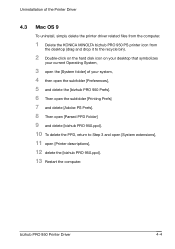
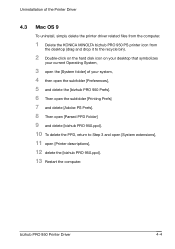
... computer.
1 Delete the KONICA MINOLTA bizhub PRO 950 PS printer icon from the desktop (drag and drop it to the recycle bin).
2 Double-click on the hard disk icon on your desktop that symbolizes
your current Operating System,
3 open the [System folder] of your system, 4 then open the subfolder [Preferences], 5 and delete the [bizhub PRO 950 Prefs]. 6 Then open...
bizhub PRO 950 Printer User Guide - Page 67
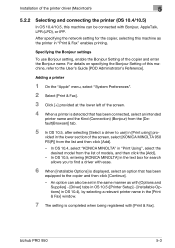
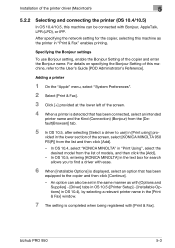
... then click [Continue].
-
An option can be set in the same manner as the printer in the lower section of models, and then click the [Add].
-
bizhub PRO 950
5-3
vided in "Print & Fax" enables printing. In OS 10.5, entering [KONICA MINOLTA] in the text box for the copier, selecting this machine can also be connected with...
bizhub PRO 950 Printer User Guide - Page 74
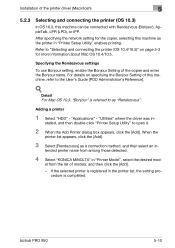
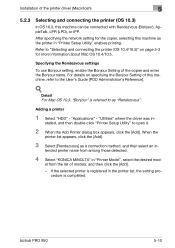
... Utility" to the User's Guide [POD Administrator's Reference].
! Installation of the printer driver (Macintosh)
5
5.2.3
Selecting and connecting the printer (OS 10.3)
In OS 10.3, this machine as the printer in "Printer Model", select the desired mod- "Applications" - el from among those detected.
4 Select "KONICA MINOLTA" in "Printer Setup Utility" enables printing. Refer to "Selecting...
bizhub PRO 950 Printer User Guide - Page 75
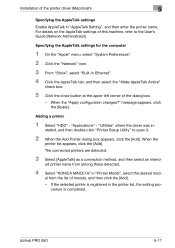
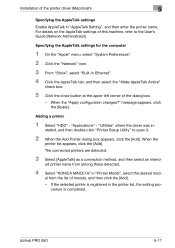
...printer list appears, click the [Add]. If the selected printer is completed. bizhub PRO 950
5-11
stalled, and then double-click "Printer Setup Utility" to the User's Guide [Network Administrator]. ed printer...enter the printer name.
"Applications" -
el from among those detected.
4 Select "KONICA MINOLTA" in the printer list, the setting pro- Installation of the printer driver (...
bizhub PRO 950 Printer User Guide - Page 76


...-
bizhub PRO 950
5-12 Specifying the TCP/IP setting for the computer
1 On the "Apple" menu, select "System Preferences". 2 Click the "Network" icon. 3 From "Show", select "Built-in the LPD Setting screen of the copier. message appears, click the [Apply]. el from "Printer Type". 5 In "Address", enter the IP address of this machine. 6 Select "KONICA MINOLTA...
bizhub PRO 950 Printer User Guide - Page 117


... 8-15
"Security (Print window)" on Page 10-26
To print with protection by a password (Secure Print): Protects a print job with a password when printing a confidential document.
To save and print a print job (Save in User ...System Windows
Mac OS X
Printer Driver
KONICA MINOLTA PCL
PostScript PPD
Refer to "Basic tab" on Page 8-15
"Security (Print window)" on Page 10-26
bizhub PRO 950
7-32
bizhub PRO 950 Printer User Guide - Page 309
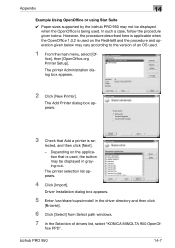
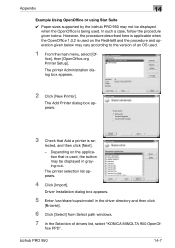
... click [Next].
- fice PPD". bizhub PRO 950
14-7 The printer Administration dialog box appears.
2 Click [New Printer].
Depending on the RedHat9 and the procedure and operation given below .
Appendix
14
Example Using OpenOffice or using Star Suite
0 Paper sizes supported by the bizhub PRO 950 may vary according to the version of drivers list, select "KONICA MINOLTA 950 OpenOf-
bizhub PRO 950 Printer User Guide - Page 310
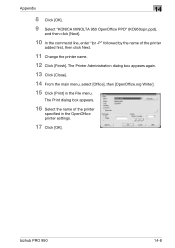
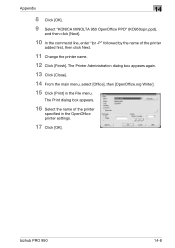
Appendix
14
8 Click [OK].
9 Select "KONICA MINOLTA 950 OpenOffice PPD" (KO950opn.ppd),
and then click [Next].
10 In the command line, enter "lpr -P" followed by the name of the printer
specified in the File menu.
The Printer Administration dialog box appears again.
13 Click [Close].
14 From the main menu, select [Office], then [OpenOffice.org Writer].
15...
bizhub PRO 950 Printer Quick Guide - Page 66
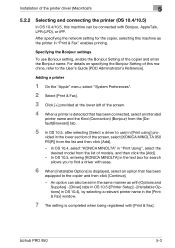
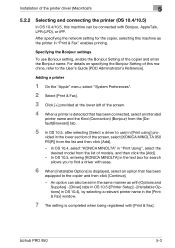
... section of the screen, select [KONICA MINOLTA 950 PS(P)] from the list and then click [Add].
-
In OS 10.5, entering [KONICA MINOLTA] in the text box for the copier, selecting this machine as with ease.
6 When [Installable Options] is displayed, select an option that has been connected, select an intended
printer name and the Kind (Connection...
bizhub PRO 950 Printer Quick Guide - Page 73
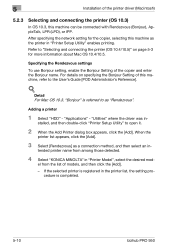
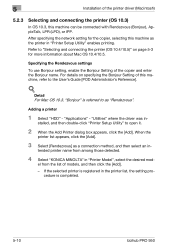
... with Rendezvous (Bonjour), AppleTalk, LPR (LPD), or IPP. "Applications" - Adding a printer
1 Select "HDD" -
stalled, and then double-click "Printer Setup Utility" to the User's Guide [POD Administrator's Reference].
! el from among those detected.
4 Select "KONICA MINOLTA" in "Printer Model", select the desired mod- tended printer name from the list of models, and then click the...
bizhub PRO 950 Printer Quick Guide - Page 74
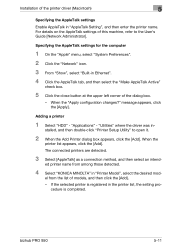
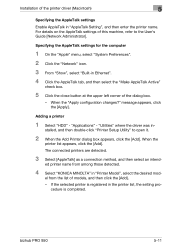
...]. stalled, and then double-click "Printer Setup Utility" to the User's Guide [Network Administrator]. When the
printer list appears, click the [Add]. If the selected printer is completed.
bizhub PRO 950
5-11 el from among those detected.
4 Select "KONICA MINOLTA" in the printer list, the setting pro- cedure is registered in "Printer Model", select the desired mod- Specifying...
bizhub PRO 950 Printer Quick Guide - Page 75
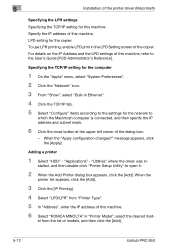
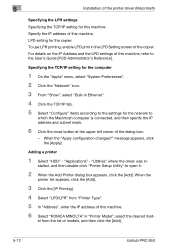
...", select "Built-in "Printer Model", select the desired mod-
el from "Printer Type". 5 In "Address", enter the IP address of this machine. 6 Select "KONICA MINOLTA" in Ethernet". 4 Click...printer driver (Macintosh)
Specifying the LPR settings Specifying the TCP/IP setting for this machine: Specify the IP address of models, and then click the [Add].
5-12
bizhub PRO 950 Adding a printer...
bizhub PRO 950 Printer Quick Guide - Page 117


To print with protection by a password (Secure Print): Protects a print job with a password when printing a confidential document.
Operating System Windows
Mac OS X
Printer Driver
KONICA MINOLTA PCL
PostScript PPD
Refer to
For setting method, refer to User's Guide in this printing system, ... job can be saved onto the hard disk of in the CD-ROM separately provided.
7-32
bizhub PRO 950
Similar Questions
How To Set Up An Administrator Password On Bizhub Pro 951
(Posted by kyafatc 9 years ago)
Where Is The Power Button On Konica Bizhub 950
(Posted by drrsddga 10 years ago)
How To Add Scan Destinations Bizhub 950
(Posted by Arwikle 10 years ago)
Management Console Administrator Password.
I would like to find out Management Console Administrator password for the Konica bizhub c25. I have...
I would like to find out Management Console Administrator password for the Konica bizhub c25. I have...
(Posted by fernandovalladares 10 years ago)

