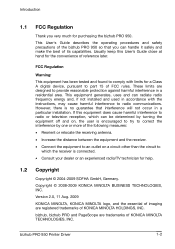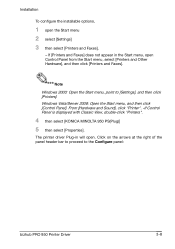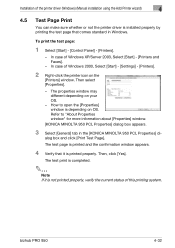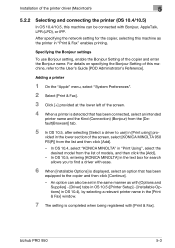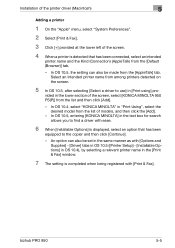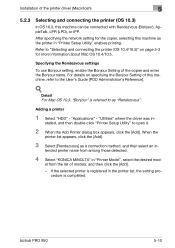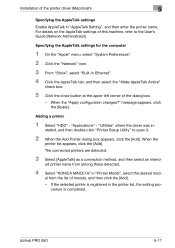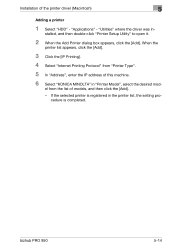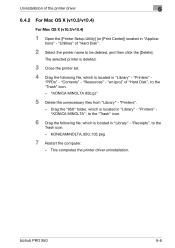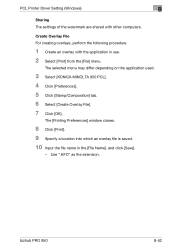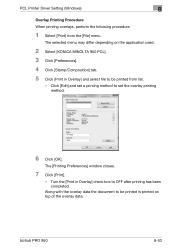Konica Minolta bizhub PRO 950 Support Question
Find answers below for this question about Konica Minolta bizhub PRO 950.Need a Konica Minolta bizhub PRO 950 manual? We have 5 online manuals for this item!
Question posted by mbelkho1973 on November 26th, 2021
How To Clear Error Code C-2703 For Konica Minolta 950
Current Answers
Answer #1: Posted by Technoprince123 on November 26th, 2021 5:06 AM
https://www.fixya.com/support/t15655961-error_codes_c_2703_clear_error_code
Please response if this answer is acceptable and solw your problem thanks
Answer #2: Posted by SonuKumar on November 26th, 2021 8:32 AM
https://printcopy.info/?mod=erc&brand=Konica-Minolta&model=bizhub+Pro+950&page=20
https://www.copytechnet.com/forums/konica-minolta/128571-bizhub-c6500-c2701-2702-2703-2704-a.html
https://www.searcherrorcodes.com/konicaminolta/codes.php?model=950
Please respond to my effort to provide you with the best possible solution by using the "Acceptable Solution" and/or the "Helpful" buttons when the answer has proven to be helpful.
Regards,
Sonu
Your search handyman for all e-support needs!!
Related Konica Minolta bizhub PRO 950 Manual Pages
Similar Questions
How to Clear Error Code C-3102 in Konica Minolta Bizhub C6000
Where can i get a list of what each error code means for the Konica Minolta bizhub PRESS C7000
when you swith on the copier show first normal and after error code c0020
Have error code C-A002 on Pro 950, any idea of the solution Thanks