Konica Minolta bizhub PRO 1200/1200P Support Question
Find answers below for this question about Konica Minolta bizhub PRO 1200/1200P.Need a Konica Minolta bizhub PRO 1200/1200P manual? We have 8 online manuals for this item!
Question posted by robertguerrini on July 23rd, 2015
Dividing Output
When using the divide output option....Is there a way to pull a different stock (say Letterhead)for each first page of the divided sets?
Current Answers
There are currently no answers that have been posted for this question.
Be the first to post an answer! Remember that you can earn up to 1,100 points for every answer you submit. The better the quality of your answer, the better chance it has to be accepted.
Be the first to post an answer! Remember that you can earn up to 1,100 points for every answer you submit. The better the quality of your answer, the better chance it has to be accepted.
Related Konica Minolta bizhub PRO 1200/1200P Manual Pages
bizhub PRO 1051/1200/1200P Printer User Guide - Page 7
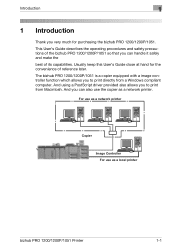
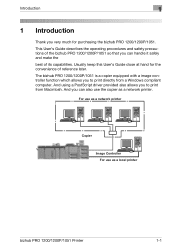
...1
1 Introduction
Thank you can also use as a network printer. For use as a network printer
Copier
Image Controller For use the copier as a local printer
bizhub PRO 1200/1200P/1051 Printer
1-1 Usually keep this User's Guide close at hand for the convenience of the bizhub PRO 1200/1200P/1051 so that you very much for purchasing the bizhub PRO 1200/1200P/1051. This User's Guide...
bizhub PRO 1051/1200/1200P Printer User Guide - Page 30


... check box on the right. bizhub PRO 1200/1200P/1051 Printer
3-2 When turning off this machine may not function properly. A copier can be changed in the pull-down menu on again. You can be selected by either way of
two as shown on the left side of the printer driver (Windows) (Easy installation using the installer)
3 Read through the...
bizhub PRO 1051/1200/1200P Printer User Guide - Page 47
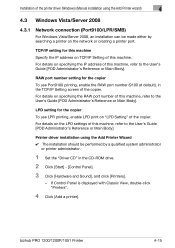
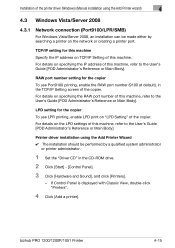
..., double-click "Printers".
4 Click [Add a printer]. bizhub PRO 1200/1200P/1051 Printer
4-15 TCP/IP setting for this machine
Specify the IP address on TCP/IP Setting of this machine. For details on specifying the IP address of this machine, refer to the User's Guide [POD Administrator's Reference or Main Body]. LPD setting for the copier
To use LPR printing, enable...
bizhub PRO 1051/1200/1200P Printer User Guide - Page 53


... is displayed with Classic View, double-click "Printers".
bizhub PRO 1200/1200P/1051 Printer
4-21 For details on TCP/IP Setting of this machine, refer to the User's Guide [POD Administrator's Reference or Main Body]. For details, refer to the User's Guide [POD Administrator's Reference or Main Body]. The Add Printer window appears.
5 Click "Add a network, wireless or...
bizhub PRO 1051/1200/1200P Printer User Guide - Page 56


....
1 Turn on the power of the machine while it is connected to install a printer driver 0 The installation should be used. - The "Printer" list appears.
12 Click the [Next].
13 Follow the on page 1-6.
11 Click the [OK]. bizhub PRO 1200/1200P/1051 Printer
4-24
Specify an IP address in CD-ROM construction, see "Folder struc- If Control Panel...
bizhub PRO 1051/1200/1200P Printer User Guide - Page 123
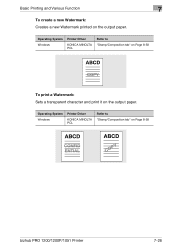
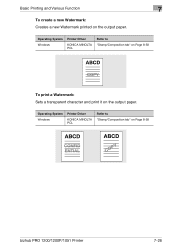
... "Stamp/Composition tab" on Page 8-58
ABCD
COPY
To print a Watermark: Sets a transparent character and print it on Page 8-58
ABCD
CONFID ENTIAL
ABCD
COPY
bizhub PRO 1200/1200P/1051 Printer
7-26
Operating System Windows
Printer Driver
KONICA MINOLTA PCL
Refer to "Stamp/Composition tab" on the output paper.
Basic Printing and Various Function
7
To create a new Watermark...
bizhub PRO 1051/1200/1200P Printer User Guide - Page 157
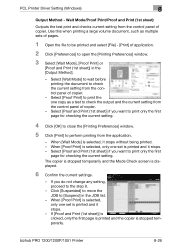
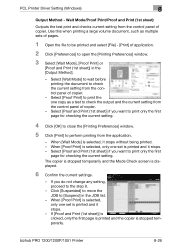
... the first page for checking the current setting. Wait Mode/Proof Print/Proof and Print (1st sheet)
Outputs the test print and checks current setting from the application.
- PCL Printer Driver Setting (Windows)
8
Output Method - The copier is stopped temporarily and the Mode Check screen is stopped temporarily. If you want to the step 9.
- bizhub PRO 1200/1200P/1051 Printer
8-26
bizhub PRO 1051/1200/1200P Printer User Guide - Page 216


...the LPR port), and so on OS.
bizhub PRO 1200/1200P/1051 Printer
9-8 Add Port Using this button enables you to ports.
!
PostScript PPD Printer Driver setting (Windows)
9
9.6 Ports tab
Performs settings related to add a new port for Vendor-specific port monitor, TCP/IP or Unix printers (using one logical printer. Enable bidirectional support Gets the status information from the print...
bizhub PRO 1051/1200/1200P Printer User Guide - Page 234


... [Main Tray]
can not be set in the following cases: - bizhub PRO 1200/1200P/1051 Printer
9-26 Paper Color Selects the colors of documents. [1 to N] outputs the first page. [N to 1] outputs the last page. Yellow - Output Tray Selects the output tray. When [Staple] is pre-punched or not.
The [Output Tray] cannot be set.
No Setting - Available option which is not available in the...
bizhub PRO 1051/1200/1200P Printer User Guide - Page 247
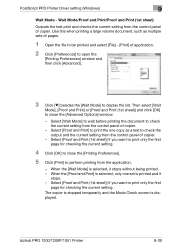
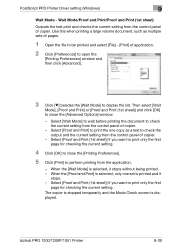
... stops without being printed. -
bizhub PRO 1200/1200P/1051 Printer
9-39 Select [Proof and Print] to check the current setting from the control panel of copier.
- Select [Wait Mode] to wait before printing the document to print the one set is displayed. Wait Mode/Proof and Print/Proof and Print (1st sheet)
Outputs the test print and checks...
bizhub PRO 1051/1200/1200P Printer User Guide - Page 277
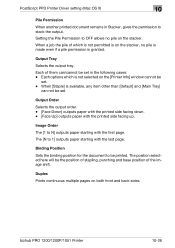
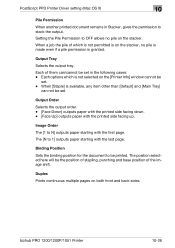
... with the printed side facing down. - [Face Up] outputs paper with the first page. Image Order The [1 to stack the output. PostScript PPD Printer Driver setting (Mac OS X)
10
Pile Permission When another printed document remains in the following cases: -
bizhub PRO 1200/1200P/1051 Printer
10-26 The [N to 1] outputs paper starting with the printed side facing up. The...
bizhub PRO 1051/1200/1200P Printer User Guide - Page 286
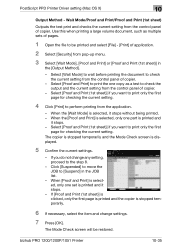
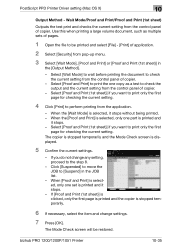
... settings.
7 Press [OK]. Click [Suspended] to move the JOB to check the output and the current setting ...settings.
- bizhub PRO 1200/1200P/1051 Printer
10-35 Select [Proof and Print] to print the one copy as multiple sets of pages.
1 Open the file to check the current setting from pop-up menu.
3 Select [Wait Mode], [Proof and Print] or [Proof and Print (1st sheet)] in the JOB list.
- Use...
bizhub PRO 1051/1200/1200P Printer User Guide - Page 325
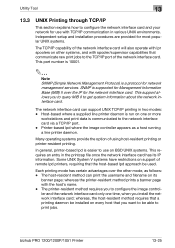
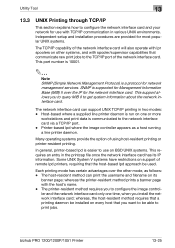
....
Many operating systems provide the option of using host-resident printing or printer-resident printing. The host-resident method can support UNIX TCP/IP printing in various UNIX environments. bizhub PRO 1200/1200P/1051 Printer
13-25 SNMP is a protocol for use on every host that a printing daemon be used. Host-based where a supplied line printer daemon is easier to print...
bizhub PRO 1051/1200/1200P Printer User Guide - Page 349


... network of image, voice, animation, etc. bizhub PRO 1200/1200P/1051 Printer
14-12
Method to an LDAP server. Files of the WindowsNT system or UNIX system. To incorporate the hardware, OS, application, printer driver, etc. Abbreviation of Internetwork Packet eXchange/Sequenced Packet eXchange.
Authentication forms used to a remote printer through the Internet or other information...
bizhub PRO 1051/1200/1200P PostScript 3 Plug In Driver User Guide - Page 14


..." on Page 3-1 for more information about installation of printer driver.
For the PostScript PPD and PCL Printer driver, refer to "User's Guide (Printer)"
bizhub PRO 1200/1200P/1051
2-1
Printer Driver
PS Plug-in a computer. Overview
2
2 Overview
The image controller feature enables the copier to connect to computers and networks to use this printing system, it is equipped with the...
bizhub PRO 1051/1200/1200P PostScript 3 Plug In Driver User Guide - Page 23


... Control Panel is displayed with Classic View, double-click "Printers". Installation
3
3.1.2 Add Printer
Alternatively to [Add Printer] and click [Next].
Note
Windows 2000: Open the Start menu, point to [Settings], and then click [Printers]. bizhub PRO 1200/1200P/1051
3-4 Windows 7: Open the Start menu and select [Devices and Printer].
Windows Vista/Server 2008: Open the Start menu...
bizhub PRO 1051/1200/1200P PostScript 3 Plug In Driver User Guide - Page 27


..., double-click "Printers".
If [Printers and Faxes] does not appear in will open the Start menu
2 select [Settings]
3 then select [Printers and Faxes].
- Click on the arrows at the right of the panel header bar to proceed to [Settings], and then click [Printers].
Note
Windows 2000: Open the Start menu, point to the Configure panel:
bizhub PRO 1200/1200P/1051
3-8
bizhub PRO 1051/1200/1200P PostScript 3 Plug In Driver User Guide - Page 125


... by PostScript driver)
Outline (scalable outline font)
Bitmap (bitmap font)
Native TrueType (outline font for TT native rasterizer printers)
bizhub PRO 1200/1200P/1051
6-65 Click [Download as following:
TrueType Font: sets the font substitution handling for TrueType fonts. TrueType Font Download Option: selects the download mode for TrueType fonts. [Substitute with device font] causes the...
bizhub PRO 1051/1200/1200P PostScript 3 Plug In Driver User Guide - Page 126


...document is sent. bizhub PRO 1200/1200P/1051
6-66 white characters on failed jobs, click [Yes].
Sometimes it's useful to reduce the language level to achieve a better compatibility to n (where "n" is the highest level the printer can handle). Negative Output: determines if the printed document is only available for monochrome printers. This option is output inversed, i.e.
If the...
bizhub PRO 1051/1200/1200P PostScript 3 Plug In Driver User Guide - Page 129
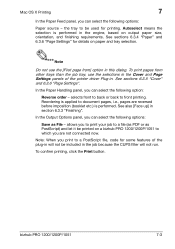
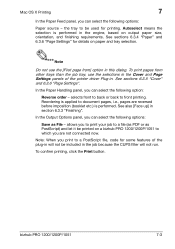
... the Output Options panel, you can select the following options:
Save as PostScript) and let it be included in this dialog. See sections 6.3.4 "Paper" and 6.3.6 "Page Settings" for some features of the printer driver Plug-in section 6.3.3 "Finishing". See sections 6.3.5 "Cover" and 6.3.6 "Page Settings". the tray to a PostScript file, code for details on a bizhub PRO 1200/1200P/1051...
Similar Questions
Region Mismatch While Installing ?konica Minolta Printers Bizhub 3320
Konica Minolta printers Bizhub 3320, when we are trying to change the cartridge, error appears as RE...
Konica Minolta printers Bizhub 3320, when we are trying to change the cartridge, error appears as RE...
(Posted by vasanthaprakash 7 years ago)
Hello! Printer Minolta Bizhub Pro C6000l. Error C-4715
(Posted by fidgeter 8 years ago)
How Long Can I Expect My Konmin Pro 1200 To Last
(Posted by Anonymous-138451 9 years ago)
How Do I Reset A Konica Minolta Bizhub 1200
(Posted by dewsaa 10 years ago)
Default User Password For Printer.
I want the default password for the service menu. The ownsers manual says "With this menu, the servi...
I want the default password for the service menu. The ownsers manual says "With this menu, the servi...
(Posted by smykkv 10 years ago)

