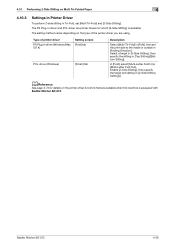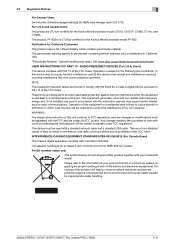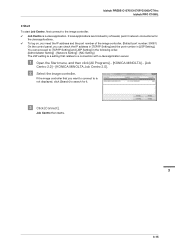Konica Minolta bizhub PRESS C71hc Support Question
Find answers below for this question about Konica Minolta bizhub PRESS C71hc.Need a Konica Minolta bizhub PRESS C71hc manual? We have 10 online manuals for this item!
Question posted by subhankarprasad75 on July 19th, 2017
Over Contrast Print
My konica minolta c71hc produces over contrast print. details are missing in the prints. colour consistency is almost zero. magenta is very high in prints. tried to solve the problem by calibrating the machine with fd5bt but no improvement. It is running under company contracts but they are not able to solve the problem. Please help me. Any input will be highly appreciated. Thanks in advance.
Current Answers
Answer #1: Posted by waelsaidani1 on July 30th, 2017 4:02 AM
Adjusting the Tone Curve with Color Centro" https://www.biz.konicaminolta.com/download/users-guide/c1100_c1085/contents/id11-_101518938.html
Related Konica Minolta bizhub PRESS C71hc Manual Pages
Similar Questions
All The Indicator Light Is Showing Red, What Is The Solution?
All the indicator light is showing red, what is the solution? I couldn't print
All the indicator light is showing red, what is the solution? I couldn't print
(Posted by sanoye2k6 10 months ago)
Printer Not Working
Good afternoon, a few days a go, I finished a roll of paper and I continuing working just with one r...
Good afternoon, a few days a go, I finished a roll of paper and I continuing working just with one r...
(Posted by estimatinggeinc 2 years ago)
Blurry Image On Bottom Of Sheet
We have been dealing with this issue on and off for a couple weeks now. The print towards the bottom...
We have been dealing with this issue on and off for a couple weeks now. The print towards the bottom...
(Posted by nveeno 2 years ago)
Region Mismatch While Installing ?konica Minolta Printers Bizhub 3320
Konica Minolta printers Bizhub 3320, when we are trying to change the cartridge, error appears as RE...
Konica Minolta printers Bizhub 3320, when we are trying to change the cartridge, error appears as RE...
(Posted by vasanthaprakash 7 years ago)
How To Delete Memory On Konica Minolta 4690mf
(Posted by GRanimal 9 years ago)