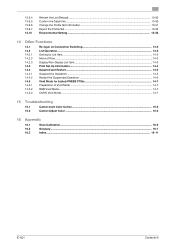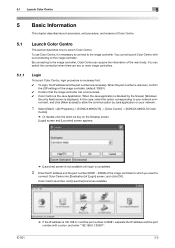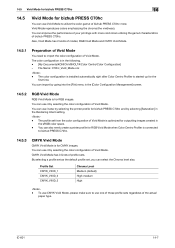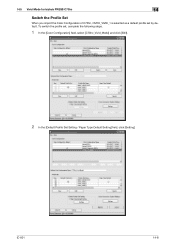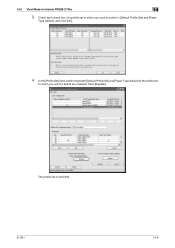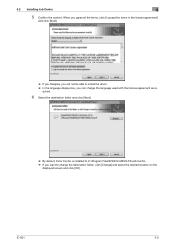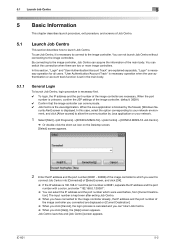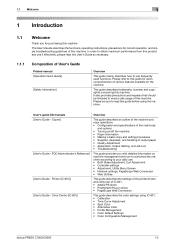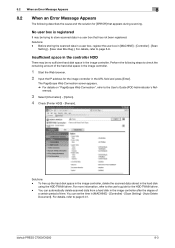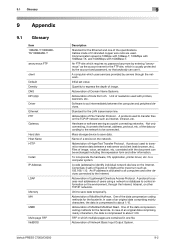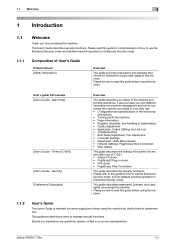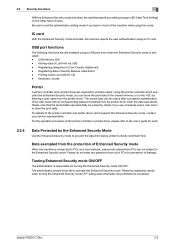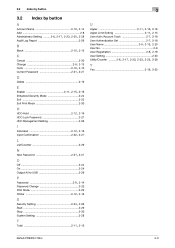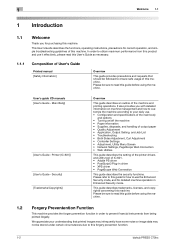Konica Minolta bizhub PRESS C70hc Support Question
Find answers below for this question about Konica Minolta bizhub PRESS C70hc.Need a Konica Minolta bizhub PRESS C70hc manual? We have 6 online manuals for this item!
Question posted by vinodjoseph1976 on February 9th, 2014
What Price Of Konica Minolta Bizhub 70hc In India
The person who posted this question about this Konica Minolta product did not include a detailed explanation. Please use the "Request More Information" button to the right if more details would help you to answer this question.
Current Answers
Answer #1: Posted by TommyKervz on February 9th, 2014 11:38 PM
Hi. The model in question has evidently gone out of the market. you should only be able to find used ones where available.
Related Konica Minolta bizhub PRESS C70hc Manual Pages
Similar Questions
All The Indicator Light Is Showing Red, What Is The Solution?
All the indicator light is showing red, what is the solution? I couldn't print
All the indicator light is showing red, what is the solution? I couldn't print
(Posted by sanoye2k6 10 months ago)
What Is Price Of Bizhub Press C6000?
pleas give me price details of bizhub press C6000 and also terms and conditions with the waranty. If...
pleas give me price details of bizhub press C6000 and also terms and conditions with the waranty. If...
(Posted by waliurrahman09 9 years ago)
Konica Minolta Bizhub Press C70hc Machine
Price In this machine Konica Minolta bizhub PRESS C70hc
Price In this machine Konica Minolta bizhub PRESS C70hc
(Posted by ishanpal21 11 years ago)
Rate Of Konica Minolta Bizhub Press C70hc
RETE OF KONICA MINOLTA BIZHUB PRESS C70HC
RETE OF KONICA MINOLTA BIZHUB PRESS C70HC
(Posted by fotowide 12 years ago)
Problems With Konica Minolta Bizhub Press C70hc?
Konica Minolta bizhub PRESS C70hKonica Minolta bizhub PRESS C70hc.c.
Konica Minolta bizhub PRESS C70hKonica Minolta bizhub PRESS C70hc.c.
(Posted by prasadmanavalan 12 years ago)