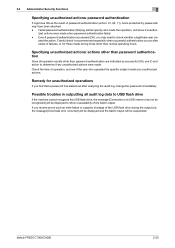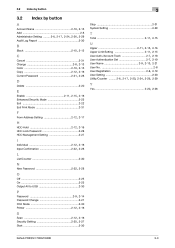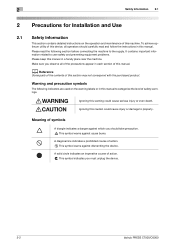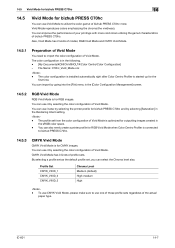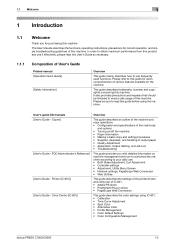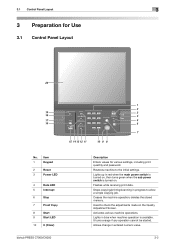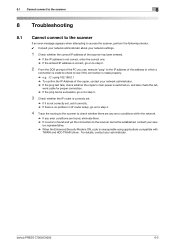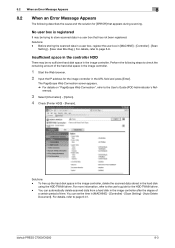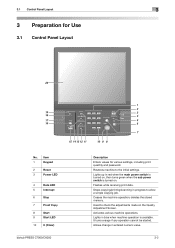Konica Minolta bizhub PRESS C7000/C7000P Support Question
Find answers below for this question about Konica Minolta bizhub PRESS C7000/C7000P.Need a Konica Minolta bizhub PRESS C7000/C7000P manual? We have 8 online manuals for this item!
Question posted by albertandhawa2017 on April 14th, 2022
C4521 Error On C8000,
Current Answers
Answer #1: Posted by SonuKumar on April 14th, 2022 9:23 AM
https://www.copytechnet.com/forums/konica-minolta/121351-c6501-c-4521-color-registration-fault.html
Please respond to my effort to provide you with the best possible solution by using the "Acceptable Solution" and/or the "Helpful" buttons when the answer has proven to be helpful.
Regards,
Sonu
Your search handyman for all e-support needs!!
Related Konica Minolta bizhub PRESS C7000/C7000P Manual Pages
Similar Questions
Konica Minolta printers Bizhub 3320, when we are trying to change the cartridge, error appears as RE...
Error Code C-4521.How Can I Fix It ?
Where can i get a list of what each error code means for the Konica Minolta bizhub PRESS C7000