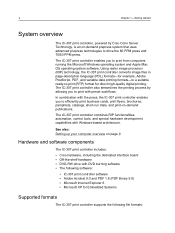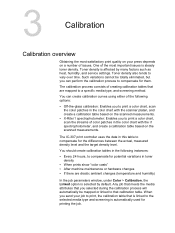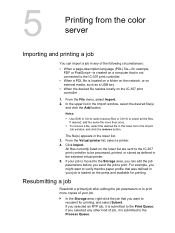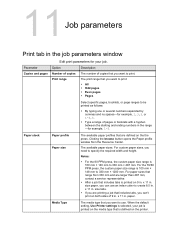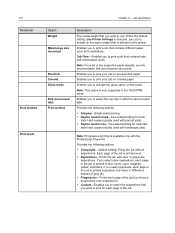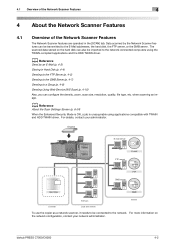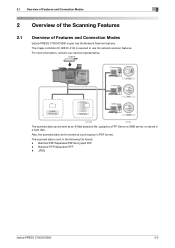Konica Minolta bizhub PRESS C7000/C7000P Support Question
Find answers below for this question about Konica Minolta bizhub PRESS C7000/C7000P.Need a Konica Minolta bizhub PRESS C7000/C7000P manual? We have 8 online manuals for this item!
Question posted by dal34482 on October 2nd, 2013
Konica Minolta C7000p Hard Drive?
Does the Konica Minolta C7000P have a built in hard drive? We previously had a C6500, we are printing a similar job to what we did on it (20 page newsletter with variable data) and it keeps stopping or slowing down when the memory gets up to 100%. So, I think it must not have the same type of internal memory that the C6500 had.
Current Answers
Related Konica Minolta bizhub PRESS C7000/C7000P Manual Pages
Similar Questions
Region Mismatch While Installing ?konica Minolta Printers Bizhub 3320
Konica Minolta printers Bizhub 3320, when we are trying to change the cartridge, error appears as RE...
Konica Minolta printers Bizhub 3320, when we are trying to change the cartridge, error appears as RE...
(Posted by vasanthaprakash 7 years ago)
I Need A Replacement Print Engine For My C7000 Bizhub Press.
(Posted by jmcdonald31078 9 years ago)
What Is Default Administrator Password For Konica Minolta Bizhub C7000
(Posted by dnd09baby 10 years ago)
How To Connect Controller To C7000 Bizhub Konika Minolta
We own a konika minolt bihub c7000 press. we trying to find out how to connect controller. on the sc...
We own a konika minolt bihub c7000 press. we trying to find out how to connect controller. on the sc...
(Posted by jeff35209 10 years ago)
How To Print The Job Log On Bizhub 1200p
(Posted by Anonymous-80539 11 years ago)