Konica Minolta bizhub PRESS C6000 Support Question
Find answers below for this question about Konica Minolta bizhub PRESS C6000.Need a Konica Minolta bizhub PRESS C6000 manual? We have 8 online manuals for this item!
Question posted by oobboowho on July 15th, 2014
How To Find Toner Waste Bottle On Bizhub C6000
The person who posted this question about this Konica Minolta product did not include a detailed explanation. Please use the "Request More Information" button to the right if more details would help you to answer this question.
Current Answers
There are currently no answers that have been posted for this question.
Be the first to post an answer! Remember that you can earn up to 1,100 points for every answer you submit. The better the quality of your answer, the better chance it has to be accepted.
Be the first to post an answer! Remember that you can earn up to 1,100 points for every answer you submit. The better the quality of your answer, the better chance it has to be accepted.
Related Konica Minolta bizhub PRESS C6000 Manual Pages
bizhub PRESS C6000/C7000 Security User Guide - Page 4


...printer drivers and utility tool of IC-601. • Adobe PS driver • PostScript3 Plug-in Enhanced Security mode.
1.1.1
Composition of various features available on machine management and how to customize the machine according to Queue
bizhub PRESS C7000/C6000...should be sure to read this guide for purchasing this machine. Printer (IC-601)] [User's Guide -
This User's Guide describes ...
bizhub PRESS C6000/C7000 Security User Guide - Page 12


... - The stored data can potentially be especially careful when turning the Enhanced Security mode OFF, being written to illicitly-switched HDD.
bizhub PRESS C7000/C6000
2-5 For the operation procedure of the printer controller or printer driver, please refer to the user's guide for each.
2.2.4
Data Protected by the Enhanced Security Mode
Use the Enhanced Security...
bizhub PRESS C6000/C7000 Security User Guide - Page 19


...99,999,999. 2.3 User Authentication in Enhanced Security Mode
2
% Press [Individual] on the right side of [Management System], [Enable] ...Press [From Address Setting] to the User Registration Screen.
14 Press [Copy], [Scan], [Printer], or [HDD Hold] on the right side of [Upper Limit Setting -
Press [OK] twice to return to display the From Address Setting Screen. bizhub PRESS C7000/C6000...
bizhub PRESS C6000/C7000 Security User Guide - Page 23


Color] or of [Upper Limit Setting -
bizhub PRESS C7000/C6000
2-16 tions to be changed separately.
% Press [Individual] on the right side of [Management System], [Enable] on the... can be allowed for the allowance is from 0 to 99,999,999.
[Press OK] twice to return to the User Registration Screen.
25 Press [Copy], [Scan], [Printer], or [HDD Hold] on the right side of [Upper Limit Setting -
bizhub PRESS C6000/C7000 Security User Guide - Page 43
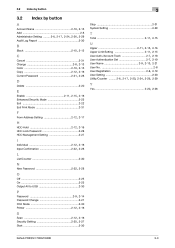
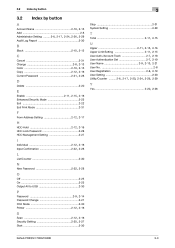
... New Password 2-22, 2-28
O
Off 2-25 On 2-25 Output All to USB 2-30
P Password 2-9, 2-14
Password Change 2-21 Print Mode 2-30
Printer 2-12, 2-16
S Scan 2-12, 2-16 Security Setting 2-25, 2-27
Start 2-30
3
Stop 2-31 System Setting 2-29
T Total 2-11, 2-15... 2-19
User Setting 2-20
Utility/Counter .......... 2-6, 2-17, 2-20, 2-24, 2-26, 2-29
Y Yes 2-20, 2-26
bizhub PRESS C7000/C6000
3-3
bizhub PRESS C6000/C7000 Safety Information Guide - Page 2
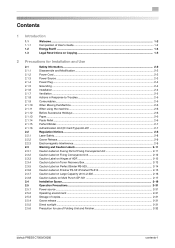
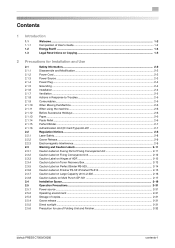
... Conveyance Unit 2-11 Caution Label on Fixing Conveyance Unit 2-12 Caution Label on Hinges of ADF...2-12 Caution Label on Toner Recovery Box 2-13 Caution Label on Perfect Binder PB-503 2-14 Caution Label on Finisher FS-531/Finisher FS-612 ...copies...2-31 Ozone release ...2-31 Direct sunlight ...2-31 Precaution for use of Folding Unit and Finisher 2-32
bizhub PRESS C7000/C6000
contents-1
bizhub PRESS C6000/C7000 Safety Information Guide - Page 5


... how to this machine. POD Administrator's Reference]
[User's Guide - In order to Queue
1-2
bizhub PRESS C7000/C6000
Copier]
[User's Guide -
User's guide CD manuals [User's Guide - 1
Welcome 1.1
1 Introduction
1.1
Welcome
Thank you with detailed information on the machine. Printer (IC-601)] [User's Guide - Please refer to use frequently used functions. This User's Guide...
bizhub PRESS C6000/C7000 Safety Information Guide - Page 14
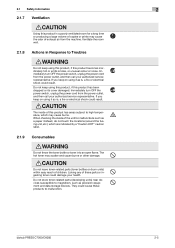
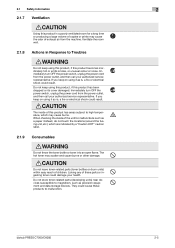
... of copies or prints may scatter and cause burns or other damage. bizhub PRESS C7000/C6000
2-5 Immediately turn OFF the power switch, unplug the power cord from the power outlet, and then call your authorized service representative. Do not leave toner-related parts (toner bottles or drum units) within easy reach of exhaust air from the...
bizhub PRESS C6000/C7000 Safety Information Guide - Page 22
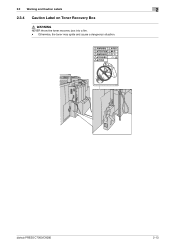
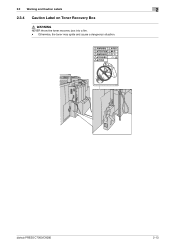
2.3 Warning and Caution Labels
2
2.3.4 Caution Label on Toner Recovery Box
7 WARNING NEVER throw the toner recovery box into a fire.
- Otherwise, the toner may ignite and cause a dangerous situation. bizhub PRESS C7000/C6000
2-13
bizhub PRESS C6000/C7000 Safety Information Guide - Page 40
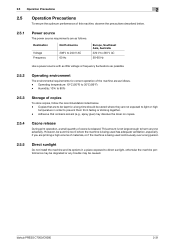
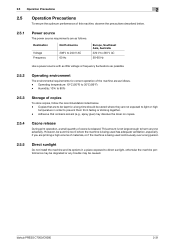
..., Southeast Asia, Australia
220 V to prevent them from fading or sticking together. - bizhub PRESS C7000/C6000
2-31 Operating temperature: 10°C (50°F) to harm anyone adversely.
Copies that...direct sunlight, otherwise the machine performance may be degraded or any trouble may dissolve the toner on copies.
2.5.4
Ozone release
During print operation, a small quantity of ozone is...
IC-307 User Guide - Page 125


...select Permission in the Image Quality Setting screen on a digital printer or press, the color server needs to as the printer and constructing digital halftone cells. Screening is commonly referred to ... human eye "smoothes out" this information, which seems visually consistent with constant amounts of toner and still produce a wide range of the image. The distance between the screen dots ...
bizhub PRESS C6000/C7000 IC-601 Network Scanner User Guide - Page 5
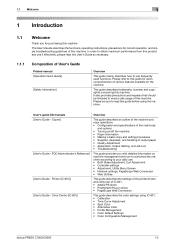
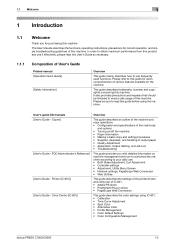
...; Tone Curve Adjustment • Spot Color • Alternative Color • Profile Management • Color Default Settings • Color Configuration Management
bizhub PRESS C7000/C6000
1-2 POD Administrator's Reference]
[User's Guide - Printer (IC-601)] [User's Guide - 1.1 Welcome
1
1 Introduction
1.1
Welcome
Thank you with detailed information on machine management and how to...
bizhub PRESS C6000/C7000 IC-601 Network Scanner User Guide - Page 17
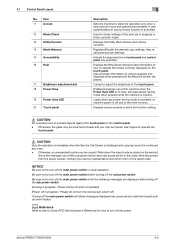
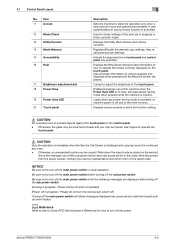
... sub power switch.
Displays various screens to check settings of the machine when the Power Save LED is activated. bizhub PRESS C7000/C6000
3-3 Registers/Recalls the desired copy settings. Also, activates power-saving mode when pressed while the machine is displayed and copying cannot be off when completed] [Power off in progress / Please do...
bizhub PRESS C6000/C7000 IC-601 Network Scanner User Guide - Page 36


bizhub PRESS C7000/C6000
4-11
Check the details, and continue.
% If both of the scan and printer functions of the Web service are enabled on the computer, the UAC (User Account ... [Install].
% Depending on the settings on the machine, the machine is represented by the printer icon.
3 The driver software is automatically installed and the confirmation screen is displayed. Click [Close].
bizhub PRESS C6000/C7000 IC-601 Network Scanner User Guide - Page 114
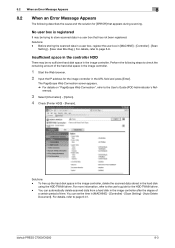
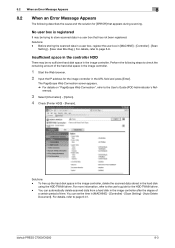
...HDD TWAIN driver.
- Solutions
- You can se the time in the hard disk using the HDD TWAIN driver. bizhub PRESS C7000/C6000
8-3
Insufficient space in the controller HDD
There may be no sufficient hard disk space in the image controller after ...in [MACHINE] - [Controller] - [Scan
Setting] - [New User Box Reg.].
erence).
3 Select [Information] - [Option].
4 Check [Printer HDD] - [Remain].
bizhub PRESS C6000/C7000 IC-601 Network Scanner User Guide - Page 116
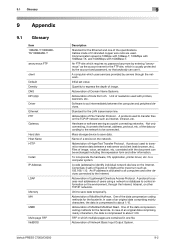
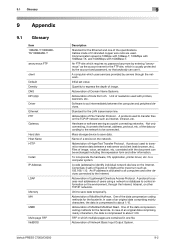
... serving as 192.168.1.10. correlated with 1000Base-T. To incorporate the hardware, OS, application, printer driver, etc. An IP address is compressed to transfer files on the environment, through the ...disk Host Name HTTP
Install IP Address
LDAP
Memory MH
MMR
Multi-page TIFF NetBIOS
bizhub PRESS C7000/C6000
9
Description Standard for the Ethernet and one file. Cables made of 3 digits ...
bizhub PRESS C6000/C7000 IC-601 Network Scanner User Guide - Page 117


... TIFF file of Packet INternet Groper. Abbreviation of electronic documents (extension: .pdf).
bizhub PRESS C7000/C6000
9-3 One of Transmission Control Protocol/Internet Protocol.
Rules by moving the image sensors ... language generally used . Degree how correctly the details of files or printers through the network between Windows.
Abbreviation of Post Office Protocol.
Software ...
bizhub PRESS C6000/C7000 Network Scanner User Guide for IC-306/IC-413 - Page 5
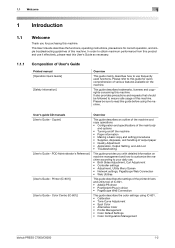
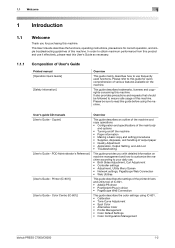
...• Web Utilities
This guide describes the settings of the printer drivers and utility tool of various features available on machine management and how to ...Color • Profile Management • Color Default Settings • Color Configuration Management
bizhub PRESS C7000/C6000
1-2
Copier]
[User's Guide - This User's Guide describes the functions, operating instructions...
bizhub PRESS C6000/C7000 Network Scanner User Guide for IC-306/IC-413 - Page 16
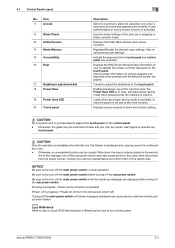
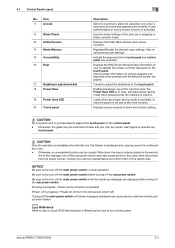
...representative and inform them of the machine when the Power Save LED is lit. bizhub PRESS C7000/C6000
3-3 Used to adjust the brightness of the touch panel.
Use fingers to allow...
No.
Displays the Utility Menu Screen and various counters. Write down the report code as toner fixation.
Displays the Help Screen that provides information on how to the timer function. d ...
bizhub PRESS C6000/C7000 Network Scanner User Guide for IC-306/IC-413 - Page 103
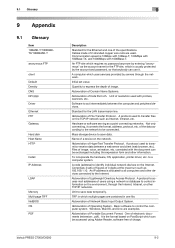
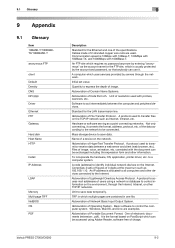
..., Intranet, or other TCP/IP networks. Abbreviation of HyperText Transfer Protocol. bizhub PRESS C7000/C6000
9-2 Initial set value. Abbreviation of Portable Document Format. to control the computer...Hardware or software serving as 192.168.1.10. To incorporate the hardware, OS, application, printer driver, etc. Comprises 4 sets of figures of 2 stranded copper wire rods are examples....
Similar Questions
How Do I Fix Error Code Ce004 On My Konica Minolta Bizhub C6000?
(Posted by kpisak241 2 years ago)
How To Clear Error Code C-3102 In Konica Minolta Bizhub C6000
How to Clear Error Code C-3102 in Konica Minolta Bizhub C6000
How to Clear Error Code C-3102 in Konica Minolta Bizhub C6000
(Posted by plprinters 6 years ago)
Where Are The Preset Konica Minolta Bizhub C6000 Saved
(Posted by jaxkev 9 years ago)
How To Install Toner Konica Minolta Bizhub 200
(Posted by Micrc 9 years ago)

