Konica Minolta bizhub PRESS C6000 Support Question
Find answers below for this question about Konica Minolta bizhub PRESS C6000.Need a Konica Minolta bizhub PRESS C6000 manual? We have 8 online manuals for this item!
Question posted by hegueldomingos on June 2nd, 2012
Active Scanner On Bizhub C6000l
please haw can helpe with scanner for c6000l intallation?
Current Answers
There are currently no answers that have been posted for this question.
Be the first to post an answer! Remember that you can earn up to 1,100 points for every answer you submit. The better the quality of your answer, the better chance it has to be accepted.
Be the first to post an answer! Remember that you can earn up to 1,100 points for every answer you submit. The better the quality of your answer, the better chance it has to be accepted.
Related Konica Minolta bizhub PRESS C6000 Manual Pages
bizhub PRESS C6000/C7000 Security User Guide - Page 4


...to this machine. POD Administrator's Reference]
[User's Guide - Printer (IC-601)] [User's Guide - Network Scanner (IC-306/IC413)]
Overview
This guide describes an outline of... to HDD • Scan to FTP • Scan to SMB • Scan to Queue
bizhub PRESS C7000/C6000
1-2 Please read this machine.
1.1 Welcome
1
1 Introduction
1.1
Welcome
Thank you with detailed information...
bizhub PRESS C6000/C7000 Security User Guide - Page 5
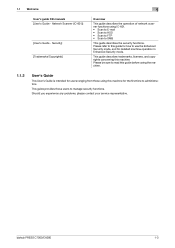
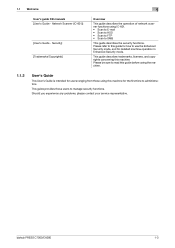
... Security] [Trademarks/Copyrights]
1
Overview
This guide describes the operation of network scanner functions using IC-601. • Scan to E-mail • Scan to ...how to use the Enhanced Security mode, and for users ranging from those users to administrators. bizhub PRESS C7000/C6000
1-3 Please be sure to SMB
This guide describes the security functions.
Should you experience any ...
bizhub PRESS C6000/C7000 Security User Guide - Page 10


...Enhanced Security mode is recommended
The machine is an option.)
With the Enhanced Security mode activated, the machine displays a security icon right area of illicit access or operation. 2.2 Security Functions
2
2.2 Security Functions
2.2.1
Security Mode
The bizhub PRESS C7000/C6000 has two security modes.
Deleting registered users - HDD lock password (used by a telephone line or...
bizhub PRESS C6000/C7000 Security User Guide - Page 11


...Only one of data. With the Enhanced Security mode activated, the machine rejects any fraudulent actions.
- Blocking external accesses
No access is activated, the machine NIC cannot be enhanced as an audit...We recommend that the customer engineer will be used when the machine is depleted. bizhub PRESS C7000/C6000
2-4 Clearly state in the Enhanced Security mode. Secure LAN: Be sure to...
bizhub PRESS C6000/C7000 Security User Guide - Page 12


...enter any password from such PCs for printed output. bizhub PRESS C7000/C6000
2-5 For details of the printer controller and printer driver which supports the Enhanced Security mode, you can... - The administrator should never fail to activate the Enhanced Security mode. Printing charts via USB - Storing data of the printer controller or printer driver, please refer to the user's guide...
bizhub PRESS C6000/C7000 Security User Guide - Page 13


...to be displayed.
3 Enter the administrator password. bizhub PRESS C7000/C6000
2-6 To continue using an IC card.
2.3.1
Adding...pressed, the warning message [Password is incorrect / Please wait for a while] will appear, and no key will be pro- 2.3 User Authentication in Enhanced Security Mode
2
2.3
User Authentication in Enhanced Security Mode
When the Enhanced Security mode is activated...
bizhub PRESS C6000/C7000 Security User Guide - Page 16


...] to return to 64 alphanumeric characters including symbols for the user password. bizhub PRESS C7000/C6000
2-9
Enter the desired user name. % You may enter from 0 to the User Registration -
The Password Setting Screen will be used when the Enhanced Security mode is activated.
Enter the desired password. % You may enter up to the User...
bizhub PRESS C6000/C7000 Security User Guide - Page 19


... desired number of [Upper Limit Setting -
Press [OK] twice to return to the User Registration Screen.
14 Press [Copy], [Scan], [Printer], or [HDD Hold] on the right ...Press [Individual] on the right side of [Management System], [Enable] on the right side of [Usable Function] to select the func- bizhub PRESS C7000/C6000
2-12 Color] or of allowance. Available range for the user.
15 Press...
bizhub PRESS C6000/C7000 Security User Guide - Page 23


...], [Enable] on the right side of allowance. bizhub PRESS C7000/C6000
2-16 Available range for the user.
Black], and [Upper].
% Use the touch panel keypad or arrow keys [+] and [,] to enter the desired number of [Usable Function] to the User Registration Screen.
25 Press [Copy], [Scan], [Printer], or [HDD Hold] on the right side of...
bizhub PRESS C6000/C7000 Security User Guide - Page 31


bizhub PRESS C7000/C6000
2-24 POD Administrator's Reference.)
To protect the data on the machine from the Utility Menu Screen....turns ON/OFF the Enhanced Security mode from leakage or tampering, please be sure to designate an administrator and activate the Enhanced Security mode.
2.4.1
Turning the Enhanced Security Mode ON/OFF
This section describes how to turn the Enhanced Security mode ...
bizhub PRESS C6000/C7000 Security User Guide - Page 32
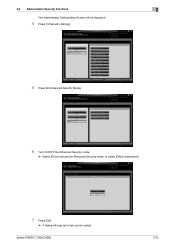
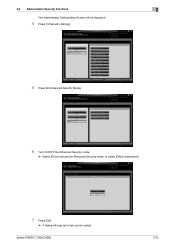
2.4 Administrator Security Functions
2
The Administrator Setting Menu Screen will be displayed.
4 Press [10 Security Setting].
5 Press [03 Enhanced Security Mode].
6 Turn ON/OFF the Enhanced Security mode.
% Select [On] to activate the Enhanced Security mode, or select [Off] to deactivate it.
7 Press [OK].
% A dialog will pop up to ask you for restart.
bizhub PRESS C7000/C6000
2-25
bizhub PRESS C6000/C7000 Security User Guide - Page 33


... screen will prevent the leakage of 8 alphanumeric characters, then press [OK].
% Passwords are case sensitive. bizhub PRESS C7000/C6000
2-26 Setting up an HDD lock password when using the Enhanced Security mode.
for a password that others .
1 Press Utility/Counter on the machine mounted with the new setting activated.
2.4.2
HDD Lock Password
When the Enhanced Security mode...
bizhub PRESS C6000/C7000 Safety Information Guide - Page 5


...bizhub PRESS C7000/C6000 1
Welcome 1.1
1 Introduction
1.1
Welcome
Thank you with detailed information on the machine. User's guide CD manuals [User's Guide - Please refer to read this machine. Printer (IC-601)] [User's Guide - Network Scanner...Web Connection • Web Utilities
This guide describes the setting of the printer drivers and utility tool of IC-601. • Adobe PS driver ...
IC-307 User Guide - Page 118
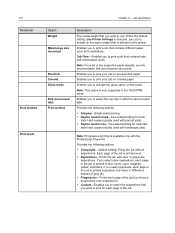
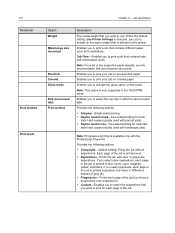
..., see the documentation that accompanies your job on colored paper
Enables you to activate the gloss option on the press
Note: This option is printed separately four times in difference shades of the ...9679; Simplex-Single-sided printing ● Duplex head to use. When the default setting, Use Printer Settings is selected, your job is printed on the paper weight that is printed in the job...
IC-307 User Guide - Page 125


... of the image.
Provides the following options:
Note: If you also select Permission in the Image Quality Setting screen on a digital printer or press, the color server needs to as the printer and constructing digital halftone cells. Thus, the more lines per inch as halftoning. This process is set to 600 dpi.
●...
bizhub PRESS C6000/C7000 IC-601 Network Scanner User Guide - Page 36


Click [Close].
bizhub PRESS C7000/C6000
4-11 4.8 Sending Using Web Service (WS Scan)
4
Installing Web Service
1 From [Start], select [Network]. 2 Right-click the scanner icon representing this machine, and select [Install].
% Depending on the settings on the machine, the machine is represented by the printer icon.
3 The driver software is automatically installed and the confirmation ...
bizhub PRESS C6000/C7000 IC-601 Network Scanner User Guide - Page 116
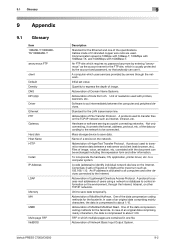
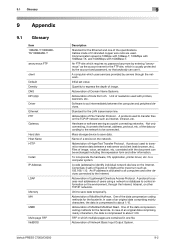
... TCP/IP networks. An IP address is 10Mbps with 10Base-T, 100Mbps with 100Base-TX, and 1000Mbps with printers, scanners, etc. Software to save data temporarily. A protocol used . In case of 2 stranded copper wire ...LDAP
Memory MH
MMR
Multi-page TIFF NetBIOS
bizhub PRESS C7000/C6000
9
Description Standard for the Ethernet and one file. Hardware or software serving as Internet, Intranet,...
bizhub PRESS C6000/C7000 IC-601 Network Scanner User Guide - Page 117


...
Abbreviation of Packet INternet Groper. Abbreviation of Server Message Block. bizhub PRESS C7000/C6000
9-3 Representative page description language generally used to access web pages....of files or printers through the network between the image input devices such a scanner or digital camera and applications such as an intermediate between the computer and printer. To delete installed...
bizhub PRESS C6000/C7000 Network Scanner User Guide for IC-306/IC-413 - Page 103
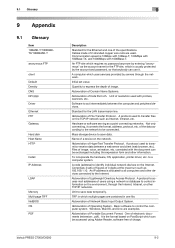
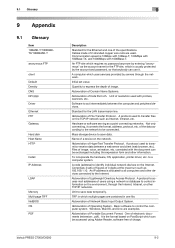
... 192.168.1.10. A protocol used . A protocol used with printers, scanners, etc. To incorporate the hardware, OS, application, printer driver, etc. Comprises 4 sets of figures of 3 digits at... Protocol. Abbreviation of Operating System. Abbreviation of HyperText Transfer Protocol. bizhub PRESS C7000/C6000
9-2 Quantity to a computer system. to express the depth of the...
bizhub PRESS C6000/C7000 Network Scanner User Guide for IC-306/IC-413 - Page 104


...the computer and printer. It is opened) in line.
A same port cannot be reproduced. Representative page description language generally used mainly to confirm the communication situation with other computer or peripheral device.
In the scanner reading operation, ...one page only. A protocol to receive electronic mails from a mail server.
bizhub PRESS C7000/C6000
9-3
Similar Questions
What Is Price Of Bizhub Press C6000?
pleas give me price details of bizhub press C6000 and also terms and conditions with the waranty. If...
pleas give me price details of bizhub press C6000 and also terms and conditions with the waranty. If...
(Posted by waliurrahman09 9 years ago)
How Do I Delete E-mail Addresses From Scanner Bizhub Pro950
(Posted by Bicoacht 9 years ago)
How Do I Print On Tabs With My Bizhub Press C6000
(Posted by babkene 9 years ago)
Pl Quote Me The Rate Of Konica Minolta Bizhub Press C6000 With C601 Fiery
pl quote me the rate of konica minolta bizhub press c6000 with c601 fiery
pl quote me the rate of konica minolta bizhub press c6000 with c601 fiery
(Posted by balajiprintingpress 11 years ago)

