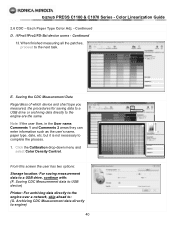Konica Minolta bizhub PRESS C1070/1070P Support Question
Find answers below for this question about Konica Minolta bizhub PRESS C1070/1070P.Need a Konica Minolta bizhub PRESS C1070/1070P manual? We have 21 online manuals for this item!
Current Answers
Answer #1: Posted by Odin on April 29th, 2018 9:48 AM
See the discussions at http://www.fixya.com/support/t7415708-konica_minolta_6501_starts and http://www.copytechnet.com/forums/konica-minolta/77684-c6500-bizhub-error-c-2811-a.html. There may not be a simple answer, but these discussions should get you there. Good luck!
Hope this is useful. Please don't forget to click the Accept This Answer button if you do accept it. My aim is to provide reliable helpful answers, not just a lot of them. See https://www.helpowl.com/profile/Odin.
Related Konica Minolta bizhub PRESS C1070/1070P Manual Pages
Similar Questions
Solution To Error F9 On My Bizhub 20 Photocopy
Solution To Error F9 On My Bizhub 20 Photocopy
Solution To Error F9 On My Bizhub 20 Photocopy
(Posted by ojoniyijoshua 14 days ago)
Code C 2811
konica minolta bizhub press c1070 appear code c2811. How to solve this..
konica minolta bizhub press c1070 appear code c2811. How to solve this..
(Posted by Nasir21may 5 months ago)
All The Indicator Light Is Showing Red, What Is The Solution?
All the indicator light is showing red, what is the solution? I couldn't print
All the indicator light is showing red, what is the solution? I couldn't print
(Posted by sanoye2k6 10 months ago)
Bizhub C1070 Pfu Paper Sloped Error C0117
The paper feeder bank of the machine is attached to the machine, the paper slips in the tray during ...
The paper feeder bank of the machine is attached to the machine, the paper slips in the tray during ...
(Posted by madniprint 1 year ago)
Region Mismatch While Installing ?konica Minolta Printers Bizhub 3320
Konica Minolta printers Bizhub 3320, when we are trying to change the cartridge, error appears as RE...
Konica Minolta printers Bizhub 3320, when we are trying to change the cartridge, error appears as RE...
(Posted by vasanthaprakash 7 years ago)