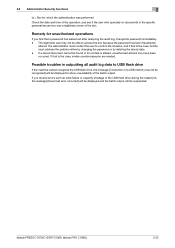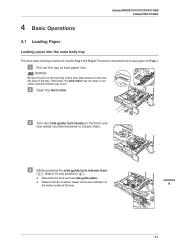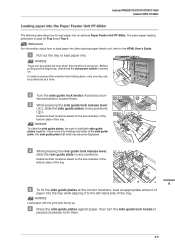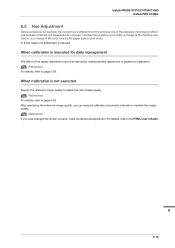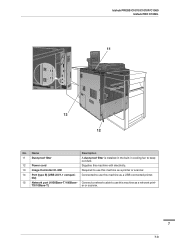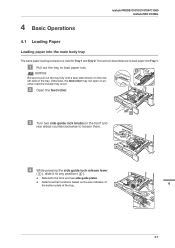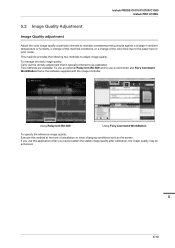Konica Minolta bizhub PRESS C1060 Support Question
Find answers below for this question about Konica Minolta bizhub PRESS C1060.Need a Konica Minolta bizhub PRESS C1060 manual? We have 5 online manuals for this item!
Question posted by madniprint on August 10th, 2022
Bizhub C1070 Pfu Paper Sloped Error C0117
The paper feeder bank of the machine is attached to the machine, the paper slips in the tray during printing and the error occurs
Current Answers
Answer #1: Posted by SonuKumar on August 10th, 2022 9:11 PM
Please respond to my effort to provide you with the best possible solution by using the "Acceptable Solution" and/or the "Helpful" buttons when the answer has proven to be helpful.
Regards,
Sonu
Your search handyman for all e-support needs!!
Related Konica Minolta bizhub PRESS C1060 Manual Pages
Similar Questions
Error Codes C-0002
How To Fix Error Codes C-0002 On Konica Minolta Bizhub C1060
How To Fix Error Codes C-0002 On Konica Minolta Bizhub C1060
(Posted by dedejamal30 2 years ago)
Konica Minolta 4700p Filling Paper Tray Error
The papar tray number one of my konica minolta 4700p is filled with paper, but whenever I try to pri...
The papar tray number one of my konica minolta 4700p is filled with paper, but whenever I try to pri...
(Posted by pablosuarez 2 years ago)
Bizhub C1060 Wavy Paper
Hi i have a Bizhub C1060. Im getting wavy paper with all paper media and i have run long and short g...
Hi i have a Bizhub C1060. Im getting wavy paper with all paper media and i have run long and short g...
(Posted by info78325 7 years ago)
Konica Minolta Bizhub 25 Is Similar To What Machine
(Posted by nlamabre 9 years ago)