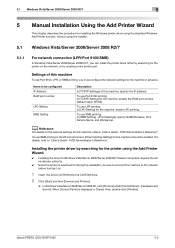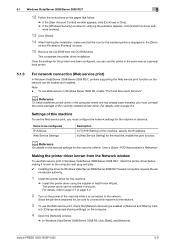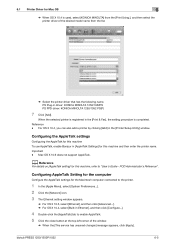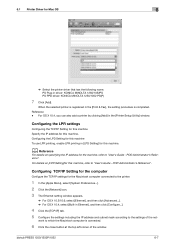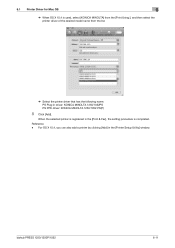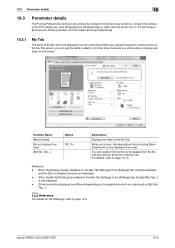Konica Minolta bizhub PRESS 1052 Support Question
Find answers below for this question about Konica Minolta bizhub PRESS 1052.Need a Konica Minolta bizhub PRESS 1052 manual? We have 1 online manual for this item!
Question posted by cfalese on October 28th, 2015
Konica Minolta 1052 Copier
How do you schedule the copier to print a booklet folded in half and stapled in the middle?
Current Answers
Related Konica Minolta bizhub PRESS 1052 Manual Pages
Similar Questions
All The Indicator Light Is Showing Red, What Is The Solution?
All the indicator light is showing red, what is the solution? I couldn't print
All the indicator light is showing red, what is the solution? I couldn't print
(Posted by sanoye2k6 9 months ago)
Region Mismatch While Installing ?konica Minolta Printers Bizhub 3320
Konica Minolta printers Bizhub 3320, when we are trying to change the cartridge, error appears as RE...
Konica Minolta printers Bizhub 3320, when we are trying to change the cartridge, error appears as RE...
(Posted by vasanthaprakash 7 years ago)
How To Setting Bizhub Pro 950 Print Booklet With Cover
(Posted by utsmJEAll 9 years ago)
How To Print Booklets On A Konica Minolta Bizhub C6000
(Posted by feacor1 10 years ago)
How To Print Booklets On A Bizhub Pro 950?
(Posted by sekpeac 10 years ago)