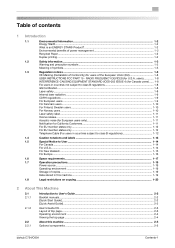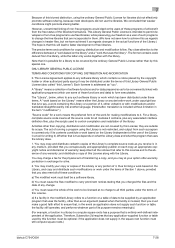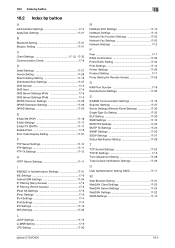Konica Minolta bizhub C754 Support Question
Find answers below for this question about Konica Minolta bizhub C754.Need a Konica Minolta bizhub C754 manual? We have 22 online manuals for this item!
Question posted by nsdprinting on February 17th, 2014
What Does Warning Code P-21 And P-28 Mean
Current Answers
Answer #1: Posted by BusterDoogen on February 17th, 2014 5:12 PM
P-28 is a IDC sensor/Rr failure; possible solution:
1 Wipe clean the surface of the transfer belt with a soft cloth, if it is dirty.
2 Change the image transfer belt unit if the transfer belt is damaged.
3 Change the PH unit.
4 Change PRCB. run halftone prints from service mode to isolate which color is having an issue. check all image units.
I hope this is helpful to you!
Please respond to my effort to provide you with the best possible solution by using the "Acceptable Solution" and/or the "Helpful" buttons when the answer has proven to be helpful. Please feel free to submit further info for your question, if a solution was not provided. I appreciate the opportunity to serve you!
Related Konica Minolta bizhub C754 Manual Pages
Similar Questions
hijust received error code c2101 and grinding noise on konica c754 it start with paper jam when we c...
Hello: My office would like to place a security code on our copier so that only the employees in our...