Konica Minolta bizhub C654 Support Question
Find answers below for this question about Konica Minolta bizhub C654.Need a Konica Minolta bizhub C654 manual? We have 23 online manuals for this item!
Question posted by Jorhtave on June 6th, 2014
How To Print A Banner On A Bizhub Copier From A Mac Computer
The person who posted this question about this Konica Minolta product did not include a detailed explanation. Please use the "Request More Information" button to the right if more details would help you to answer this question.
Current Answers
There are currently no answers that have been posted for this question.
Be the first to post an answer! Remember that you can earn up to 1,100 points for every answer you submit. The better the quality of your answer, the better chance it has to be accepted.
Be the first to post an answer! Remember that you can earn up to 1,100 points for every answer you submit. The better the quality of your answer, the better chance it has to be accepted.
Related Konica Minolta bizhub C654 Manual Pages
bizhub C654/C754 Quick Start Guide - Page 5
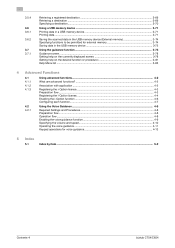
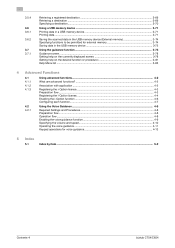
... Retrieving a destination ...3-69 Specifying a destination...3-70
Using a USB memory device ...3-71
Printing data in a USB memory device 3-71 Printing data...3-71
Saving the scanned data in the USB memory device (External memory 3-74 Specifying functions to be permitted for external memory 3-74...operations for voice guidance 4-13
5 Index
5.1
Index by item ...5-2
Contents-4
bizhub C754/C654
bizhub C654/C754 Quick Start Guide - Page 128


... is useful when printing data created on this machine. Printing data
1 Connect a USB memory device to the rear panel of this machine. NOTICE
Do not insert the USB memory device into the USB port close to this machine. Available USB memory device -
Without security function added, or with USB version 2.0/1.1 interface - bizhub C754/C654
3-71 PDF, Compact...
bizhub C654/C754 PC-Fax Operations User Guide - Page 10
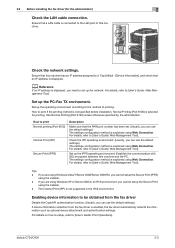
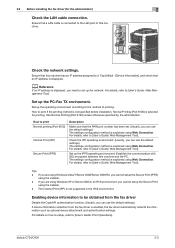
...device information to print If the printing method is not specified before installation, Normal Printing (Port 9100) is displayed, you cannot setup the Secure Print...print Normal printing (Port 9100)
Internet Print (IPP)
Secure Print (IPPS)
Description
Make sure that an IP address is explained using Web Connection. The Internet Print (IPP) is explained using Web Connection. bizhub C754/C654...
bizhub C654/C754 PC-Fax Operations User Guide - Page 59
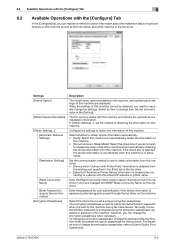
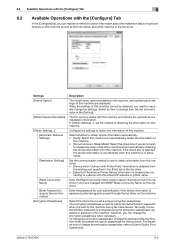
... or Printer Name]: Information is sent to obtain information from this machine. • [Device which Connect with this machine are displayed. Set the communication method to use to this machine.
bizhub C754/C654
6-5 Configure the settings to [User's Guide: Print Operations]. Normally, the authentication password is encrypted using the encryption passphrase registered in advance...
bizhub C654/C754 PC-Fax Operations User Guide - Page 66


... [Control Panel] - [Printers and Other Hardware] [Printers and Faxes].
bizhub C754/C654
6-12 If [Printers and Faxes] is displayed in Classic View, double-click [Printers].
2 Open [Printing Preferences...].
% In Windows 7/Server 2008 R2, right-click the icon of the installed printer, and from [Printing Preferences...], click the displayed printer name.
% In Windows XP/Vista...
bizhub C654/C754 PC-Fax Operations User Guide - Page 71


...for composition from the list. Click [Edit...] and you can enter and edit a watermark. bizhub C754/C654
6-17
6.9 Available Operations with the [Stamp/Composition] Tab
6
6.9 Available Operations with the... the original. For details, refer to print a watermark (text stamp) on the original. Settings [Watermark]
Description
Select this check box to [User's Guide: Print Operations].
bizhub C654/C754 PC-Fax Operations User Guide - Page 75


...the CD-ROM drive of the computer.
% Make sure that the installer starts, and then go to [User's Guide: Print Operations].
Now, the fax driver has been deleted.
d Reference
For details on the CD-ROM, double-click [Set-
...folder on how to delete the fax driver manually, refer to Step 3.
2 Click [Printer Install]. bizhub C754/C654
7-2 Delete the fax driver using the delete program.
bizhub C654/C754 Trademarks Licenses User Guide - Page 11
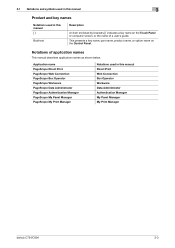
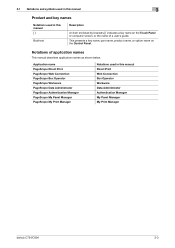
... Data Administrator PageScope Authentication Manager PageScope My Panel Manager PageScope My Print Manager
Notations used in this manual [ ]
Bold text
Description
...key names
Notations used in this manual Direct Print Web Connection Box Operator Workware Data Administrator Authentication Manager My Panel Manager My Print Manager
bizhub C754/C654
3-3
Notations of a user's guide. ...
bizhub C654/C754 Trademarks Licenses User Guide - Page 27
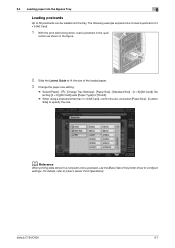
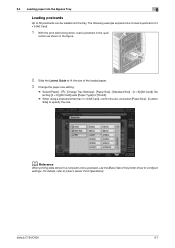
...how to load a postcard of 4 e 6 (A6 Card).
1 With the print side facing down, load a postcard in the figure.
2 Slide the Lateral ...rection as shown in the w di-
For details, refer to specify the size. 6.4 Loading paper into the tray. bizhub C754/C654
6-7 d Reference
When printing data stored in a computer onto a postcard, use the [Basic] tab of the loaded paper.
3 Change the paper...
bizhub C654/C754 Trademarks Licenses User Guide - Page 31
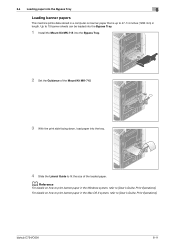
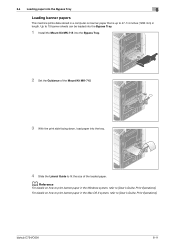
... of the loaded paper. d Reference
For details on how to print banner paper in length. 6.4 Loading paper into the tray.
4 Slide the...banner papers
This machine prints data stored in a computer on banner paper that is up to 47-1/4 inches (1200 mm) in the Windows system, refer to [User's Guide: Print Operations].
bizhub C754/C654
6-11
For details on how to print banner paper in the Mac...
bizhub C654/C754 Network Fax Operations User Guide - Page 71
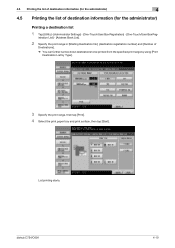
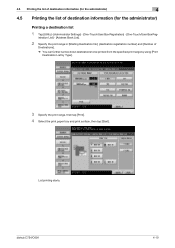
...% You can further narrow down destinations to be printed from the specified print range by using [Print Destination List by Type].
3 Specify the print range, then tap [Print]. 4 Select the print paper tray and print surface, then tap [Start]. List printing starts.
bizhub C754/C654
4-10 istration List] - [Address Book List].
2 Specify the print range in [Starting Destination No.] (destination...
bizhub C654/C754 Network Fax Operations User Guide - Page 72
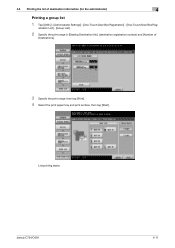
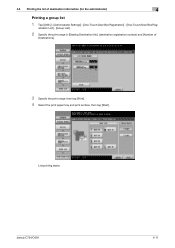
... the print paper tray and print surface, then tap [Start]. istration List] - [Group List].
2 Specify the print range in [Starting Destination No.] (destination registration number) and [Number of destination information (for the administrator)
4
Printing a group list
1 Tap [Utility] - [Administrator Settings] - [One-Touch/User Box Registration] - [One-Touch/User Box Reg- bizhub C754/C654
4-11...
bizhub C654/C754 Network Fax Operations User Guide - Page 73


...list of Des- istration List] - [Program List].
2 Specify the print range in [Starting Destination No.] (program registration number) and [Number... types from the specified print
range by using [Print Destination List by Type].
3 Specify the print range, then tap [Print]. 4 Select the print paper tray and print surface, then tap [Start].
bizhub C754/C654
4-12
List printing starts.
bizhub C654/C754 Print Operations User Guide - Page 110


... have the administrator privileges. bizhub C754/C654
2-97 Ensure that the settings correspond correctly to the paper that the [Paper Size] is set in Print Server Properties] check box ... Size] to print on the entire paper of the standard size, select "W" for each tray. The original is applied. Select the tray in [Paper Type Settings]. Clicking [Reflect Device Status] reflects ...
bizhub C654/C754 Print Operations User Guide - Page 207


... the changes made to their default values.
3.5 Setting items in text. Displays the installation option status. bizhub C754/C654
3-62 Displays the current settings in the printer driver
3
Mac OS X 10.4:
Settings [Paper View]
[Detailed Information] [Printer Information...]
[Default] [Cancel] [Print]
Description Displays the sample page layout based on current settings for checking the...
bizhub C654/C754 Print Operations User Guide - Page 243


... to print. 5.2 Directly printing from a USB memory device
5
5.2 Directly printing from a USB memory device
Printing from a USB memory device
By connecting a USB memory device to this machine, and on the Touch Panel, specify the file you can print the file.
Do not connect or disconnect the USB memory when the hourglass is near
the rear side because it .
bizhub C754/C654...
bizhub C654/C754 Print Operations User Guide - Page 258


...ID & Print function.
Select whether to allow users to start print jobs without Authentication]
[Print Counter List] [External Server Settings]
[Limiting Access to Destinations] [Authentication Device Settings] ... [User Counter]
Description
Configure the display of managing single-color/2-color printing. bizhub C754/C654
7-7 In addition, configure function permission and the upper limit of the...
bizhub C654/C754 Print Operations User Guide - Page 266
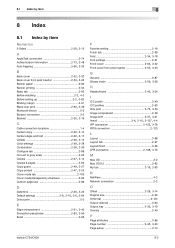
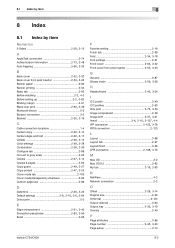
...Banner paper 2-80 Banner printing 3-53 Basic tab 2-95
Before installing 2-2, 4-3 Before setting up 3-2, 3-82
Binding margin 2-31
Black over print 2-60, 3-39
Bluetooth device... 2-16, 3-6, 3-84
Direct print 5-2
E Edge enhancement 2-61,... 3-40 ICC profiles 2-63
ID & print 2-75, 3-50
Image compression 2-59
Image... 3-66
LPR connection 2-108, 3-76
M
Mac OS 3-2 Mac OS 9.2 3-82
My tab 2-19, ...
bizhub C654/C754 Web Management Tool User Guide - Page 125
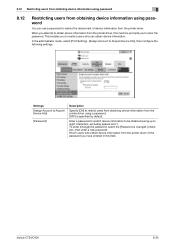
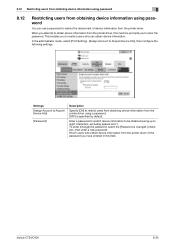
... following settings. To enter (change) the password, select the [Password is specified by default. bizhub C754/C654
8-34 In the administrator mode, select [Print Setting] - [Assign Account to eight characters, excluding spaces and "). When you attempt to obtain device information from the printer driver, this machine prompts you have entered in this field.
8.12...
bizhub C654/C754 Web Management Tool User Guide - Page 225
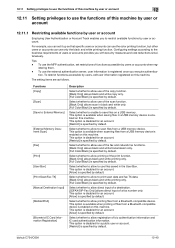
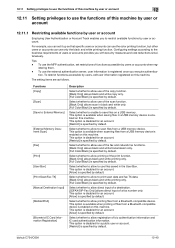
... IC card authentication information.
Select whether to allow to scan files from a USB memory device is specified by default. bizhub C754/C654
12-40 This option is disabled for an account. [Restrict] is specified by default. Select whether to allow to print scan data and fax TX data. [Black Only] allows black and white...
Similar Questions
How Do I Print Tabs On Konica Minolta Bizhub C654
(Posted by dualsfult 9 years ago)
Minolta Bizhub C654 Fax How To Print A Confirmation
(Posted by vivako 9 years ago)
How Do You Print Banners On The Bizhub C452?
We need to print a banner, but cannot remember how to do it. We have the paper and a Bizhub C452 pri...
We need to print a banner, but cannot remember how to do it. We have the paper and a Bizhub C452 pri...
(Posted by jdames 10 years ago)

