Konica Minolta bizhub C652DS Support Question
Find answers below for this question about Konica Minolta bizhub C652DS.Need a Konica Minolta bizhub C652DS manual? We have 11 online manuals for this item!
Question posted by ahuber on February 24th, 2012
Scans Have Poor Clarity
The clarity of scans is getting very poor.
Current Answers
There are currently no answers that have been posted for this question.
Be the first to post an answer! Remember that you can earn up to 1,100 points for every answer you submit. The better the quality of your answer, the better chance it has to be accepted.
Be the first to post an answer! Remember that you can earn up to 1,100 points for every answer you submit. The better the quality of your answer, the better chance it has to be accepted.
Related Konica Minolta bizhub C652DS Manual Pages
bizhub C452/C552/C652/C552DS/C652DS Security Operations User Manual - Page 145


... other device, Download to PC
Fax job files
Print, Delete, Download to delete the specified file.
5 Select the document and perform the desired function.
File Type
Functions that can be performed on different types of operation menu.
Click [OK] to PC
% If [Delete] is selected in step 4, a confirmation message appears. bizhub C652/C652DS...
bizhub C452/C552/C652/C552DS/C652DS Security Operations User Manual - Page 173


...device. The HDD TWAIN driver is a utility function for the authentication purpose appears as "*" on the display.
During the authentication procedure, the User Password entered for downloading document data stored in the User Box in the scan...ON (External Server)] is set to [ON], the number of the PC. bizhub C652/C652DS/C552/C552DS/C452
4-26 4.3 HDD TWAIN driver
4
4.3
HDD TWAIN driver
...
bizhub C452/C552/C552DS/C652/C652DS Advanced Function Operations User Guide - Page 13


... using the Control Panel of Image Panel. By using the scan or User Box function. Image Panel is applied to the ... with the PageScope My Panel Manager. When the accounting management device is used in the MFP. This function can be used ... documents saved in the MFP, Image Panel cannot be used . bizhub C652/C652DS/C552/C552DS/C452
2-3 You can create a searchable PDF file when...
bizhub C452/C552/C552DS/C652/C652DS Advanced Function Operations User Guide - Page 67


... E-mail message, the device certificate must be sent correctly depending on the Control Panel.
To attach a digital signature to the "User's Guide Network
Scan/Fax/Network Fax Operations"....] or [Select when sending].
Documents and image data may be registered in advance.
-
bizhub C652/C652DS/C552/C552DS/C452
6-17 For the operation of the cellular phone or PDA. - To ...
bizhub C452/C552/C552DS/C652/C652DS Advanced Function Operations User Guide - Page 76
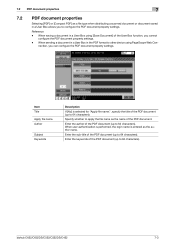
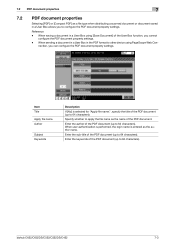
...
PDF document properties
Selecting [PDF] or [Compact PDF] as a file type when distributing a scanned document or document saved in a User Box allows you cannot
configure the PDF document property settings. ..., you to 64 characters). bizhub C652/C652DS/C552/C552DS/C452
7-3 nection, you can configure the PDF document property settings. Specify whether to other device using [Save Document] of...
bizhub C452/C552/C552DS/C652/C652DS Advanced Function Operations User Guide - Page 77


... 2]: AES encoding method (128-bit key length), supported by Acro- bizhub C652/C652DS/C552/C552DS/C452
7-4 To add a digital signature, it using a ...scanned document or document saved in a User Box allows you to enhance security for the PDF document by encrypting it is registered in [PDF Document Properties] from the encryption target. The set values vary depending on registering a device...
bizhub C452/C552/C552DS/C652/C652DS Fax Driver Operations User Guide - Page 5


...kit to obtain maximum performance from this User's Guide as a fax directly from the actual devices.
1.1 About this manual
1.1.1
Configuration of this manual This machine, printer Network controller Printing ...the explanation of the following chapters. In order to this machine.
bizhub C652/C652DS/C552/C552DS/C452
1-2 To use it effectively, please read the separately attached "Copy Operations...
bizhub C452/C552/C552DS/C652/C652DS Fax Driver Operations User Guide - Page 67


This is base software used for printing or scanning. A type of a file, you to a printing device.
The acronym for Raster Image Processor.
A color...an image or a print matter. A type of a computer. The acronym for Portable Document Format. bizhub C652/C652DS/C552/C552DS/C452
6-4 Larger-size characters can check the attribute information about images being actually processed for ...
bizhub C452/C552/C552DS/C652/C652DS Copy Operations User Guide - Page 5


...38 External Server Settings...7-39 Limiting Access to Destinations...7-39 Authentication Device Settings ...7-40 User/Account Common Setting...7-41 Scan to Home Settings ...7-41 Scan to Authorized Folder Settings 7-41 Network Settings ...7-42 Copier Settings...7-... ...8-3 Loading paper into trays 1 and 2 ...8-3 Loading paper into trays 3 and 4 ...8-4
bizhub C652/C652DS/C552/C552DS/C452
Contents-4
bizhub C452/C552/C552DS/C652/C652DS Copy Operations User Guide - Page 15


... copied sheets. This kit contains a speaker and a receiving device for the stamp unit.
25 Mount kit MK-720
Attach... kit EK-604
Install this unit onto the Finisher. bizhub C652/C652DS/C552/C552DS/C452
2-3 Referred to as a network-enabled... Stamp unit SP-501
Applies a stamp to originals that have been scanned.
24 Spare TX Maker stamp 2
A replacement stamp for Bluetooth communication...
bizhub C452/C552/C552DS/C652/C652DS Copy Operations User Guide - Page 18


.../Bind. This kit contains a speaker and a receiving device for the stamp unit.
20 Mount kit MK-720
...signature, and property settings when distributing a PDF document using the scan or User Box function.
27 i-Option LK-103 v2
Provides...available depending on compact keyboards, contact your service representative. bizhub C652/C652DS/C552/C552DS/C452
2-6 This unit is used to prevent...
bizhub C452/C552/C552DS/C652/C652DS Copy Operations User Guide - Page 52


... the currently specified IPv6 address.
This menu item appears when the optional finisher is not installed. bizhub C652/C652DS/C552/C552DS/C452
4-6 Settings One-Touch/User Box Registration
User Settings Administrator Settings Check Consumable Life Banner Printing
Device Information
Allows you to the fax/scanner and User Boxes operations.
4.3 The [Utility/Counter] key...
bizhub C452/C552/C552DS/C652/C652DS Copy Operations User Guide - Page 188
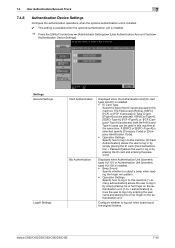
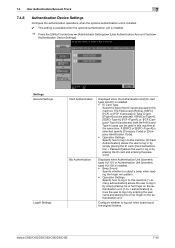
...] allows the user to log in by placing the IC card and entering the password. bizhub C652/C652DS/C552/C552DS/C452
7-40 The FeliCa card ([FeliCa], [SSFC], [FCF], or [FCF ...Settings] ö [User Authentication/Account Track] ö
[Authentication Device Settings].
Configure whether to log out when scanning of the IC card to be used in this machine.
7.4 User Authentication/Account...
bizhub C452/C552/C552DS/C652/C652DS Copy Operations User Guide - Page 255
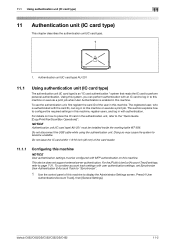
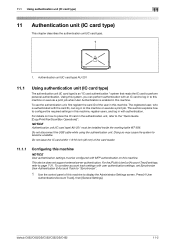
... settings, set Synchronize User Authentication & Account Track to display the Administrator Settings screen. bizhub C652/C652DS/C552/C552DS/C452
11-2 For the [Public User] or [Account Track] settings, ...user in to the "Quick Guide [Copy/Print/Fax/Scan/Box Operations]". This section explains how to this machine. This device does not support external server authentication. Press [4 User
...
bizhub C452/C552/C552DS/C652/C652DS Network Scan/Network Fax Operations User Guide - Page 279


... is called the main scanning direction, and the direction of POP) is used .
bizhub C652/C652DS/C552/C552DS/C452
13-8...by multiple processes. A type of network allowing connected devices to be used to connect to organize user names,... encryption and decryption. The referral setting configures whether the multifunctional product is used when sending E-mail messages. The reading...
bizhub C452/C552/C552DS/C652/C652DS Network Administrator User Guide - Page 327


...not match the server address. The process has been cancelled by the network.
bizhub C652/C652DS/C552/C552DS/C452
3-28 The specified protocol is not trusted. The certificate has...completed (the last data). The device is invalid. The CA server rejected the connection. Parameter of the certificate is not connected. 3.4 Network Error Codes Function WS scan
Bluetooth
3
Code 1 2 3...
bizhub C452/C552/C552DS/C652/C652DS Network Administrator User Guide - Page 330


... corresponding to transfer files via fax, when scanning a booklet form document or a document with... resolution used for Dots Per Inch. bizhub C652/C652DS/C552/C552DS/C452
3-31
A unit...dots used to a LDAP server form a multifunctional product.
The acronym for Dynamic Host Configuration ...mail server. This indicates the number of a device on the TCP/IP network to load network ...
bizhub C452/C552/C552DS/C652/C652DS Network Administrator User Guide - Page 334


... image before being processed for printing or scanning. A temporary break in the sender's machine or memory...unit of immediately detecting a peripheral device when it is set or stored in dialing. bizhub C652/C652DS/C552/C552DS/C452
3-35 If the...second break during dialing.
PPI indicates how many pixels are poor, even within a firewall. The IP address, passed through ...
bizhub C452/C552/C552DS/C652/C652DS Network Administrator User Guide - Page 335


... or peripherals.
bizhub C652/C652DS/C552/C552DS/C452...device for a specified length of time when recipient's line is used to start communication. A fax machine status when it receives a call. A feature for specifying settings so that was not send but stored in this machine. The referral setting configures whether the multifunctional... a fax number after scanning a page of the original...
bizhub C452/C552/C552DS/C652/C652DS Network Administrator User Guide - Page 336


... system resources can send the document with ITU-T V.34. bizhub C652/C652DS/C552/C552DS/C452
3-37 A function to specify the scanning size of dots used for Raster Image Processor, which is...edge of the IP address are used to identify each network device. 3.5 Glossary
3
Term RIP
S/MIME
Samba Scanning
Scanning size
Screen font Screen frequency Sending Shared printer Sharpness Single-page ...
Similar Questions
Konica Minolota Bizhub 423 How To Get A Fax Confirmation
(Posted by fropGol 10 years ago)
Konica Minolta Bizhub C652ds Price In India
what is the price of Konica Minolta bizhub C652DS printer ?
what is the price of Konica Minolta bizhub C652DS printer ?
(Posted by rckhatawate 10 years ago)

