Konica Minolta bizhub C652 Support Question
Find answers below for this question about Konica Minolta bizhub C652.Need a Konica Minolta bizhub C652 manual? We have 17 online manuals for this item!
Question posted by kylohlisa on January 1st, 2014
How Do I Use Folding Function On My Bizhub C652
The person who posted this question about this Konica Minolta product did not include a detailed explanation. Please use the "Request More Information" button to the right if more details would help you to answer this question.
Current Answers
There are currently no answers that have been posted for this question.
Be the first to post an answer! Remember that you can earn up to 1,100 points for every answer you submit. The better the quality of your answer, the better chance it has to be accepted.
Be the first to post an answer! Remember that you can earn up to 1,100 points for every answer you submit. The better the quality of your answer, the better chance it has to be accepted.
Related Konica Minolta bizhub C652 Manual Pages
bizhub C452/C552/C652/C552DS/C652DS Security Operations User Manual - Page 145


.../Copy, Delete, Send to other device, Download to PC
Fax job files
Print, Delete, Download to delete the specified file.
5 Select the document and perform the desired function. File Type
Functions that can be performed on different types of operation menu. bizhub C652/C652DS/C552/C552DS/C452
3-35 3.4 User Box Function
3
4 Select the desired operation from...
bizhub C452/C552/C552DS/C652/C652DS Advanced Function Operations User Guide - Page 17
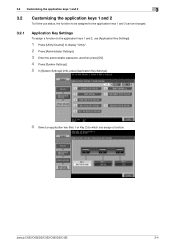
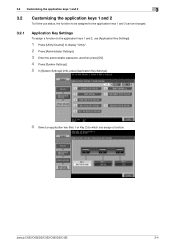
bizhub C652/C652DS/C552/C552DS/C452
3-4
3.2 Customizing the application keys 1 and 2
3
3.2 Customizing the application keys 1 and 2
To fit the use status, the function to be assigned to the application keys 1 and 2 can be changed.
3.2.1
Application Key Settings
To assign a function to the application keys 1 and 2, use [Application Key Settings].
1 Press [Utility/Counter] to display "...
bizhub C452/C552/C552DS/C652/C652DS Advanced Function Operations User Guide - Page 32
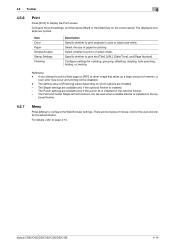
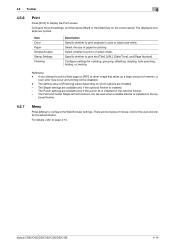
...folding, or binding. Reference
- The Punch settings are available only if the optional finisher is installed. - The setting value of menus;
tional finisher.
4.5.7
Menu
Press [Menu] to print originals in 2-sided mode. bizhub C652...to page 4-15. The Fold and Center Staple & Fold functions can be disabled.
- ...used when a saddle stitcher is installed on which options are printed.
bizhub C452/C552/C552DS/C652/C652DS Advanced Function Operations User Guide - Page 36
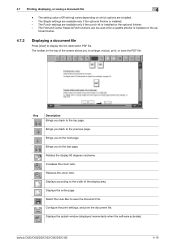
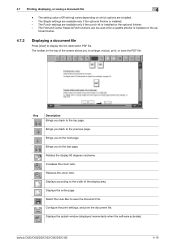
...Box to the last page.
Key
Description
Brings you to save the PDF file.
bizhub C652/C652DS/C552/C552DS/C452
4-18 The Staple settings are available only if the punch... top page. The setting value of [Finishing] varies depending on the op- The Fold and Center Staple & Fold functions can be used when a saddle stitcher is installed. -
Brings you back to display the link destination...
bizhub C452/C552/C552DS/C652/C652DS Fax Driver Operations User Guide - Page 53


... "Driver Password Encryption Setting" of this machine. Passphrase", enter the passphrase that matches the one that configured in the "Encryption Passphrase" box.
% Enter it using 20 characters. bizhub C652/C652DS/C552/C552DS/C452
4-22 An encryption key is user-defined on this machine, enter the passphrase. 4.8 Configuring the Configure tab settings
4
4.8.2
Changing the...
bizhub C452/C552/C552DS/C652/C652DS Fax Driver Operations User Guide - Page 59


...
Recalling settings
Select the name of the settings, and then move it to a desired position
using [Up] or [Down].
3 Click [Option], select the check boxes for the functions to be recalled from the list, and then configure items.
% To delete them, click ...can save (export) the settings in the FAX driver printing preferences dialog box.
bizhub C652/C652DS/C552/C552DS/C452
4-28 Reference -
bizhub C452/C552/C552DS/C652/C652DS Copy Operations User Guide - Page 2


... ADF ...3-4 Placing the original on the original glass 3-5
Basic copy operations ...3-5 Copy operations using multiple functions 3-6 Functions that cannot be combined 3-8
4 Control Panel Keys
Control panel and functions...4-2
4.1
About the [Start] key, the [Stop] key, and the [Interrupt] key 4-4
The [Start] key ...4-4
The [Stop] key ...4-4
bizhub C652/C652DS/C552/C552DS/C452
Contents-1
bizhub C452/C552/C552DS/C652/C652DS Copy Operations User Guide - Page 76


... Finisher. 0 The Z-fold settings are available only if the Z Folding Unit is copied.
111 43 2 1
Makes multiple copies of each page when you make multiple copies of "Offset",
"Staple" or "Punch".
% Press [Basic] ö [Finishing]. 5.1 Basic
5
5.1.5
Finishing
Various settings can be used together with any of a multipage original.
432 1 11 1
bizhub C652/C652DS/C552/C552DS...
bizhub C452/C552/C552DS/C652/C652DS Copy Operations User Guide - Page 206
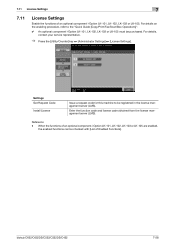
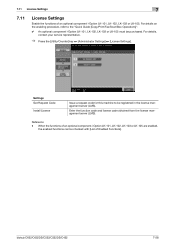
... in the license management server (LMS). Enter the function code and license code obtained from the license management server (LMS). For details on the enabling procedure, refer to be checked with [List of an optional component i-Option LK-101, LK-102, LK-103 or LK-105. bizhub C652/C652DS/C552/C552DS/C452
7-58
bizhub C452/C552/C552DS/C652/C652DS Copy Operations User Guide - Page 232


... because, for example, the recipient's line is not enabled. bizhub C652/C652DS/C552/C552DS/C452
9-11 Appears when the external memory (USB memory) is set to this machine, therefore, USB connection is busy when sending with the G3 Fax or IP Address Fax function.
9.2 Troubleshooting table Icon
9
Description Indicates that "Enhanced Security Mode...
bizhub C452/C552/C552DS/C652/C652DS Network Scan/Network Fax Operations User Guide - Page 215


...User Box is enabled, and
a Relay User Box cannot be registered.
You can be used to connect to an outside line.
Select a desired number, and then press [Edit]. ...User Box. [Specified User Box] : Saves received documents in a User Box of this machine.
bizhub C652/C652DS/C552/C552DS/C452
10-26 Specify a forwarding destination in [Sender (TSI)].
10.4 Administrator Settings...
bizhub C452/C552/C552DS/C652/C652DS Network Scan/Network Fax Operations User Guide - Page 276


...printers and other hardware resources, as well as a computer or router, used to indicate data. A device, such as properties and access permissions of information (data quantity) handled ...users on different LANs. The difference in advance and enabled when the function is basically used as the delimiter). bizhub C652/C652DS/C552/C552DS/C452
13-5 A network service provided by identifying ...
bizhub C452/C552/C552DS/C652/C652DS Network Administrator User Guide - Page 151
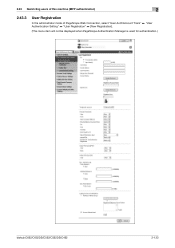
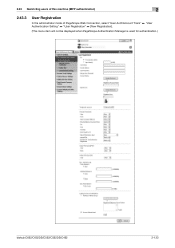
... Auth/Account Track" ö "User Authentication Setting" ö "User Registration" ö [New Registration].
(This menu item will not be displayed when PageScope Authentication Manager is used for authentication.)
bizhub C652/C652DS/C552/C552DS/C452
2-133
bizhub C452/C552/C552DS/C652/C652DS Network Administrator User Guide - Page 153


... you permit the public user access, you can configure the Function Permission and Limiting Access to treat printing in "External Memory Function Settings". To restrict use of the color printing or color image transmission functions, you can change this behavior to Destinations settings for authentication.)
bizhub C652/C652DS/C552/C552DS/C452
2-135 Whether to allow the...
bizhub C452/C552/C552DS/C652/C652DS Network Administrator User Guide - Page 191


... the client certificate. If you have registered the device certificate on this machine. If the OpenAPI connection application supports the SSDP function, you can request the OpenAPI client for authentication, configure the OpenAPI setting to this machine using the SSDP function of this machine by using SSL. Use the following flowchart to this machine, the submitted...
bizhub C452/C552/C552DS/C652/C652DS Network Administrator User Guide - Page 207


Enter the license code.
If you click [OK], a request code is issued. Item Function Code License Code [OK]
Description Enter the function code. Click this button to enable the function.
bizhub C652/C652DS/C552/C552DS/C452
2-189 Install License
In the administrator mode of PageScope Web Connection, select "Maintenance" ö "License Setting" ö "Get Request Code...
bizhub C452/C552/C552DS/C652/C652DS Network Administrator User Guide - Page 337


...bizhub C652/C652DS/C552/C552DS/C452
3-38 The acronym for between a computer name and an IP address.
The transmission time, name, telephone number, page number, and other devices with Windows Vista, and is used to transmit a fax at the specified time. To use a TWAIN compatible device... out or a paper jam. A function to display the content of folds, then scans and sends the document ...
bizhub C452/C552/C552DS/C652/C652DS Print Operations User Guide - Page 129


... display the window for configuring the detail settings. Clicking [Expand All] displays the settings. bizhub C652/C652DS/C552/C552DS/C452
10-11
Select this option to save the document in "Secure Print User Box" of print jobs.
Selecting a function and clicking [Settings] displays the window for specifying the detail settings for which detail...
bizhub C452/C552/C552DS/C652/C652DS Print Operations User Guide - Page 140


...number for printing. When printing multiple copies, this function prints the number of digits can be specified....used for printing. Specify the text color used for printing the page number. Editing Header/Footer
Function Name Recall Header/Footer Distribution Control Number Pages Text Color
Description Select the header/footer setting registered in the header/footer. bizhub C652...
bizhub C452/C552/C552DS/C652/C652DS Box Operations User Guide - Page 111


...select the Sort, Group, or Tri-Fold function.
You can be configured when the punch kit is specified for the second and subsequent documents. Fold/Bind can shift the image part ... the last page of copies.
Configure settings to display the document order selection screen.
bizhub C652/C652DS/C552/C552DS/C452
7-6 Select either 1-Sided Print or 2-Sided Print. Reference -...
Similar Questions
Mac 10.5 Konica Bizhub C652 How To Add Driver
(Posted by nagamr 9 years ago)
How To Print Offering Envelopes Using Konica Minolta Bizhub C280
(Posted by Sewhipotal 10 years ago)

