Konica Minolta bizhub C652 Support Question
Find answers below for this question about Konica Minolta bizhub C652.Need a Konica Minolta bizhub C652 manual? We have 17 online manuals for this item!
Question posted by cartguid on July 14th, 2014
How Do I Set Up Login Passwords On My Konica Minolta C652?
The person who posted this question about this Konica Minolta product did not include a detailed explanation. Please use the "Request More Information" button to the right if more details would help you to answer this question.
Current Answers
There are currently no answers that have been posted for this question.
Be the first to post an answer! Remember that you can earn up to 1,100 points for every answer you submit. The better the quality of your answer, the better chance it has to be accepted.
Be the first to post an answer! Remember that you can earn up to 1,100 points for every answer you submit. The better the quality of your answer, the better chance it has to be accepted.
Related Konica Minolta bizhub C652 Manual Pages
AU-201H User Guide - Page 5


... (approx.) of the card scanning area.
3.1 Multifunctional product settings
Detail: User authentication on the multifunctional product must first be set for machine authentication.
1 From the control panel of the multifunctional product, press the [Utility/
Counter] button, press [Administrator Settings] and enter the administrator password, touch [User Authentication/Account Track] on the...
bizhub C452/C552/C652/C552DS/C652DS Security Operations User Manual - Page 87


.... For details of the machine, the machine is set to three times) or more set in the machine. To cancel the access lock state, perform the Release Setting by the Administrator of the Password Rules, see page 1-8. bizhub C652/C652DS/C552/C552DS/C452
2-72 If a wrong SNMP password (auth-password, priv-password) is entered a predetermined number of times (once...
bizhub C452/C552/C652/C552DS/C652DS Security Operations User Manual - Page 156


... be entered. bizhub C652/C652DS/C552/C552DS/C452
4-9
Click [Yes] to the machine through [Authentication Settings/Address Settings] mode of the Password Rules. Click [OK] and enter the correct User Password. Click [OK] and wait for some while before attempting to execute [Export to the device] again.
% If there is changed . If the password set a password that this change...
bizhub C452/C552/C652/C552DS/C652DS Security Operations User Manual - Page 157


... password set a password that specific box was changed to Public User Box. bizhub C652/C652DS/C552/C552DS/C452
4-10
ministrator.
2 Click the Authentication settings expand button.
3 Click [Account track settings].... operation has not been successful because of a device lock error. 4.1 PageScope Data Administrator
4
4.1.5
Making the account settings
0 For the procedure to access the machine,...
bizhub C452/C552/C652/C552DS/C652DS Security Operations User Manual - Page 161
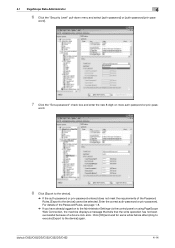
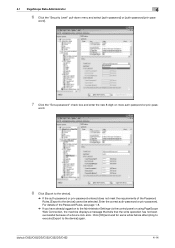
word.
8 Click [Export to the device].
% If the auth-password or priv-password entered does not meet the requirements of a device lock error. bizhub C652/C652DS/C552/C552DS/C452
4-14 word].
7 Click the "Set a password" check box and enter the new 8-digit-or-more auth-password or priv-pass-
Enter the correct auth-password or priv-password. Click [OK] and wait for...
bizhub C452/C552/C652/C552DS/C652DS Security Operations User Manual - Page 173


... [KONICA MINOLTA HDD TWAIN Ver.3]. 3 Select this machine to be recognized as "*" on the display. The HDD TWAIN driver is a utility function for allowing the HDD of this machine and click [Connect].
4 Select the "Login as the Registered User" radio button and enter the User Name and the 8-to-64-digit
User Password.
% If...
bizhub C452/C552/C552DS/C652/C652DS Advanced Function Operations User Guide - Page 8


...bizhub C652/C652DS/C552/C552DS/C452
1-3
Limit your service representative. Users will not bear any problems, please contact our service representative.
1.2
Use conditions
Enabling i-Option LK-101 v2 or i-Option LK-103 v2 allows you to access the Internet from those using Web Browser in this machine. Konica Minolta...troubleshooting operations, and various setting methods of the Internet ...
bizhub C452/C552/C552DS/C652/C652DS Trademarks/Copyrights User Guide - Page 11


...copies of all U.S. Trademarks shall be bound by KONICA MINOLTA BUSINESS TECHNOLOGIES, INC. (KMBT): software included ...or Software contained on a computer system for Font Programs set forth herein.
12. The term "Software" shall ... ANY CLAIM BY ANY THIRD PARTY. bizhub C652/C652DS/C552/C552DS/C452
10 KMBT grants...to the licensed output device(s), solely for use of any rights of ...
bizhub C452/C552/C552DS/C652/C652DS Network Scan/Network Fax Operations User Guide - Page 244


... this logo to jump to the user password change page.
played.
7
[Change Password]
Click to jump to the Konica Minolta Web site at the follow- bizhub C652/C652DS/C552/C552DS/C452
11-15 Item
Description
1
KONICA MINOLTA logo Press this machine.
6
[To Login Screen]/[Log- Click the user name to display the login user name.
4
Status display
Displays the status...
bizhub C452/C552/C552DS/C652/C652DS Print Operations User Guide - Page 88


...click [OK].
bizhub C652/C652DS/C552/C552DS/C452
8-2 8.1 Windows
8
8 Uninstalling the Printer Driver
This chapter describes the procedure for uninstalling the printer driver.
8.1
Windows
When you used the installer to install the printer driver, the printer driver uninstaller is installed.
1 Click [Start], and then select "All Programs" (or "Programs") -
"KONICA MINOLTA" - "C652 Series...
bizhub C452/C552/C552DS/C652/C652DS Print Operations User Guide - Page 90


... example, when reinstallation of the installed "Macintosh HD" ("Resources" - "Printers".
% Drag the "C652" folder, which are located in "Library" - The selected printer is located in "Library" - bizhub C652/C652DS/C552/C552DS/C452
8-4 "en.lproj" for Mac OS X 10.2, drag all the "KONICA MINOLTA C652" folders, which is deleted.
3 Close the "Print & Fax" (or "Printer Setup Utility...
bizhub C452/C552/C552DS/C652/C652DS Print Operations User Guide - Page 154


..., refer to configure [Custom Display Settings] -
[User Box Settings] of the machine.
KONICA MINOLTA PCL Printer Driver for Windows (XPS driver) -
When the secure printing is frequently used, it will be performed from the control panel, it is output only by entering the ID and password from the control panel.
bizhub C652/C652DS/C552/C552DS/C452
12...
bizhub C452/C552/C552DS/C652/C652DS Print Operations User Guide - Page 165


... incorrect user name or password for the "User Authentication" settings on the machine, a user name and password must be entered when printing. KONICA MINOLTA PostScript Printer Driver for Windows (PCL driver) -
Even a registered user cannot print a document if the user is not allowed to display the "Basic" tab. 2 Click [Authentication/Account Track]. bizhub C652/C652DS/C552/C552DS...
bizhub C452/C552/C552DS/C652/C652DS Print Operations User Guide - Page 268


... logo to display the version information for PageScope Web Connection.
3
Login user name
Displays the icon of the current mode and the name...an example of the page displayed when Device Information is logged in this
machine or the settings of the machine.
The contents of ...the user name to the KONICA MINOLTA Web site at the follow-
bizhub C652/C652DS/C552/C552DS/C452
14-13
bizhub C452/C552/C552DS/C652/C652DS Print Operations User Guide - Page 299


... systems are combined as follows. - bizhub C652/C652DS/C552/C552DS/C452
16-10
To configure settings other than Page Size, click [Configure Printer] in "Page size", and then click [OK]. Printing with Linux (Contains PPD for Linux and PPD for Mac OS 9, Linux, and applications. - list, select "KONICA MINOLTA C652 OpenOffice PPD", and
then click [Next...
bizhub C452/C552/C552DS/C652/C652DS Print Operations User Guide - Page 310


...-24
Login 12-26, 14-8
Logout 14-6
N
Network Timeout 13-53 Number of Copies 13-5
O Obtain Device Information 9-4, 9-20, 9-22
OpenAPI Settings 13-58 Original Direction 13-6 Output Tray Settings 13-42
P
Paper Setting 13... Color Output Management ...........13-52 Skip Job Operation Settings 13-47 Spool Print Jobs in HDD before RIP 13-7 Staple 13-17
bizhub C652/C652DS/C552/C552DS/C452
17-5
bizhub C452/C552/C552DS/C652/C652DS Box Operations User Guide - Page 254


Device Information.
Click the user name to display the login user name.
4
Status display
Displays the status of the printer and scanner sections of this logo to jump to the Konica Minolta Web site at the follow-
pears. When
logged in as a public user, [To Login Screen] appears. Reference - Item
Description
1
KONICA MINOLTA...and messages. bizhub C652/C652DS/C552/...
bizhub C652/C552/C452 Pocket Guide - Page 1


...
Z-Folding Unit ZU-606
Finisher FS-526
bizhub C652/C552/C452
(C652 and C552 Only)
Large Capacity Unit LU-204
Target
Aims
• To surpass the competitors' line-up of new-generation color devices
• To stimulate replacement of recyclable plastics from packaging materials to our devices, Konica Minolta truly shows its loyalty and responsibility to protecting...
bizhub C652/C552/C452 Pocket Guide - Page 2


...Z-Folding Unit are industry
leading energy-saving devices • Typical Energy Consumption (TEC)
values...bizhub C652 configured with the FS-526, SD‑508, PI‑505, ZU-606 and LU-204. *Base C652...the industry. Product Concept
Segment 4 Konica Minolta's first class MFP's with optional ... Standard HDD Encryption • Copy Guard/Password Protect
Facilitating the Seamless Office • Color ...
bizhub C452/C552/C652 Twain Driver User Manual - Page 3


...trademarks of this Product
With the TWAIN driver, a multifunctional product (MFP) can be used as a network scanner...can be processed or edited.
Copyright © 2005 KONICA MINOLTA BUSINESS TECHNOLOGIES, INC. Trademarks and registered trademarks
Trademark... an image-processing application on the installed devices and specified settings.
2
Note Unauthorized reproduction, translation or ...
Similar Questions
How To Set Default Screen On Konica Minolta Bizhub
(Posted by jliejo 9 years ago)
What Is The Admin Password For Bizhub C652 Default
(Posted by kazejkill 10 years ago)
How To Set Administrator Password On Konica Minolta Bizhub 283
(Posted by helpuck2 10 years ago)
How To Set User Passwords On Konica Minolta Bizhub 363
(Posted by redknkimbyc 10 years ago)

