Konica Minolta bizhub C652 Support Question
Find answers below for this question about Konica Minolta bizhub C652.Need a Konica Minolta bizhub C652 manual? We have 17 online manuals for this item!
Question posted by jliejo on July 30th, 2014
How To Set Default Screen On Konica Minolta Bizhub
The person who posted this question about this Konica Minolta product did not include a detailed explanation. Please use the "Request More Information" button to the right if more details would help you to answer this question.
Current Answers
There are currently no answers that have been posted for this question.
Be the first to post an answer! Remember that you can earn up to 1,100 points for every answer you submit. The better the quality of your answer, the better chance it has to be accepted.
Be the first to post an answer! Remember that you can earn up to 1,100 points for every answer you submit. The better the quality of your answer, the better chance it has to be accepted.
Related Konica Minolta bizhub C652 Manual Pages
AU-201H User Guide - Page 5


... authentication.
1 From the control panel of the multifunctional product, press the [Utility/
Counter] button, press [Administrator Settings] and enter the administrator password, touch [User Authentication/Account Track] on the Administrator Settings screen, and then touch [General Settings]. Important Do not disconnect the USB cable while this device, user IC card IDs must be registered with...
bizhub C452/C552/C652/C552DS/C652DS Security Operations User Manual - Page 173


...bizhub C652...application. 2 From the [File] menu, click [Read], and then select [KONICA MINOLTA HDD TWAIN Ver.3]. 3 Select this machine to be recognized as "*" on the ...processing application of the PC. When the Enhanced Security Mode is set for allowing the HDD of this machine and click [Connect]....a TWAIN device. 4.3 HDD TWAIN driver
4
4.3
HDD TWAIN driver
The HDD TWAIN driver, ...
bizhub C452/C552/C552DS/C652/C652DS Advanced Function Operations User Guide - Page 8


...Konica Minolta Business Technologies, Inc. For details, contact your troubleshooting operations to perform troubleshooting operation.
Note that basic technical knowledge about the product is used. bizhub C652..., functions that enable more convenient operations, simple troubleshooting operations, and various setting methods of the MFP. and its group businesses will bear a responsibility ...
bizhub C452/C552/C552DS/C652/C652DS Advanced Function Operations User Guide - Page 43


....konicaminolta.com/).
Press this button to log out from the current mode. bizhub C652/C652DS/C552/C552DS/C452
5-3
Displays the contents of the user who is constructed as shown below.
3
4
5
1 2
6
No.
Press this button to reference the online manual.
Name
1
KONICA MINOLTA
logo
2
PageScope Web
Connection logo
3
Login user name
4
Logout
5
Help
6
Contents display...
bizhub C452/C552/C552DS/C652/C652DS Advanced Function Operations User Guide - Page 92


... can configure the copy settings easily only by pressing the key. Default Tab Density Settings
Place the key to the "User's Guide Copy Operations".
Reference -
d Reference
To arrange a copy program in the basic screen, you can arrange up to four keys. When placing the density adjustment key on the basic screen.
bizhub C652/C652DS/C552/C552DS/C452...
bizhub C452/C552/C552DS/C652/C652DS Advanced Function Operations User Guide - Page 94
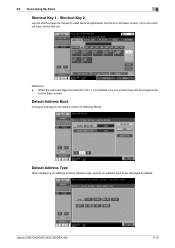
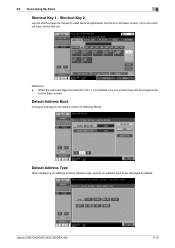
... to two shortcut keys can be laid out.
Default Address Type
When displaying an address book by default.
Default Address Book
Configure settings for frequently used fax/scan application functions on the basic screen. bizhub C652/C652DS/C552/C552DS/C452
9-10 Shortcut Key 2
Lay out shortcut keys for the default screen of [Address Book]. 9.3 Customizing My Panel
9
Shortcut Key...
bizhub C452/C552/C552DS/C652/C652DS Enlarge Display Operations User Guide - Page 14


bizhub C652/C652DS/C552/C552DS/C452
2-6
2.1 Control panel and functions
2
[Fax/Scan]
% Press the [Fax/Scan] key to be configured, and configure the settings in [User Settings].
You can be configured. 0 Display the enlarged display screen of the mode to be configured, and then press the [Utility/Counter]
key ö [User Settings] ö [Copier Settings] or [Scan/Fax...
bizhub C452/C552/C552DS/C652/C652DS Enlarge Display Operations User Guide - Page 15


bizhub C652/C652DS/C552/C552DS/C452
2-7
Settings Recall Scan/Fax Program Page List Previous page Next page
Select the desired program. For details, refer to
page 2-8.
2.1.4
[Mode Memory]
Display the Fax/Scan screen, and then press the [Mode Memory] key to recall a fax/scan program in which destination and scan settings are registered as the default settings for...
bizhub C452/C552/C552DS/C652/C652DS Trademarks/Copyrights User Guide - Page 11


... Font Programs for imaging to the licensed output device(s), solely for your backup copy is not installed... only those rights set forth in accordance with KMBT and its rights under the terms of this Agreement. bizhub C652/C652DS/C552/C552DS...Assignee agrees to be used to identify printed output produced by KONICA MINOLTA BUSINESS TECHNOLOGIES, INC. (KMBT): software included as that term...
bizhub C452/C552/C552DS/C652/C652DS Copy Operations User Guide - Page 59


... for Key Repeat Start/Interval Time are available. The settings specified for displaying the confirmation screen.
4.7 The [Accessibility] key
4
Settings Key Repeat Start/Interval Time System Auto Reset Confirmation Auto Reset Confirmation Enlarge Display Mode Confirmation Message Display Time Sound Setting
Default Enlarge Display Settings
Specify the length of time until the value begins...
bizhub C452/C552/C552DS/C652/C652DS Network Scan/Network Fax Operations User Guide - Page 189


... using TWAIN, install
the "KONICA MINOLTA TWAIN" driver software designed for saving data in the bizhub C652 series CD. • This function is not available if the optional image controller IC-412 v1.1 is subjected to outline processing. bizhub C652/C652DS/C552/C552DS/C452
9-26
9.3 User Settings Item TWAIN Lock Time
Default Scan/Fax Settings 2/2 page
9
Description
Specify the...
bizhub C452/C552/C552DS/C652/C652DS Network Scan/Network Fax Operations User Guide - Page 244


...mode and log in this
machine or the settings of this machine with the icon, and ... you
are
out]
logged in as shown below. bizhub C652/C652DS/C552/C552DS/C452
11-15 Click the user name...logo to jump to the Konica Minolta Web site at the follow-
Device Information. This button appears ... Item
Description
1
KONICA MINOLTA logo Press this machine.
6
[To Login Screen]/[Log- 11.3 Page...
bizhub C452/C552/C552DS/C652/C652DS Print Operations User Guide - Page 154


... -
bizhub C652/C652DS/C552/C552DS/C452
12-5
When the secure printing is helpful for Mac OS X, refer to configure [Custom Display Settings] -
[User Box Settings] of the machine. KONICA MINOLTA XPS ...Box of the machine so that [Secure Print User Box] always appears on the screen. KONICA MINOLTA PostScript PPD Printer Driver for Windows (PCL driver) - 12.2 Secure Print
12
12...
bizhub C452/C552/C552DS/C652/C652DS Print Operations User Guide - Page 185
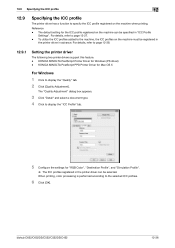
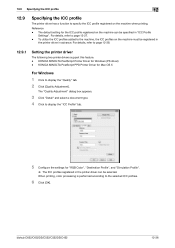
...profiles.
6 Click [OK]. KONICA MINOLTA PostScript PPD Printer Driver for Windows (PS driver) - When printing, color processing is performed according to page 13-27. - bizhub C652/C652DS/C552/C552DS/C452
12-...a function to page 12-38.
12.9.1
Setting the printer driver
The following two printer drivers support this feature. - The default setting for "RGB Color", "Destination Profile", and ...
bizhub C452/C552/C552DS/C652/C652DS Print Operations User Guide - Page 268


...when Device Information is selected in to display the name of the user who is configured as shown below.
bizhub C652/C652DS...of pages
14
14.3
Structure of the machine. Item
Description
1
KONICA MINOLTA logo Click the logo to go to display the error information ... information) so that is logged in this
machine or the settings of the machine. Click the user name to PageScope Web ...
bizhub C452/C552/C552DS/C652/C652DS Print Operations User Guide - Page 299


...:Red Hat Enterprise Linux 4-CupsVersion:1.1 -
bizhub C652/C652DS/C552/C552DS/C452
16-10 To configure settings other than Page Size, click [Configure Printer] in the environment where systems are combined as follows. - Registering the PPD driver for Linux
Operating environment
The PPD driver operates in CUPS. list, select "KONICA MINOLTA C652 OpenOffice PPD", and
then click...
bizhub C452/C552/C552DS/C652/C652DS Box Operations User Guide - Page 254


... current mode and log in as a public user, [To Login Screen] appears. Device Information. Item
Description
1
KONICA MINOLTA logo
Click this logo to display the version information of this button to the Konica Minolta Web site at the follow-
When
logged in this
machine or the settings of PageScope
tion logo
Web Connection.
3
Login user name
Displays...
bizhub C652/C552/C452 Pocket Guide - Page 1


... Program in protecting the environment. KONICA MINOLTA BUSINESS SOLUTIONS U.S.A., INC. 100 Williams Drive, Ramsey, NJ 07446 www.CountOnKonicaMinolta.com www.kmbs.konicaminolta.us Item #: C652PG 9/09
bizhub C652/C552/C452 pocket guide
full color printer/copier/scanner/fax
Enhancements
bizhub C652/C552/C452 Series vs. Program Download
USB Memory Device Internet ISW
Compact Flash Card 128...
bizhub C652/C552/C452 Pocket Guide - Page 2


...• New-generation bizhub design
•8.5" Touch-Screen Control Panel with color user... AutoRefining Developing System
Energy Saving • C652/C552/C452 are provided as the main ...in the industry.
Product Concept
Segment 4 Konica Minolta's first class MFP's with optional OT-503...universal design Quiet operation High energy-saving device Increased consumable life
Major Differences from ...
bizhub C452/C552/C652 Twain Driver User Manual - Page 3


...in this document may differ from RSA Security Inc.
Copyright © 2005 KONICA MINOLTA BUSINESS TECHNOLOGIES, INC. TWAIN driver
ii
Trademarks and registered trademarks
Trademark acknowledgements ...a multifunctional product (MFP) can be used as a network scanner. The scan data can be imported into an image-processing application on the installed devices and specified settings.
2...
Similar Questions
How To Set Default Tray On Bizhub C552 Printer Settings
(Posted by CEalpha6 9 years ago)
How To Change Default Scan Settings On A Konica Minolta Bizhub C652
(Posted by decklinda 10 years ago)
How To Set Default From Bizhub Scan To Email
(Posted by medragon 10 years ago)

