Konica Minolta bizhub C652 Support Question
Find answers below for this question about Konica Minolta bizhub C652.Need a Konica Minolta bizhub C652 manual? We have 17 online manuals for this item!
Question posted by cybesueda on June 30th, 2014
How To Remove Tray 2 Of Bizhub C652
The person who posted this question about this Konica Minolta product did not include a detailed explanation. Please use the "Request More Information" button to the right if more details would help you to answer this question.
Current Answers
There are currently no answers that have been posted for this question.
Be the first to post an answer! Remember that you can earn up to 1,100 points for every answer you submit. The better the quality of your answer, the better chance it has to be accepted.
Be the first to post an answer! Remember that you can earn up to 1,100 points for every answer you submit. The better the quality of your answer, the better chance it has to be accepted.
Related Konica Minolta bizhub C652 Manual Pages
bizhub C452/C552/C652/C552DS/C652DS Security Operations User Manual - Page 3


... Data Function ...2-57 Setting the Overwrite All Data function 2-57
SSL Setting Function ...2-59 Device Certificate Setting ...2-59 SSL Setting ...2-61 Removing a Certificate...2-62 S/MIME Communication Setting Function 2-63 Setting the S/MIME Communication 2-63 Registering......4-6 Making the user settings...4-9 Making the account settings...4-10
bizhub C652/C652DS/C552/C552DS/C452
Contents-2
bizhub C452/C552/C552DS/C652/C652DS Enlarge Display Operations User Guide - Page 62


...3-4, 4-14
Auto Reset Confirmation 2-9 Auto Rotate OFF 3-13
B Background Removal 3-17, 4-16 Background Removal Level 3-18, 4-16
Basic 3-4
Binding Position 3-14, 4-18 Black 3-5, 4-14 Bleed Removal 3-17, 4-16
Bypass tray 3-6
C
C 2-11 Center Staple & Fold 3-12 Collate (By ...Discoloration Adj 3-18, 4-16
Paper Size 3-6 Paper Type 3-6 Password 2-11
bizhub C652/C652DS/C552/C552DS/C452
5-3
bizhub C452/C552/C552DS/C652/C652DS Copy Operations User Guide - Page 31
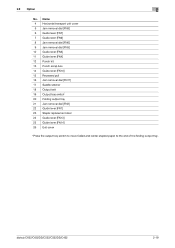
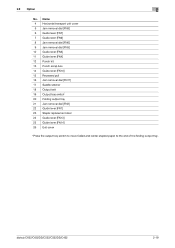
bizhub C652/C652DS/C552/C552DS/C452
2-19 2.3 Option
2
No. Name 4 Horizontal transport unit cover 5 Jam removal dial [FN8] 6 Guide lever [FN7] 7 Guide lever [FN9] 8 Jam removal dial [FN6] 9 Jam removal dial [FN5]
10 ...[FN10] 15 Recessed pull 16 Jam removal dial [FN11] 17 Saddle stitcher 18 Output belt 19 Output tray switch* 20 Folding output tray 21 Jam removal dial [FN2] 22 Guide lever [FN1...
bizhub C452/C552/C552DS/C652/C652DS Copy Operations User Guide - Page 36
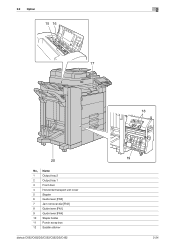
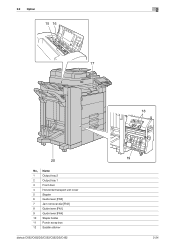
2.3 Option
2
15 16
17
20
No, Name
1
Output tray 2
2
Output tray 1
3
Front door
4
Horizontal transport unit cover
5
Stapler
6
Guide lever [FN3]
7
Jam removal dial [FN2]
8
Guide lever [FN1]
9
Guide lever [FN4]
10 Staple holder
11 Punch scrap box
12 Saddle stitcher
bizhub C652/C652DS/C552/C552DS/C452
18 19
2-24
bizhub C452/C552/C552DS/C652/C652DS Copy Operations User Guide - Page 37
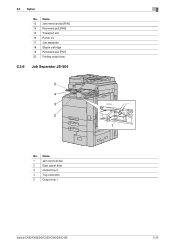
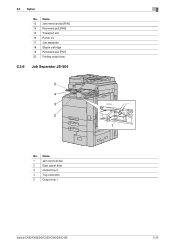
Name
1
Jam removal dial
2
Eject assist lever
3
Output tray 2
4
Tray extension
5
Output tray 1
bizhub C652/C652DS/C552/C552DS/C452
2-25 2.3 Option
2
No, Name 13 Jam removal dial [FN6] 14 Recessed pull [FN5] 15 Transport unit 16 Punch kit 17 Job separator 18 Staple cartridge 19 Recessed pull [FN7] 20 Folding output tray
2.3.6 Job Separator JS-504
5 4 3 2
1
No.
bizhub C452/C552/C552DS/C652/C652DS Copy Operations User Guide - Page 42
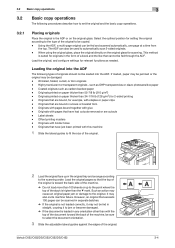
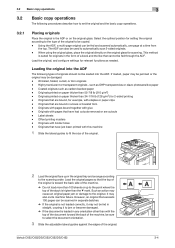
...cutouts - Originals with staples or paper clips - Offset printing masters - bizhub C652/C652DS/C552/C552DS/C452
3-4 Originals printed on the original glass for 2-...or the original may not be fed in the original tray and arrange according
to the point where the top of...) - Load the original pages so that have had cutouts removed or are bound, for relevant functions as needed. Such an...
bizhub C452/C552/C552DS/C652/C652DS Copy Operations User Guide - Page 159


...performing color print. For details on displaying this item, contact your service representative.
bizhub C652/C652DS/C552/C552DS/C452
7-11 Selecting [Black & White Priority] executes monochrome ... Prior Detection Setting (bizhub C652/C552/C452)
Configure whether to print a test pattern. Feed Cleaning Settings
Configure whether to remove a dirt on the bypass tray, and then press the...
bizhub C452/C552/C552DS/C652/C652DS Copy Operations User Guide - Page 161
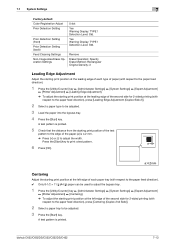
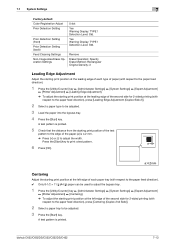
...bizhub C652/C652DS/C552/C552DS/C452
7-13 Remove
Erase Operation: Specify Erase Method: Rectangular Original Density: 3
Leading Edge Adjustment
Adjust the starting print position at the leading edge of each paper tray (with respect to the paper feed direction). 0 Only 8-1/2 e 11 v (A4 v) paper can be used to adjust the bypass tray...
3 Load the paper into the bypass tray.
4 Press the [Start] key....
bizhub C452/C552/C552DS/C652/C652DS Copy Operations User Guide - Page 170
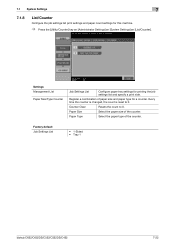
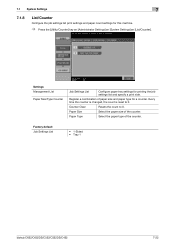
... counter is changed, the count is reset to 0. Paper Type
Select the paper type of the counter.
Factory default Job Settings List
• 1-Sided • Tray 1
bizhub C652/C652DS/C552/C552DS/C452
7-22
Register a combination of paper size and paper type for printing the job settings list and specify a print side. 7.1 System Settings...
bizhub C452/C552/C552DS/C652/C652DS Copy Operations User Guide - Page 225


...There are streaks in the Density screen to clean the electrostatic charger. (p. 9-12)
bizhub C652/C652DS/C552/C552DS/C452
9-4 Is there any paper that it is performed, contact your ...switch] is turned on ?
Remedy
Correctly insert the power supply plug into the paper tray.
In the Background Removal screen, select a lighter background density. (p. 5-18)
Use the charger-cleaning tool ...
bizhub C452/C552/C552DS/C652/C652DS Copy Operations User Guide - Page 226


...with a soft cloth dampened with a reduced zoom ratio specified)?
Securely close the ADF. bizhub C652/C652DS/C552/C552DS/C452
9-5 Check points Is the original positioned correctly? Is the original incorrectly...Is the original correctly loaded? Is any jammed paper from the paper tray, turn it over, and then load it . Remove the paper from other locations? Select a zoom ratio that cannot ...
bizhub C452/C552/C552DS/C652/C652DS Copy Operations User Guide - Page 227


...guides in the paper tray and the sides of the selected tray correctly.
Remedy
Specify the desired position for stapling. (p. 5-10)
Remove the paper from the paper tray, turn on the scanning... and dry when performing authentication, a correct image will not be able to authenticate." bizhub C652/C652DS/C552/C552DS/C452
9-6 9.2 Troubleshooting table
9
Description of problem The staple is ...
bizhub C452/C552/C552DS/C652/C652DS Copy Operations User Guide - Page 229


... described in the selected paper size. The original size cannot be set . Remove paper from the tray indicated by is unable to be used together are entered.
Copies cannot be ...detected Select the paper size. Cause
The original has been left on original glass. Remove all doors. bizhub C652/C652DS/C552/C552DS/C452
9-8 Ensure that can be made unless an account name and ...
bizhub C452/C552/C552DS/C652/C652DS Copy Operations User Guide - Page 235


bizhub C652/C652DS/C552/C552DS/C452
9-14 9.3 If print quality is deteriorated
9
5 Insert the print head glass cleaning tool into the print head
cleaning opening, pull it out, and then repeat this back-and-forth movement two or three times.
6 Install the waste toner box. 7 Place back the print head glass cleaning tool to tray 1. 8 Close tray 1.
bizhub C452/C552/C552DS/C652/C652DS Copy Operations User Guide - Page 294


...background color (blank areas).
Function that copies the original with a colored background.
bizhub C652/C652DS/C552/C552DS/C452
13-7 Function that adjusts the background density of water or... ATS Auto Paper
Auto Zoom Background Color Background Removal Binding Position
Blue Brightness Center Staple & Fold Change Tray Settings Color Color Adjust Color Balance
Combine Originals
...
bizhub C452/C552/C552DS/C652/C652DS Copy Operations User Guide - Page 299
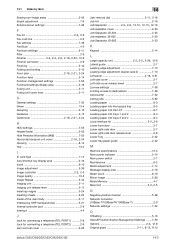
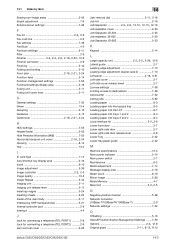
...telephone (TEL PORT1 2-9 Jack for connecting a telephone (TEL PORT2 2-9 Jam removal cover 2-26
14
Jam removal dial 2-11, 2-18
Job list 2-16
Job Separator 2-3, 2-6, 12-... paper 8-3 Loading paper into the bypass tray 8-5 Loading paper into the LCT 8-7 Loading paper into trays 1 and 2 8-3 Loading paper into trays 3 and 4 8-4
Local interface kit ...
bizhub C652/C652DS/C552/C552DS/C452
14-3
bizhub C452/C552/C552DS/C652/C652DS Copy Operations User Guide - Page 302


... 7-35 Authentication Device Settings 7-40 Auto...Removal 5-19 Banner Printing 4-6 Basic 5-3
Binding Position 5-8, 5-15, 5-34
Bio Authentication 7-40 Black 5-4 Blank 5-24
Blank Page Print Settings 6-4, 7-26
Blue 5-32 Book Copy 5-33 Book Copy/Repeat 5-33 Book Spread 5-33 Booklet 5-40 Booklet Original 5-36 Bottom 5-41 Brightness 5-32 Bypass Tray...bizhub C652/C652DS/C552/C552DS/C452
14-6
bizhub C452/C552/C552DS/C652/C652DS Network Administrator User Guide - Page 3


... ...2-19 Import Certificates ...2-20 SSL Setting ...2-20 Removing a Certificate...2-21 Using device certificates depending on protocol 2-22 Registering a certificate ...2-23 Protocol setting...2-23 Managing a device certificate...2-24 Registering a certificate ...2-24 Exporting a certificate...
POP over SSL ...2-49 E-Mail RX (POP) ...2-49
bizhub C652/C652DS/C552/C552DS/C452
Contents-2
bizhub C652/C552/C452 Pocket Guide - Page 1


... SD-508
Output Tray OT-503 (C652, C552 and C452)
Working Table WT-506 Large Capacity Unit
LU-301
Z-Folding Unit ZU-606
Finisher FS-526
bizhub C652/C552/C452
(C652 and C552 Only)
Large Capacity Unit LU-204
Target
Aims
• To surpass the competitors' line-up of new-generation color devices
• To stimulate...
bizhub C652/C552/C452 Pocket Guide - Page 2


...and improved
attachment and removal • Large 8.5" Color Touch-Screen
with optional OT-503 Output Tray supports banner printing.... Successor models to 67 lb.
This new series strives for color universal design Quiet operation High energy-saving device...the bizhub C652 configured with the FS-526, SD‑508, PI‑505, ZU-606 and LU-204. *Base C652/C552 ...
Similar Questions
Is There An Envelope Switch In The Bypass Tray A Bizhub C652
(Posted by cam2Mbo 9 years ago)
How To Set Default Tray On Bizhub C552 Printer Settings
(Posted by CEalpha6 9 years ago)
How To Change Paper Size In Tray For Bizhub C452
(Posted by logyoucef 9 years ago)
How Do You Change Output Trays In Bizhub C652
(Posted by sysnokielo 10 years ago)

