Konica Minolta bizhub C652 Support Question
Find answers below for this question about Konica Minolta bizhub C652.Need a Konica Minolta bizhub C652 manual? We have 17 online manuals for this item!
Question posted by bruceminger on November 29th, 2011
Printing Envelopes
I need instructions on printing business envelopes, please.
Current Answers
There are currently no answers that have been posted for this question.
Be the first to post an answer! Remember that you can earn up to 1,100 points for every answer you submit. The better the quality of your answer, the better chance it has to be accepted.
Be the first to post an answer! Remember that you can earn up to 1,100 points for every answer you submit. The better the quality of your answer, the better chance it has to be accepted.
Related Konica Minolta bizhub C652 Manual Pages
bizhub C452/C552/C652/C552DS/C652DS Security Operations User Manual - Page 3


...57 Setting the Overwrite All Data function 2-57
SSL Setting Function ...2-59 Device Certificate Setting ...2-59 SSL Setting ...2-61 Removing a Certificate...2-62 S/MIME...Accessing the ID & Print Document 3-10 Change Password Function ...3-12 Performing Change Password ...3-12
Secure Print Function ...3-15 Accessing the Secure Print Document 3-15
User...bizhub C652/C652DS/C552/C552DS/C452
Contents-2
bizhub C452/C552/C652/C552DS/C652DS Security Operations User Manual - Page 11


... the Administrator Settings is completed. The Administrator of the Secure Print Document, User Box, and User Box file. - The...be protected from the external network should be permitted.
-
bizhub C652/C652DS/C552/C552DS/C452
1-7 User information control server control ...network, install a firewall or
similar network device to block any physical service operations performed
on the machine...
bizhub C452/C552/C652/C552DS/C652DS Security Operations User Manual - Page 14


In such cases, it to the factory setting
bizhub C652/C652DS/C552/C552DS/C452
1-10 Then, click "Install Certificate" to ...data Box registration data/file Secure Print ID/Password/ Document ID & Print file Image files
Destination recipient data files
Encryption Key Administrator Password SNMP Password
WebDAV Server Password
S/MIME certificate Device certificate (SSL certificate) Network Setting...
bizhub C452/C552/C652/C552DS/C652DS Security Operations User Manual - Page 25


... the setting screen of Data Cleared
Enhanced Security Mode
Device certificate (SSL certificate)
User Authentication
Account Track Authentication
Public User Access
User List
Print Without Authentication
User registration data
Account Track registration data
...the control panel.
2 Touch [Security Settings]. bizhub C652/C652DS/C552/C552DS/C452
2-10 If
it is executed, be sure first to [ON] again.
bizhub C452/C552/C652/C552DS/C652DS Security Operations User Manual - Page 145


bizhub C652/C652DS/C552/C552DS/C452
3-35
File Type
Functions that can be performed. Click [OK] to PC
% If [Delete] is selected in step 4, a confirmation message appears. 3.4 User Box Function
3
4 Select the desired operation from the pull-down menu and click [Changes the display].
% Different functions can be Performed
Copy job files
Print, Move...
bizhub C452/C552/C552DS/C652/C652DS Advanced Function Operations User Guide - Page 13


...encryption of the MFP connected to the Internet or intranet and display or print the contents. This function is available when i-Option LK-105 is installed ... entire operation flow from loading to -understand panel interface.
When the accounting management device is registered with the MFP. Performs password- This function is a new intuitive ...bizhub C652/C652DS/C552/C552DS/C452
2-3
bizhub C452/C552/C552DS/C652/C652DS Advanced Function Operations User Guide - Page 48


... select "Device Information" in Step 4 to print by specifying a page range.
% In "Change order", you can change the print order when printing multiple documents.
4 Press [Open File]. 5 Press [Print].
% ... print the displayed PDF file, press .
6 Configure print settings, and then press [Start] or the [Start] key on the panel. Reference -
To print the displayed PDF file, press . bizhub C652...
bizhub C452/C552/C552DS/C652/C652DS Advanced Function Operations User Guide - Page 67


...operation of a cellular phone or PDA, refer to an E-mail message, the device certificate must be sent correctly depending on how to register a destination to the ...sending]. For details on the security setting of the cellular phone or PDA. - bizhub C652/C652DS/C552/C552DS/C452
6-17 For details, refer to the MFP. The communication ... specify either [Print] or a User Box as a destination.
bizhub C452/C552/C552DS/C652/C652DS Advanced Function Operations User Guide - Page 78


... signing.] to specify a digital ID on registering a device certificate in the form
and add a digital signature. you need to insert, delete or rotate the page, enter information in the form and add a digital signature. Specification of the digital ID is selected for Encryption Level. bizhub C652/C652DS/C552/C552DS/C452
7-5 Configure this setting for...
bizhub C452/C552/C552DS/C652/C652DS Trademarks/Copyrights User Guide - Page 11


... PARTY RIGHTS. Notice to the licensed output device(s), solely for your own internal business purposes.
3.
You may use the Software ...the Host Software, provided your own internal business purposes.
2. bizhub C652/C652DS/C552/C552DS/C452
10 You agree...copies of the Software Licensee does not use with the Printing Software ("Host Software"), and related explanatory written materials ("...
bizhub C452/C552/C552DS/C652/C652DS Fax Driver Operations User Guide - Page 5


..." and "Quick Guide [Copy/Print/Fax/Scan/Box Operations]" document before starting operation.
bizhub C652/C652DS/C552/C552DS/C452
1-2 In order to obtain maximum performance from this product and use this machine safely and correctly, please be sure to read this User's Guide as a fax directly from the actual devices.
1.1 About this manual
1.1.1
Configuration...
bizhub C452/C552/C552DS/C652/C652DS Fax Driver Operations User Guide - Page 8
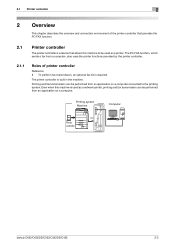
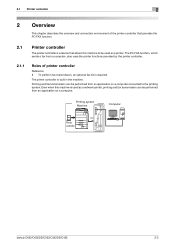
... printing system. Printing system Machine
Computer
Printer controller
bizhub C652/C652DS/C552/C552DS/C452
2-2
The PC-FAX function, which sends a fax from an application on a computer. Printing ...FAX function.
2.1
Printer controller
The printer controller is a device that allows this machine is used as a network printer, printing and fax transmission can be used as a printer. ...
bizhub C452/C552/C552DS/C652/C652DS Fax Driver Operations User Guide - Page 42


...
To enable the installed options, it is enabled on to be sent.
bizhub C652/C652DS/C552/C552DS/C452
4-11
Clicking [Edit] allows you to page 4-21.
4.2.2
FAX tab
Item Name Resolution Print Recipient File Timer Send
SUB Address
Sender ID
Cover Sheet Phone Book Entry
...specify the user name and password when "User Authentication" is enabled on the computer in "Device Option".
bizhub C452/C552/C552DS/C652/C652DS Fax Driver Operations User Guide - Page 43


...tab
Item Name Device Option
Obtain Device Information Obtain Settings Encryption Passphrase
Functions
Configure the status of [Acquire Device Information] is ...printer with this machine are enabled for this machine before printing Popup Authentication Dialog when printing
Reconfirm FAX number entered directly
Save Custom Size
Functions
Select ...bizhub C652/C652DS/C552/C552DS/C452
4-12
bizhub C452/C552/C552DS/C652/C652DS Network Scan/Network Fax Operations User Guide - Page 277


...device for File Transfer Protocol.
To install hardware, operating systems, applications, printer drivers on the Internet. A maximum of resolution used to transfer files via the Internet, intranet or other information. bizhub C652...DNS allows for Internet Printing Protocol, which is used when connecting to a LDAP server from a multifunctional product.
The different authentication...
bizhub C452/C552/C552DS/C652/C652DS Network Scan/Network Fax Operations User Guide - Page 279


...LDAP server, the LDAP server itself instructs which LDAP server to use the ...bizhub C652/C652DS/C552/C552DS/C452
13-8 Attribute information When using a file property, you to view an image before being processed for Windows or other computers or peripherals. The referral setting configures whether the multifunctional... a device or software that converts handwritten or printed characters to...
bizhub C452/C552/C552DS/C652/C652DS Network Administrator User Guide - Page 327


... in the peripheral hardware of the certificate verification. An error was detected in communication. bizhub C652/C652DS/C552/C552DS/C452
3-28 Parameter is not trusted. The device is expected to the network. Invalid argument. The connection aborted by the device. The connection has been interrupted. The operation is not connected to be registered to...
bizhub C452/C552/C552DS/C652/C652DS Network Administrator User Guide - Page 330


... E-mail is disabled. The name of a device on the network by specifying host names instead ... method option used in memory, and print them when required. An error resending ...is used to a LDAP server form a multifunctional product. LAN transmission line standard
An identification ... name for example, ".bmp" or ".jpg". bizhub C652/C652DS/C552/C552DS/C452
3-31 The higher this ...
bizhub C452/C552/C552DS/C652/C652DS Network Administrator User Guide - Page 335


... printing.
bizhub C652/...device for allowing printing to view certain destination information for the security of primary colors, specifically used when the RAW protocol is not available in remote place, you can reduce the total communication rate. The referral setting configures whether the multifunctional product is busy... station Relay instruction station Resending
Resolution...
bizhub C452/C552/C552DS/C652/C652DS Network Administrator User Guide - Page 336


... manner. A TIFF file that you can be reduced for printing purposes. The acronym for Simultaneous Peripheral Operation On-Line, which... on a CRT or other features to create the image. bizhub C652/C652DS/C552/C552DS/C452
3-37 If you do not want to...Transport Layer Security, which is a protocol used to identify each network device.
The IP address is used for the TCP/IP network. A font...
Similar Questions
Bizhub 423 Need Step By Step On How To Fax More Than One Person At A Time
(Posted by mokelefan 9 years ago)
Konica Bizhub C652 How To Print Envelopes
(Posted by percyJahnpl 9 years ago)
How To Print Envelopes On A Bizhub C652
(Posted by traumamIntecn 10 years ago)
Printing Envelopes On The Bizhub 420
How can I print envelopes from Microsoft Word on the bizhub 420...i've watched a couple of Youtube v...
How can I print envelopes from Microsoft Word on the bizhub 420...i've watched a couple of Youtube v...
(Posted by lyonsd91642 10 years ago)

