Konica Minolta bizhub C652 Support Question
Find answers below for this question about Konica Minolta bizhub C652.Need a Konica Minolta bizhub C652 manual? We have 17 online manuals for this item!
Question posted by ksheanshang on May 18th, 2012
Network Scan User Box
How do I add a new user to the saved users so that I can scan quickly to myself? Thanks!
Current Answers
There are currently no answers that have been posted for this question.
Be the first to post an answer! Remember that you can earn up to 1,100 points for every answer you submit. The better the quality of your answer, the better chance it has to be accepted.
Be the first to post an answer! Remember that you can earn up to 1,100 points for every answer you submit. The better the quality of your answer, the better chance it has to be accepted.
Related Konica Minolta bizhub C652 Manual Pages
bizhub C452/C552/C652/C552DS/C652DS Security Operations User Manual - Page 14


... Password
WebDAV Server Password
S/MIME certificate Device certificate (SSL certificate) Network Setting
Description Deletes all user-related data that has been registered
Deletes all account track-related data that , for the certificate to be noted that has been registered
Deletes all User Box-related information and files saved in User Box
Deletes all Secure Print Document-related information...
bizhub C452/C552/C552DS/C652/C652DS Advanced Function Operations User Guide - Page 7
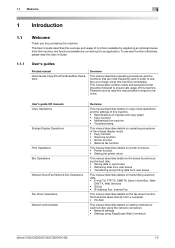
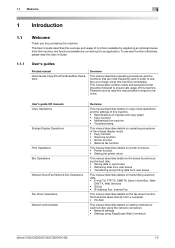
... TX, Save in User Box, Web- DAV TX, Web Services • G3 fax • IP Address Fax, Internet Fax
This manual describes details on the fax driver function that are most frequently used in order to enable you for each function using the network connection. • Network settings • Settings using PageScope Web Connection
bizhub C652/C652DS...
bizhub C452/C552/C552DS/C652/C652DS Advanced Function Operations User Guide - Page 67


... must create a User Box and register the User Box in the address book in advance.
- To attach a digital signature to the "User's Guide Network
Scan/Fax/Network Fax Operations". - To encrypt an E-mail, a certificate must be registered in the MFP. Specify the data you want to use and the MFP to delete the selected address. bizhub C652/C652DS/C552/C552DS...
bizhub C452/C552/C552DS/C652/C652DS Advanced Function Operations User Guide - Page 75
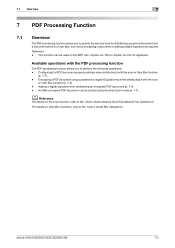
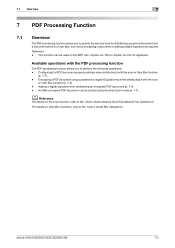
... LK-102 or i-Option LK-103 v2 registered. bizhub C652/C652DS/C552/C552DS/C452
7-2 This function can be used on the MFP with the PDF processing function
The PDF processing function allows you to specify the security level for distributing a scanned document and a document saved in a User Box, such as by encrypting a document or adding a digital...
bizhub C452/C552/C552DS/C652/C652DS Advanced Function Operations User Guide - Page 82
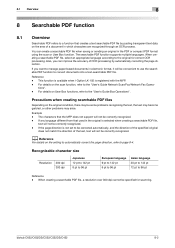
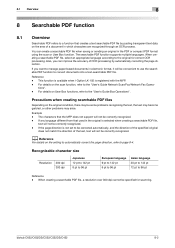
... 12 pt to the "User's Guide Network Scan/Fax/Network Fax Opera- When creating a searchable PDF file, a resolution over 300 dpi cannot be some problems recognizing the text, the text may become garbled, or other problems may be specified for correct OCR processing.
bizhub C652/C652DS/C552/C552DS/C452
8-2 For details on User Box functions, refer to a function...
bizhub C452/C552/C552DS/C652/C652DS Advanced Function Operations User Guide - Page 84
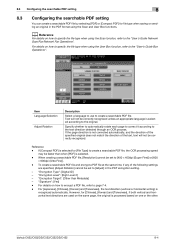
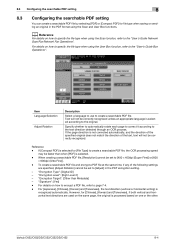
... setting.
- "Encryption Level": [High Level 2] - bizhub C652/C652DS/C552/C552DS/C452
8-4 d Reference
For details on how to encrypt a PDF file, refer to the original. If the page direction is selected according to page 7-4.
- For details on how to specify the file type when using the Scan and User Box functions.
Text will not be set...
bizhub C452/C552/C552DS/C652/C652DS Advanced Function Operations User Guide - Page 102


... appears.
6 Press [Personal], and then press [New].
% To edit a registered group, select the ...Network Scan/Fax/Network Fax Opera-
bizhub C652/C652DS/C552/C552DS/C452
10-5 tions".
10.2.2
Group
Multiple one -touch destinations per group) can be registered.
1 Log in My Address Book can be grouped, and registered as a registered user. 2 Press [Utility/Counter]. 3 Press [One-Touch/User Box...
bizhub C452/C552/C552DS/C652/C652DS Enlarge Display Operations User Guide - Page 5
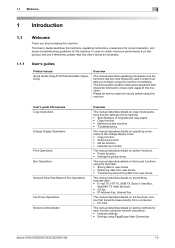
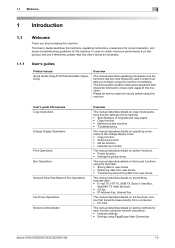
...8226; Saving data in user boxes • Retrieving data from user boxes • Transferring and printing data from this product and use it effectively, please read this manual before using this machine. 1.1 Welcome
1
1 Introduction
1.1
Welcome
Thank you to read this User's Guide as necessary.
1.1.1
User's guides
Printed manual
Quick Guide [Copy/Print/Fax/Scan/Box Operations]
Overview...
bizhub C452/C552/C552DS/C652/C652DS Fax Driver Operations User Guide - Page 33
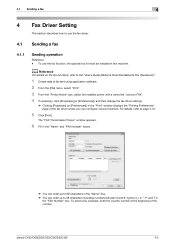
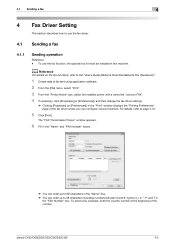
...the "Printing Preferences" page of the number. bizhub C652/C652DS/C552/C552DS/C452
4-2 d Reference
For details on the fax functions, refer to the "User's Guide [Network Scan/Fax/Network Fax Operations]".
1 Create data to be ...software. 2 From the [File] menu, select "Print". 3 From the "Printer Name" box, select the installed printer with a name like "xxxxxxx FAX". 4 If necessary, click [...
bizhub C452/C552/C552DS/C652/C652DS Fax Driver Operations User Guide - Page 37
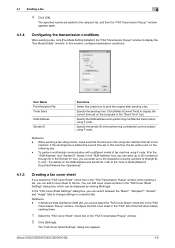
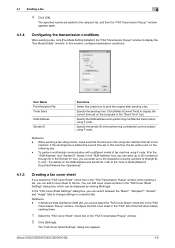
... displayed by clicking [Settings]. bizhub C652/C652DS/C552/C552DS/C452
4-6 In this check box to the fax.
In Windows Vista x64/Server 2008 x64, you can switch between the "Basic", "Recipient", "Sender", and "Image" tabs to change settings on the SUB address and sender ID, refer to the "User's Guide [Network Scan/Fax/Network Fax Operations]".
4.1.5
Creating...
bizhub C452/C552/C552DS/C652/C652DS Fax Driver Operations User Guide - Page 44
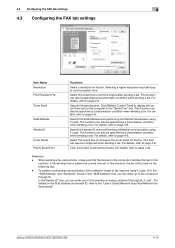
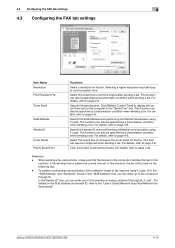
... sending a fax using F code, fill in the "Send Time" box. Select this check box to the "User's Guide [Network Scan/Fax/Network Fax Operations]". Click [Reflect Current Time] to display the current time ...this machine, the fax will be specified as a transmission condition when sending a fax. bizhub C652/C652DS/C552/C552DS/C452
4-13
Click this button to print the original after sending a ...
bizhub C452/C552/C552DS/C652/C652DS Copy Operations User Guide - Page 9


...
This manual describes details on setting methods for each function using the network connection. • Network settings • Settings using PageScope Web Connection
bizhub C652/C652DS/C552/C552DS/C452
1-2 This manual also contains notes and precautions that are most frequently used in User
Box, WebDAV and Web Service • G3 fax • IP Address Fax, Internet...
bizhub C452/C552/C552DS/C652/C652DS Copy Operations User Guide - Page 49


... the touch panel. Page p. 4-4
p. 4-4 p. 4-18
p. 4-4 - While the machine is in User Box mode, the indicator on the [Fax/Scan] key lights up in blue when there is being printed.
Allows you to enter the number of the touch panel.
p. 4-17 p. 4-15 p. 4-14 p. 4-12 p. 4-8
p. 4-5
p. 4-5
p. 4-5
bizhub C652/C652DS/C552/C552DS/C452
4-3 You can display descriptions of copies...
bizhub C452/C552/C552DS/C652/C652DS Copy Operations User Guide - Page 52


...[Utility/Counter] key to the "User's Guide [Network Scan/Fax/Network Fax Operations]" and "User's Guide [Box Operations]". Settings One-Touch/User Box Registration
User Settings Administrator Settings Check Consumable Life Banner Printing
Device Information
Allows you to check the ...IPv4 Address: Allows you to the "User's Guide [Print Operations]". bizhub C652/C652DS/C552/C552DS/C452
4-6
bizhub C452/C552/C552DS/C652/C652DS Network Scan/Network Fax Operations User Guide - Page 2
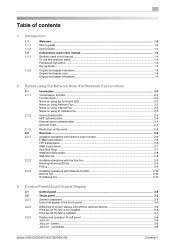
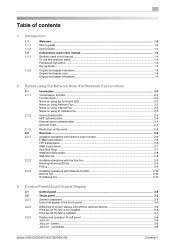
...- Job Details ...3-9
bizhub C652/C652DS/C552/C552DS/C452
Contents-1 Table of contents
1 Introduction
1.1 1.1.1 1.1.2 1.2 1.2.1
1.2.2
Welcome ...1-2 User's guides ...1-2 User's Guide ...1-3
Conventions ...Overview ...2-6
Available operations with Network scan function 2-6 E-Mail transmission...2-6 FTP transmission ...2-6 SMB transmission ...2-7 User Box filing...2-7 WebDAV transmission ...2-8...
bizhub C452/C552/C552DS/C652/C652DS Network Scan/Network Fax Operations User Guide - Page 18


... is because the multiplex device limits the frequency band of the line to the utmost limit based on rare occasions due to the following telephone lines. -
If a digital dedicated line is required. This machine can be sent or received via network or telephone line.
bizhub C652/C652DS/C552/C552DS/C452
2-2 This User's Guide introduces the...
bizhub C452/C552/C552DS/C652/C652DS Box Operations User Guide - Page 19


... FTP server, etc.
Original
External memory
bizhub C652/C652DS/C552/C552DS/C452
2-2
This item appears when an external memory device is installed. • Use this function to:
save all scanned documents directly in an external memory connected to this machine.
Save a document stored in an external memory to a User Box. Reference p. 6-2 p. 6-2 p. 6-2
p. 7-101
*1. For details on how...
bizhub C452/C552/C552DS/C652/C652DS Box Operations User Guide - Page 20


...User Box Public/Personal/Group User Boxes (*1)
Bulletin Board User Box Polling TX User Box (*2) Secure Print User Box (*3) Memory RX User Box (*2)
Annotation User Box Fax Retransmit User Box (*2) Password Encrypted PDF User Box (*4)
ID & Print User Box
External Memory
Mobile/PDA
Description
Print and send saved documents. You can print documents saved in the Bulletin Board User Box. bizhub C652...
bizhub C452/C552/C552DS/C652/C652DS Box Operations User Guide - Page 22
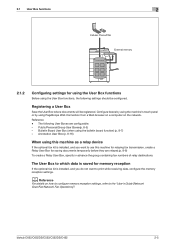
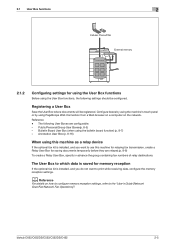
... User Box for saving documents temporarily before they are configurable. - Registering a User Box
Save the User Box where documents will be configured. Public/Personal/Group User Boxes(p. 8-5) - The User Box to which data is saved for memory reception
If the optional fax kit is installed, and you do not want to the "User's Guide [Network Scan/Fax/Network Fax Operations]". 2.1 User Box...
bizhub C452/C552/C552DS/C652/C652DS Box Operations User Guide - Page 88


...the User Box mode.
Some User Authentication or Account Track settings limit users who can save a document copied or scanned using this box, select the [System User Box] tab, and then press [Annotation User Box]. To save a document that the external memory is displayed when the external memory device has been connected to the USB connector, press [Save a document to page 7-96. bizhub C652...
Similar Questions
Cannot Create User Box Bizhub C652 Macintosh
(Posted by daveokidd12 9 years ago)
Konica Minolta C652 The Fax/scan Button And User Box Button Does Not Work
(Posted by wireCDREB 10 years ago)
How To Setup Network Scan Folder On Konica Minolta Bizhub C360
(Posted by grdejoj 10 years ago)
How To Create User Boxes Konica Minolta Bizhub 363
(Posted by lhnewdea 10 years ago)
How Do I Extend The Time That A Job Will Stay In The User Box?
(Posted by billhallprinters 11 years ago)

