Konica Minolta bizhub C652 Support Question
Find answers below for this question about Konica Minolta bizhub C652.Need a Konica Minolta bizhub C652 manual? We have 17 online manuals for this item!
Question posted by oansnjcnew on May 30th, 2014
Konika Minolta C652 How Do You Scan In Color
The person who posted this question about this Konica Minolta product did not include a detailed explanation. Please use the "Request More Information" button to the right if more details would help you to answer this question.
Current Answers
There are currently no answers that have been posted for this question.
Be the first to post an answer! Remember that you can earn up to 1,100 points for every answer you submit. The better the quality of your answer, the better chance it has to be accepted.
Be the first to post an answer! Remember that you can earn up to 1,100 points for every answer you submit. The better the quality of your answer, the better chance it has to be accepted.
Related Konica Minolta bizhub C652 Manual Pages
bizhub C452/C552/C652/C552DS/C652DS Security Operations User Manual - Page 173


...bizhub C652/...image processing application. 2 From the [File] menu, click [Read], and then select [KONICA MINOLTA HDD TWAIN Ver.3]. 3 Select this machine and click [Connect].
4 Select the "Login as the...TWAIN driver used exclusively for downloading document data stored in the User Box in the scan or fax mode in which authentication fails is counted. If it is absolutely necessary...TWAIN device.
bizhub C452/C552/C552DS/C652/C652DS Advanced Function Operations User Guide - Page 57


...whether to page 8-2. Select [One (1) File per E-Mail] to specify [Outline PDF]. Select the scan color from [200 e 100dpi (Standard)], [200 e 200dpi (Fine)], [300 e 300dpi], [400 ... and 2-sided originals are mixed
bizhub C652/C652DS/C552/C552DS/C452
6-7 Item Original Type Simplex/Duplex Resolution File Type
Density Color Document Name Separate Scan
Description
Select the image quality from...
bizhub C452/C552/C552DS/C652/C652DS Advanced Function Operations User Guide - Page 63
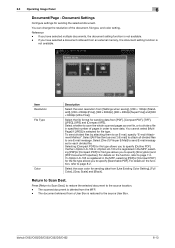
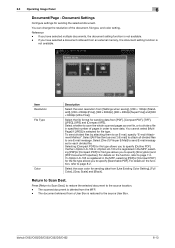
...document setting function is not available. - To send divided files by attaching them to page 7-2. Reference - Select the scan color for file type. Select [One (1) File per E-Mail] to send E-mail messages for file type allows you ...Attachment Method".
If i-Option LK-105 is
not available.
bizhub C652/C652DS/C552/C552DS/C452
6-13 6.3 Operating Image Panel
6
Document/Page -
bizhub C452/C552/C552DS/C652/C652DS Enlarge Display Operations User Guide - Page 50


... original conditions and the purpose of the original. It will help to send scanned data in which the original is loaded.
Select the file type used for removing background if the original to be scanned.
Select the scan color of the original.
bizhub C652/C652DS/C552/C552DS/C452
4-10 If double-sided originals are loaded, specify...
bizhub C452/C552/C552DS/C652/C652DS Enlarge Display Operations User Guide - Page 54


... line drawings. bizhub C652/C652DS/C552/C552DS/C452
4-14
Appropriate for scanning originals with distinct black and white areas, such as black and white photos.
For details on the "File Type" setting.
Press this button to return to the Address Book screen with the changed settings applied.
4.3.6
Color
Select the scan color of the scanned original. Select...
bizhub C452/C552/C552DS/C652/C652DS Fax Driver Operations User Guide - Page 67


...its properties.
bizhub C652/C652DS/C552/...scanning.
This module monitors, changes, pauses, restarts, or cancels print jobs.
• A name assigned to each page. RIP extracts picture images from a computer to a printing device. This is plugged into a printer. A function allowing you can be used by the color input and output devices to reproduce colors. Software that the device...
bizhub C452/C552/C552DS/C652/C652DS Copy Operations User Guide - Page 5


...10.1 7.10.2 7.10.3 7.10.4 7.10.5
7.10.6 7.10.7 7.10.8 7.10.9 7.11 7.12
Color Registration Adjust ...7-20 Gradation Adjustment ...7-21
List/Counter ...7-22 Reset Settings...7-23 User Box Settings ...7-24 Standard Size ......7-39 Authentication Device Settings ...7-40 User/Account Common Setting...7-41 Scan to Home Settings ...7-41 Scan to Authorized ...bizhub C652/C652DS/C552/C552DS/C452
Contents-4
bizhub C452/C552/C552DS/C652/C652DS Copy Operations User Guide - Page 29


... screen: Press the [Utility/Counter] key ö [User Settings] ö [Custom Display Settings] ö [Copier Settings] ö [Default Tab]. To configure color selection settings for buttons and tabs: Press the [Utility/Counter] key ö [User Settings] ö [Custom Display Settings] ö [Color Selection Settings] .
bizhub C652/C652DS/C552/C552DS/C452
2-17 2.2 Main Body
2
No.
bizhub C452/C552/C552DS/C652/C652DS Network Scan/Network Fax Operations User Guide - Page 103


bizhub C652/C652DS/C552/C552DS/C452
5-53 To select this setting, press [Separate Scan] to highlight it.
5.10 Scan Settings
5
5.10.16 Document Name (E-mail/BOX/SMB/FTP/WebDAV/I-FAX)
Enter the document name in the control panel.
5.10.17 Separate Scan
The scan operation can be divided into several sessions by types of originals, for example...
bizhub C452/C552/C552DS/C652/C652DS Network Administrator User Guide - Page 108


... to use the TWAIN driver.
Item TCP Socket Port Number
Description Select this check box to automatically release the operation lock using the TWAIN scan function.
2.25 Importing images by TWAIN scan
2
2.25.3
TCP Socket Settings
In the administrator mode of PageScope Web Connection, select "System Settings" ö "Network TWAIN".
Prior check...
bizhub C452/C552/C552DS/C652/C652DS Network Administrator User Guide - Page 267


... the registered stamp. To specify the registered stamp, you select. You can scan one E-mail to the color mode you must register the stamp with this destination. Specify the destination.
When... an image or text. Select whether to scan one file, or to one file without being separated. The file formats for scanning the original.
bizhub C652/C652DS/C552/C552DS/C452
2-249 Click [Confirm...
bizhub C452/C552/C552DS/C652/C652DS Network Administrator User Guide - Page 327


... the system. Internal error of a certificate is checked. bizhub C652/C652DS/C552/C552DS/C452
3-28 The Web service or WS scan function is not connected. The certificate of the destination computer... the certificate does not match the server address. The device certificate does not exist. The connection aborted by the device. The certificate has expired, or the validity period has...
bizhub C452/C552/C552DS/C652/C652DS Network Administrator User Guide - Page 330


...A function to a LDAP server form a multifunctional product. A type of erasing dark shadow around...of a device on the TCP/IP network to transfer files via fax, when scanning a ... color tone correction function used for output devices such as a bridge between a computer and a peripheral device. ...IP address conflicts or other troubles.
bizhub C652/C652DS/C552/C552DS/C452
3-31
Software...
bizhub C452/C552/C552DS/C652/C652DS Network Administrator User Guide - Page 335


...scanning a page of the original.
A function to the device via network. Both manual redial and automatic redial functions are able to the relay distribution destination by receiving the relay request from the relay instruction station. The referral setting configures whether the multifunctional... information.
bizhub C652/C652DS/C552... color input and output devices to reproduce colors....
bizhub C452/C552/C552DS/C652/C652DS Network Administrator User Guide - Page 336


...
A function to enhance the edge of the IP address are used to identify each network device.
The vertical direction for pollings.
The density of dots used for displaying characters/symbols on... API used to divide a TCP/IP network into a printer. bizhub C652/C652DS/C552/C552DS/C452
3-37 A function to specify the scanning size of an image in the TCP/IP network environments.
The ...
bizhub C452/C552/C552DS/C652/C652DS Print Operations User Guide - Page 88


... for example, when reinstallation of the computer.
% Make sure that follow.
6 If the dialog box prompting to restart the computer, click [OK]. "KONICA MINOLTA" - bizhub C652/C652DS/C552/C552DS/C452
8-2 "C652 Series" - The printer driver installer starts.
3 Click [AGREE] in the license agreement window. 4 When a page for selecting menu to setup appears, select "Uninstall...
bizhub C452/C552/C552DS/C652/C652DS Print Operations User Guide - Page 90


... Setup Utility"/"Print Center" window can be deleted, and then click [-] (or [Delete]).
bizhub C652/C652DS/C552/C552DS/C452
8-4 "Printers" - "Printers" - The related printer driver files are located in "Library" -
"en.lproj" for Mac OS X 10.2, drag all the "KONICA MINOLTA C652" folders, which is located in "Library" - "PPDPlugins", to the "Trash" icon. "System...
bizhub C452/C552/C552DS/C652/C652DS Print Operations User Guide - Page 299


...bizhub C652/C652DS/C552/C552DS/C452
16-10 OS:Red Hat Enterprise Linux 4-CupsVersion:1.1 -
Driver for Linux: Install for use with OpenOffice
1 In OpenOffice, select File-Print. 2 Select "KONICA MINOLTA C652... the "Choose a device type" window, select "add a printer", and then click [Next]. 5 In the "Choose a driver" window, click [import]. 6 Select "KONICA MINOLTA C652 OpenOffice PPD", and then...
bizhub C652/C552/C452 Pocket Guide - Page 1


... Large Capacity Unit
LU-301
Z-Folding Unit ZU-606
Finisher FS-526
bizhub C652/C552/C452
(C652 and C552 Only)
Large Capacity Unit LU-204
Target
Aims
• To surpass the competitors' line-up of new-generation color devices
• To stimulate replacement of color machines in corporate environmental programs and initiatives. to : NONE.
Encryption Kit...
bizhub C652/C552/C452 Pocket Guide - Page 2


... performance
Enhanced Service Features • Support for versatile printing needs (not shown). bond (140 lb. leading color scan speed (78 opm)
Transfer System • Industry-leading transferred
image quality • Transfer image quality is the bizhub C652 configured with the FS-526, SD‑508, PI‑505, ZU-606 and LU-204. *Base...
Similar Questions
Konica Minolta C652 The Fax/scan Button And User Box Button Does Not Work
(Posted by wireCDREB 10 years ago)
Konica Minolta C652 Manual How T Send Scan To Network
(Posted by jlbku 10 years ago)
How Do I Disable The Separator Page On A Konica Minolta C652
(Posted by meeloRone 10 years ago)
Konika Minolta Bizhub 751... Usb
Bought a Konika Minolta bzhub 751 to connect it direct to a computer via USB. How? I only see a netw...
Bought a Konika Minolta bzhub 751 to connect it direct to a computer via USB. How? I only see a netw...
(Posted by ihbrokers 11 years ago)

