Konica Minolta bizhub C652 Support Question
Find answers below for this question about Konica Minolta bizhub C652.Need a Konica Minolta bizhub C652 manual? We have 17 online manuals for this item!
Question posted by bimok on February 23rd, 2014
How To Install Saddel Staple Cartridge For Konica Minota C652
The person who posted this question about this Konica Minolta product did not include a detailed explanation. Please use the "Request More Information" button to the right if more details would help you to answer this question.
Current Answers
There are currently no answers that have been posted for this question.
Be the first to post an answer! Remember that you can earn up to 1,100 points for every answer you submit. The better the quality of your answer, the better chance it has to be accepted.
Be the first to post an answer! Remember that you can earn up to 1,100 points for every answer you submit. The better the quality of your answer, the better chance it has to be accepted.
Related Konica Minolta bizhub C652 Manual Pages
bizhub C452/C552/C652/C552DS/C652DS Security Operations User Manual - Page 11


... the machine is installed, should be protected from unauthorized manipulation. The Administrator of correct operation control so that the machine is used . bizhub C652/C652DS/C552/C552DS/C452
1-7 Provide an appropriate network control at all times to make sure of the machine should be connected to an outside network, no other devices to perform...
bizhub C452/C552/C552DS/C652/C652DS Advanced Function Operations User Guide - Page 13


...10-2
Reference -
This function is used in the PDF format using PageScope Web Connection. bizhub C652/C652DS/C552/C552DS/C452
2-3
or digital ID-based encryption of PDF, adds a digital signature...function is used in User Boxes. When the accounting management device is a new intuitive and easy-to the Internet or ...installed in the MFP.
2.1 Overview of each function.
bizhub C452/C552/C552DS/C652/C652DS Advanced Function Operations User Guide - Page 32
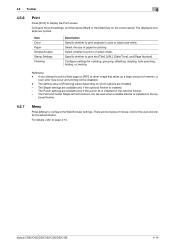
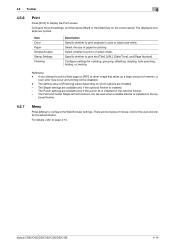
...value of paper for collating, grouping, offsetting. The Fold and Center Staple & Fold functions can be disabled.
- bizhub C652/C652DS/C552/C552DS/C452
4-14 4.5 Toolbar
4
4.5.6
Print
Press [Print] to print the [Title], [URL], [Date/Time], and [Page Number]. The Staple settings are installed.
-
Reference
- Item Color Paper Simplex/Duplex Stamp Settings Finishing
Description Specify...
bizhub C452/C552/C552DS/C652/C652DS Advanced Function Operations User Guide - Page 36
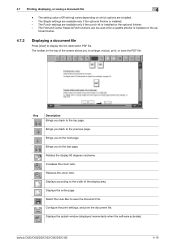
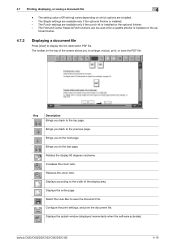
... 90 degrees clockwise.
Displays the entire page. bizhub C652/C652DS/C552/C552DS/C452
4-18 Increases the zoom ratio. Configure the print settings, and print the document file. 4.7 Printing, displaying, or saving a document file
4
- Brings you to the previous page. The Staple settings are installed.
- The Fold and Center Staple & Fold functions can be used when...
bizhub C452/C552/C552DS/C652/C652DS Advanced Function Operations User Guide - Page 64


...'s Guide Copy Operations". -
bizhub C652/C652DS/C552/C552DS/C452
6-14 When you print a document that has been retrieved from an external memory, [2-Sided] is installed. - When you have scanned... using the Keypad. Multiple pages of copies to configure settings for collating, grouping, stapling, or hole punching.
Reference - When printing in 2-sided mode. Reference - Printing...
bizhub C452/C552/C552DS/C652/C652DS Copy Operations User Guide - Page 37
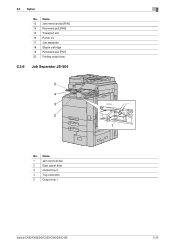
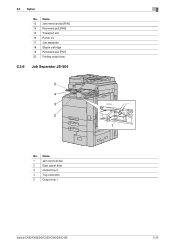
2.3 Option
2
No, Name 13 Jam removal dial [FN6] 14 Recessed pull [FN5] 15 Transport unit 16 Punch kit 17 Job separator 18 Staple cartridge 19 Recessed pull [FN7] 20 Folding output tray
2.3.6 Job Separator JS-504
5 4 3 2
1
No. Name
1
Jam removal dial
2
Eject assist lever
3
Output tray 2
4
Tray extension
5
Output tray 1
bizhub C652/C652DS/C552/C552DS/C452
2-25
bizhub C452/C552/C552DS/C652/C652DS Copy Operations User Guide - Page 229


... paper size.
Or contact your service representative. bizhub C652/C652DS/C552/C552DS/C452
9-8
The indicated Imaging Unit is not installed correctly.
Make sure that it . Reinstall each...the direction of the finisher. Install the Imaging Unit and close all doors
[Install a toner cartridge.]
[Set the toner cartridge, and close all doors.]
Install the waste toner box and ...
bizhub C452/C552/C552DS/C652/C652DS Copy Operations User Guide - Page 230


... about to make copies.
Replace the staple cartridge.
No more staples.
Open and then close the front...Install the punch scrap box.
Take a remedy according to the instructions. bizhub C652/C652DS/C552/C552DS/C452
9-9
An internal error occurred. The slit glass (back) is depleted Replace the toner cartridge following the guidance contained in the screen. Install toner cartridge...
bizhub C452/C552/C552DS/C652/C652DS Copy Operations User Guide - Page 300


... 2-24 Stapling 5-10 Start 4-4 Status indicator 2-7 Stop 4-4 Stylus pen 2-14
Sub power switch 2-7, 2-14
System connection 7-47
System settings 6-3, 7-3
T
Take-up roller 8-13 Telephone jack 1 (LINE PORT1 2-9 Telephone jack 2 (LINE PORT2 2-9 Toner cartridges 2-11 Toner supply indicators 2-16 Total counter 2-7
Touch panel 2-14, 2-16
Touch pen 2-14 Tray 1 2-7
bizhub C652/C652DS/C552...
bizhub C452/C552/C552DS/C652/C652DS Network Administrator User Guide - Page 33


...that has been registered in this machine at the time of shipment; The device certificate is registered in this machine. You can encrypt a communication from Vista/...installing a self-signed certificate
Requesting an issuance of certificate
Import Certificates
Install a Certificate
SSL Setting
Finish
d Reference
This machine enables you to configure SSL communication settings. bizhub C652...
bizhub C452/C552/C552DS/C652/C652DS Network Administrator User Guide - Page 283


...
"Memory RX Setting". - Select "Forward & Print" to "ON" in "TX/RX Settings").
bizhub C652/C652DS/C552/C552DS/C452
2-265 The Forward TX function transfers the received document to use the forward transmission...Description
Specify whether to a pre-specified destination. - If two fax kit FK-502 are installed while "RX Setting for each Line" is set to forward received faxes as well as printing...
bizhub C452/C552/C552DS/C652/C652DS Network Administrator User Guide - Page 327


... usage. The format of a certificate is sent from CP. No certificate is checked. bizhub C652/C652DS/C552/C552DS/C452
3-28 Invalid argument. The specified protocol is not trusted. The ... certificate is unavailable. To trust the certificate, the certificate must be blocked. The device certificate does not exist. The reception of the object data specification range has been ...
bizhub C452/C552/C552DS/C652/C652DS Network Administrator User Guide - Page 336


...for pollings. A printer connected to a server on the network and configured to identify each network device.
The acronym for the network address. TCP/IP is used to identify how many higher-order... specify the same document size as that of files and printers mainly over the Windows network.
bizhub C652/C652DS/C552/C552DS/C452
3-37 The reading of an image in the recipient's fax machine, ...
bizhub C452/C552/C552DS/C652/C652DS Print Operations User Guide - Page 88


... the uninstallation program
If you used the installer to restart the computer, click [OK].
bizhub C652/C652DS/C552/C552DS/C452
8-2 "C652 Series" - The printer driver installer starts.
3 Click [AGREE] in the...% If the installer does not start, open the printer driver folder on the pages that the installer starts, and then go to Step 3.
2 Click "Install printers/MFPs". "KONICA MINOLTA" -
bizhub C452/C552/C552DS/C652/C652DS Print Operations User Guide - Page 89
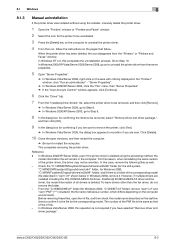
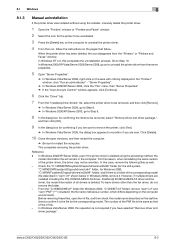
...a folder of all drivers is not required if you are installed including the PCL KONICA MINOLTA driver, PostScript KONICA MINOLTA driver and fax driver, the model information of the ...Windows Vista/Server 2008, right-click on the last few lines to restart the computer.
bizhub C652/C652DS/C552/C552DS/C452
8-3 Reference - However, if multiple drivers are sure to remove the...
bizhub C452/C552/C552DS/C652/C652DS Print Operations User Guide - Page 90


...KONICA MINOLTA C652.gz" % "KONICA MINOLTA C652DS.gz" % "KONICA MINOLTA C552.gz" % "KONICA MINOLTA C552DS.gz" % "KONICA MINOLTA C452.gz"
5 Delete unnecessary files from "Library" - "Extensions" - This completes removing the printer driver.
bizhub C652... the printer driver, for example, when reinstallation of the installed "Macintosh HD" ("Resources" -
"Printers" -
This completes ...
bizhub C452/C552/C552DS/C652/C652DS Print Operations User Guide - Page 136


... the page number of the list. Specify the number of staples and the stapling position for example, "6-10"). Specify the page numbers using ...Setting
Function Name List Name Add Delete [+][,] Page Number
Print Type
Paper Tray Staple
Description
Enter the name of the selected condition row.
bizhub C652/C652DS/C552/C552DS/C452
10-18
To specify multiple pages, separate each page ...
bizhub C452/C552/C552DS/C652/C652DS Print Operations User Guide - Page 299


...device type" window, select "add a printer", and then click [Next]. 5 In the "Choose a driver" window, click [import]. 6 Select "KONICA MINOLTA C652 OpenOffice PPD", and then click [OK]. 7 From the "Please Select a Suitable driver."
bizhub C652..."KONICA MINOLTA C652 OpenOffice PPD" in "Printer name". 3 Click [Properties]. 4 Select the desired setting in CUPS. Driver for applications: Install when...
bizhub C452/C552/C552DS/C652/C652DS Print Operations User Guide - Page 310


...Track 10-11 Add Printer 5-3 Administrator Settings 13-39 Assign Account to Acquire Device Info 13-56 Auth. Unit 12-26 Authentication 13-58
Authentication/Account Track 9-... Print User Box 12-26 ID & PW 12-26
17
Image Shift Settings 9-15 Install 4-3
L
Line Width Adjustment 13-11 Line/Page 13-24
Login 12-26, 14-8
Logout ... 13-7 Staple 13-17
bizhub C652/C652DS/C552/C552DS/C452
17-5
bizhub C452/C552/C552DS/C652/C652DS Box Operations User Guide - Page 110


..., or folding or center stapling. The page margin is installed on one page when printing a multi-page document. Reference - Combine
Press [Combine], and then configure Combine settings to the left, right, or top of paper. Print Details screen, configure or change the following screen.
bizhub C652/C652DS/C552/C552DS/C452
7-5 Configure color settings to...
Similar Questions
How To Configure Stapling On Konica Minolta C652
(Posted by hamaa 9 years ago)
Konica Minolta C652 How To Replace Black Toner Cartridge
(Posted by ZlatElSva 10 years ago)
How Do I Fold And Staple A Booklet With Konica Minolta C652
(Posted by calrpti 10 years ago)
How To Replace Staple Cartridge On Bizhub C652
(Posted by mjhloco 10 years ago)
Staple Cartridge Replenishment
What staple cartridge model should we use to replenish the cartridges in a C550? Can we use UA95 076...
What staple cartridge model should we use to replenish the cartridges in a C550? Can we use UA95 076...
(Posted by jlowe74735 12 years ago)

