Konica Minolta bizhub C652 Support Question
Find answers below for this question about Konica Minolta bizhub C652.Need a Konica Minolta bizhub C652 manual? We have 17 online manuals for this item!
Question posted by liviuNYEAR on August 10th, 2014
How To Install C652
The person who posted this question about this Konica Minolta product did not include a detailed explanation. Please use the "Request More Information" button to the right if more details would help you to answer this question.
Current Answers
There are currently no answers that have been posted for this question.
Be the first to post an answer! Remember that you can earn up to 1,100 points for every answer you submit. The better the quality of your answer, the better chance it has to be accepted.
Be the first to post an answer! Remember that you can earn up to 1,100 points for every answer you submit. The better the quality of your answer, the better chance it has to be accepted.
Related Konica Minolta bizhub C652 Manual Pages
AU-201H User Guide - Page 38


.... If the problem is not corrected after this device is limited to the computer. With this device connected to register." This message appears if scanning was installed, the Add New Hardware Wizard may start.
The Add New Hardware Wizard starts when this device or the multifunctional product before connecting it again and waiting 10 seconds...
bizhub C452/C552/C652/C552DS/C652DS Security Operations User Manual - Page 11


... to the environment, in which the machine is installed, should also make sure that the machine is used...bizhub C652/C652DS/C552/C552DS/C452
1-7
Machine Maintenance Control
The Administrator of the machine should be protected from unauthorized manipulation. Provide adequate control over the machine to ensure that any access to the machine from the outside network, no other devices...
bizhub C452/C552/C652/C552DS/C652DS Security Operations User Manual - Page 14


...data files
Encryption Key Administrator Password SNMP Password
WebDAV Server Password
S/MIME certificate Device certificate (SSL certificate) Network Setting
Description Deletes all user-related data that...setting, type "https://Host Name.Domain Name/ipp." Then, click "Install Certificate" to the factory setting
bizhub C652/C652DS/C552/C552DS/C452
1-10 Then, deploy the certificate, which ...
bizhub C452/C552/C652/C552DS/C652DS Security Operations User Manual - Page 173


... access to the machine through the HDD TWAIN driver.
bizhub C652/C652DS/C552/C552DS/C452
4-26 When the Enhanced Security Mode is set for the authentication purpose appears as a TWAIN device.
4.3 HDD TWAIN driver
4
4.3
HDD TWAIN driver
The HDD TWAIN driver, which is to be installed in the PC of the PC. Accessing from...
bizhub C452/C552/C552DS/C652/C652DS Advanced Function Operations User Guide - Page 13


... or sending an original in the PDF format using the scan or User Box function.
bizhub C652/C652DS/C552/C552DS/C452
2-3 By using PageScope Web Connection. This panel helps you can...When the accounting management device is used by the user. This function can operate PageScope Web Connection of the MFP connected to sending a document.
This function is installed in the MFP. ...
bizhub C452/C552/C552DS/C652/C652DS Advanced Function Operations User Guide - Page 42
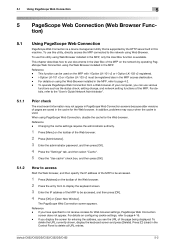
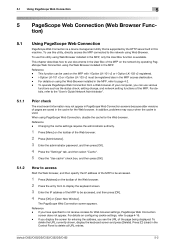
...Web Browser Function)
5.1
Using PageScope Web Connection
PageScope Web Connection is a device management utility that is supported by operating PageScope Web Connection using the Web Browser installed in the MFP, refer to page 4-2. -
In addition, problems may not... Web Connection screen appears.
To use this machine. Reference -
bizhub C652/C652DS/C552/C552DS/C452
5-2
bizhub C452/C552/C552DS/C652/C652DS Trademarks/Copyrights User Guide - Page 11


... and conditions of any trademark does not give you agree to the licensed output device(s), solely for use with KMBT and its rights under the terms of letters, ... disassemble, decrypt, reverse engineer or decompile the Software.
7. bizhub C652/C652DS/C552/C552DS/C452
10
The Software is not installed or used to identify printed output produced by the Software. Notwithstanding...
bizhub C452/C552/C552DS/C652/C652DS Fax Driver Operations User Guide - Page 5


..., please refer to obtain maximum performance from the actual devices.
1.1 About this manual
1.1.1
Configuration of this machine.... following chapters.
Chapter 1 Introduction Chapter 2 Overview Chapter 3 Installation of Fax Driver Chapter 4 Fax Driver Setting Chapter 5 Troubleshooting...bizhub C652/C652DS/C552/C552DS/C452
1-2 In order to the separately attached "Trademarks/Copyrights".
bizhub C452/C552/C552DS/C652/C652DS Fax Driver Operations User Guide - Page 11
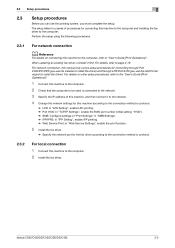
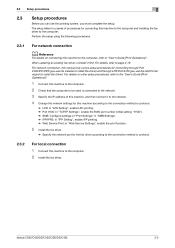
...
For local connection
1 Connect this machine, and then connect it first. bizhub C652/C652DS/C552/C552DS/C452
2-5
For network connection, this manual only covers setup...", enable IPP printing. % Web Service Print: In "Web Service Settings", enable the print function.
5 Install the fax driver.
% Specify the network port for this machine according to the connection method or protocol.
...
bizhub C452/C552/C552DS/C652/C652DS Fax Driver Operations User Guide - Page 21
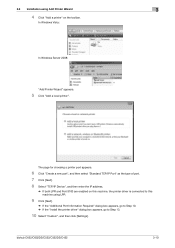
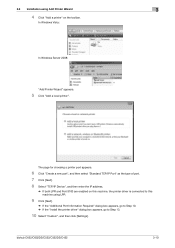
... "Standard TCP/IP Port" as the type of port. 7 Click [Next]. 8 Select "TCP/IP Device", and then enter the IP address.
% If both LPR and Port 9100 are enabled on the toolbar. bizhub C652/C652DS/C552/C552DS/C452
3-10 3.3 Installation using Add Printer Wizard
3
4 Click "Add a printer" on this machine, the printer driver is...
bizhub C452/C552/C552DS/C652/C652DS Network Scan/Network Fax Operations User Guide - Page 53
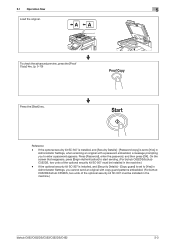
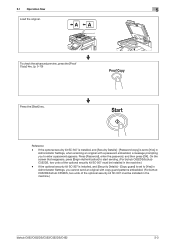
... you to [Yes] in Administrator Settings, you cannot send an original with copy guard patterns embedded. (For bizhub C652DS/bizhub C552DS, two units of the optional security kit SC-507 must be installed in the machine.)
bizhub C652/C652DS/C552/C552DS/C452
5-3 To check the advanced preview, press the [Proof Copy] key. (p. 5-10)
Press the...
bizhub C452/C552/C552DS/C652/C652DS Network Scan/Network Fax Operations User Guide - Page 55
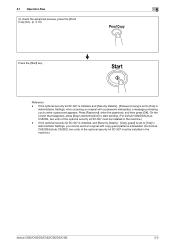
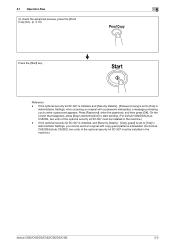
... scanning an original with a password embedded, a message prompting you to [Yes] in Administrator Settings, you cannot send an original with copy guard patterns embedded. (For bizhub C652DS/bizhub C552DS, two units of the optional security kit SC-507 must be installed in the machine.)
bizhub C652/C652DS/C552/C552DS/C452
5-5
bizhub C452/C552/C552DS/C652/C652DS Network Scan/Network Fax Operations User Guide - Page 59
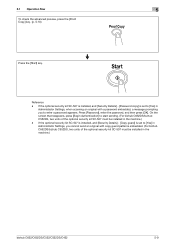
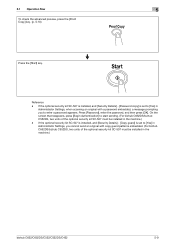
... cannot send an original with a password embedded, a message prompting you to [Yes] in
Administrator Settings, when scanning an original with copy guard patterns embedded. (For bizhub C652DS/bizhub C552DS, two units of the optional security kit SC-507 must be installed in the machine.)
bizhub C652/C652DS/C552/C552DS/C452
5-9 Reference -
bizhub C452/C552/C552DS/C652/C652DS Network Scan/Network Fax Operations User Guide - Page 111


...] - [Copy guard] or [Password copy]
is set to be installed in Administrator Settings, [Quick Memory TX] is not displayed. (For bizhub C652DS/bizhub C552DS, two units of the original.
Reference - This method allows even originals with many pages to [Yes] in the machine.)
bizhub C652/C652DS/C552/C552DS/C452
5-61 Quick Memory TX
A method used...
bizhub C452/C552/C552DS/C652/C652DS Network Scan/Network Fax Operations User Guide - Page 201


... embedded. • This item is available when the optional security kit SC-507 is installed.
(For bizhub C652DS/bizhub C552DS, two units of the optional security kit SC-507 must be installed in Job History on each job in the machine.)
bizhub C652/C652DS/C552/C552DS/C452
10-12 If [OFF] is selected, the history is...
bizhub C452/C552/C552DS/C652/C652DS Network Scan/Network Fax Operations User Guide - Page 277


...devices, such as a Web browser). The acronym for example, ".bmp" or ".jpg". The IP address is used to load network configuration automatically from a multifunctional...to printers in network environments. To install hardware, operating systems, applications, ...bizhub C652/C652DS/C552/C552DS/C452
13-6
LAN transmission line standard
Characters added to identify individual network devices...
bizhub C452/C552/C552DS/C652/C652DS Network Scan/Network Fax Operations User Guide - Page 279


...Secure/Multipurpose Internet Mail Extensions. A server installed for the connection with other computers or ...a bridge between a computer and a printer. bizhub C652/C652DS/C552/C552DS/C452
13-8 Windows, MacOS... The referral setting configures whether the multifunctional product is used when the RAW ...acronym for Optical Character Reader, a device or software that converts handwritten or ...
bizhub C452/C552/C552DS/C652/C652DS Network Administrator User Guide - Page 327


...The connection aborted by the device. The RetrieveImage waiting period has timed out. The CA server rejected the connection. The device certificate does not exist. bizhub C652/C652DS/C552/C552DS/C452
3-28... error of the certificate has timed out. An error was detected in communication. The device is not trusted. The reception of Bluetooth. The CN field of the object data ...
bizhub C452/C552/C552DS/C652/C652DS Network Administrator User Guide - Page 335


...device via the relay station, so that only certain people are able to start communication. A function to reproduce colors. The referral setting configures whether the multifunctional... devices to re-dial a fax number after scanning a page of the original. A server installed for...A fax machine sending a relay broadcast request.
bizhub C652/C652DS/C552/C552DS/C452
3-36 A proxy server ...
bizhub C452/C552/C552DS/C652/C652DS Network Administrator User Guide - Page 336


... features to MIME (Email operations).
TCP/IP is used to transmit or transfer E-mail.
bizhub C652/C652DS/C552/C552DS/C452
3-37 The processor is smaller than that contains only a single page...an original to identify how many higher-order bits of dots used to identify each network device.
An acronym for Service Location Protocol, which is a de facto standard protocol widely used...
Similar Questions
Minolta Bizhub C652 How To Determine What Finishers Are Installed
(Posted by edemhrabib 9 years ago)
Cannot Install Twain Driver Konica Minolta Bizhub C652
(Posted by nigatow 9 years ago)
How To Install A Konica Minolta Bizhub C353 On My Macbook Pro
(Posted by huyOver 10 years ago)
How To Install Image Transfer Unit Bizhub C351
(Posted by soccli 10 years ago)

