Konica Minolta bizhub C652 Support Question
Find answers below for this question about Konica Minolta bizhub C652.Need a Konica Minolta bizhub C652 manual? We have 17 online manuals for this item!
Question posted by laqPle on March 4th, 2014
How To Fix Pc Connection Problem In Konica Bizhub C652-
The person who posted this question about this Konica Minolta product did not include a detailed explanation. Please use the "Request More Information" button to the right if more details would help you to answer this question.
Current Answers
There are currently no answers that have been posted for this question.
Be the first to post an answer! Remember that you can earn up to 1,100 points for every answer you submit. The better the quality of your answer, the better chance it has to be accepted.
Be the first to post an answer! Remember that you can earn up to 1,100 points for every answer you submit. The better the quality of your answer, the better chance it has to be accepted.
Related Konica Minolta bizhub C652 Manual Pages
AU-201H User Guide - Page 38


... while running the system, refer to Authenticate."
Was the multifunctional product restarted after the described operation is not corrected after this device connected to the same USB port used when the driver was connected to the computer. Is this device was installed. Logon failed.
If the problem is performed, contact your technical representative.
38
AU-201H...
bizhub C452/C552/C652/C552DS/C652DS Security Operations User Manual - Page 74
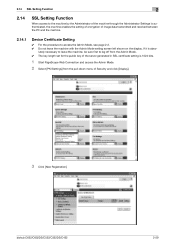
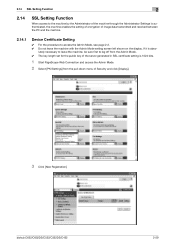
... screen left shown on the display. bizhub C652/C652DS/C552/C552DS/C452
2-59
If it is 1024 bits.
1 Start PageScope Web Connection and access the Admin Mode.
2 Select [PKI Settings] from the pull-down menu of image data transmitted and received between the PC and the machine.
2.14.1
Device Certificate Setting
0 For the procedure to...
bizhub C452/C552/C652/C552DS/C652DS Security Operations User Manual - Page 149
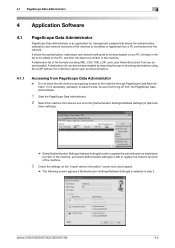
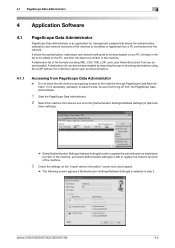
... as Active Directory.
4.1.1
Accessing from a PC connected over the network. If it is absolutely necessary to leave the site, be sure first to log off from the PageScope Data Administrator.
1 Start the PageScope Data Administrator.
2 Select this machine from Device List and click [Authentication Settings/Address Settings] or [Adminis- bizhub C652/C652DS/C552/C552DS/C452
4-2
bizhub C452/C552/C652/C552DS/C652DS Security Operations User Manual - Page 173


...bizhub C652/C652DS/C552/C552DS/C452
4-26
During the authentication procedure, the User Password entered for the authentication purpose appears as a TWAIN device.... If it is a utility function for downloading document data stored in the User Box in the scan or fax mode in the PC...and then select [KONICA MINOLTA HDD TWAIN Ver.3]. 3 Select this machine and click [Connect].
4 Select the ...
bizhub C452/C552/C552DS/C652/C652DS Advanced Function Operations User Guide - Page 8


... area.
Users will not bear any problems, please contact our service representative.
1.2
Use conditions
Enabling i-Option LK-101 v2 or i-Option LK-103 v2 allows you to access the Internet from the Control Panel of this machine for contents accessed, downloaded, and uploaded using this machine. bizhub C652/C652DS/C552/C552DS/C452
1-3 Note...
bizhub C452/C552/C552DS/C652/C652DS Fax Driver Operations User Guide - Page 68
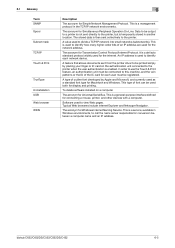
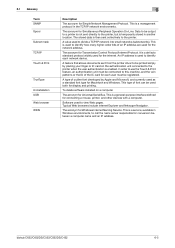
...name server responsible for display and printing. To delete software installed on the authentication unit connected to this machine, and the vein patterns or the ID of font can be ...standard font type for each network device. The acronym for Windows Internet Naming Service. The acronym for Transmission Control Protocol/Internet Protocol. bizhub C652/C652DS/C552/C552DS/C452
6-5
bizhub C452/C552/C552DS/C652/C652DS Network Scan/Network Fax Operations User Guide - Page 266
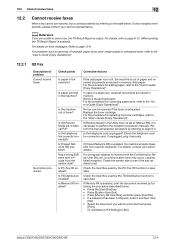
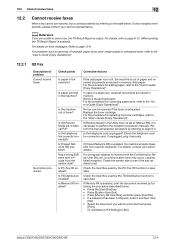
...connection and, if unplugged, plug it is set to save data. In case of toner? For the procedure for replacing the toner cartridges, refer to see if the sub-address is necessary to perform the reception procedure manually. No fax can be received, try to correct problems...accepts faxes sent from the sender side? Is PC-Fax RX enabled? bizhub C652/C652DS/C552/C552DS/C452
12-4 Is TSI ...
bizhub C452/C552/C552DS/C652/C652DS Network Scan/Network Fax Operations User Guide - Page 271
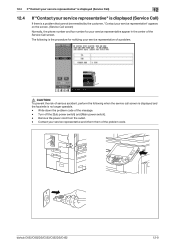
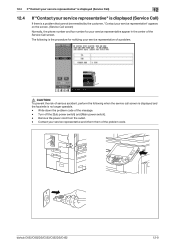
... the Service Call screen.
bizhub C652/C652DS/C552/C552DS/C452
12-9 Remove the power cord from the outlet. -
Write down the problem code of the problem code. Contact your service ...
12
12.4
If "Contact your service representative" is displayed (Service Call)
If there is a problem that cannot be remedied by the customer, "Contact your service representative" appears on the screen. ...
bizhub C452/C552/C552DS/C652/C652DS Network Scan/Network Fax Operations User Guide - Page 280


... Web pages.
Typical Web browsers are automatically searched for connecting a mouse, printer, and other devices with a computer. It is used for between a computer name and an ...The IP address is a de facto standard protocol widely used to identify each network device.
bizhub C652/C652DS/C552/C552DS/C452
13-9 The acronym for Transmission Control Protocol/Internet Protocol.
13...
bizhub C452/C552/C552DS/C652/C652DS Network Administrator User Guide - Page 42
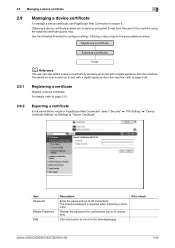
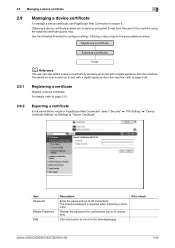
Use the following flowchart to export it.
Prior check
bizhub C652/C652DS/C552/C552DS/C452
2-24
2.9 Managing a device certificate
2
2.9
Managing a device certificate
To manage a device certificate, use PageScope Web Connection to configure settings.
For details, refer to the associated procedure. Click this machine using the obtained certificate (public key). Clicking ...
bizhub C452/C552/C552DS/C652/C652DS Network Administrator User Guide - Page 201
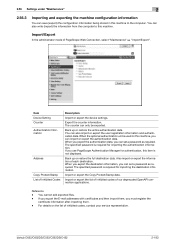
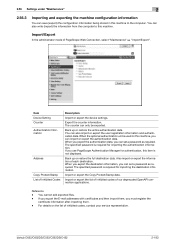
...
Import or export the device settings. If you export...Device Setting Counter Authentication Information
Address
Copy Protect/Stamp List of PageScope Web Connection, select "Maintenance" ö "Import/Export". The counter can also import or export the user registration information and authentication data. Import or export the list of inhibited codes of each destination. bizhub C652...
bizhub C452/C552/C552DS/C652/C652DS Print Operations User Guide - Page 88


... program
If you used the installer to Step 3.
2 Click "Install printers/MFPs".
"KONICA MINOLTA" - The printer driver installer starts.
3 Click [AGREE] in the license agreement...follow .
6 If the dialog box prompting to restart the computer, click [OK].
"C652 Series" -
bizhub C652/C652DS/C552/C552DS/C452
8-2 8.1 Windows
8
8 Uninstalling the Printer Driver
This chapter describes...
bizhub C452/C552/C552DS/C652/C652DS Print Operations User Guide - Page 90


... HD" ("Resources" - "PPDs" - "Printers" - "PPDPlugins", to the "Trash" icon. % "KONICA MINOLTA C652.gz" % "KONICA MINOLTA C652DS.gz" % "KONICA MINOLTA C552.gz" % "KONICA MINOLTA C552DS.gz" % "KONICA MINOLTA C452.gz"
5 Delete unnecessary files from "Library" - This completes removing the printer driver. bizhub C652/C652DS/C552/C552DS/C452
8-4 "Printers" - "Contents" - "Printers".
% Drag the...
bizhub C452/C552/C552DS/C652/C652DS Print Operations User Guide - Page 299


.... 2 Open the OpenOfficePrinterAdministrator tool. 3 Click [New Printer]. 4 In the "Choose a device type" window, select "add a printer", and then click [Next]. 5 In the "Choose a driver" window, click [import]. 6 Select "KONICA MINOLTA C652 OpenOffice PPD", and then click [OK]. 7 From the "Please Select a Suitable driver." bizhub C652/C652DS/C552/C552DS/C452
16-10 To configure settings other...
bizhub C452/C552/C552DS/C652/C652DS Print Operations User Guide - Page 305


... UNIX system resources can be registered. To delete software installed on a CRT or other devices, producing any of an IP address are the primary three colors used for conversion between ... unit connected to view Web pages. RIP extracts picture images from text data created using SMB (Server Message Block) so that allows documents sent from Windows environments. bizhub C652/C652DS/...
bizhub C452/C552/C552DS/C652/C652DS Box Operations User Guide - Page 10
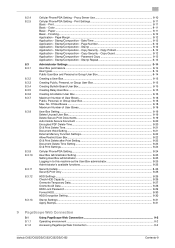
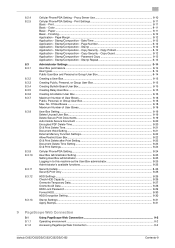
... HDD Encryption Setting...8-30
Stamp Settings ...8-31 Apply Stamps...8-31
9 PageScope Web Connection
9.1 9.1.1 9.1.2
Using PageScope Web Connection 9-2 Operating environment ...9-2 Accessing PageScope Web Connection 9-2
bizhub C652/C652DS/C552/C552DS/C452
Contents-9 Color ...8-11 Basic - Stamp 8-12 Application - 8.2.4 8.2.5
8.3 8.3.1 8.3.2 8.3.3 8.3.4 8.3.5 8.3.6 8.3.7 8.3.8
8.3.9 8.3.10...
bizhub C452/C552/C552DS/C652/C652DS Box Operations User Guide - Page 20


... are configured. Print saved documents. Encrypted PDF files saved in the PageScope Web Connection online help. You can use User Boxes such as follows:
User Box Public/...boxes. This item appears when an external memory device is required for printing.
Print a document saved in the Bulletin Board User Box. bizhub C652/C652DS/C552/C552DS/C452
2-3
The predefined password is...
bizhub C452/C552/C552DS/C652/C652DS Box Operations User Guide - Page 72
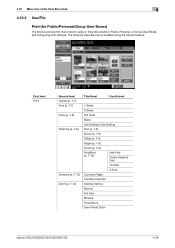
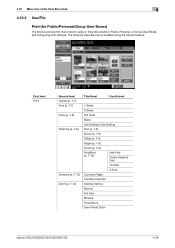
... (p. 7-9)
Offset (p. 7-9)
Staple (p. 7-9)
Punch (p. 7-9)
Fold/Bind (p. 7-10)
Half-Fold
Center Staple & Fold
Tri-Fold
Z-Fold
Combine Pages
Combine Direction
Existing Setting
Manual
Full Size
Minimal
Fixed Zoom
User Preset Zoom
bizhub C652/C652DS/C552/C552DS/C452
4-26 4.10 Menu tree of the User Box mode
4
4.10.2 Use/File
Print (for using the framed buttons.
bizhub C452/C552/C552DS/C652/C652DS Box Operations User Guide - Page 292


... Web browsers are Internet Explorer and Netscape Navigator. When using a file property, you to view an image before being processed for connecting a mouse, printer, and other devices with other computers or peripherals.
bizhub C652/C652DS/C552/C552DS/C452
10-5 The same port cannot be reproduced precisely on a computer
The acronym for Universal Serial Bus...
bizhub C652/C552/C452 Pocket Guide - Page 2


...Screen
with thumbnail preview
Fixing • IH Fixing Unit Lifetime
nearly doubled...® features
•Seamlessly connects tasks in the office, allowing... operation High energy-saving device Increased consumable life
Major ...bizhub C652 configured with the FS-526, SD‑508, PI‑505, ZU-606 and LU-204. *Base C652...industry- Product Concept
Segment 4 Konica Minolta's first class MFP's with...
Similar Questions
Mac 10.5 Konica Bizhub C652 How To Add Driver
(Posted by nagamr 9 years ago)
How Do I Set The Primary Copy Tray On Konica Bizhub C652
(Posted by liloui 9 years ago)
How To Get A Fax Confirmation Sheet From Konica Bizhub C652
(Posted by bdlo 10 years ago)
How To Delete An Email Favorite On A Konica Bizhub C652
(Posted by msh00arch 10 years ago)
Konica Bizhub C652 Staple Cannot Be Used Currently
(Posted by jakcal 10 years ago)

