Konica Minolta bizhub C652 Support Question
Find answers below for this question about Konica Minolta bizhub C652.Need a Konica Minolta bizhub C652 manual? We have 17 online manuals for this item!
Question posted by moniqB00 on August 17th, 2014
How To Delete Files From Userbox On Bizhub C652
The person who posted this question about this Konica Minolta product did not include a detailed explanation. Please use the "Request More Information" button to the right if more details would help you to answer this question.
Current Answers
There are currently no answers that have been posted for this question.
Be the first to post an answer! Remember that you can earn up to 1,100 points for every answer you submit. The better the quality of your answer, the better chance it has to be accepted.
Be the first to post an answer! Remember that you can earn up to 1,100 points for every answer you submit. The better the quality of your answer, the better chance it has to be accepted.
Related Konica Minolta bizhub C652 Manual Pages
bizhub C452/C552/C652/C552DS/C652DS Security Operations User Manual - Page 9


... security requirements.
* "Secure print" represents the settings for encrypting image files. bizhub C652/C652DS/C552/C552DS/C452
1-5 Image files saved as image files and not deleted through the general deletion
operation - Image files of users." Temporary data files generated during print image file processing - Image files saved as data protection methods: the SSL function that ensures...
bizhub C452/C552/C652/C552DS/C652DS Security Operations User Manual - Page 14


...file Secure Print ID/Password/ Document ID & Print file Image files
Destination recipient data files
Encryption Key Administrator Password SNMP Password
WebDAV Server Password
S/MIME certificate Device certificate (SSL certificate) Network Setting
Description Deletes... setting), resetting it becomes necessary to the factory setting
bizhub C652/C652DS/C552/C552DS/C452
1-10 Items of Data Cleared ...
bizhub C452/C552/C652/C552DS/C652DS Security Operations User Manual - Page 25


... cleared by HDD Format
Following are the items that are restricted. bizhub C652/C652DS/C552/C552DS/C452
2-10 For details of the Password Rules, see page 2-2. 0 Do not leave the machine with the setting screen of Data Cleared
Enhanced Security Mode
Device certificate (SSL certificate)
User Authentication
Account Track Authentication
Public User Access...
bizhub C452/C552/C652/C552DS/C652DS Security Operations User Manual - Page 120


... the desired ID & Print Document and press the [Start] key or touch [Print].
% To delete ID & Print Document, select the specific document from the [Filing Settings] tab and press [Delete].
bizhub C652/C652DS/C552/C552DS/C452
3-10 3.1 User Authentication Function
3
3.1.2
Accessing the ID & Print Document
If a user, whose document is stored in the ID & Print...
bizhub C452/C552/C652/C552DS/C652DS Security Operations User Manual - Page 142


... [Delete] to delete the last character entered. % Touch [Shift] to show the upper case/symbol screen. % Touch [Cancel] to go back to three times) or more logon attempts. To cancel the access lock state, the Administrator of the machine. The machine then prohibits entry of the User Box Password for authentication. bizhub C652/C652DS...
bizhub C452/C552/C652/C552DS/C652DS Security Operations User Manual - Page 143


... is correct to make sure that can be performed. bizhub C652/C652DS/C552/C552DS/C452
3-33 See the table given below for executing [Fax] or [Fax TX] from the control panel, always check that the destination is sent to the correct destination.
% To delete the file, select the specific document from each tab.
7 Select...
bizhub C452/C552/C652/C552DS/C652DS Security Operations User Manual - Page 145


... be performed.
bizhub C652/C652DS/C552/C552DS/C452
3-35
3.4 User Box Function
3
4 Select the desired operation from the pull-down menu and click [Changes the display].
% Different functions can be Performed
Copy job files
Print, Move/Copy, Delete, Send to other device, Download to PC
Print job files
Print, Move/Copy, Delete, Send to other device, Download to...
bizhub C452/C552/C652/C552DS/C652DS Security Operations User Manual - Page 168


... To cancel the access lock state, the Administrator of the machine.
% To delete a User Box, select the desired User Box icon, and select [Delete] from the [File] menu. Contact the Administrator of the machine must perform the Release Setting.
Click ... tells that authentication has not been successful for any more set for authentication. bizhub C652/C652DS/C552/C552DS/C452
4-21
bizhub C452/C552/C652/C552DS/C652DS Security Operations User Manual - Page 172


... Operator viewer, file acquisition, file name change, file deletion, copy to another User Box, move to another User Box, copy to another Folder, move to another Folder
% The file saved in your PC from the PageScope Box Operator.
1 Access the User Box through PageScope Box Operator.
2 Select the desired file.
3 Select the desired function.
bizhub C652/C652DS/C552...
bizhub C452/C552/C552DS/C652/C652DS Advanced Function Operations User Guide - Page 3


...Using the User Box function ...5-5 Open User Box ...5-5 Open User Box ...5-5 File List...5-6
Document operations ...5-7 Printing a document...5-7 Deleting a document...5-9
6 Image Panel
6.1
6.2 6.3 6.3.1 6.3.2 6.3.3
Overview ...6-2 ... 6-9 Using data saved in a cellular phone or PDA 6-10
bizhub C652/C652DS/C552/C552DS/C452
Contents-2 List ...4-12 List of the toolbar ...4-11 Favorites -
bizhub C452/C552/C552DS/C652/C652DS Fax Driver Operations User Guide - Page 36
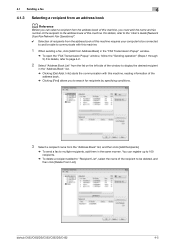
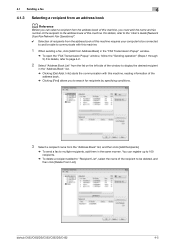
...delete a recipient added to "Recipient List", select the name of this machine.
1 When sending a fax, click [Add from the "Address Book" list, and then click [Add Recipients].
% To send a fax to multiple recipients, add them in the same manner. bizhub C652... your computer to be connected to and be able to be deleted, and then click [Delete From List]. For details, refer to page 4-2.
2 Select ...
bizhub C452/C552/C552DS/C652/C652DS Copy Operations User Guide - Page 118


... setting for Time Format, the time is selected for the serial number, contact your service representative. To delete the Stamp Repeat text, press [Delete], and then press the button for the Stamp Repeat text to be deleted.
bizhub C652/C652DS/C552/C552DS/C452
5-52 When [None] is not printed. The date/time as required when...
bizhub C452/C552/C552DS/C652/C652DS Network Scan/Network Fax Operations User Guide - Page 36
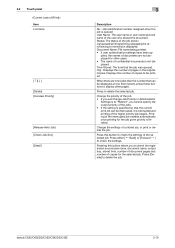
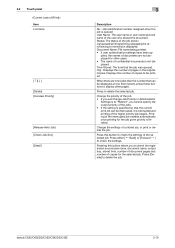
... that the job was queued. Press either [ Back] or [Forward ] to delete the selected job. bizhub C652/C652DS/C552/C552DS/C452
3-10 Press this button allows you set Change Job Priority in... (receiving/queued/printing/printing stopped/print error/saving to memory) is displayed. Document Name: File name being printed. • If user authentication settings have been ap-
Press to check ...
bizhub C452/C552/C552DS/C652/C652DS Network Scan/Network Fax Operations User Guide - Page 40
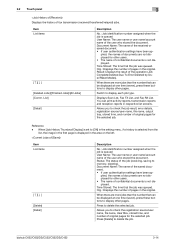
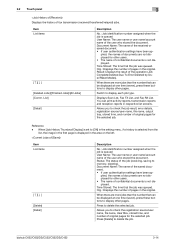
...authentication settings have been ap- plied, the names of pages in the original.
bizhub C652/C652DS/C552/C552DS/C452
3-14
You can print activity reports, transmission reports and reception...authentication settings have been ap- Press to delete the job. Press [Delete] to delete the selected job.
Switch to check the registration source/user name, file name, User Box, stored time, and...
bizhub C452/C552/C552DS/C652/C652DS Network Administrator User Guide - Page 213
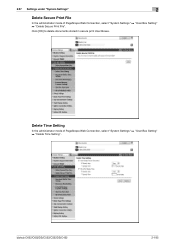
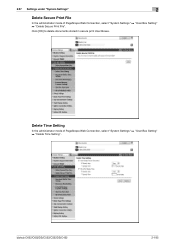
bizhub C652/C652DS/C552/C552DS/C452
2-195 Delete Time Setting
In the administrator mode of PageScope Web Connection, select "System Settings" ö "User Box Setting" ö "Delete Secure Print File".
2.57 Settings under "System Settings"
2
Delete Secure Print File
In the administrator mode of PageScope Web Connection, select "System Settings" ö "User Box Setting" ö "Delete ...
bizhub C452/C552/C552DS/C652/C652DS Network Administrator User Guide - Page 214


...ID & Print User Box after they are to be reset. To specify the document deletion timing by hour count, select "Specify Time", and specify the number of hours ...deleting timing will not be reset. After the specified number of days has elapsed from the time of PageScope Web Connection, select "System Settings" ö "User Box Setting" ö "Document Delete Time Setting".
bizhub C652...
bizhub C452/C552/C552DS/C652/C652DS Network Administrator User Guide - Page 218


bizhub C652/C652DS/C552/C552DS/C452
2-200 2.57 Settings under "System Settings"
2
User Box Operation
In the administrator mode of PageScope Web Connection, select "System Settings" ö "...". Selecting "Restrict" disables users to users.
Item
Allow/Restrict User Box
Description
Select whether to grant the User Box operation permissions to create, edit or delete User Boxes.
bizhub C452/C552/C552DS/C652/C652DS Network Administrator User Guide - Page 238


..." in to the "User's Guide [Box Operations]".
2.60.1
Changing User Box settings
You can change settings of PageScope Web Connection. bizhub C652/C652DS/C552/C552DS/C452
2-220
To specify the document deletion timing by day count, select "Specify days", and specify the number of days before documents in users boxes are logged in...
bizhub C452/C552/C552DS/C652/C652DS Network Administrator User Guide - Page 263


... original.
Enter the destination name (up to display the current application setting. bizhub C652/C652DS/C552/C552DS/C452
2-245 2.62 Settings under "Store Address"
2
Item...current settings for combining elements using "Compose" functions.
Name Destination Information
Resolution File Type Outline PDF
Description
Displays the registration number.
Specify the destination.
Select ...
bizhub C452/C552/C552DS/C652/C652DS Box Operations User Guide - Page 8
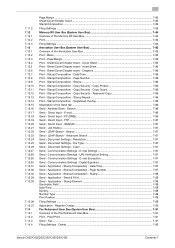
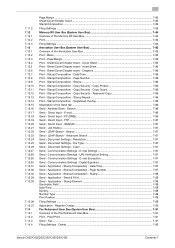
... - Stamp 7-88 Send - Application - Stamp Element 7-88 Secondary Field ...7-88 Date/Time...7-88 Density ...7-88 Number Type ...7-89 Print Position...7-89
Filing Settings ...7-89 Application - Fax...7-91 Filing Settings - Delete...7-92
bizhub C652/C652DS/C552/C552DS/C452
Contents-7 Sheet/Cover/Chapter Insert - Date/Time 7-86 Print - Page Number 7-86 Print - Password Copy 7-86 Print...
Similar Questions
Mac 10.5 Konica Bizhub C652 How To Add Driver
(Posted by nagamr 9 years ago)
How To Re-copy A Deleted File In The Konica Minolta Bizhub 501
(Posted by benner 10 years ago)
How To Copy A Book To One Pdf File With Bizhub C652
(Posted by bbmrattn2 10 years ago)

