Konica Minolta bizhub C652 Support Question
Find answers below for this question about Konica Minolta bizhub C652.Need a Konica Minolta bizhub C652 manual? We have 17 online manuals for this item!
Question posted by msekajal1 on November 27th, 2013
Bizhub C652 How To Replace Staples
The person who posted this question about this Konica Minolta product did not include a detailed explanation. Please use the "Request More Information" button to the right if more details would help you to answer this question.
Current Answers
There are currently no answers that have been posted for this question.
Be the first to post an answer! Remember that you can earn up to 1,100 points for every answer you submit. The better the quality of your answer, the better chance it has to be accepted.
Be the first to post an answer! Remember that you can earn up to 1,100 points for every answer you submit. The better the quality of your answer, the better chance it has to be accepted.
Related Konica Minolta bizhub C652 Manual Pages
bizhub C452/C552/C552DS/C652/C652DS Advanced Function Operations User Guide - Page 32
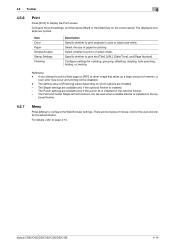
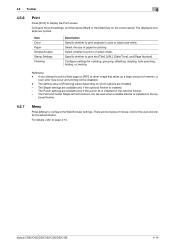
...punch kit is installed on the op- The Fold and Center Staple & Fold functions can be disabled.
-
Select the size of menus; stapling, hole punching, folding, or binding. Reference
- There are ...a scan error may occur and printing will be used when a saddle stitcher is installed. -
bizhub C652/C652DS/C552/C552DS/C452
4-14 Configure the print settings, and then press [Start] or the ...
bizhub C452/C552/C552DS/C652/C652DS Advanced Function Operations User Guide - Page 35


... XPS formats are supported for the document files. -
Press this button to specify whether to print originals in color or black-and-white. stapling, hole punching, folding, or binding. bizhub C652/C652DS/C552/C552DS/C452
4-17 You cannot display an XPS file.
4.7 Printing, displaying, or saving a document file
4
4.7
Printing, displaying, or saving a document...
bizhub C452/C552/C552DS/C652/C652DS Advanced Function Operations User Guide - Page 36
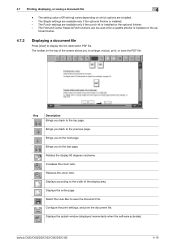
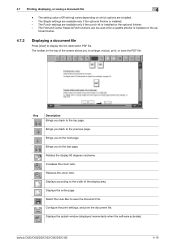
The Staple settings are available only if the optional finisher is installed on the optional finisher....Rotates the display 90 degrees clockwise.
Displays according to the top page. The Fold and Center Staple & Fold functions can be used when a saddle stitcher is installed. - bizhub C652/C652DS/C552/C552DS/C452
4-18
Configure the print settings, and print the document file. 4.7 ...
bizhub C452/C552/C552DS/C652/C652DS Advanced Function Operations User Guide - Page 64


... pages.
Press this button to specify whether to print in the 2-sided print mode. Reference - bizhub C652/C652DS/C552/C552DS/C452
6-14
If you print a combined document, [Combine] and [Zoom] are not available for collating, grouping, stapling, or hole punching.
When printing data saved in color or black-and-white. When you have...
bizhub C452/C552/C552DS/C652/C652DS Enlarge Display Operations User Guide - Page 18


... the screen from the machine by pressing the [Access] key. The basic settings screen appears. bizhub C652/C652DS/C552/C552DS/C452
2-10
Appears when a message related to the standard size screen, press the...each user or account. Press this icon to display the message, and then perform the replacement or maintenance procedure.
2.1.7
[Access]
Access to this icon to log in when the ...
bizhub C452/C552/C552DS/C652/C652DS Enlarge Display Operations User Guide - Page 31


For details, refer to be loaded.
bizhub C652/C652DS/C552/C552DS/C452
3-10 A copy binding position along the short side of the paper... "Punch" setting is available only if the punch kit is installed on the optional finisher. 0 The Half Fold and Center Staple & Fold settings are available only when the saddle stitcher is installed
on the optional finisher. 0 The Tri-Fold setting is ...
bizhub C452/C552/C552DS/C652/C652DS Enlarge Display Operations User Guide - Page 33
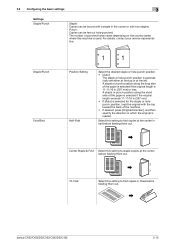
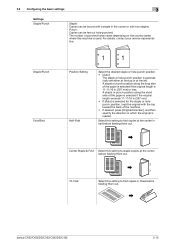
... is selected if the original length is selected for the staple or holepunch position, load the original with two staples. bizhub C652/C652DS/C552/C552DS/C452
3-12 Staple/Punch Fold/Bind
1
1
Position Setting Half-Fold
Select the desired staple or hole-punch position. • [Auto]:
The staple or hole-punch position is automatically set either at the...
bizhub C452/C552/C552DS/C652/C652DS Enlarge Display Operations User Guide - Page 34
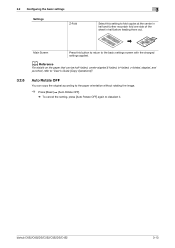
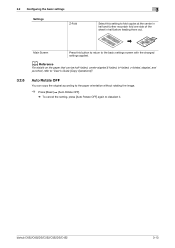
bizhub C652/C652DS/C552/C552DS/C452
3-13 d Reference
For details on the paper that can be half-folded, center stapled & folded, tri-folded, z-folded, stapled, and
punched, refer to "User's Guide [Copy Operations]".
3.2.6
Auto Rotate OFF
You can copy the original according to the paper orientation without rotating the image.
% ...
bizhub C452/C552/C552DS/C652/C652DS Enlarge Display Operations User Guide - Page 61
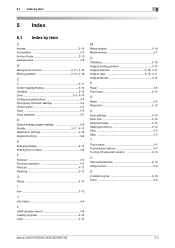
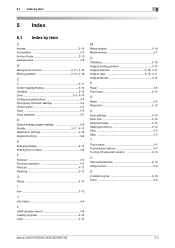
...4-11
Original/density 3-14
P
Paper 3-6 Proof copy 2-12
R
Reset 2-5 Resolution 4-12
S
Scan settings 4-10 Scan size 4-15 Simplex/Duplex 4-10 Stapling/punching 3-10 Start 2-5 Stop 2-5
T
Touch panel 2-5 Transmission options 4-4 Turning off automatic rotation 3-13
U
User authentication 2-10 Utility/counter 2-6
Z
Z-folded original 3-19 Zoom 3-8
bizhub C652/C652DS/C552/C552DS/C452
5-2
bizhub C452/C552/C552DS/C652/C652DS Enlarge Display Operations User Guide - Page 62


... 3-18, 4-16
Basic 3-4
Binding Position 3-14, 4-18 Black 3-5, 4-14 Bleed Removal 3-17, 4-16
Bypass tray 3-6
C
C 2-11 Center Staple & Fold 3-12 Collate (By Set 3-11
Color 3-4, 4-14
Combine 3-9 Compact PDF 4-13 Compact XPS 4-14
Copied Paper 3-16, 4-11
Copy ...3-6
Paper Discoloration Adj 3-18, 4-16
Paper Size 3-6 Paper Type 3-6 Password 2-11
bizhub C652/C652DS/C552/C552DS/C452
5-3
bizhub C452/C552/C552DS/C652/C652DS Copy Operations User Guide - Page 15


... FS-526
Sorts, groups and staples printed paper before feeding out.
14...24 Spare TX Maker stamp 2
A replacement stamp for the stamp unit.
25...device for banner printing. • This option may not be available depending on compact keyboards, contact your service representative.
7 Output Tray OT-503
Collects printed pages.
8 Mount kit MK-715
Used for Bluetooth communication. bizhub C652...
bizhub C452/C552/C552DS/C652/C652DS Copy Operations User Guide - Page 18


... This kit contains a speaker and a receiving device for installing the image controller onto this unit ....
19 Spare TX Maker stamp 2
A replacement stamp for the stamp unit.
20 Mount kit... phone or PDA. This kit contains a speaker.
bizhub C652/C652DS/C552/C552DS/C452
2-6 For details on compact ... Finisher FS-527
Sorts, groups and staples printed paper before feeding out.
14 Punch...
bizhub C452/C552/C552DS/C652/C652DS Copy Operations User Guide - Page 31
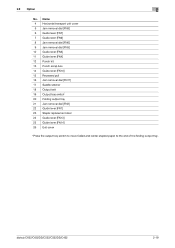
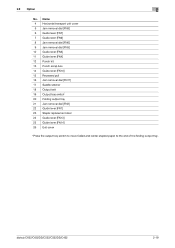
... output tray 21 Jam removal dial [FN2] 22 Guide lever [FN1] 23 Staple replacement door 24 Guide lever [FN13] 25 Guide lever [FN14] 26 Exit cover
* Press the output tray switch to move folded and center stapled paper to the end of the folding output tray. bizhub C652/C652DS/C552/C552DS/C452
2-19 2.3 Option
2
No.
bizhub C452/C552/C552DS/C652/C652DS Copy Operations User Guide - Page 62


bizhub C652/C652DS/C552/C552DS/C452
4-16 Press the target button, and then press [Start Guidance]. 4.9 The [Guidance] key
Settings Consumables Replace/ Processing Procedure
4
Check procedures for replacing the toner cartridge, imaging unit or waste toner box, adding staples or discarding punch-hole scraps by viewing animations.
bizhub C452/C552/C552DS/C652/C652DS Copy Operations User Guide - Page 230


...for the indicated color is about to clean it . The toner is dirty.
Replace the staple cartridge.
User the slit glass cleaner to run out of the error code.
If... in the screen. Replace the staple cartridge, or cancel stapling
Misfeed detected.
After clearing a paper jam, it . The slit glass (back) is about to clean it is dirty. bizhub C652/C652DS/C552/C552DS/C452...
bizhub C452/C552/C552DS/C652/C652DS Copy Operations User Guide - Page 300


... 2-24 Stapling 5-10 Start 4-4 Status indicator 2-7 Stop 4-4 Stylus pen 2-14
Sub power switch 2-7, 2-14
System connection 7-47
System settings 6-3, 7-3
T
Take-up roller 8-13 Telephone jack 1 (LINE PORT1 2-9 Telephone jack 2 (LINE PORT2 2-9 Toner cartridges 2-11 Toner supply indicators 2-16 Total counter 2-7
Touch panel 2-14, 2-16
Touch pen 2-14 Tray 1 2-7
bizhub C652/C652DS/C552...
bizhub C452/C552/C552DS/C652/C652DS Copy Operations User Guide - Page 302


...All Jobs 5-63 Application 5-20 Apply Stamps 7-57 Auth.-info.registrieren 7-35 Authentication Device Settings 7-40 Auto 5-7 Auto Booklet ON when Fold & Staple 6-8 Auto Color 5-4 Auto Color Level Adjust 6-3 Auto Detect 5-34 Auto Paper...56 Confidential Document Access Method 7-52 Consumables Replace/Processing Procedure ..........4-16 Contrast 5-32
bizhub C652/C652DS/C552/C552DS/C452
14-6
bizhub C452/C552/C552DS/C652/C652DS Network Administrator User Guide - Page 139


... when a page has been jammed. Sends a notification when there are no staples remaining. Sends a notification when the job has finished.
Sends a notification when the transfer roller unit needs to page 2-47.
2.40.6
POP before SMTP.
For details, refer to be replaced. bizhub C652/C652DS/C552/C552DS/C452
2-121
Sends a notification when the fusing unit...
bizhub C452/C552/C552DS/C652/C652DS Network Administrator User Guide - Page 141


... to empty the punch scrap box.
bizhub C652/C652DS/C552/C552DS/C452
2-123
If the destination has an "IP address", enter its port number. Sends a notification when there are no staples remaining. Sends a notification when the toner is required.
Sends a notification when the fusing unit needs to be replaced. 2.41 Reporting the status of...
bizhub C652/C552/C452 Pocket Guide - Page 2


... High energy-saving device Increased consumable life
... 4 color upgrades and B/W replacement. These nextgeneration MFPs offer seamless...staple & fold: 20 sheets/80 pages (FS-526 + SD-508) Punch paper weight: Up to 79.75 lb. (100 lb. to 100 lb. leading color scan speed (78 opm)
Transfer System • Industry-leading transferred
image quality • Transfer image quality is the bizhub C652...
Similar Questions
Konica Minolta Bizhub C652 How To Replace Staples
(Posted by sagaIan 9 years ago)
Konica Minolta Bizhub C552ds How To Replace Staples
(Posted by kellromd 10 years ago)
Replacing Staples On Bizhub 423
can you replace staples on bizhub 423 or do you have to replace the entire cartridge
can you replace staples on bizhub 423 or do you have to replace the entire cartridge
(Posted by dirofft 11 years ago)

