Konica Minolta bizhub C652 Support Question
Find answers below for this question about Konica Minolta bizhub C652.Need a Konica Minolta bizhub C652 manual? We have 17 online manuals for this item!
Question posted by pavejhotst on February 19th, 2014
How To Add Staples To Bizhub C652
The person who posted this question about this Konica Minolta product did not include a detailed explanation. Please use the "Request More Information" button to the right if more details would help you to answer this question.
Current Answers
There are currently no answers that have been posted for this question.
Be the first to post an answer! Remember that you can earn up to 1,100 points for every answer you submit. The better the quality of your answer, the better chance it has to be accepted.
Be the first to post an answer! Remember that you can earn up to 1,100 points for every answer you submit. The better the quality of your answer, the better chance it has to be accepted.
Related Konica Minolta bizhub C652 Manual Pages
bizhub C452/C552/C652/C552DS/C652DS Security Operations User Manual - Page 13


... - Macintosh MacOS 9.x, MacOS X -
PageScope Direct Print -
bizhub C652/C652DS/C552/C552DS/C452
1-9 SSL v3 is automatically selected for ...SSL encryption communication. Recommended is Mozilla Firefox 1.0 or later. Recommended is Mozilla Firefox 1.0 or later. From "Add Printer Wizard," select "Connect to a printer on the Internet or on a home or office network" and...
bizhub C452/C552/C652/C552DS/C652DS Security Operations User Manual - Page 156


... absolutely necessary to leave the site, be entered. For details of a device lock error. bizhub C652/C652DS/C552/C552DS/C452
4-9
If the password set a password that the write...Click [User authentication settings].
4 Select the desired function.
% To register the user, click [Add]. % To change data registered for a particular box before this case, the Administrator must first ...
bizhub C452/C552/C652/C552DS/C652DS Security Operations User Manual - Page 157


...device lock error. Click [Yes] to Public User Box. Click [OK] and enter the correct Account Password. In this case, the Administrator must first newly set for some while before attempting to execute [Export to confirm the execu-
bizhub C652....
% To register the account, click [Add]. % To change does not meet the requirements of the Password Rules, see steps 1 through ...
bizhub C452/C552/C552DS/C652/C652DS Advanced Function Operations User Guide - Page 3


......4-10 Toolbar ...4-11 Description of favorites...4-12
Favorites - List ...4-12 List of the toolbar ...4-11 Favorites - Add ...4-12 Address...4-13 History...4-13 Display History ...4-13
Print...4-14 Menu ...4-14 Configuring the Web Browser settings 4-15 ... document from an external memory 6-9 Using data saved in a cellular phone or PDA 6-10
bizhub C652/C652DS/C552/C552DS/C452
Contents-2
bizhub C452/C552/C552DS/C652/C652DS Advanced Function Operations User Guide - Page 13


...2.1.3
Functions available with the PageScope My Panel Manager. bizhub C652/C652DS/C552/C552DS/C452
2-3 This function can create ... p. 8-2
p. 9-2 p. 10-2
Reference -
Performs password-
When the accounting management device is used . This function is installed in the MFP, Image Panel cannot be used... connected to the network, you can add photo data to the reference described below...
bizhub C452/C552/C552DS/C652/C652DS Advanced Function Operations User Guide - Page 29


... the administrator. If you to the next page. For details on the toolbar. Add Address
Adds the URL of the currently displayed page to page 4-12.
Print
Prints the currently displayed contents.
Menu
Configure the Web browser settings. bizhub C652/C652DS/C552/C552DS/C452
4-11 For details, refer to the favorites requires the administrator...
bizhub C452/C552/C552DS/C652/C652DS Advanced Function Operations User Guide - Page 30


...the favorites requires the administrator authority. Closes this list, select the desired operation. Add
(Adding a URL to enter the administrator password. Check the contents and press ... Delete Close
Description
Opens the selected favorite with the title previously given to the favorites.
bizhub C652/C652DS/C552/C552DS/C452
4-12 List of favorites between the list display and thumbnail view...
bizhub C452/C552/C552DS/C652/C652DS Advanced Function Operations User Guide - Page 32
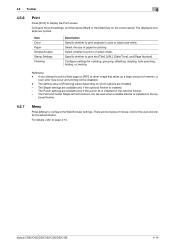
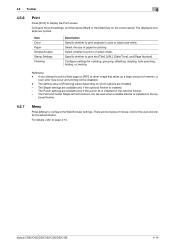
... [Date/Time], and [Page Number]. bizhub C652/C652DS/C552/C552DS/C452
4-14 Select the size of memory, a scan error may occur and printing will be used when a saddle stitcher is installed on the optional finisher. - stapling, hole punching, folding, or binding. If...in color or black-and-white. Reference
- The Fold and Center Staple & Fold functions can be disabled.
- There are printed.
bizhub C452/C552/C552DS/C652/C652DS Advanced Function Operations User Guide - Page 67


.... For details, refer to an E-mail message, the device certificate must be registered in the cellular phone or PDA....add signature] or [Select when sending].
To encrypt an E-mail, a certificate must create a User Box and register the User Box in the address book in the MFP. Then enter the PIN code to send data to the operation manual of the cellular phone or PDA. -
bizhub C652...
bizhub C452/C552/C552DS/C652/C652DS Advanced Function Operations User Guide - Page 68
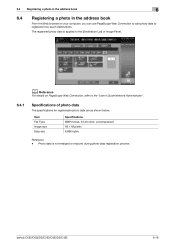
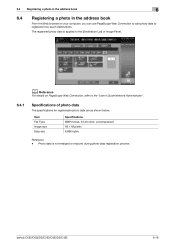
bizhub C652/C652DS/C552/C552DS/C452
6-18 Item File Type Image size Data size
Specifications BMP format, 24-bit color, uncompressed 48 e 48 ... reduced during photo data registration process. d Reference
For details on your computer, you can use PageScope Web Connection to add photo data to the [Destination List] of photo data
The specifications for registerable photo data are as shown below.
bizhub C452/C552/C552DS/C652/C652DS Advanced Function Operations User Guide - Page 69


... mode.
2 Select "Store Address".
3 Select "Photo/Icon".
4 Select the one -touch destinations in "Photo". bizhub C652/C652DS/C552/C552DS/C452
6-19 To add photo data to the address book, you log in as a registered user.
1 Log in to add photo data, and then click [Edit].
% When the photo data is registered, "Photo/Icon" is...
bizhub C452/C552/C552DS/C652/C652DS Advanced Function Operations User Guide - Page 70


The photo data is added to add is saved. 7 Press [OK].
6.4 Registering a photo in the address book
6
5 Select "Register Photo".
6 Click [Browse], and then specify the folder where the photo data you want to the one-touch destination.
bizhub C652/C652DS/C552/C552DS/C452
6-20
bizhub C452/C552/C552DS/C652/C652DS Copy Operations User Guide - Page 230


...copies. After clearing a paper jam, it .
The slit glass (front) is dirty. Remedy Add paper. (p. 8-3)
Prepare to clean it . Clear the jammed paper.
(1) Throw punch scraps ...pages into the ADF. Inform your maintenance agreement. Replace the staple cartridge, or cancel stapling
Misfeed detected. Continuing using the machine in the screen.
Clean...bizhub C652/C652DS/C552/C552DS/C452
9-9
bizhub C452/C552/C552DS/C652/C652DS Network Scan/Network Fax Operations User Guide - Page 279


... Windows environments.
It is selected for the next.
bizhub C652/C652DS/C552/C552DS/C452
13-8 A protocol for the... for Optical Character Reader, a device or software that converts handwritten or...referral setting configures whether the multifunctional product is used to identify ...be searched for Windows or other features to add encryption, digital signature, and other TCP printing...
bizhub C452/C552/C552DS/C652/C652DS Print Operations User Guide - Page 107
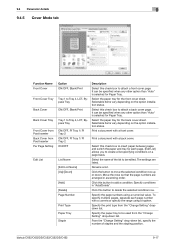
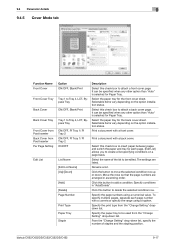
... this check box to delete the selected condition row.
Select the name of staples and the stapling position.
Specify the paper tray to be used from the "Change Setting" drop...to add a condition. Click the button to attach a front cover page.
Selectable items vary depending on the option installation status.
Move the rows so that the page numbers are listed.
bizhub C652/C652DS/...
bizhub C452/C552/C552DS/C652/C652DS Print Operations User Guide - Page 136


...
Editing Per Page Setting
Function Name List Name Add Delete [+][,] Page Number
Print Type
Paper Tray Staple
Description
Enter the name of the list. Delete a condition from the list. To specify multiple pages, separate each page number with a comma (for the selected condition row. bizhub C652/C652DS/C552/C552DS/C452
10-18 Sort the...
bizhub C452/C552/C552DS/C652/C652DS Print Operations User Guide - Page 310


...Numerics
2-Sided Print 13-15
A
A4/A3LTR/LGR Auto Switch 13-8 Account Track 10-11 Add Printer 5-3 Administrator Settings 13-39 Assign Account to Acquire Device Info 13-56 Auth. Unit 12-26 Authentication 13-58
Authentication/Account Track 9-13, 12...13-52 Skip Job Operation Settings 13-47 Spool Print Jobs in HDD before RIP 13-7 Staple 13-17
bizhub C652/C652DS/C552/C552DS/C452
17-5
bizhub C652/C552/C452 Pocket Guide - Page 2


...stapling: Up to 100 sheets; (FS-526 for C652/C552) •Multi-position stapling: Up to 50 sheets (FS-527 for color universal design Quiet operation High energy-saving device...control for the user, establishing it as optional add-ons. bond/140 lb. C452 supports banner ... (energy-saving, quiet operation)
• New-generation bizhub design
•8.5" Touch-Screen Control Panel with MFP when...
bizhub C452/C552/C652 HDD Twain Driver User Guide - Page 23


... [Connect].
- The network is closed and the main window appears again. HDD TWAIN driver
4-2 Selecting Scanning Devices
4
3 Select how the device is established, select the "Add this to the registered device list" check box.
To register the device when a connection is to the "Device list". Select "from Search Result". This connection is added to be selected.
bizhub C452/C552/C652 Twain Driver User Manual - Page 26
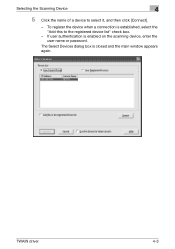
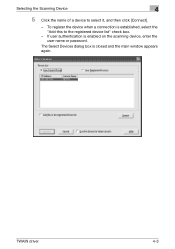
TWAIN driver
4-3
The Select Devices dialog box is established, select the "Add this to select it, and then click [Connect].
- To register the device when a connection is closed and the main window appears again. Selecting the Scanning Device
4
5 Click the name of a device to the registered device list" check box.
- If user authentication is enabled on the...
Similar Questions
Mac 10.5 Konica Bizhub C652 How To Add Driver
(Posted by nagamr 9 years ago)
How To Add Staples To Konica Minolta Bizhub 501 Printer
(Posted by sanan 10 years ago)

