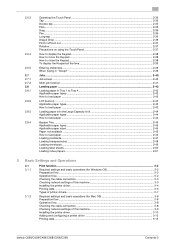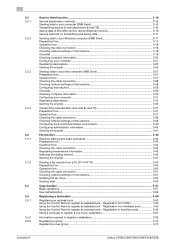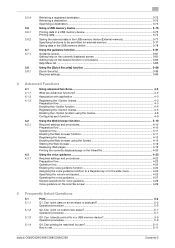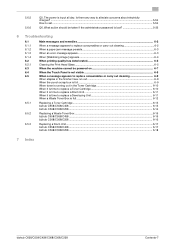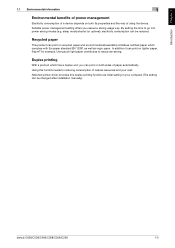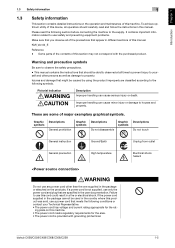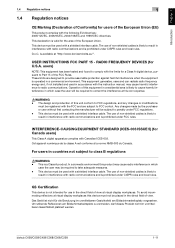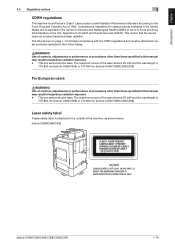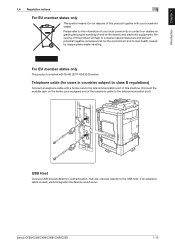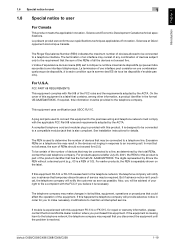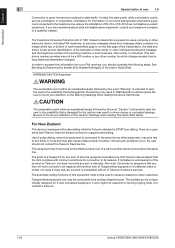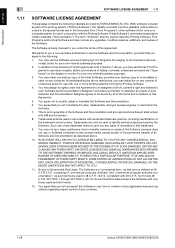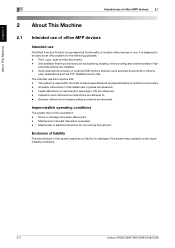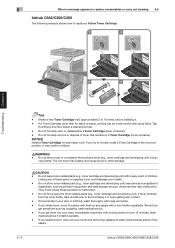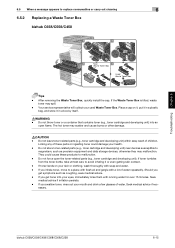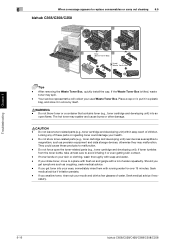Konica Minolta bizhub C558 Support Question
Find answers below for this question about Konica Minolta bizhub C558.Need a Konica Minolta bizhub C558 manual? We have 2 online manuals for this item!
Question posted by roymillereug on August 29th, 2023
How Do You Run Ohp Transparencies On The C558
Current Answers
Answer #1: Posted by HelpHero on August 30th, 2023 7:13 AM
1. Load the OHP transparencies into the paper tray: Open the paper tray and adjust the paper guides according to the size of the OHP transparencies. Place the transparencies in the tray, making sure they are properly aligned.
2. Select the correct settings on the printer: Press the "Printer Settings" button on the printer's control panel or access the printer settings through the computer. Look for the paper type or media type settings and choose "Transparency" or "OHP" as the paper type. You may also need to adjust the paper size settings if necessary.
3. Configure print settings: In the print settings menu, you can further customize the print job to suit your preferences. Check the print quality, color settings, and orientation of the transparencies. You may also want to select duplex (double-sided) or simplex (single-sided) printing, depending on your needs.
4. Start the print job: Once you have adjusted the settings according to your requirements, simply initiate the print job by pressing the "Print" button on your computer or the "Start" button on the printer's control panel. The Konica Minolta bizhub C558 will begin printing the OHP transparencies. It's important to note that printer settings can vary slightly depending on the specific firmware version and settings of the Konica Minolta bizhub C558.
If you're unsure about any of the settings or encounter any difficulties, it's always best to consult the printer's user manual or contact Konica Minolta support for further assistance.
I hope these instructions help you successfully run OHP transparencies on your Konica Minolta bizhub C558!
I hope this is helpful? PLEASE "ACCEPT" and mark it "HELPFUL" to complement my little effort. Hope to bring you more detailed answers.
Helphero
Answer #2: Posted by SonuKumar on August 29th, 2023 10:01 PM
Load the transparencies into the document feeder.
Select the "OHP Transparency" option from the paper selection menu.
Set the desired settings, such as the copy size and resolution.
Press the "Start" button to begin copying.
Here are the detailed steps on how to do it:
Load the transparencies into the document feeder.
Make sure that the transparencies are loaded correctly. The long edge of the transparency should be facing down and the short edge should be facing the front of the machine.
The transparencies should also be loaded in the correct order. The first transparency should be in the top tray and the last transparency should be in the bottom tray.
Select the "OHP Transparency" option from the paper selection menu.
The paper selection menu is usually located on the control panel of the machine.
Select the "OHP Transparency" option from the menu.
Set the desired settings, such as the copy size and resolution.
The copy size and resolution can be adjusted from the control panel.
The copy size determines the size of the copy. The resolution determines the quality of the copy.
Press the "Start" button to begin copying.
The machine will start copying the transparencies.
The number of copies that are made will depend on the settings that you have selected.
Here are some additional tips for running OHP transparencies on the Konica Minolta Bizhub C558:
Use high-quality transparencies.
Make sure that the transparencies are clean and free of dust.
Do not overload the document feeder.
If the transparencies are not copying correctly, try adjusting the settings.
I hope this helps!
Please respond to my effort to provide you with the best possible solution by using the "Acceptable Solution" and/or the "Helpful" buttons when the answer has proven to be helpful.
Regards,
Sonu
Your search handyman for all e-support needs!!
Related Konica Minolta bizhub C558 Manual Pages
Similar Questions
where you are using an email with ssl and you get server connection error.
address