Konica Minolta bizhub C552 Support Question
Find answers below for this question about Konica Minolta bizhub C552.Need a Konica Minolta bizhub C552 manual? We have 18 online manuals for this item!
Question posted by samuelLjohnson on December 4th, 2013
Toner Was Replaced And Its Still Saying No Toner
The person who posted this question about this Konica Minolta product did not include a detailed explanation. Please use the "Request More Information" button to the right if more details would help you to answer this question.
Current Answers
There are currently no answers that have been posted for this question.
Be the first to post an answer! Remember that you can earn up to 1,100 points for every answer you submit. The better the quality of your answer, the better chance it has to be accepted.
Be the first to post an answer! Remember that you can earn up to 1,100 points for every answer you submit. The better the quality of your answer, the better chance it has to be accepted.
Related Konica Minolta bizhub C552 Manual Pages
bizhub C452/C552/C552DS/C652/C652DS Copy Operations User Guide - Page 62


bizhub C652/C652DS/C552/C552DS/C452
4-16 Press the target button, and then press [Start Guidance].
4.9 The [Guidance] key
Settings Consumables Replace/ Processing Procedure
4
Check procedures for replacing the toner cartridge, imaging unit or waste toner box, adding staples or discarding punch-hole scraps by viewing animations.
bizhub C452/C552/C552DS/C652/C652DS Copy Operations User Guide - Page 215


Toner Cartridge
bizhub C652/C652DS/C552/C552DS/C452
8-8 When it is time to replace the Toner Cartridge or Imaging Unit, an advanced warning message similar to the one shown below appears. When the message appears, prepare to replace the Toner Cartridge according to the guidance contained in your maintenance agreement. - Replace them according to the guidance contained in your...
bizhub C452/C552/C552DS/C652/C652DS Copy Operations User Guide - Page 216


... to be printed. Toner Cartridge
Imaging Unit Replacement by user
Replacement by service representative
NOTICE
Do not replace the Imaging Unit until a "Please replace following replacement message appears. message appears. bizhub C652/C652DS/C552/C552DS/C452
8-9
8.2 Consumables Imaging Unit Replacement by user
8
Replacement by service representative
If a Toner Cartridge other than...
bizhub C452/C552/C552DS/C652/C652DS Copy Operations User Guide - Page 229


...selected. The output tray has reached its maximum allowance.
Reinstall each consumable and replaceable part.
Cause
The original has been left on the original glass. Functions ...the machine. Or contact your service representative. bizhub C652/C652DS/C552/C552DS/C452
9-8 Account track settings have been configured. The waste toner box is unable to be detected Select ...
bizhub C452/C552/C552DS/C652/C652DS Copy Operations User Guide - Page 230


...Toner is unable to appear in this condition may cause lines to continue the operations. The machine malfunctioned and is depleted
The staples have already been fed through the ADF.
The slit glass (back) is dirty. Replace the staple cartridge. Inform your Service Rep.
bizhub C652/C652DS/C552...User the slit glass cleaner to replace the toner cartridge following the guidance contained in...
bizhub C452/C552/C552DS/C652/C652DS Copy Operations User Guide - Page 233
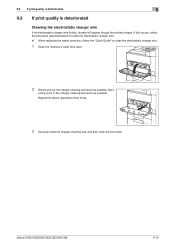
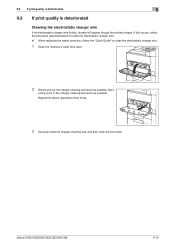
..., follow the procedure described below to clean the electrostatic charger wire. 0 When replacing the waste toner box, follow the "Quick Guide" to clean the electrostatic charger wire.
1 Open... the machine's lower front door.
2 Slowly pull out the charger-cleaning tool as far as possible. bizhub C652/C652DS/C552...
bizhub C452/C552/C552DS/C652/C652DS Copy Operations User Guide - Page 300


... 7-57 Stamp unit 2-3, 2-6
Stamp/composition 5-43 Staple cartridge 2-25 Staple holder 2-24 Staple replacement door 2-18 Stapler 2-24 Stapling 5-10 Start 4-4 Status indicator 2-7 Stop 4-4 Stylus pen ... jack 2 (LINE PORT2 2-9 Toner cartridges 2-11 Toner supply indicators 2-16 Total counter 2-7
Touch panel 2-14, 2-16
Touch pen 2-14 Tray 1 2-7
bizhub C652/C652DS/C552/C552DS/C452
14-4
bizhub C452/C552/C552DS/C652/C652DS Network Scan/Network Fax Operations User Guide - Page 266
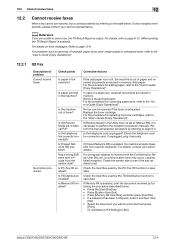
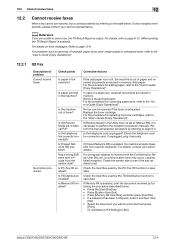
...Confidential or Relay User Box set, a communication error may occur, causing failed reception.
bizhub C652/C652DS/C552/C552DS/C452
12-4 d Reference
If you want to save data. Is paper jammed .... Is TSI Distribution enabled?
Replace the toner cartridge. 12.2 Cannot receive faxes
12
12.2
Cannot receive faxes
When a fax cannot be received if the toner is out of paper and received...
bizhub C452/C552/C552DS/C652/C652DS Network Scan/Network Fax Operations User Guide - Page 267


... • Select the document you can be received if the toner is insufficient memory or hard disk space, the machine will fail...press
[Print]. Is the network cable correctly connected?
Replace the toner cartridge. If Memory RX is out of paper ...disk space. If there is exhausted.
For the procedure for replacing the toner cartridges, refer to the "User's Guide [Copy Operations]". ...
bizhub C452/C552/C552DS/C652/C652DS Network Administrator User Guide - Page 139


...to be replaced. Sends a notification when the fusing unit needs to be replaced. For..., refer to be replaced. Sends a notification when... Sends a notification when the toner is required.
For details, ...Replace Staples Replenish Toner Finisher Tray Full
Service Call Job Finished Hole-Punch Scrap Box Full Waste Toner... the waste toner box needs to be replaced.
2.40.4...to be replaced. 2.40 ...
bizhub C452/C552/C552DS/C652/C652DS Network Administrator User Guide - Page 141


... transfer roller unit needs to empty the punch scrap box. bizhub C652/C652DS/C552/C552DS/C452
2-123 Sends a notification when a service call has occurred. Sends a notification when the waste toner box needs to be replaced. Sends a notification when the transfer belt needs to be replaced. 2.41 Reporting the status of PageScope Web Connection, select "Maintenance...
bizhub C452/C552/C552DS/C652/C652DS Network Administrator User Guide - Page 327


... computer is not valid when the validity period of the certificate verification is checked. The connection aborted by the device. To trust the certificate, the certificate must be blocked. The CA server rejected the connection. Unable to check...verified (the maximum number of the certificate verification. The connection has been interrupted. bizhub C652/C652DS/C552/C552DS/C452
3-28
bizhub C452/C552/C552DS/C652/C652DS Network Administrator User Guide - Page 329


....
The acronym for color printing. The colors in the toner/ink used as scanners, displays and printers. Changing the mixing...misdirected transmissions. A function used for the confidential box. bizhub C652/C652DS/C552/C552DS/C452
3-30 3.5 Glossary
3
Term Bonjour Book... which is ".csv".) Data can be shared among different devices such as a "gateway" to accept only transmissions from ...
bizhub C452/C552/C552DS/C652/C652DS Network Administrator User Guide - Page 336


... an API used to 33,400bps). This socket is used for the network address. bizhub C652/C652DS/C552/C552DS/C452
3-37 The direction of moving aligned image sensors step by step. A ...paper in a secure manner.
A TIFF file that you do not want to identify each network device. An acronym for Simple Network Management Protocol, which is a management protocol in scanner operation by ...
bizhub C452/C552/C552DS/C652/C652DS Print Operations User Guide - Page 117


...bitmap fonts or outline fonts. For details, refer to replace the TrueType fonts by printer fonts when printing. Description
Select.../XPS drivers. - The "Auto Color" option of toner consumed. For the PS drivers, profile management with Black...Other tab
Function Name Option Excel Job Control ON/OFF
bizhub C652/C652DS/C552/C552DS/C452
Description When multiple Microsoft Excel sheets with different...
bizhub C452/C552/C552DS/C652/C652DS Print Operations User Guide - Page 302


...Yellow, and Black. The protocol is typically used as a bridge between a computer and a peripheral device.
bizhub C652/C652DS/C552/C552DS/C452
16-13 16.6 Glossary
16.6
Glossary
Term 10Base-T/ 100Base-TX/ 1000Base-T Adobe®...used for Dots Per Inch.
The colors in the toner or ink used to centrally manage IP addresses of specifications under the Ethernet standards. The acronym...
bizhub C652/C552/C452 Pocket Guide - Page 1


...-506 Large Capacity Unit
LU-301
Z-Folding Unit ZU-606
Finisher FS-526
bizhub C652/C552/C452
(C652 and C552 Only)
Large Capacity Unit LU-204
Target
Aims
• To surpass the competitors' line-up of new-generation color devices
• To stimulate replacement of color machines in corporate environmental programs and initiatives. a series to...
bizhub C652/C552/C452 Pocket Guide - Page 2


...: Higher yield toners
Shown above is not
highly dependent on Segment 4 color upgrades and B/W replacement.
to 67 lb...generation bizhub design
•8.5" Touch-Screen Control Panel with MFP when shipped • Further improvements to industry- C652/C552/C452... color universal design Quiet operation High energy-saving device Increased consumable life
Major Differences from Previous Models ...
Product Guide - Page 58


...in mind that your output device you may browse to download and manage ICC profiles on how a device is important to monitor phosphors. bizhub C652/C552 Print Job Shops
PageScope Download...and why it can expect consistent and predictable results.
But, with CMYK toner that describes how a particular device reproduces color.
WHY DO WE NEED COLOR MANAGEMENT? NOTE: Keep in your...
Product Guide - Page 63


...Service Call • Jam • Replenish Paper Tray • Replenish Toner • PM Call • Job Finished • Waste Toner Box Full • Imaging Unit Yield
• Fusing Unit Yield •... Box Full • Replace Staples
Pre-Requisites -
APPLICATION • A user would like to know if a device is ready to send notification too. bizhub C652/C552 Print Job Shops
Print ...
Similar Questions
How To Replace Waste Toner Box Konica Minolta C552
(Posted by NANAPkboudh 9 years ago)
How To Install A Konica Minolta Black Toner In A Bizhub C552
(Posted by immyAba 10 years ago)
How To Replace Waste Toner Konica Minolta Bizhub C 550
(Posted by cepchil 10 years ago)
How To Replace Staples On Konica Minolta Bizhub C552
(Posted by twinfsamisp 10 years ago)

