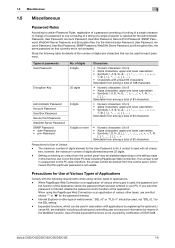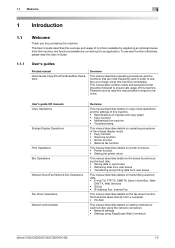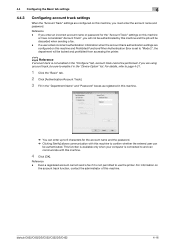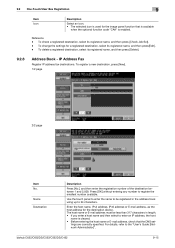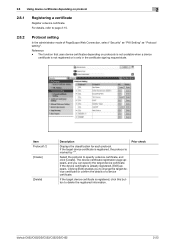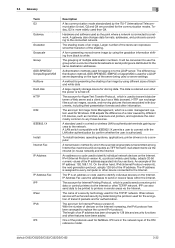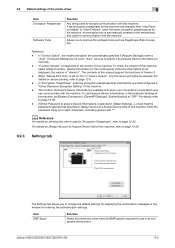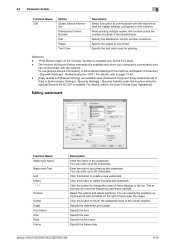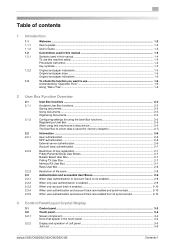Konica Minolta bizhub C552 Support Question
Find answers below for this question about Konica Minolta bizhub C552.Need a Konica Minolta bizhub C552 manual? We have 18 online manuals for this item!
Question posted by aj90253 on February 9th, 2012
No Function Can Be Used Because Scanner Is Not Available. How Can I Fix This?
The person who posted this question about this Konica Minolta product did not include a detailed explanation. Please use the "Request More Information" button to the right if more details would help you to answer this question.
Current Answers
Related Konica Minolta bizhub C552 Manual Pages
Similar Questions
Bizhub Can't Login To Administrator Device In Use
(Posted by burohe 9 years ago)
How To Fix Error C2557 For Bizhub 550
How To Fix Error C2557 For Bizhub 550 Very Thanks
How To Fix Error C2557 For Bizhub 550 Very Thanks
(Posted by alieslamimoghadam 10 years ago)
How Do I Change Use Current Settings Button On The Bizhub C360
(Posted by fafejHinds1 10 years ago)
What Size Envelope Do I Use To Print On Konica Milolta Bizhub C280?
(Posted by bcrooker 10 years ago)