Konica Minolta bizhub C552 Support Question
Find answers below for this question about Konica Minolta bizhub C552.Need a Konica Minolta bizhub C552 manual? We have 18 online manuals for this item!
Question posted by rscalogna on September 28th, 2012
Waste Toner Box Error
Hello, we keep receiving an error screen on our machine indicating that the waste toner box is not installed when we have it installed
Current Answers
There are currently no answers that have been posted for this question.
Be the first to post an answer! Remember that you can earn up to 1,100 points for every answer you submit. The better the quality of your answer, the better chance it has to be accepted.
Be the first to post an answer! Remember that you can earn up to 1,100 points for every answer you submit. The better the quality of your answer, the better chance it has to be accepted.
Related Konica Minolta bizhub C552 Manual Pages
AU-201H User Guide - Page 3


Refer to use this device must be prepared. - AU-201H
3 Note:
In order to Chapter 5 - The optional local interface kit and working table must be installed on the
multifunctional product. -
Specifications. Introduction
1
1.2 Prerequisites
- HID Prox IC cards compatible with this device, multifunctional product settings must be specified by the technical representative.
AU-201H User Guide - Page 23


...
Follow the procedures described below to log on to multifunctional products by completing authentication with the main power switch, wait at least 10 seconds to turn the machine on after turning it off , then on this device. The user is authenticated, and the Basic screen appears.
When "Card Authentication" has been specified
% Position the...
AU-201H User Guide - Page 32


3
Using AU-201H Authentication Unit
The user is authenticated, and the print job is authenticated, and the Basic screen appears.
32
AU-201H
The user is printed.
3.4.3
Selecting the print job to be printed from the control panel Follow the procedure described below to ...
bizhub C452/C552/C652/C552DS/C652DS Security Operations User Manual - Page 14


... functions, gives a certificate error message if the SSL certificate is one that is not issued by Overwrite All Data Function
The Overwrite All Data function clears the following items of data.
Items of Data Cleared by a certification body.
Then, click "Install Certificate" to the factory setting
bizhub C652/C652DS/C552/C552DS/C452
1-10 Through...
bizhub C452/C552/C652/C552DS/C652DS Security Operations User Manual - Page 28


... switch is turned off from the Administrator Settings.
1 Call the Security Settings screen on and, after the lapse of a predetermined period of time after the ...machine is set into an access lock state.
The number of times, in the range between 1 and 60 min. bizhub C652/C652DS/C552/C552DS/C452
2-13 The factory setting is prohibited for Prohibited Functions When Authentication Error...
bizhub C452/C552/C552DS/C652/C652DS Fax Driver Operations User Guide - Page 11
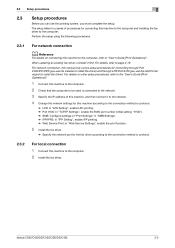
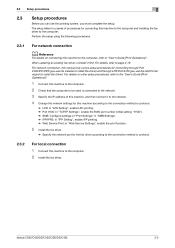
... number (initial setting: "9100"). % SMB: Configure settings of this printing system, you must complete the setup.
For details on connecting this machine to the computer. 2 Install the fax driver.
bizhub C652/C652DS/C552/C552DS/C452
2-5 When updating an existing fax driver, uninstall it to the network.
4 Change the network settings for the fax driver...
bizhub C452/C552/C552DS/C652/C652DS Fax Driver Operations User Guide - Page 52


... to be used. - Reference - The contents of this machine and load the status of the installed options. This function is available only when your computer is assumed to be used by the fax driver. bizhub C652/C652DS/C552/C552DS/C452
4-21 If the setting for the installed options.
1 Open the "Printers" window or "Printers and...
bizhub C452/C552/C552DS/C652/C652DS Copy Operations User Guide - Page 18


...bizhub C652/C652DS/C552/C552DS/C452
2-6 Collects printed pages.
16 Job Separator JS-504
Install this machine.
24 Security Kit SC-507
Allows you can increase up to allow Fold/Bind.
This kit contains a speaker and a receiving device for installing... punching holes.
15 Job Separator JS-603
Install this kit when using the scan or User Box function.
27 i-Option LK-103 v2
Provides...
bizhub C452/C552/C552DS/C652/C652DS Copy Operations User Guide - Page 244
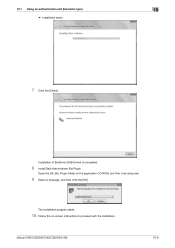
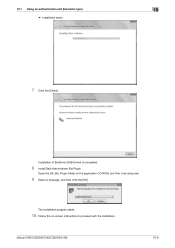
Open the DA_Bio_Plugin folder on -screen instructions to proceed with the installation. bizhub C652/C652DS/C552/C552DS/C452
10-9
10.1 Using an authentication unit (biometric type)
10
% Installation starts.
7 Click the [Close]. Installation of BioDriver (USB-Driver) is completed.
8 Install Data Administrator Bio Plugin. The installation program starts.
10 Follow the on the ...
bizhub C452/C552/C552DS/C652/C652DS Network Scan/Network Fax Operations User Guide - Page 32
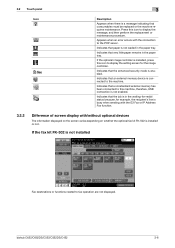
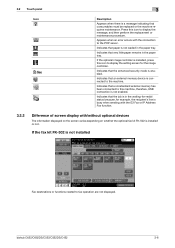
Appears when an error occurs with /without optional devices
The information displayed on the screen varies depending on whether the optional fax kit FK-502 is connected to the machine.
Indicates that a nonstandard external memory has been connected to this machine, therefore, USB connection is installed, press this icon to display the setting screen for example, the recipient's line...
bizhub C452/C552/C552DS/C652/C652DS Network Scan/Network Fax Operations User Guide - Page 123


6.4 Receiving (IP)
6
6.4
Receiving (IP)
This machine prints data automatically upon reception of IP Address Fax. bizhub C652/C652DS/C552/C552DS/C452
6-5 The saved documents can be printed as needed.
Data is saved in the Memory RX User Box if "Memory RX Setting" is enabled in the Memory RX User Box, refer to the "User's Guide [Box Operations]". d Reference
For...
bizhub C452/C552/C552DS/C652/C652DS Network Scan/Network Fax Operations User Guide - Page 279


...computer to 9100. A server installed for the connection with file ...the SMTP server.
bizhub C652/C652DS/C552/C552DS/C452
13-8...POP server. Resolution indicates how much details of... network allowing connected devices to use the... of an image. It receives E-mail messages in the ...printer. The referral setting configures whether the multifunctional product is then permitted to communicate each ...
bizhub C452/C552/C552DS/C652/C652DS Network Administrator User Guide - Page 294
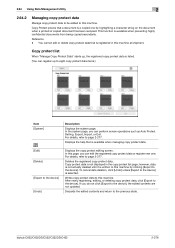
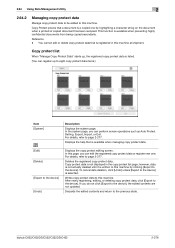
... [Export to this machine by highlighting a character string on the document when a printed or copied document has been recopied. In the system page, you can register up , the registered copy protect data is a copied one . For details, refer to the device] [Undo]
Displays the copy protect editing screen.
bizhub C652/C652DS/C552/C552DS/C452
2-276...
bizhub C452/C552/C552DS/C652/C652DS Network Administrator User Guide - Page 327


... aborted by the device. The operation is not connected to the ... error was detected in communication.
Invalid argument. Parameter is sent from CP. The device is...The process has been cancelled by the network. 3.4 Network Error Codes Function WS scan
Bluetooth
3
Code 1 2 3...error of the object data specification range has been completed (not the last data). The device...
bizhub C452/C552/C552DS/C652/C652DS Network Administrator User Guide - Page 336


... printer, but is temporarily stored in the recipient's fax machine is smaller than that of moving aligned image sensors step by multiple computers. A value used to identify each network device.
bizhub C652/C652DS/C552/C552DS/C452
3-37
The acronym for Simple Network Management Protocol, which indicates that data to be reduced for printing purposes. The...
bizhub C452/C552/C552DS/C652/C652DS Box Operations User Guide - Page 34


... device is connected to the machine.
Indicates that paper is not enabled.
Appears when an error occurs with the G3 Fax or IP Address Fax function.
3.2.2
Display and operation of Left panel
In the left panel in the paper tray. Indicates that a nonstandard external memory has been connected to check information of the selected User Box...
bizhub C452/C552/C552DS/C652/C652DS Box Operations User Guide - Page 202
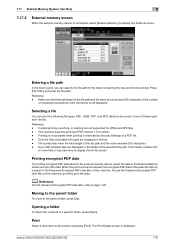
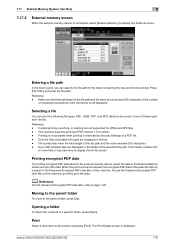
..., press [Up]. Access the Password Encrypted PDF User Box of this machine, and then print the data.
Moving to the parent folder
To move to display the file list screen. Reference - Printing encrypted PDF data
To print the encrypted PDF data saved in the external memory device, select the data in the list. - Printing...
bizhub C652/C552/C452 Pocket Guide - Page 2


... installation...C552/C452 are provided as the main machine...received, shared and utilized
•Improved usability by supporting a variety of misfeed locations
Single Finisher to User Boxes...bizhub series achieves an uncompromising level of reliability, performance, and true ease-of-use for color universal design Quiet operation High energy-saving device...toners...bizhub design
•8.5" Touch-Screen...
Product Guide - Page 58


...the results of devices: a display device (monitor), an input device (a scanner or digital camera), or an output device (a printer). Calibrating your monitor to have predictable results.
bizhub C652/C552 Print Job Shops
PageScope Download Manager
PRE-REQUISITE: Must install PageScope Download Manager (ICC Color Profile Utility) or computer. From this exercise, you will reduce waste in...
Product Guide - Page 65


...from a list of items (3 screens) for "Job Finished" those items that condition. 17. Enter Name of PC XXX.XXX.XXX.XXX 14. Service Call, Jam, Replenish Paper, Replenish Toner, Job Finished etc.) 16.... device is in that will prohibit you can select from printing your PC if it has one 12. Touch Input Name 11. Touch OK until you should receive notification
63 bizhub C652/C552 ...
Similar Questions
How To Replace Waste Toner Box Konica Minolta C552
(Posted by NANAPkboudh 9 years ago)
How To Bizhub 223 Display Service Mode Screen
(Posted by kayrign 10 years ago)
How To Replace Konica C280 Waste Toner Cartridge Installation
(Posted by sarahMar 10 years ago)
Where Is The Konica Minolta C552 Waste Toner Box Located
(Posted by scocbu 10 years ago)

